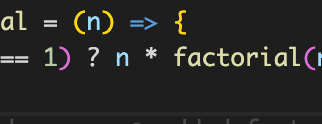Verizon is among the major wireless carriers in the United States, which offers various phone deals and offers. The company provides different types of phone deals that you can avail and get your favorite phones along with the strength of Verizon network. It offers both prepaid and postpaid services across the nation.
When someone calls you, a tone rings, known as ring tone. On the other hand, ringback tone is the one, which is heard by the people calling you. Hence, when someone calls you he/she hears the ringback tone. Interestingly, you can also specifically choose to replace the standard dial calling trill with a music tone, so that whenever someone calls you, he/she can listen to the music until you either answer the call or the call goes to your voicemail.

While you may use free ways to create or download ringback tones and install them on your Verizon phone, the most reliable and easy way for this is by using the media tools that are provided by Verizon. In order to download and install ringback tones and ringtones directly to your mobile phone, there are some recommended steps suggested by Verizon?s V Cast Media Manager, which you can use to set the desired tones.
Steps to Set up a Ringback Tone on Verizon Phone Using Tones Deluxe
Step 1
First of all, you need to download the ?Verizon Wireless Tones Deluxe? application from the Media Center using your Verizon phone. After downloading the app, install it on your phone.
Step 2
Now, you have to go to your phone?s menu and then, have to click on ?Media Center? option. After that, choose ?Music & Tones,? which is available in the Media Center menu.
Step 3
Here, click on the ?Get New Ringtones? option. At this point, you will not find any option to get ringback tones, but later, in this section of the Media Center, you will find the option to download ringback tones.
Step 4
Next, you have to click on the ?Verizon Wireless Tones Deluxe? option.
Step 5
From the menu, choose a music genre, like rock or jazz. Then, choose the song or group that you want to select.
Step 6
Ensure that you could view the option to buy as a ringback tone. Also, you should know that some Tones Deluxe song options only allow you to install ringtones and cannot install ringback tones with such options.
Step 7
Once you choose a song, preview it in order to make sure that it is the same song you want to set up as ringback tone and click on ?Purchase.? After this, the song will be automatically downloaded and installed on your Verizon mobile phone by Tones Deluxe.
Step 8
You can also make things easier by downloading the free V Cast Media Manager application on to your computer or Mac. With the help of this application, you can easily manage all of your ringtones as well as ringback tones from a single, central, easy-to-use desktop program running on your home PC.
If you have any issues, contact at Verizon Customer Service Phone Number