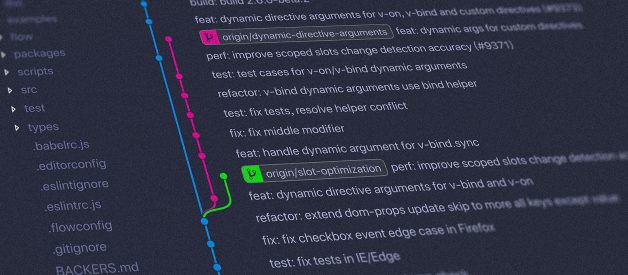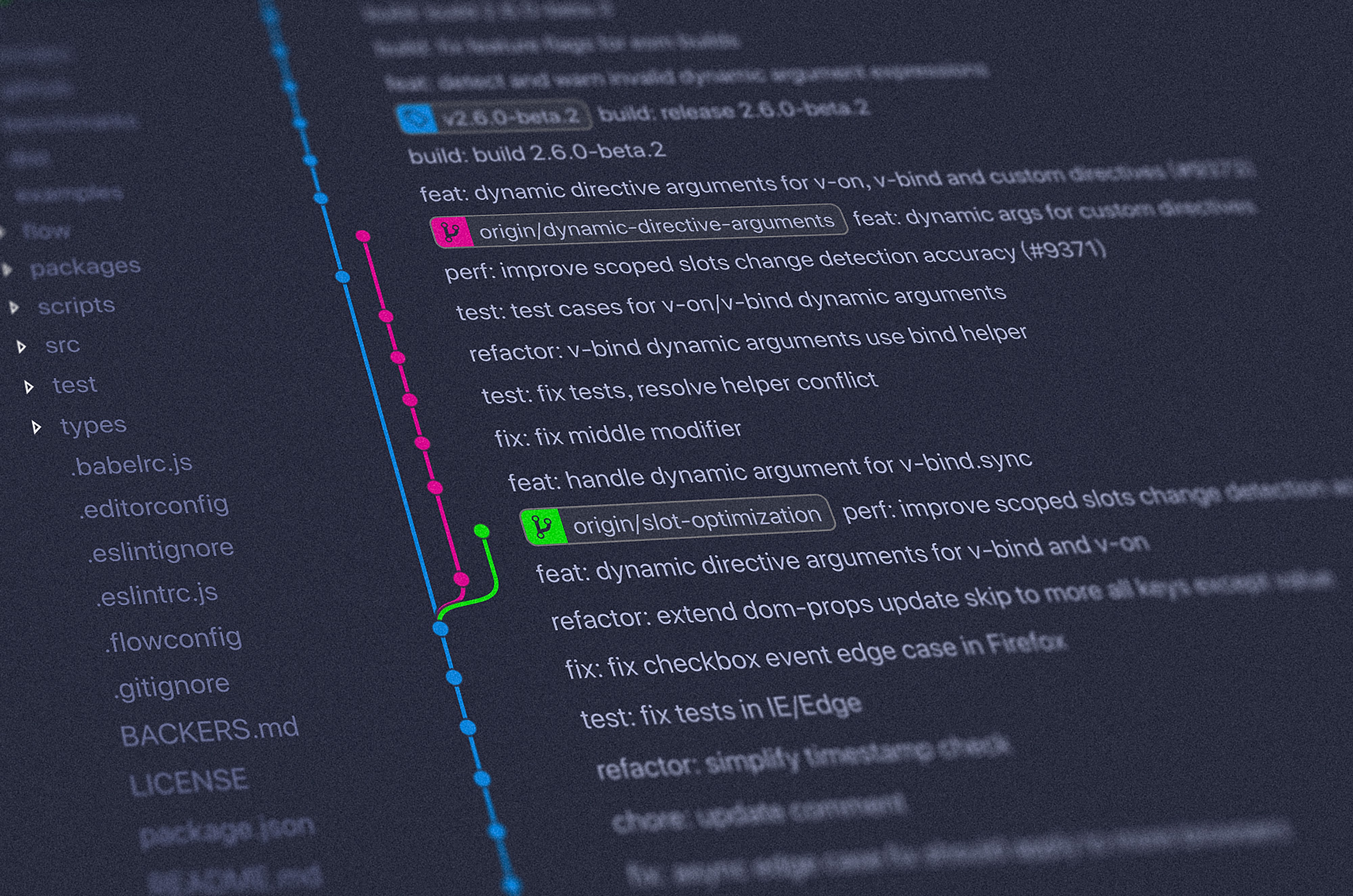 Photo by Yancy Min on Unsplash
Photo by Yancy Min on Unsplash
Clone repo with submodules included
git clone <url> –recursive
Create a submodule in a currently existing repo
git submodule add <url> <path>git submodule update –init # Adding –recursive here will also update the submodule’s submodule if it existsgit commit -m ‘Added new submodule <name> at <path>’
If you want to update the path of the submodule (i.e. where the submodule will be stored on your local clone use
git submodule initgit mv oldpath/submodule newpathsubmodulegit submodule update
Please note this will change the entry in the .gitmodule file and you may not want to commit it and most of the time you will only be using git submodule update –init since it will be more consistent with the SCM
Check Submodules status
$ git submodule status 03608115df2071fff4eaaff1605768c275e5f81f bats (v0.4.0-6-g0360811) 9f88b4207da750093baabc4e3f41bf68f0dd3630 t/test_helper/bats-assert (v0.2.0-5-g9f88b42) d0a131831c487a1f1141e76d3ab386c89642cdff t/test_helper/bats-support (v0.2.0)
Git submodules are actually using the commit rev of another repository and you will need to push these changes to your main repo if you want to updgrade them.
These are proven when checking out the plumbing of the rev which points to the submodule
$ git log batscommit aa69c87bd96cb6aa0d586b871cfdd4da3abe0d3eAuthor: <[email protected]>Date: Tue Sep 13 23:47:58 2016 +0900 Set up basic BATS test framework$ git cat-file -p aa69tree b6e54e3e4a1e6aeae3a46d1c296a08dbd2bfd10aparent e7134d506995dce59a14df8dd8d49a7a2e844a8dauthor <[email protected]> 1473778078 +0900committer <[email protected]>1473783135 +0900$ git cat-file -p b6e54100644 blob 82520ca123af9986966f282a109093cf39780722 .gitignore100644 blob c1ddd1345dfd5b028dd16d55ae5f8aed286a019a .gitmodules100644 blob b3d51add840a46d2590a3809905f0ebb980471f9 README.md100755 blob 067db410b175787f5621b7737552e5e0558c7a3a Test160000 commit 03608115df2071fff4eaaff1605768c275e5f81f bats ### Commit from another repository ###040000 tree cc240386f9cc2546ec383b9d7afc7f432bf70f69 t
Pull a submodule after cloning a repository
# Your repository will have .gitmodules filecd ~/repositorygit submodule update –init # Adding –recursive here will also update the submodule’s submodule if it exists
Update the repository url on .git/config from .gitmodules also
git submodule sync # Adding –recursive here will also update the submodule’s submodule if it exists
Checkout a specific branch on submodule
By default your submodule will check out the specific rev of a repository during the time of its commit to the main repository. If you want to use a branch in the submodule (for example stable branches) you will have to add branch on .gitmodules file and use
git submodule update –remote
If you didn?t specify any branches and used –remote it will automatically fetch master branch. If you are developing the submodule as well you can use either –merge or –rebase as convenience
[submodule “bats”] branch = double-brackets path = newbats/bats url = https://github.com/sstephenson/bats.git[submodule “t/test_helper/bats-assert”] path = t/test_helper/bats-assert url = https://github.com/ztombol/bats-assert[submodule “t/test_helper/bats-support”] path = t/test_helper/bats-support url = https://github.com/ztombol/bats-support
Developing In Submodule
You can use a special push if you want to update your submodule from your main repo
$ git push –recurse-submodules=checkThe following submodule paths contain changes that cannot be found on any remote: DbConnectorPlease try git push –recurse-submodules=on-demandor cd to the path and use git pushto push them to a remote.$ git push –recurse-submodules=on-demandPushing submodule ‘DbConnector’Counting objects: 9, done.Delta compression using up to 8 threads.Compressing objects: 100% (8/8), done.Writing objects: 100% (9/9), 917 bytes | 0 bytes/s, done.Total 9 (delta 3), reused 0 (delta 0)To https://github.com/chaconinc/DbConnector c75e92a..82d2ad3 stable -> stableCounting objects: 2, done.Delta compression using up to 8 threads.Compressing objects: 100% (2/2), done.Writing objects: 100% (2/2), 266 bytes | 0 bytes/s, done.Total 2 (delta 1), reused 0 (delta 0)To https://github.com/chaconinc/MainProject 3d6d338..9a377d1 master -> master
Also you can use a foreach comamand
$ git submodule foreach ‘git stash’Entering ‘CryptoLibrary’No local changes to saveEntering ‘DbConnector’Saved working directory and index state WIP on stable: 82d2ad3 Merge from origin/stableHEAD is now at 82d2ad3 Merge from origin/stable
Finally you can use these alias to improve your workflow
$ git config alias.sdiff ‘!'”git diff && git submodule foreach ‘git diff'”$ git config alias.spush ‘push –recurse-submodules=on-demand’$ git config alias.supdate ‘submodule update –remote –m