Simple tricks to lighten up your chat conversations!

At my workplace, we use Google Hangouts for internal communication as it is quite simple and convenient. A few weeks ago, I came across Easter eggs in Google Hangouts.
In technology, an Easter egg is a secret, hidden feature or tool included purposefully by developers to give folks looking for some extra content something to find.
The Easter eggs in Google Hangouts allows you to send some super-adorable animations to your friends and colleagues through certain keywords and phrases. Over the years, there have been certain modifications to these shortcuts. Some were deprecated while some new were added. I couldn?t get an updated list anywhere so I decided to create one myself.
Following is the list of most popular Hangouts tricks to amuse yourself and friends. Some of these might not work on a cellphone which you will come to know as and when you try them.
- /poniesType /ponies in Hangouts and an animated little pony will appear in the chat window.
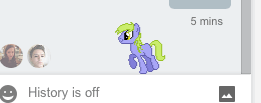
- /ponystreamIf you are not impressed with a single pony, type /ponystream and countless ponies running back and forth in your, as well as your friends, chat window will appear. You?ll notice that some have hats, sunglasses, and even flaming manes.
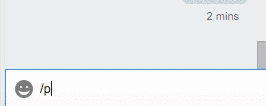
- /shydinoType /shydino and a small green dinosaur will slide in the chat window and hide behind an even smaller yellow house in the middle of the chat window.
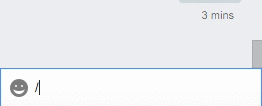
- /pitchforksType /pitchforks and a bunch of angry people with fire and pitchforks will run across your chat window.
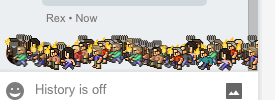
- /bikeshedAre you bored with the plain and simple white background of Hangouts? Then this should come in handy. Type /bikeshed and the background colour of the chat window will change to a random shade. Type /bikeshedagain if you want to change the shade.
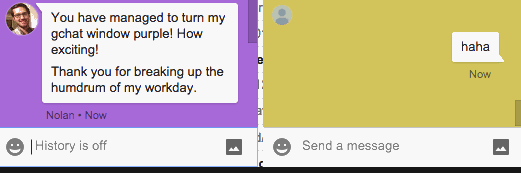
- /me/me automatically submits your name into the chat. For example, if you write ?/me likes this,? your friend on the other end will receive ?(Name) likes this.?
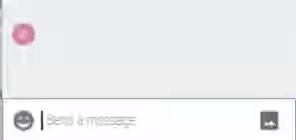
- /rollI found this to be the coolest easter egg. /roll allows you to roll a random die automatically in chat. By default, using /roll automatically rolls you a standard D6, but Google has made this command powerful enough that you can change the type of die you?re rolling by inputting the name of the die after it. For example, if you?re looking to roll a D20 for initiative in a game of Dungeons & Dragons, you can use /rolld20 to automatically roll a 20-sided die. If you need to roll multiple dice, you can type /roll(number of dice)d(number of sides) to gain access to a total number. For example, /roll3d6 will automatically roll three six-sided dice, granting you a triple roll and automatically adding the numbers for you. The full dialogue reads ?(Name) rolls 3d6 and gets 8. [ 6 1 1 ]
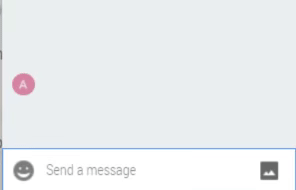
- /corgis Just type /corgis and you?ll get a cute little pup running across the screen. There are three different colors of corgi to see, so keep trying until you hit them all.
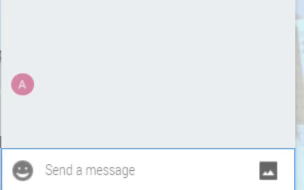
Below are few more easter eggs. The names are self-explanatory and they are quite fun.
- /shruggie
- /algebraic
- /dealwithit
- /disapprove
- /facepalm
- /flowerbeam
- /happy
- /lgtm
- /lit
- /octodisco
- /puppyparty
- /shame
- /shrug
- /success
- /sunglasses
- /tableback
- /tableflip
- /that
- /this
- /wizard
- /yuno
I hope you found this article useful. I believe there some more Easter eggs which are not mentioned above and I will add them as and when I get to know them.

