How to listen to hundreds of free audio books (and ebooks) with your Amazon Prime membership
 Photo by Christian Wiediger on Unsplash
Photo by Christian Wiediger on Unsplash
It?s relatively unknown that with your Amazon Prime membership comes access to hundreds of free audio books with Audible. Here?s how to get started listening to your fair share.
1. Download the apps
First, you?re going to need to download two apps:
- Amazon Kindle- We?ll use this to find eligible audiobooks and listen to them. You can download the app here.
- Audible- This one you?ll only need if you need to listen to the audiobook immediately and can?t wait 30 minutes for the book to download in the kindle app. You can download the app here.
2. Login to the Kindle App
Next, login to the Kindle App using your Amazon Prime membership credentials. If you don?t use your Amazon Prime login info you won?t see any free audiobooks.
If you don?t have Amazon Prime, you can signup here.
3. Find a book you like
Once you?ve successfully logged into the Kindle App, you?ll want to find all the eligible free Prime Reading books & audiobooks.
First, select the Discover tab at the bottom of the screen.
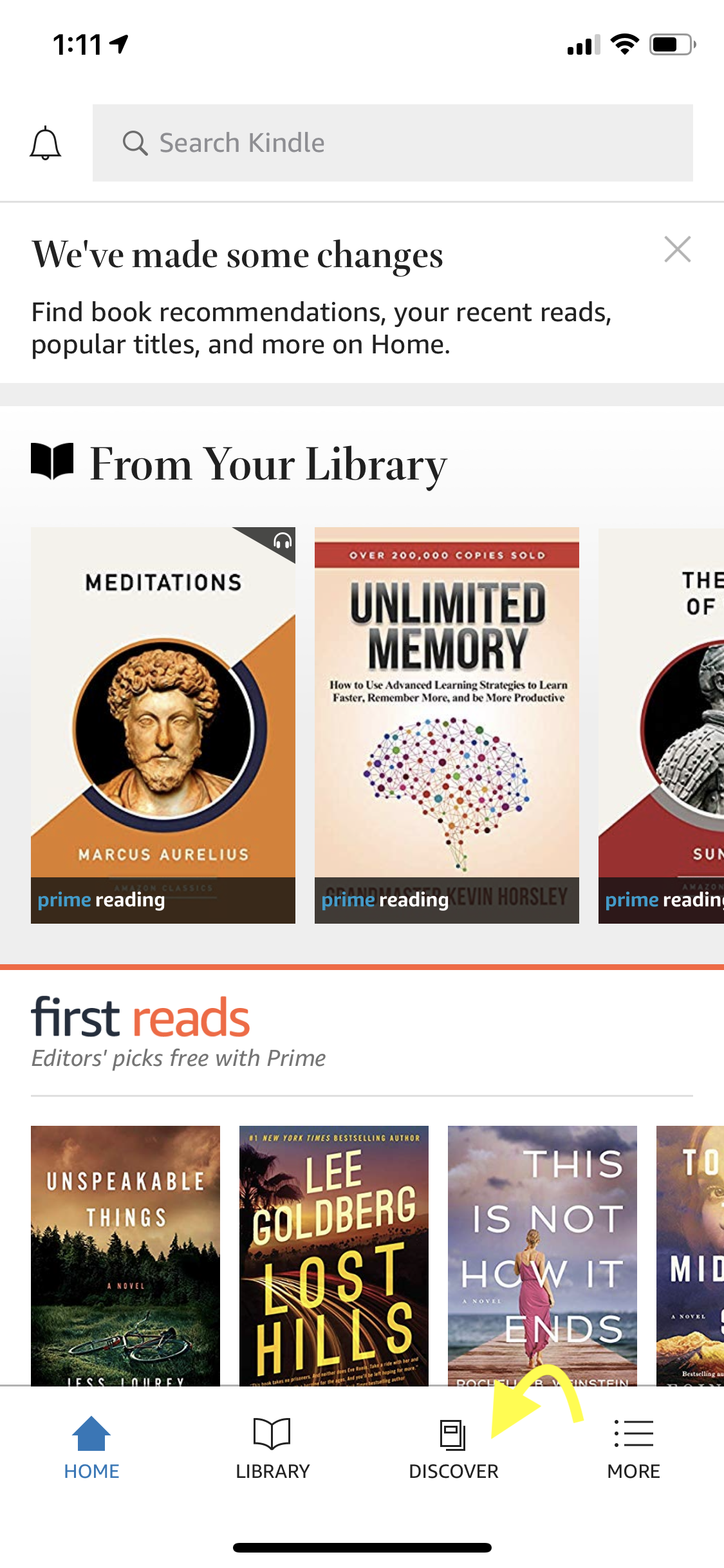
Next, select Prime Reading in the middle of the screen.
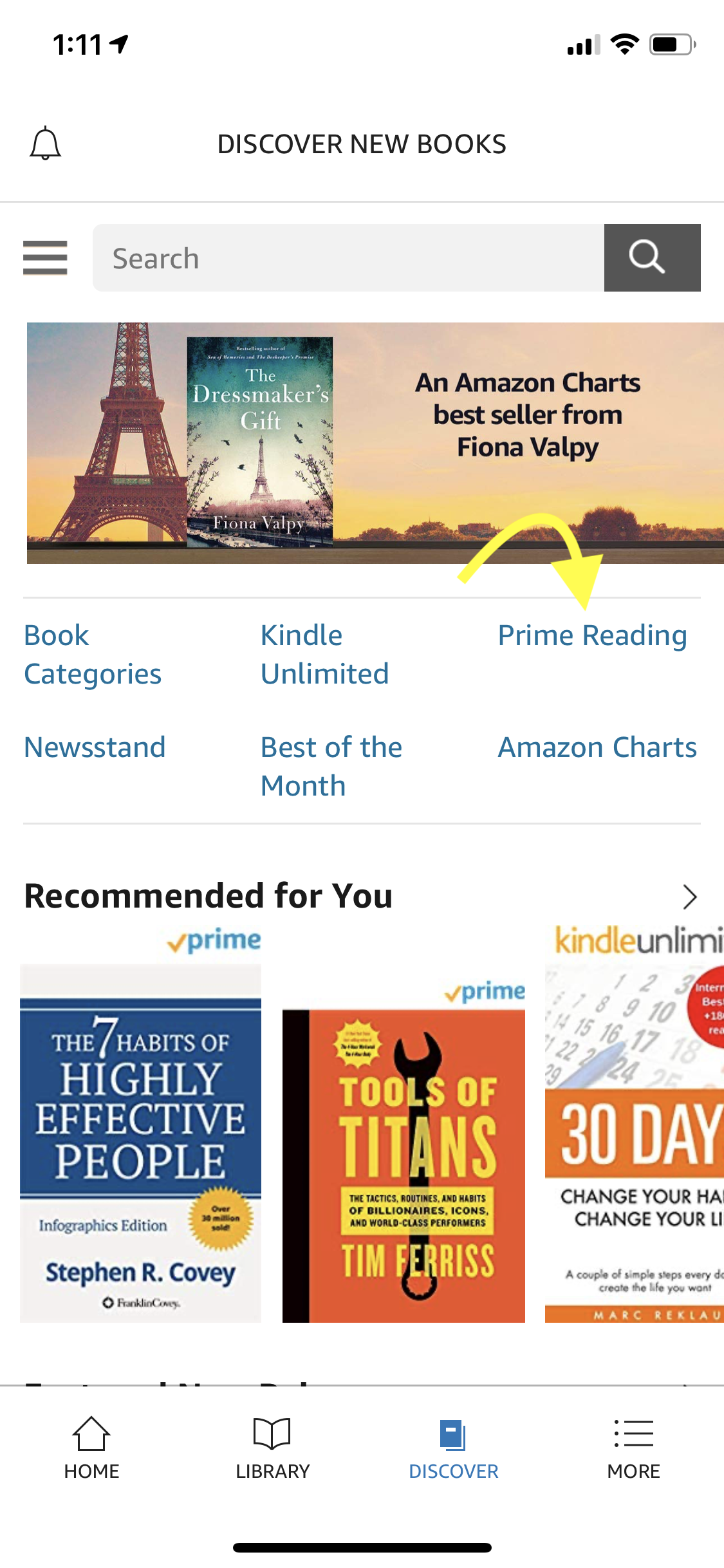
At this point, the Kindle App will show you all of the eligible & free Prime books under Prime Reading. Most of these are ebooks, with some audiobooks sprinkled in there. In all honesty, there are some pretty legit ebooks available for free through Prime Reading. Definitely give it a look.
But, if you want to see a list of the audiobooks, hit the ? in the top left of the screen.
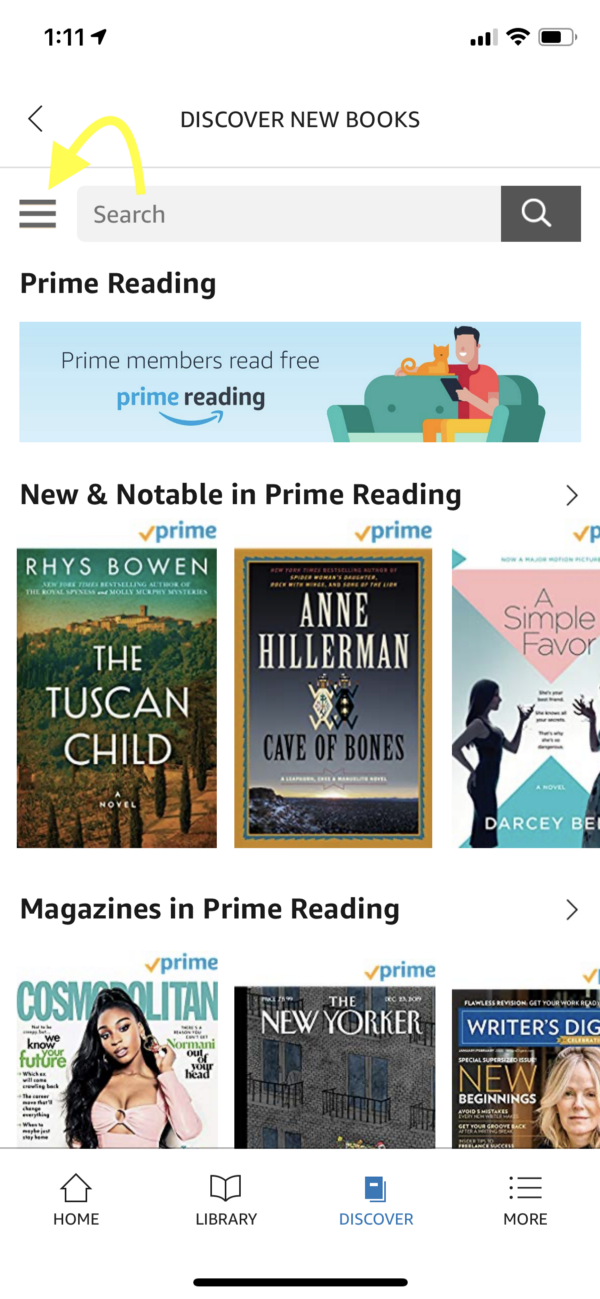
Next, select Audiobooks from the selection menu.
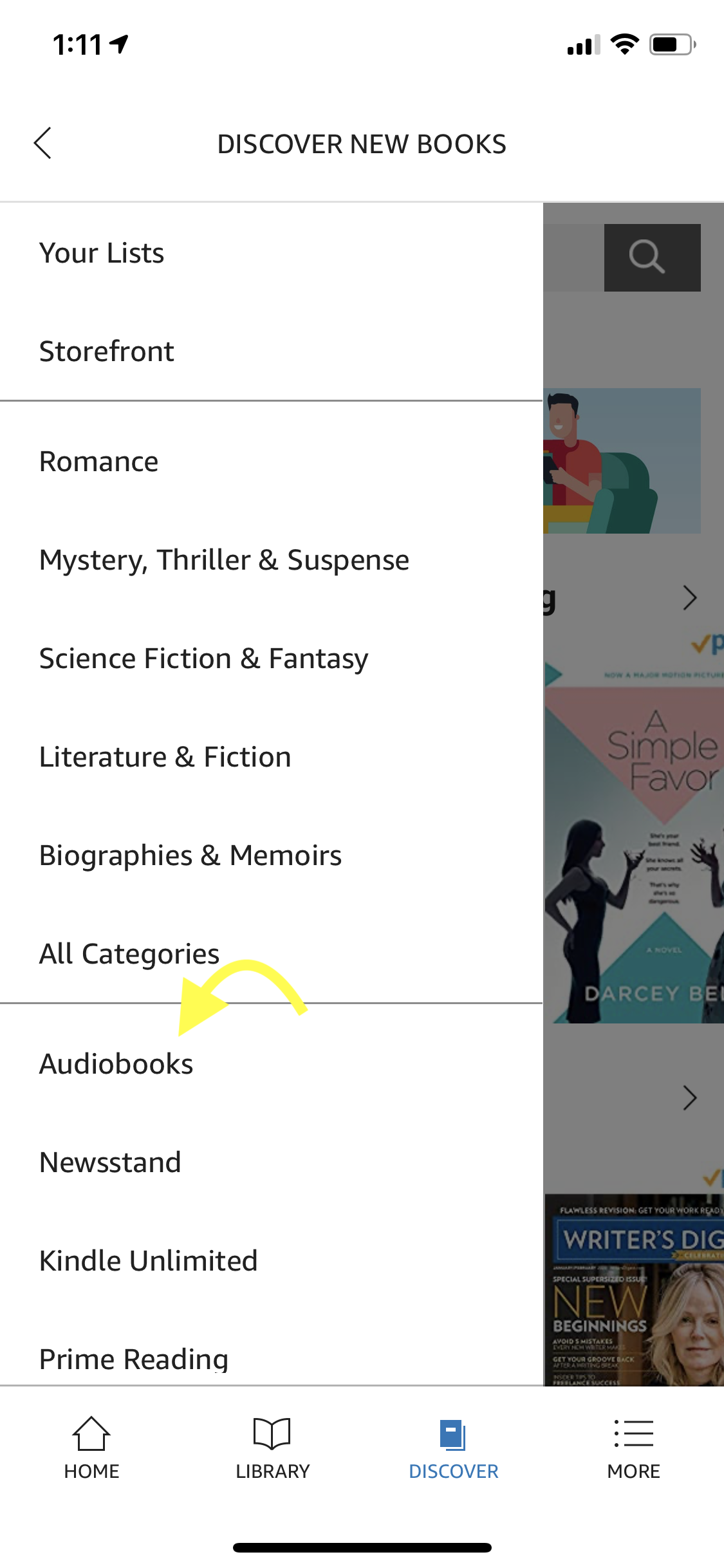
This screen will show you a list of all Prime Reading (free with Prime membership) books that also have an audio version available. You can filter based on your preferences, ratings etc.
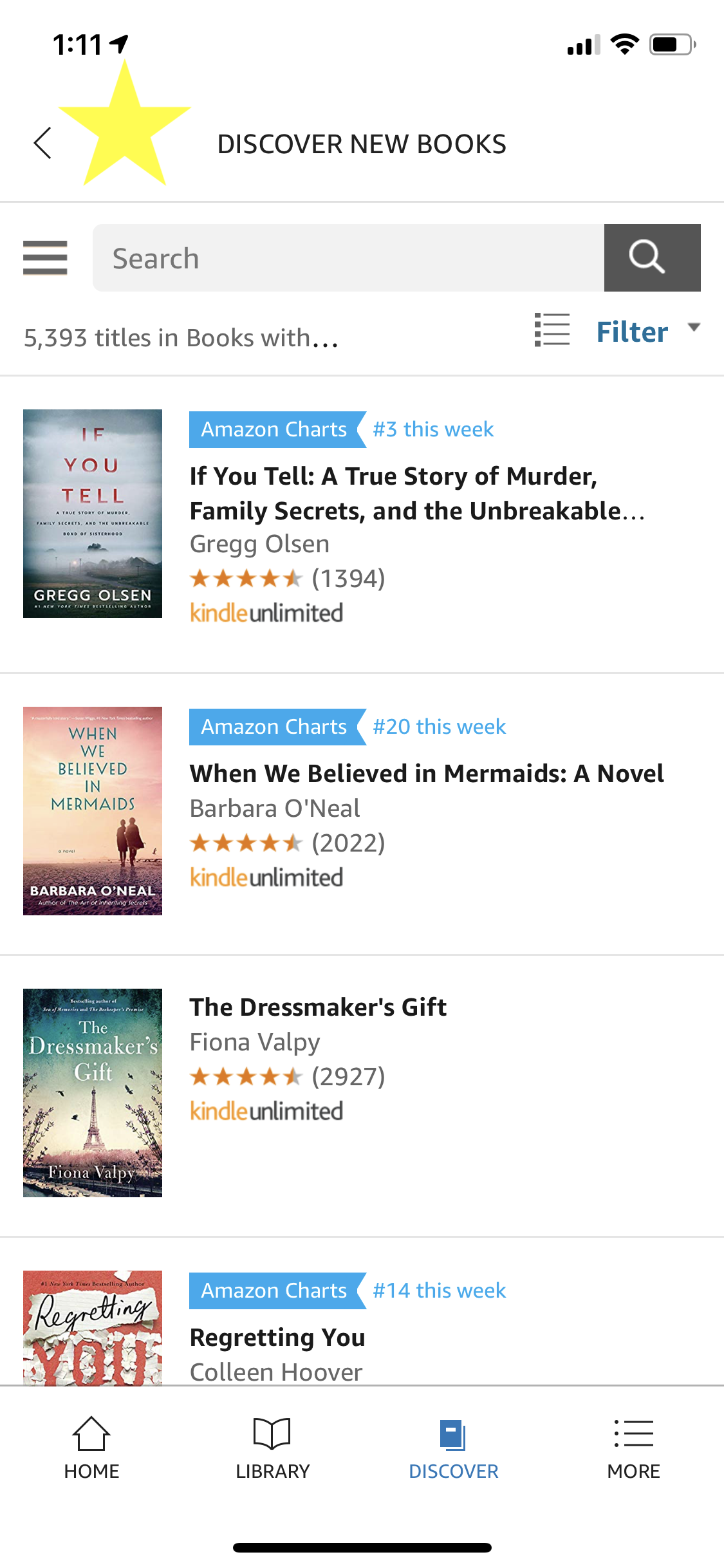
Once you find a book that looks good, click on the book and select the Read Now button. This should open the book in the reader screen where you can read the ebook version. If you exit the reader, you?ll also see a confirmation message at the top of the screen that you borrowed the book for free with you Prime Reading membership.
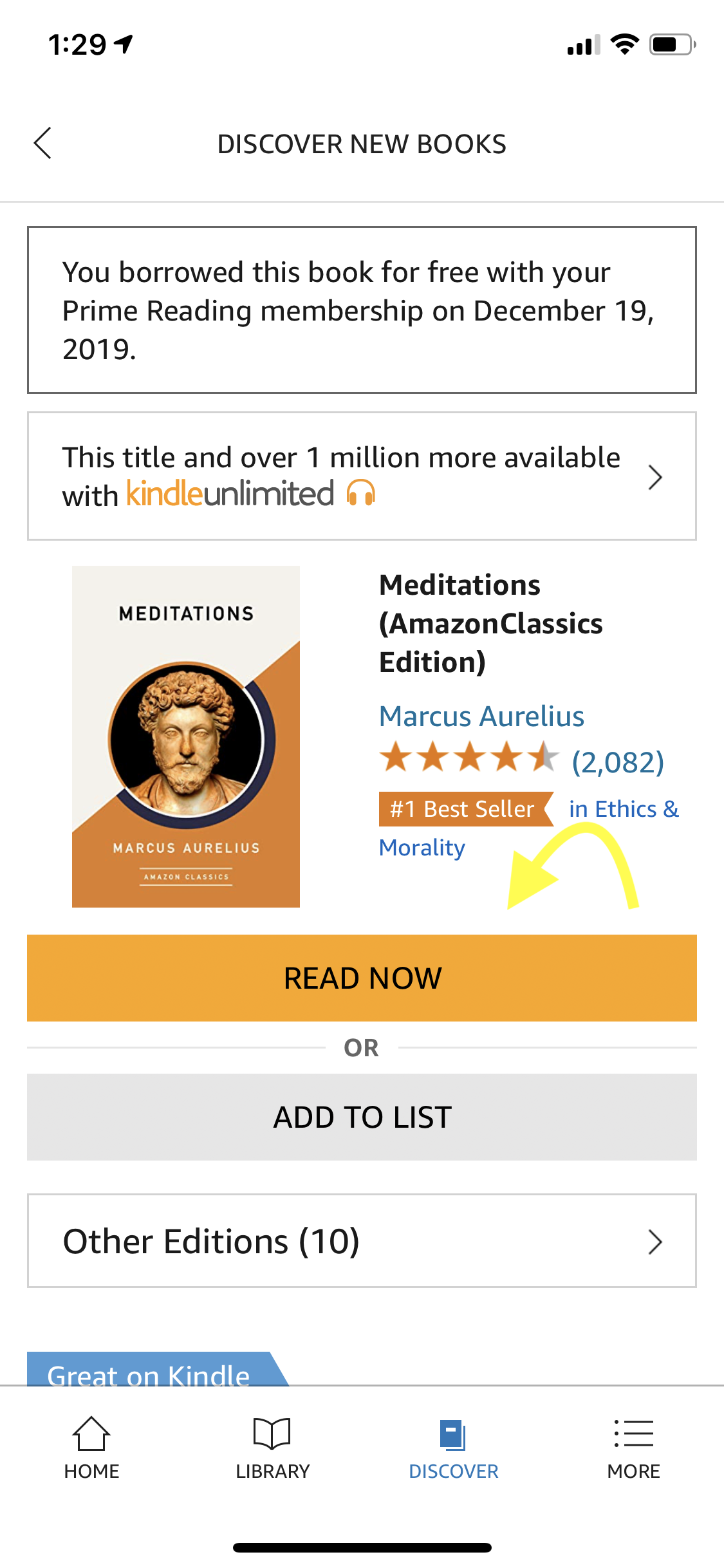
4. Enjoy the audio version
There?s two ways to do this. First, you can wait about 30 minutes for the book to sync/download in the Kindle App. Once complete, you should see an option at the bottom of the reader to download the audio version. Then once downloaded, click ? to listen to the audio version of the book.
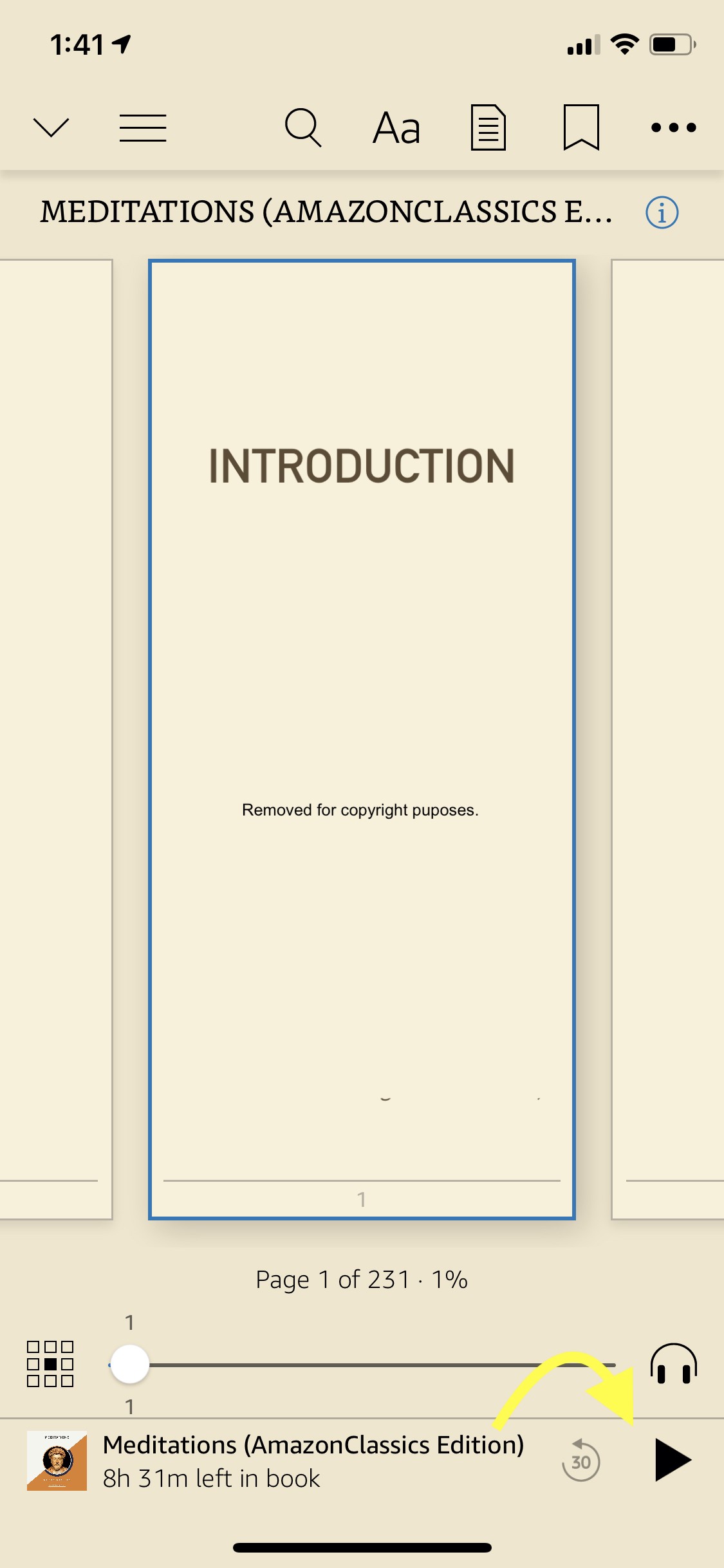
But, if you?re impatient like me, you?ll want to listen right away. For that, we?ll need to navigate to the Audible App. Again, make sure you login using your Amazon Prime membership credentials. If you don?t, the book you just checked out on the Kindle App won?t show up here.
Next, simply click the ? next to the book title under Your Recent Additions. If it doesn?t immediately show here, select the My Library tab at the bottom of the screen and it should be available there.
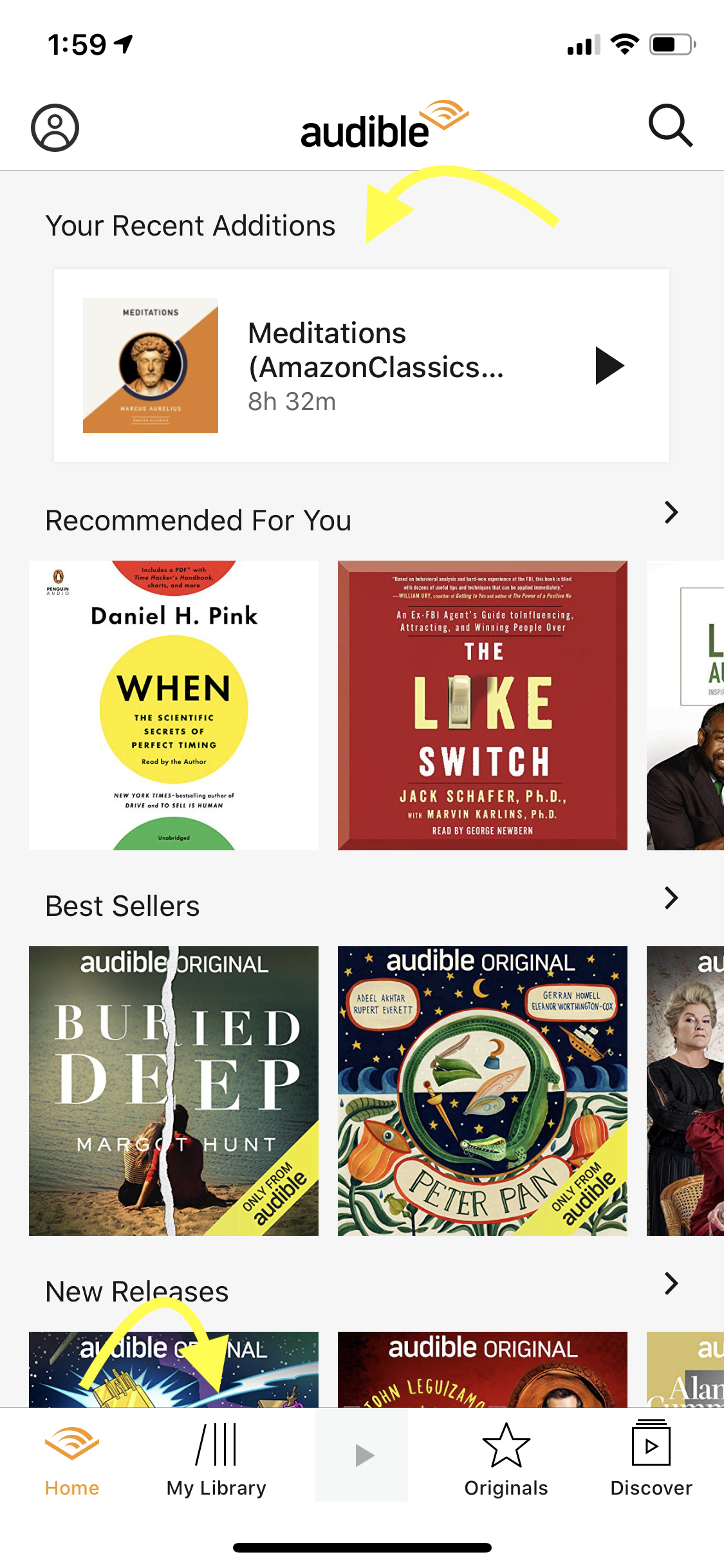
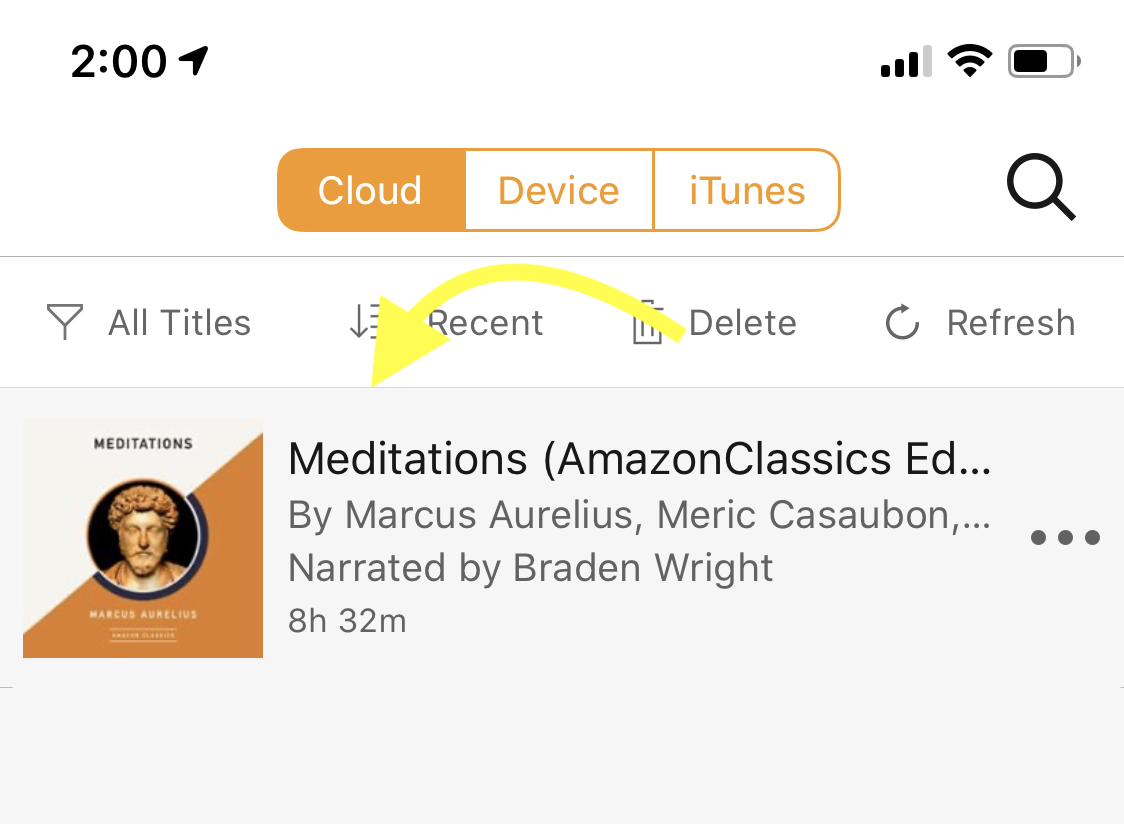
And that?s pretty much it! It?s super simple but for some reason Amazon doesn?t make it super well-known on how to access this incredible resource. Hope this worked for you. If not, please let me know or if you had to do anything differently!


