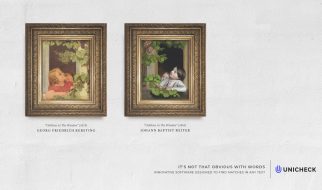Verify a destination site is safe and suitable before you click a shortened URL
 Image Credit: susanvandijk / Pixabay
Image Credit: susanvandijk / Pixabay
Link shortening services are great for squeezing long URLs into tiny places. A shortened link is a URL with fewer characters that redirects to a longer destination URL. Many reasons exist for wanting to shorten a link. They take less time to type, are easier to remember, and are a method for tracking clicks. Shortening a link most often masks the original link, and its true destination becomes unknown. The need to check shortened URLs for safety and suitability arises from this condition.
All right everyone, line up alphabetically according to your height. ? Casey Stengel
Short links are easier to share than long links. Web developers often append URLs with query strings. A query string added to a URL can extend the length of a link by hundreds of characters. That is displeasing from an aesthetic standpoint. Links of that size are often truncated or divided when they reach the recipient. Such links can point to useless, invalid locations. Shortening services remedy the long link issue by reducing links into 10 to 30 character URLs.
Shortened links are also useful in applications that impose character limits. Twitter imposes a 140 character limit per message (soon to be 280 characters). They created the t.co service to shorten links shared using its platform. Shortened links in tweets have a 23 characters limit. The links use the t.co domain name. This allows Twitter to count the clicks on each link, and to check it for malicious content. Twitter will check shortened URLs for safety against a list of sites that could be harmful. If a link points to possible malicious content, Twitter displays a warning message.
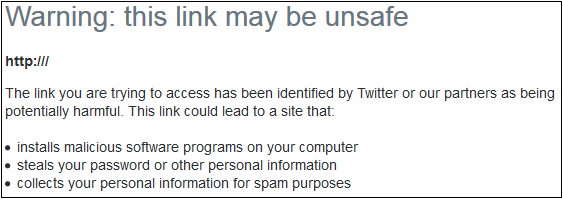
Bitly
Some link shortening services provide opportunities to preview the destination of a shortened link. If you want to preview the destination link of a Bitly.com URL, just add a plus sign to the end of their shortened link. For example, preview the destination link of bit.ly/2xTleYF by visiting bit.ly/2xTleYF+ instead. A preview page displays on the Bitly.com site with information about the shortened link.

Bitly.com checks its shortened links for malware using data from independent sources.
TinyURL
TinyURL also provides a preview feature. When you create a TinyURL, a preview link displays in the link creation page. The preview link gives ?recipients confidence? because they know the destination before clicking it. Append ?preview? to a TinyURL link to check its destination URL. For example, preview the destination link of tinyurl.com/y6wzdc4q by visiting preview.tinyurl.com/y6wzdc4q instead.
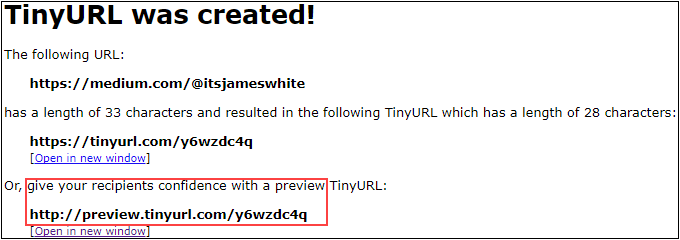
CheckShortURL
Clicking a t.co, Bitly, or TinyURL preview link provides some safety assurances. But what about links created by other link shortening services? Many sites offer a method to check shortened URLs for safety. One such site is CheckShortURL. It supports most of the popular link shortening services. Input a shortened link into their search box, then click the Expand button.
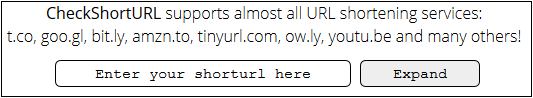
The results page displays the long URL of the destination link and other information that helps with determining safety.
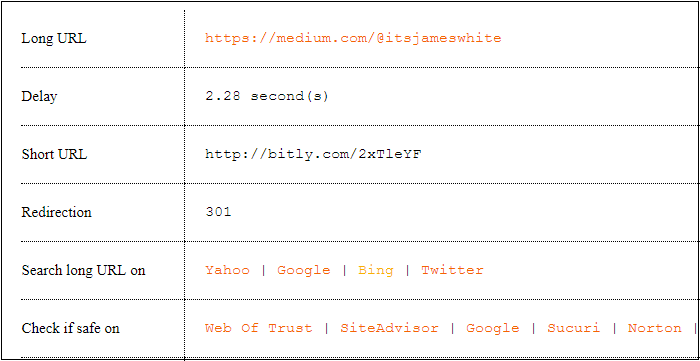
Unshorten.It
Another site to view the redirect link for a shortened URL is Unshorten.It!. Input a shortened link into their search box, then click the Unshorten.It! button.

The results page displays the destination URL and includes a safety rating from Web of Trust.
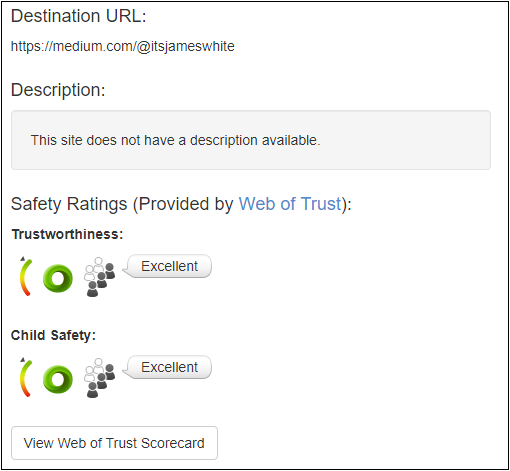
The threat landscape today warrants extra vigilance to protect your system. Twitter and Bitly check their shortened links for malicious content. Taking an extra moment yourself to check shortened links before you click them could save you from the time, headache and violation of malware infiltration.
Thank you for reading! 🙂
Contact me: Twitter | LinkedIn | Earn