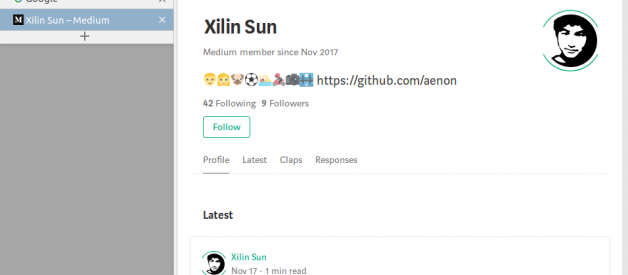One of the most popular Firefox add-on ? Tree Style Tab has been ported to the really fast Quantum based Firefox releases (57+). For some reason, this plugin is not yet able to auto-hide Firefox native tabs, so users now have two tabs ? one at the top and the other at the side.
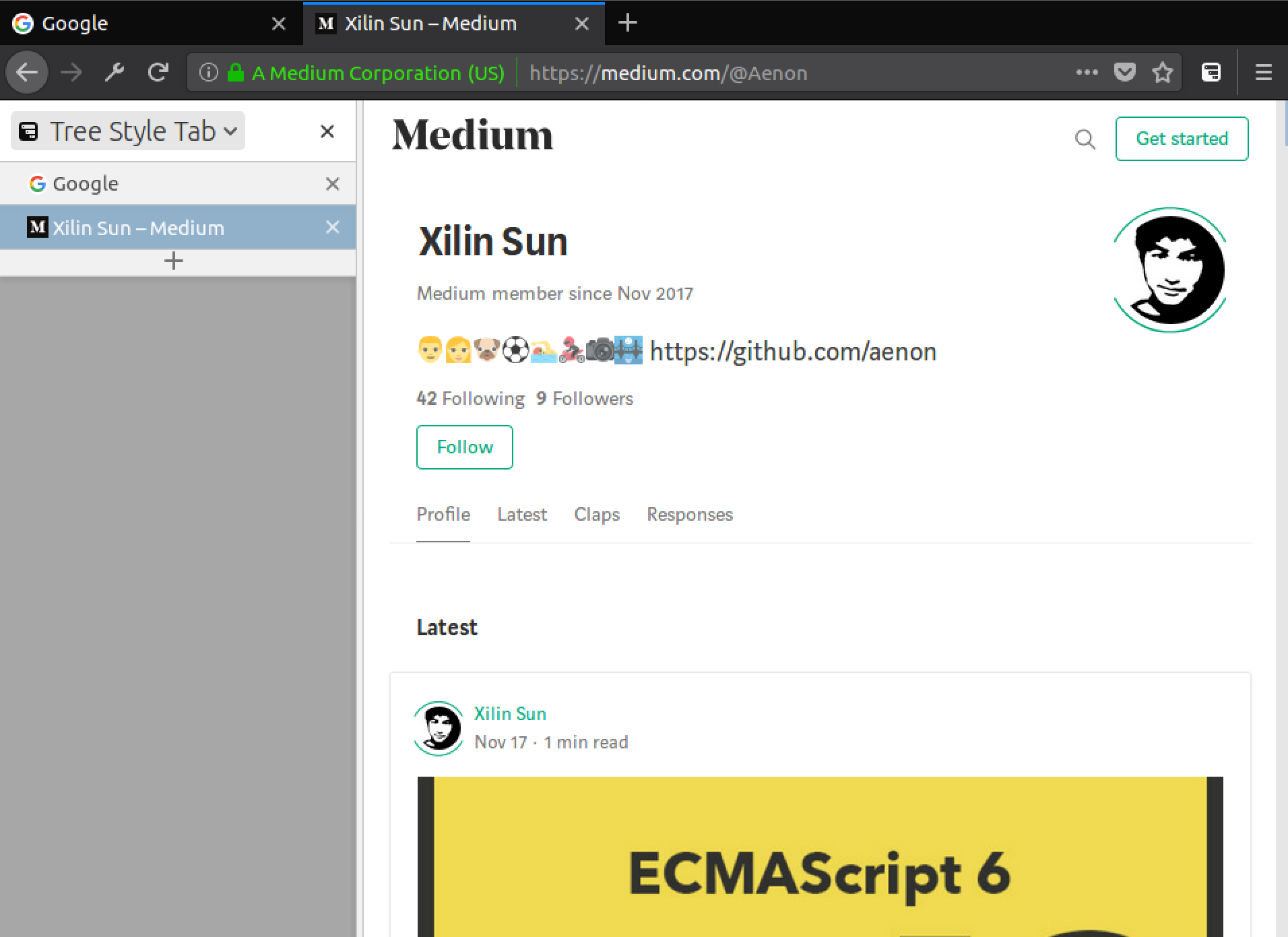
Until Tree Style Tab adds auto-hide functionality, the temporary solution is to hide the native tabs manually, using userChrome.css file.
First of all, go to about:config, and change the value of toolkit.legacyUserProfileCustomizations.stylesheets to true.
Then click on menu ? help ? Troubleshooting Information.
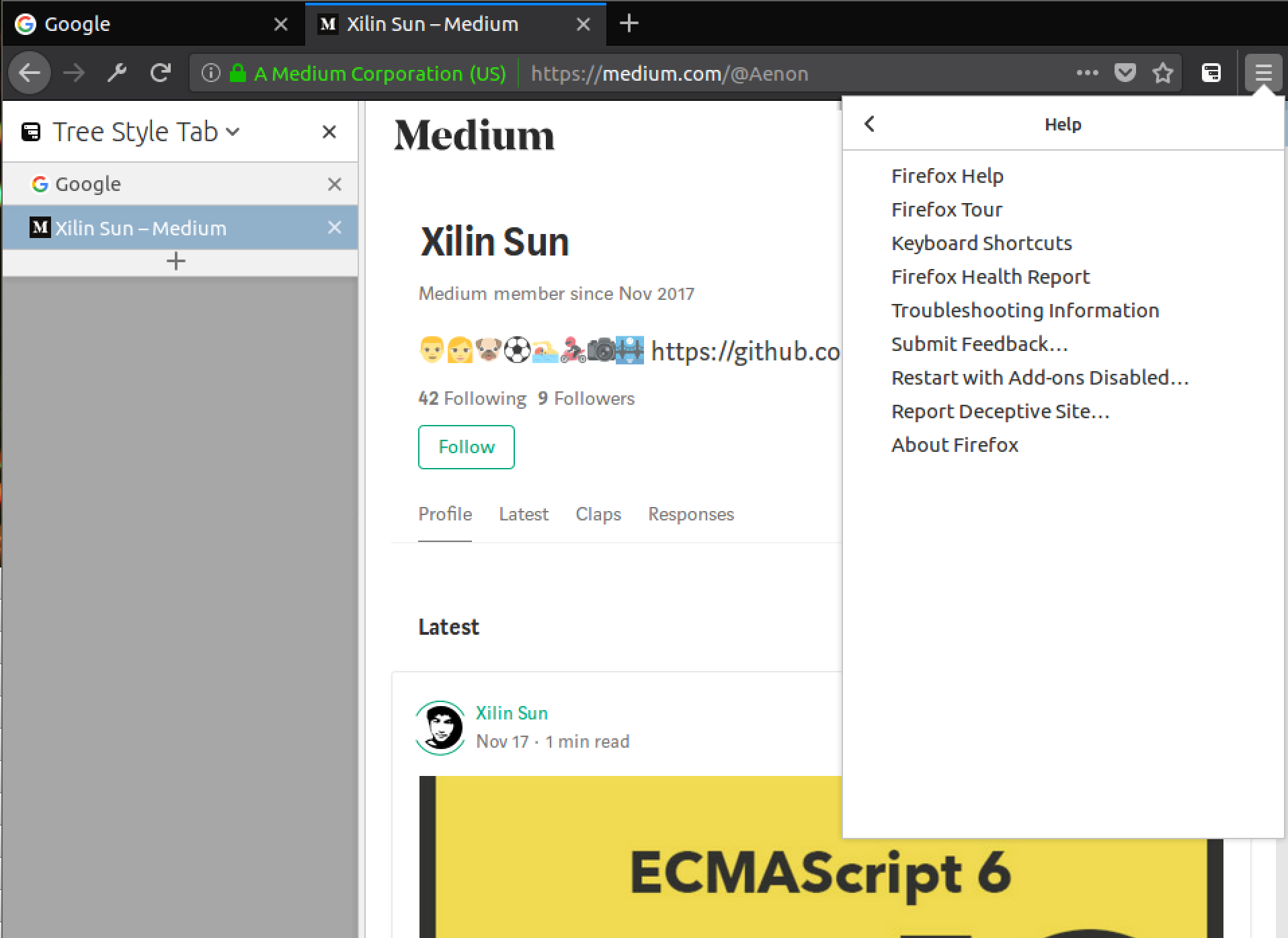
Look for ?Profile Directory? in the page.
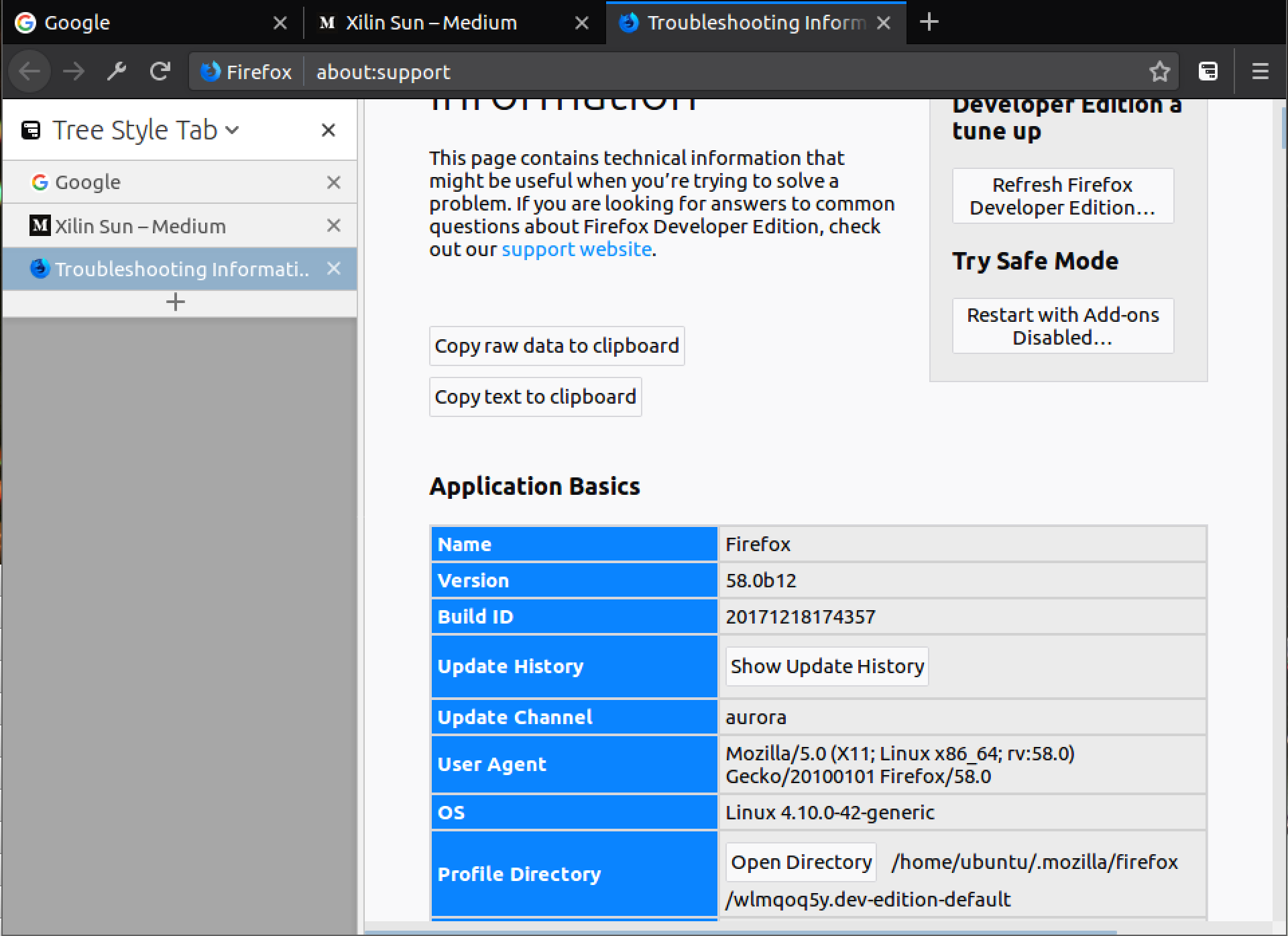
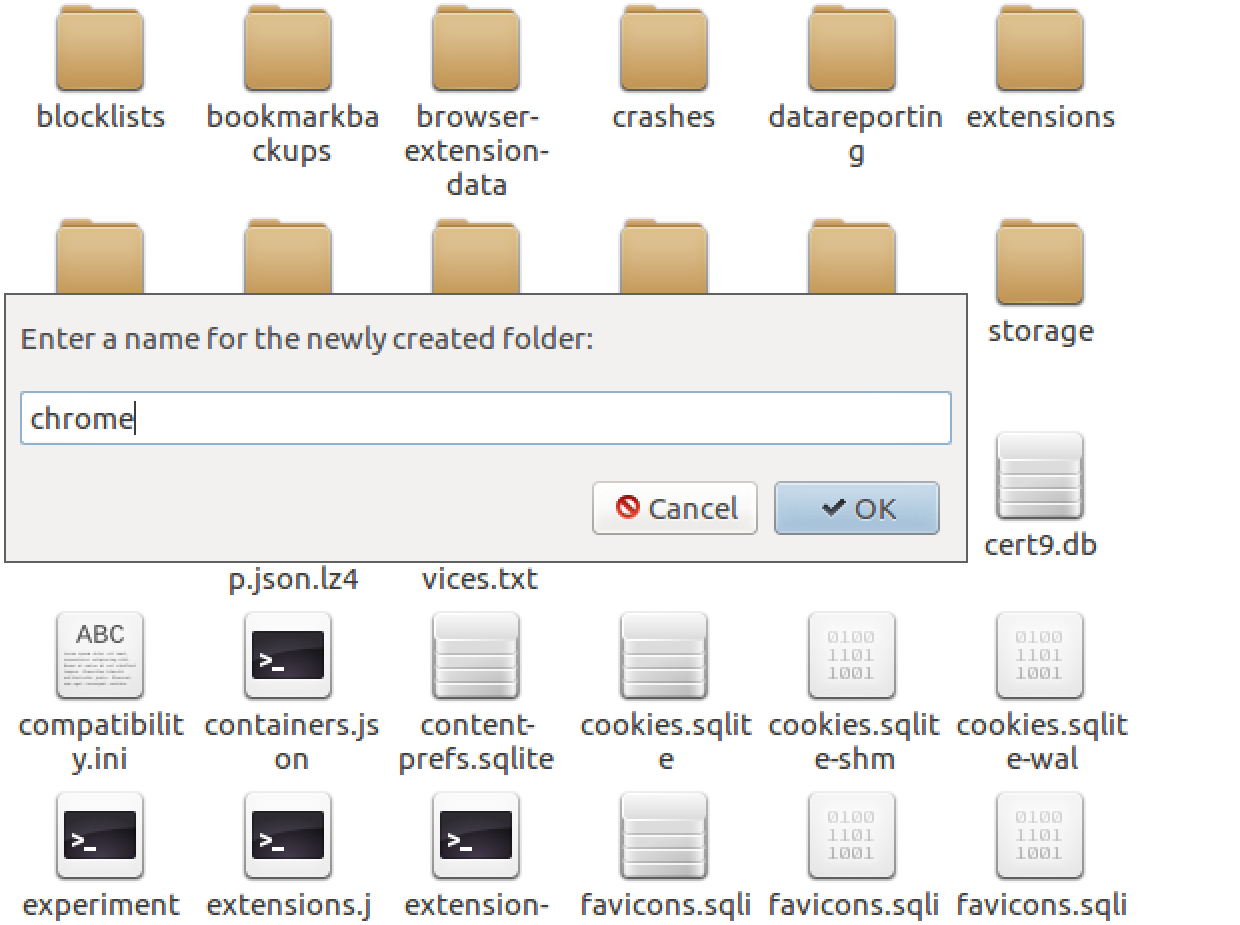
Click on ?Open Directory?, and create ??chrome? folder inside, if there isn?t one already.
Inside the ?chrome? folder, create or edit the ?userChrome.css? file and add the following
/* hides the native tabs */#TabsToolbar { visibility: collapse;}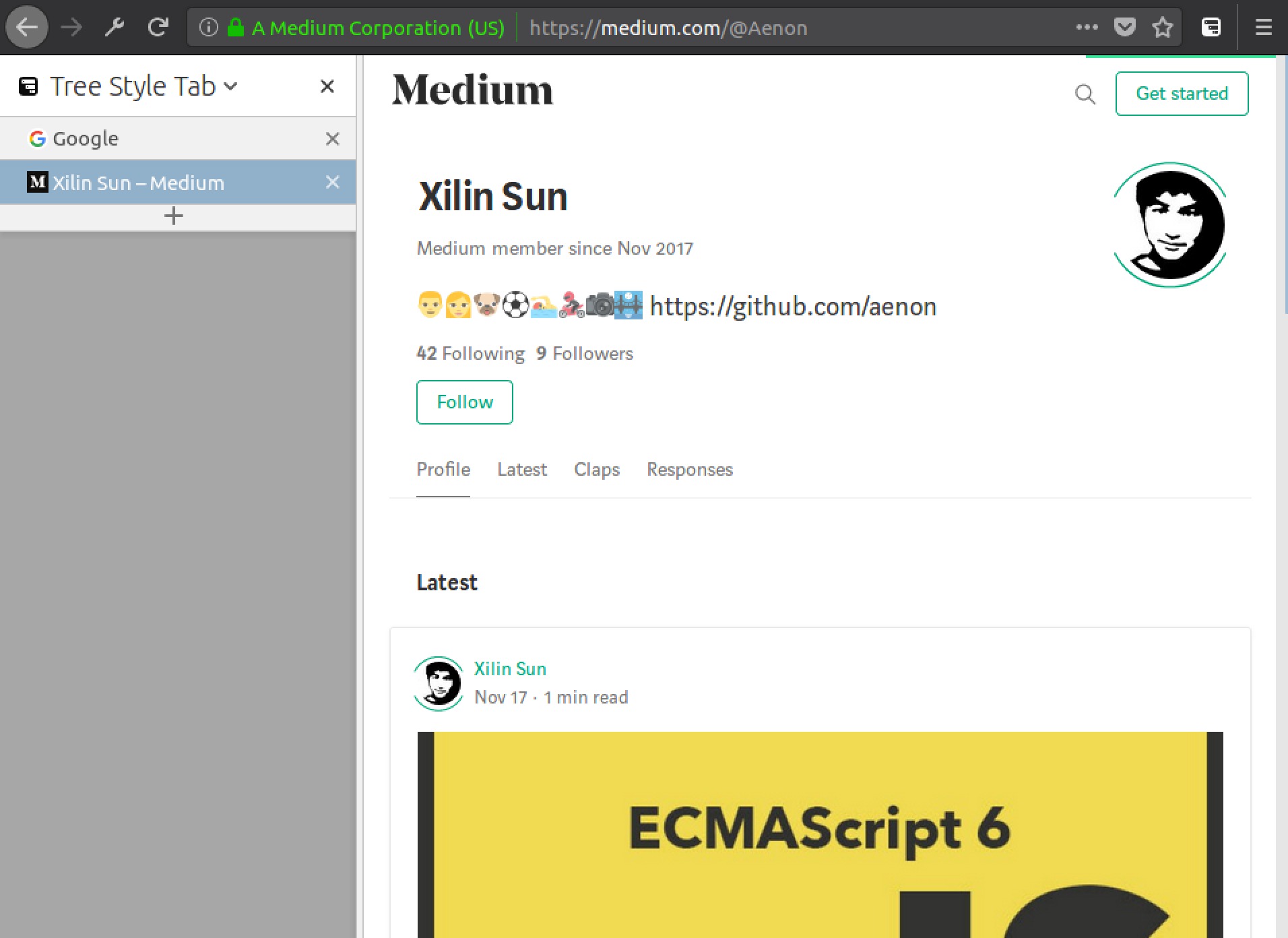
Now, the top tabs bar should be hidden.
Optionally, hide the titlebar to reclaim some pixels, note that this will hide your window buttons.
#titlebar { visibility: collapse;}
And the sidebar header
#sidebar-header { visibility: collapse !important;}
This is how it looks like, hiding all the above, under Linux.
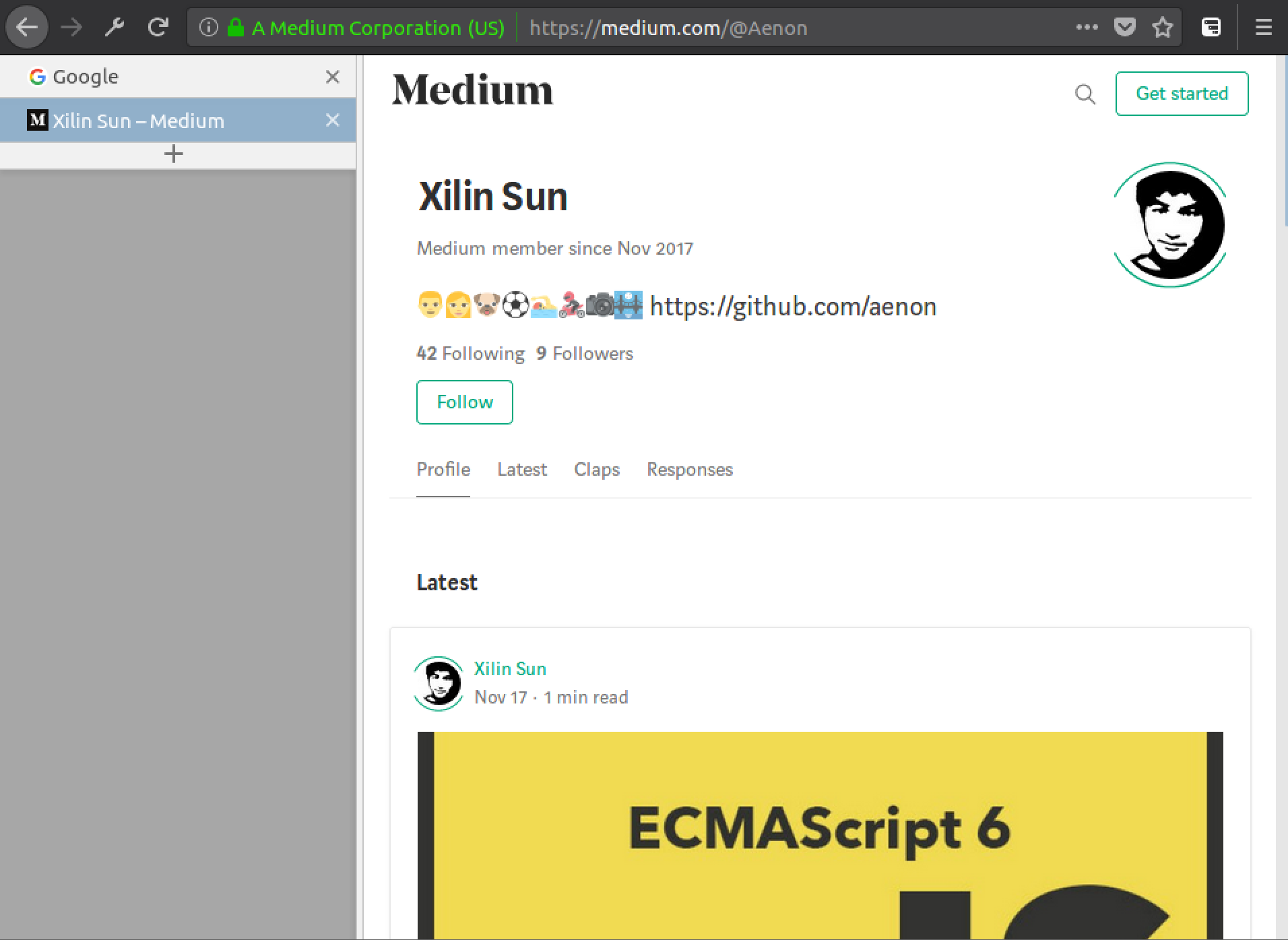
This is what I use under Windows, hiding only the TabsToolbar, while keeping the titlebar, and leave some space for the window buttons:
/* hides the native tabs */#TabsToolbar { visibility: collapse;}/* leaves space for the window buttons */#nav-bar { margin-top: -8px; margin-right: 74px; margin-bottom: -4px;}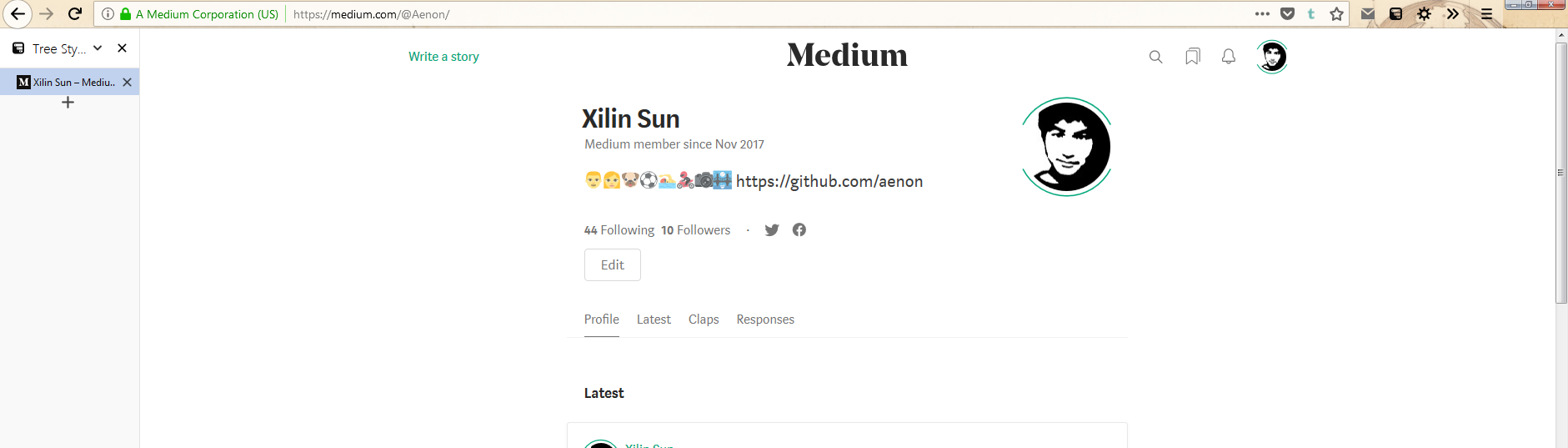
Reference https://www.reddit.com/r/firefox/comments/6qbzz0/replacement_for_ctr_functionality_address_bar/dkw78s1/?context=1000