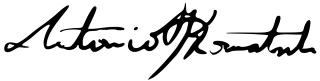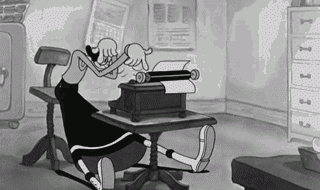my sentiment exactly
I had enough of this BS. If it wasn?t for the fact that some of the programs that I use professionally only run on Windows I wouldn?t be using their OS?s at all. Now, what might be the cause for this animosity you might be asking. Well, let me tell you.
Like many ?smart? people I only use Windows 7 since it is arguably the best Windows OS since Windows XP. Gamers might disagree but then again, they are consumers and not ?creators? so they might not be able to objectively rationalize their decision. As a tech savvy individual I take things like privacy very seriously. Now before anyone objects; I do run GNU/Linux based OS?s on all of my machines with the exception of my work computer. So yes, I am fully aware that Windows is not exactly known for its privacy features. However, just as Windows 10 is the definitive worst of the worst in terms of online privacy Windows 7 is arguably the safest option (if you know what you?re doing).
The first thing that I always do when I have to install a Windows OS somewhere is ?disabling automatic updates?. Some of you might be confused about that. Why would anyone want to disable updates? Well, because Microsoft installs bloatware and all kinds of garbage if you enable that option. And in my specific case Microsoft would also install telemetry updates and Windows 10 upgrade ?nagware?. For those uninitiated: telemetry updates literally spy on you and send reports about your every activity to Microsoft and God-knows-who (-> NSA). And if that wasn?t bad enough the whole ?Windows 10 upgrade? nagware-thing is the icing on the cake. The not so funny thing is that there are multiple updates which underhandedly install both of those onto your machine. Microsoft advertises them as ?important updates? (Like hell they are!!!). And most people install them unknowingly. Which is a real tragedy.
Now, I have to put a disclaimer here. Of course I do need to install certain updates, like e.g. NET framework updates, but all of those are being installed by none other than myself, manually!
So far so good. But there is one issue in particular which I haven?t addressed and that?s the fact that sometimes the OS just reverts your settings to the ?recommended? settings. I kid you not. Yesterday when I was about to log out after a lengthy SketchUp session I couldn?t help but notice a notification popping up. ?98 updates were installed ? restart your computer??. WTF?!! I never installed any of those those updates, but when I checked the control panel there it was. 98 updates that I didn?t consent to, installed on my computer. And the options for ?automatic updates? magically reverted to the default ?install all recommended updates?. I was furious, understandably so. This was straight up criminal.
I will get back to the topic at hand but first I need to interject an anecdotal tangent. In the past I always used to defend Microsoft because even though I fundamentally disagreed with the decisions they were making I couldn?t help but notice that I did in fact use many of their products (Microsoft Office and Skype, most notably) on an almost daily basis. This complete disregard for their user?s privacy however served as a wake-up call. And just to bring the point back home I?ll say this; most of the intricacies of Windows 10 in particular are borderline illegal. The only reason why Microsoft can get away with it is because they force people to ?agree? to their TOS before they can use it. I mean, there are so many things wrong with Windows 10 I could literally write an entire book about it.
So, after those 98 updates were installed on my machine I realized that I couldn?t just blindly trust my settings anymore. This was an act of war. I needed an ?Enola Gay? type of solution for this problem. So I decided to stop all further updates by editing the hosts file. I?ll append a quick tutorial should you feel the urge to do the same.
First you have to open the hosts file, which is located at:C:WindowsSystem32driversetcUse your favorite text editor for that purpose and append the following lines:p.s. make sure to leave at least one blank line at the end of your hosts file. (this is very important)
#Fuck You Microsoftwindowsupdate.microsoft.comwww.windowsupdate.microsoft.comv4.windowsupdate.microsoft.comwww.v4.windowsupdate.microsoft.comwindowsupdate.comwww.windowsupdate.comdownload.windowsupdate.comwww.download.windowsupdate.comv4.windowsupdate.comwww.v4.windowsupdate.comwindowsupdate.microsoft.nsatc.netv4windowsupdate.microsoft.nsatc.netwustat.windows.com
And if editing the hosts file is a little too hardcore for you just make sure to avoid the following updates:
- KB2505438: Although Microsoft claims to fix performance issues, it often breaks fonts.
- KB2670838: The EVIL Update, breaks AERO on Windows 7 and makes some fonts on websites fuzzy, Windows 7 specific update only (Do not install IE10 or 11, otherwise it will be bundled with them. IE9 is the max version you should install).
- KB2882822: Very fishy update that just popped up with not enough detail about it
- KB2902907: Microsoft Security Essentials.
- KB2952664: ?Get Windows 10? Assistant.
- KB2976978: Windows 10 Upgrade preparation for Windows 8.
- KB2976987: Telemetry.
- KB2977759: Windows 10 Upgrade preparation for Windows 7.
- KB2990214: Windows 10 Upgrade preparation for Windows 7.
- KB3012973: Force Trigger Download and Install of Windows 10.
- KB3015249: Adds telemetry points to consent.exe in Windows 7 & Windows 8.
- KB3021917: Windows 10 Upgrade preparation and Telemetry.
- KB3022345: Telemetry.
- KB3035583: GWX Update installs the ?Get Windows 10? app in Windows 7 & 8.
- KB3042058: Microsoft claims its a security update but it contains WinLogOn Spying.
- KB3044374: Windows 10 Upgrade for Windows 8.
- KB3050265: Windows Update Client for Windows 7. Since June 2015 the Windows Update Service updated to accept upgrade to W10 and other fixes.
- KB3050267: Windows 10 upgrade preparation but also adds the option in GPEDIT to disable Windows 10 upgrade altogether so you may want to actually install this ? I did not.
- KB3064683: Windows 10 Upgrade for Windows 8.
- KB3065987: Windows 10 Upgrade for Windows 7.
- KB3065988: Windows 10 Upgrade for Windows 8.
- KB3068707: Customer experience telemetry points
- KB3068708: Telemetry
- KB3072318: Windows 10 Upgrade preparation for Windows 8.
- KB3074677: Windows 10 Upgrade preparation.
- KB3075249: Telemetry.
- KB3075851: Windows 10 Upgrade for Windows 7
- KB3075853: Windows 10 Upgrade for Windows 8.
- KB3080149: Telemetry.
- KB3081437: Windows 10 Upgrade preparation.
- KB3081454: Windows 10 Upgrade preparation.
- KB3081954: Telemetry Update for Windows 7.
- KB3083324: Windows 10 Upgrade preparation for Windows 7.
- KB3083325: Windows 10 Upgrade preparation for Windows 8.
- KB3083710: Update for the Windows Update client with sketchy details for Windows 7, see this thread.
- KB3083711: Update for the Windows Update client with sketchy details for Windows 8.
- KB3086255: Flagged as an Important update. It disables SafeDisc games in Windows Vista, 7, and 8/8.1.
- KB3088195: Microsoft claims it?s a security update but also has a key logger on the Kernel Level.
- KB3090045: Windows 10 Upgrade Update for Windows 7/8.
- KB3093983: Microsoft claims it?s a security update but it contains IE spying.
- KB3102810: Fixes an issue regarding long wait while searching for Windows Updates but also has Windows 10 Upgrade preparation for Windows 7.
- KB3102812: Fixes an issue regarding long wait while searching for Windows Updates but also has Windows 10 Upgrade preparation for Windows 8.
- KB3107998: Removes Lenovo USB Blocker.
- KB3112336: Windows 10 Upgrade for Windows 8.
- KB3112343: Windows 10 Upgrade for Windows 7.
- KB3118401: Allows Windows 10 dependent Universal Runtime apps to run on earlier versions of Windows.
- KB3123862: Windows 10 Upgrade for Windows 7 & 8.
- KB3135445: Windows 10 Upgrade for Windows 7.
- KB3135449: Windows 10 Upgrade for Windows 8.
- KB3138612: Fishy update for Windows Updates.
- KB3138615: Security update for IE11 which adds Windows 10 preparation.
- KB3139929: Fishy update for Windows 7/8 to Windows 10 Upgrade and a Security update for IE11 which adds Windows 10 preparation.
- KB3146449: Windows 10 Upgrade for Windows 7/8.
- KB3148198: Cumulative update for IE11. Includes previous Windows 10 preparation.
- KB3150513: Windows 10 Upgrade for Windows 7/8.
- KB454826: Slow performance in applications that use the DirectWrite API on a computer that is running Windows 7 or Windows Server 2008 R2 = It often breaks fonts.
- KB971033: Description of the update for Windows Activation Technologies.
p.s. And just in case anyone was wondering: going through all the 98 updates and checking whether or not they were compromised took me a very long time. It goes without saying that this was the main inspiration for the title of this article.
p.s.s. This whole ?automatic update?-thing is a well-documented phenomenon. Feel free to check out the pertaining thread:https://social.technet.microsoft.com/Forums/ie/en-US/2beb5208-ab0d-4a12-9c35-06dfa4e50f94/windows-auto-update-is-turning-itself-back-on?forum=winserverwsus
Stay frosty.