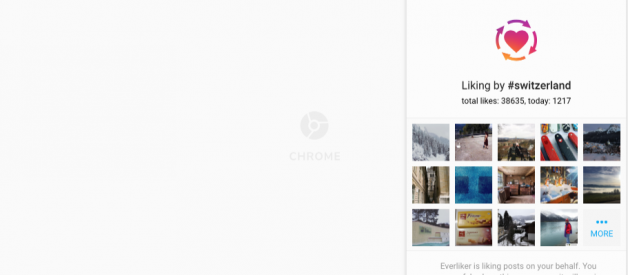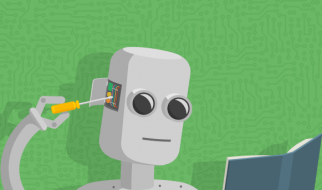How a completely free chrome extension called Everliker saves me over 10 hours per week (and makes me money in the process).
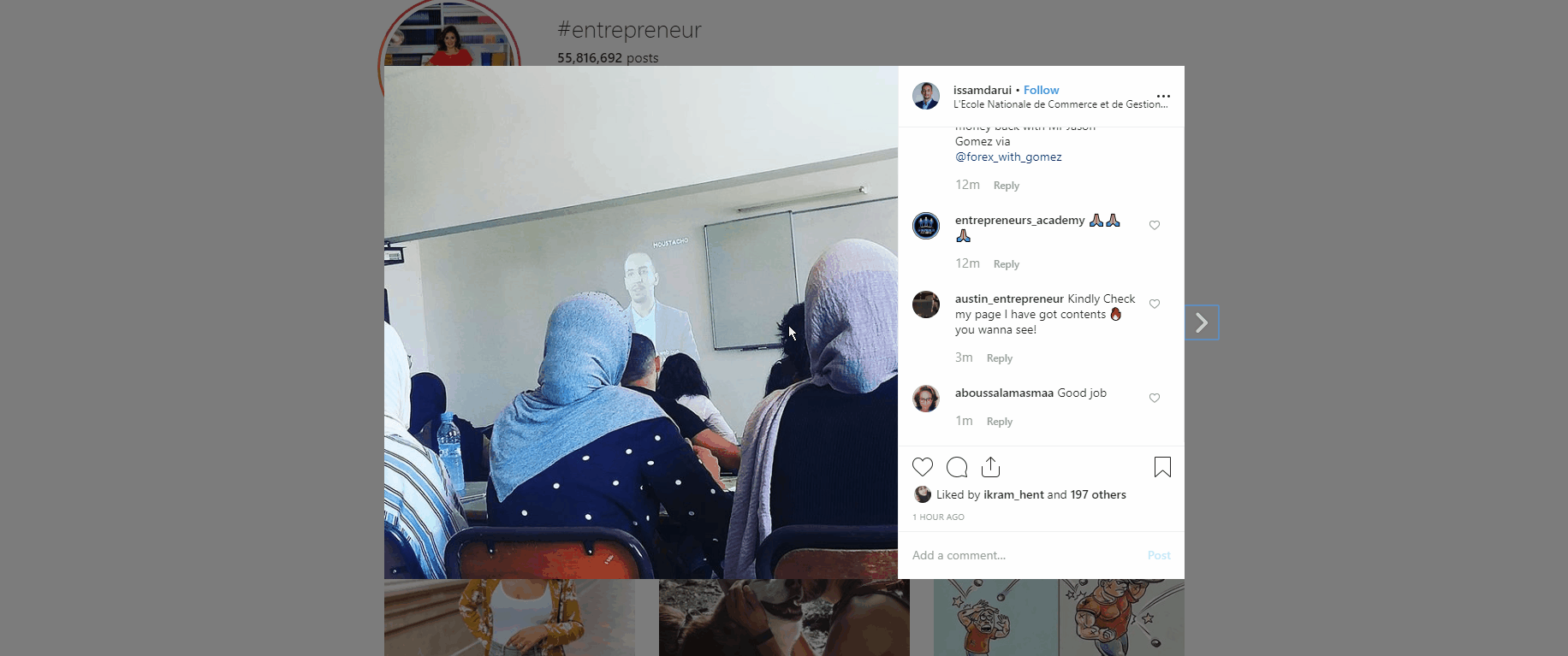 How I used to spend 10 hours of my precious time per week
How I used to spend 10 hours of my precious time per week
Note: after this started trending on Google, I filmed a 1-hour, in-depth masterclass on productivity/automation techniques. It?s one of the top-rated courses on Skillshare. Watch it (and all my other content) for free with this link.
The average user spends over 32 minutes per day on Instagram. That seems like a lot at first glance, but those of us that use Instagram for their business (?power-users?) spend significantly more ? oftentimes as much as two to three hours per day.
We spend that time ?building engagement? ? liking, following and interacting with other users to increase the chance that someone finds (and eventually buys) our goods or services.
I used to be one of those tap-happy power users. I spent more than three hours every night trying my hardest to grow my following (most of it wasted). And the increasing competitiveness of Instagram?s online marketplace was making the return on my investment worth less and less each day.
That is, until I found Everliker.
Everliker: Time Saver, Money Maker
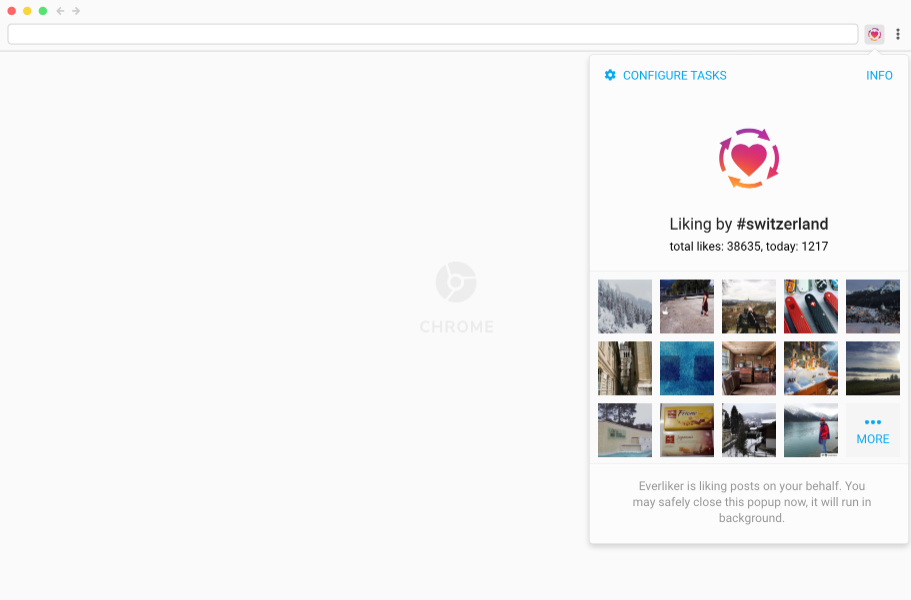 Everliker?s official website, https://everliker.com/
Everliker?s official website, https://everliker.com/
Everliker is a nifty little chrome extension that automatically likes posts for you, saving you the time of having to meticulously go through your feed on your own. And unlike most other Instagram automation software, it doesn?t need your login information to do its job ? you simply download the chrome extension on a browser already logged in, and it mimics button clicks and hotkeys to do the task for you.
This (plus the fact that Everliker only likes, hence the name) has the added bonus of making it significantly harder for Instagram to catch on and shadowban you. Staying ?legit? keeps your engagement higher, and increases the likelihood that Instagram will feature you in their ?explore? page.
Now that I use Everliker, I?ve almost completely eliminated my Instagram time. I?ll check it organically once or twice per week to catch up on friends and followers, but that?s it. And the cool part is, I actually enjoy using Instagram now. Whereas before it was a chore that I dreaded, now it?s a feature-packed sharing app that provides interesting and useful functionality.
When all is said and done, Everliker saves me over 10 hours of thumb tapping per week. Plus, it makes me a significant sum of money through the increased number of people that traffic to my online courses (I teach on Udemy and Skillshare).
All the functionality you need to save ten hours per week is completely free. There?s a premium version available for power users ? but at only $5, almost everyone I know that uses Everliker happily shells out the money.
I absolutely adore this simple automation platform, and I recommend it to everyone I meet that uses Instagram. So in this short article, I?m going to show you how you can use Everliker yourself to save your ever dwindling time, make a little money on the side, and ultimately remove stress to live a healthier, happier life.
Getting Started With Everliker
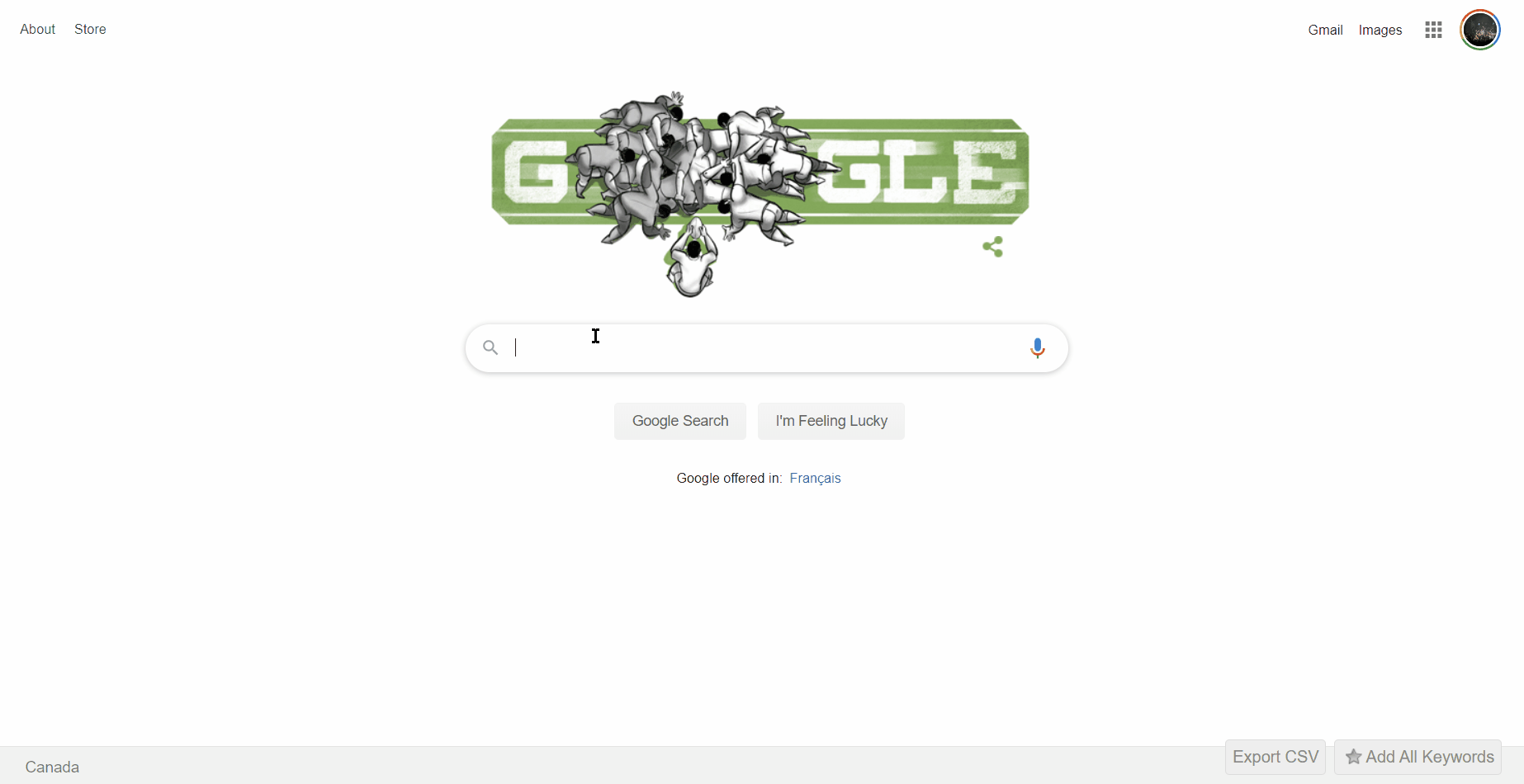
To get started, head on over to the Chrome Web Store and search for Everliker. Then just click ?add to chrome?.
That?s it! You?re done.
Everliker?s main menu is very easy to use. To get started, click ?configure task?. We?ll keep your first task simple as a way for you to get to know the platform.
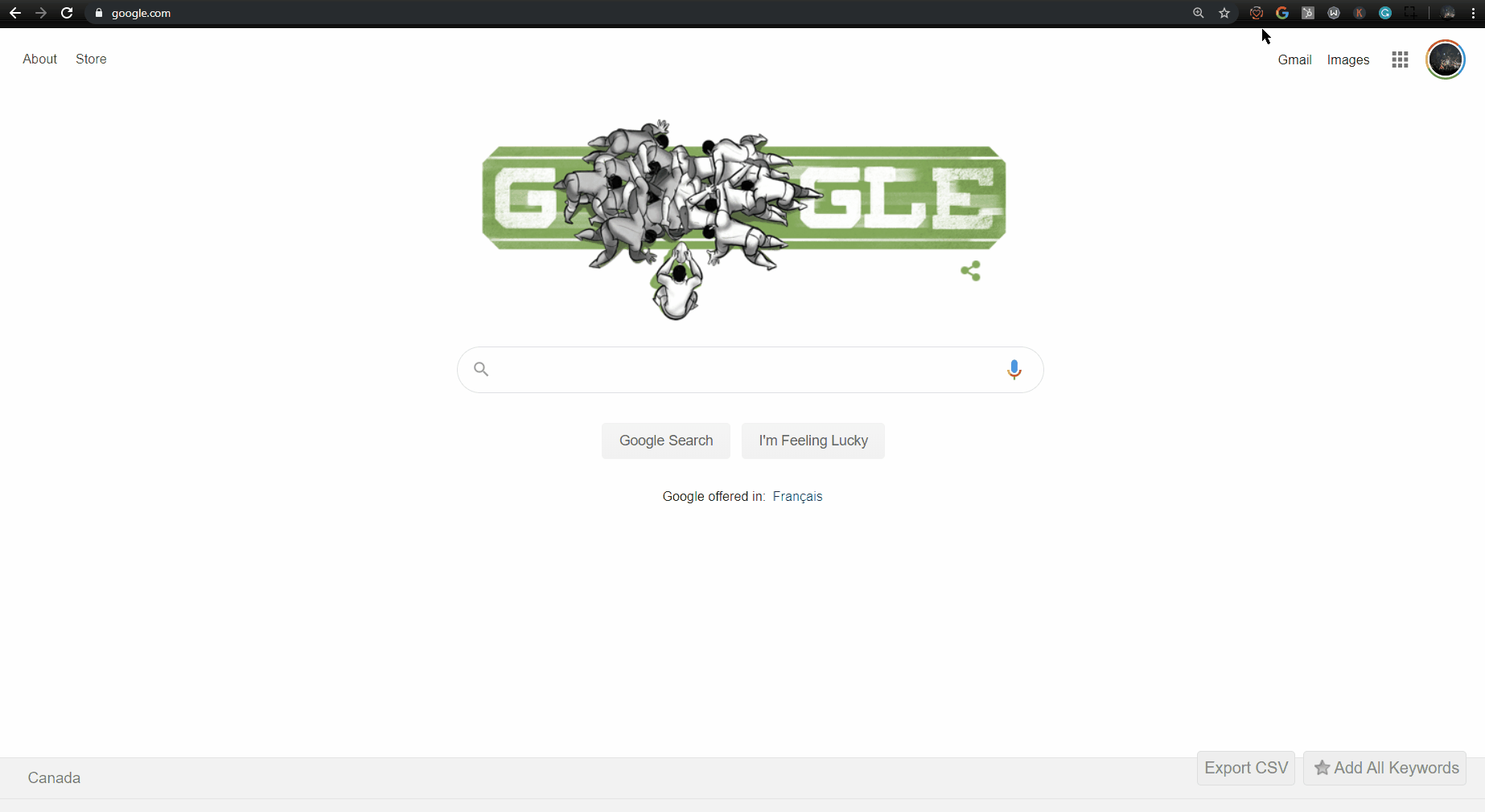
Click ?Add Task?, then ?Like By Tags?, then under Tag type #entrepreneur. Keep the rest of the settings at default. This will make Everliker follow any and all of the most recent posts tagged #entrepreneur in your Instagram Explore feed.
Set your daily activity to something modest like 100 to start ? as Instagram acclimates to the increased like activity, you can increase your limit to 450?500. Don?t go higher than that, though, or else you run the risk of a shadowban.
Then just click go. Ta-da! Everliker will now start automatically liking all posts with that tag. Sit back, relax, and reap the rewards of increased engagement.
Advanced Everliker Strategies
The prior strategy works, but it doesn?t necessarily work amazingly. You?ll probably only see a handful of extra followers per day.
Like most things, Everliker is better when you employ a bit of creative problem-solving. What I?ll do next is give you a list of advanced Everliker strategies many users (myself included) employ regularly to multiply their Instagram ROI.
Liking posts in your feed
This fixes one of the biggest problems with most Instagram automation strategies today: follower retention.
The majority of automation strategies focus on getting new followers through creative hashtags and ever-increasing volume. But very few pay attention to people that have already followed you ? and this is leaving engagement (and subsequently money) on the table.
Setting Everliker to like your own feed increases follower engagement and helps boost the ?quality? of your fanbase. By popping up every time a friend, fan, or associate posts a new picture (oftentimes being one of the first people to like) you remain top-of-mind and become positively associated with that dopamine rush of ?I?m popular!?. This is how you get die-hard fans.
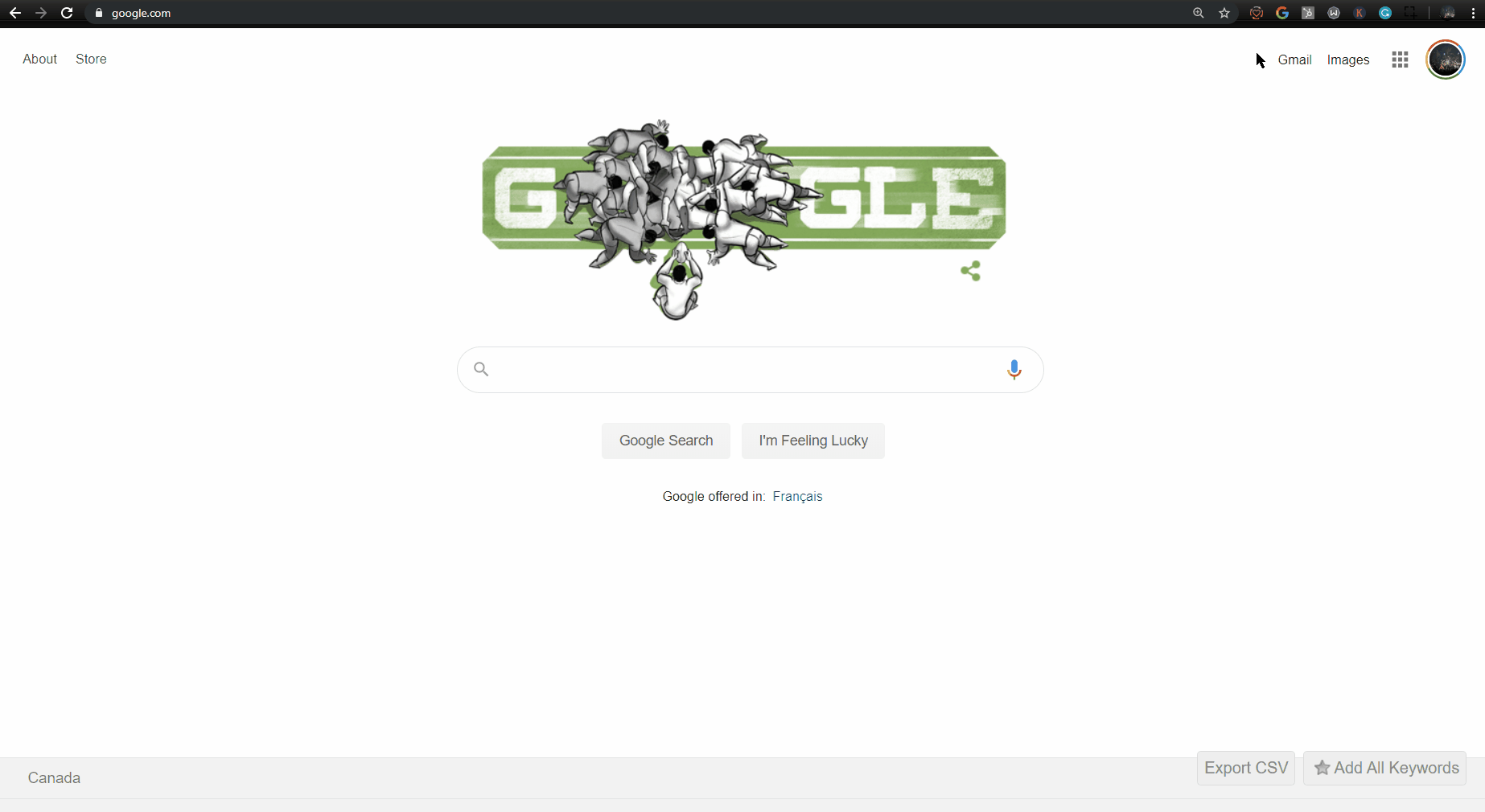
To get started, head over to Everliker, click ?Add Task?, and select ?Like My Home Feed?. Toggle the Antispam AI so that you avoid spammy names or images of text, and set the number of likes to something modest like 150.
Assuming you?re following a regular number of people, this means you?ll cycle through your most dedicated fans a few times per month. This will result in higher engagement from your core circle, and tons of passive traffic from fans that receive notifications upon being liked. I use this feature to consolidate my follower base and, as of now, it?s the strategy that makes me the most money.
Liking Niche Hashtags
This sounds counterintuitive ? don?t niche hashtags have fewer people posting, and thus following a small niche will work slower than following popular hashtags?
That line of reasoning is correct, except that it discounts the fact that entire niche communities exist inside certain hashtags. And these niche communities are extremely high responders to people with the right branding.
Let?s say I run ?hungrydogs?, an Instagram profile that posts cute pictures of dogs stuffing their faces. As a wannabe Instagram dog influencer, I made my profile picture a dog. And the last nine posts on my profile are all videos of dogs eating.
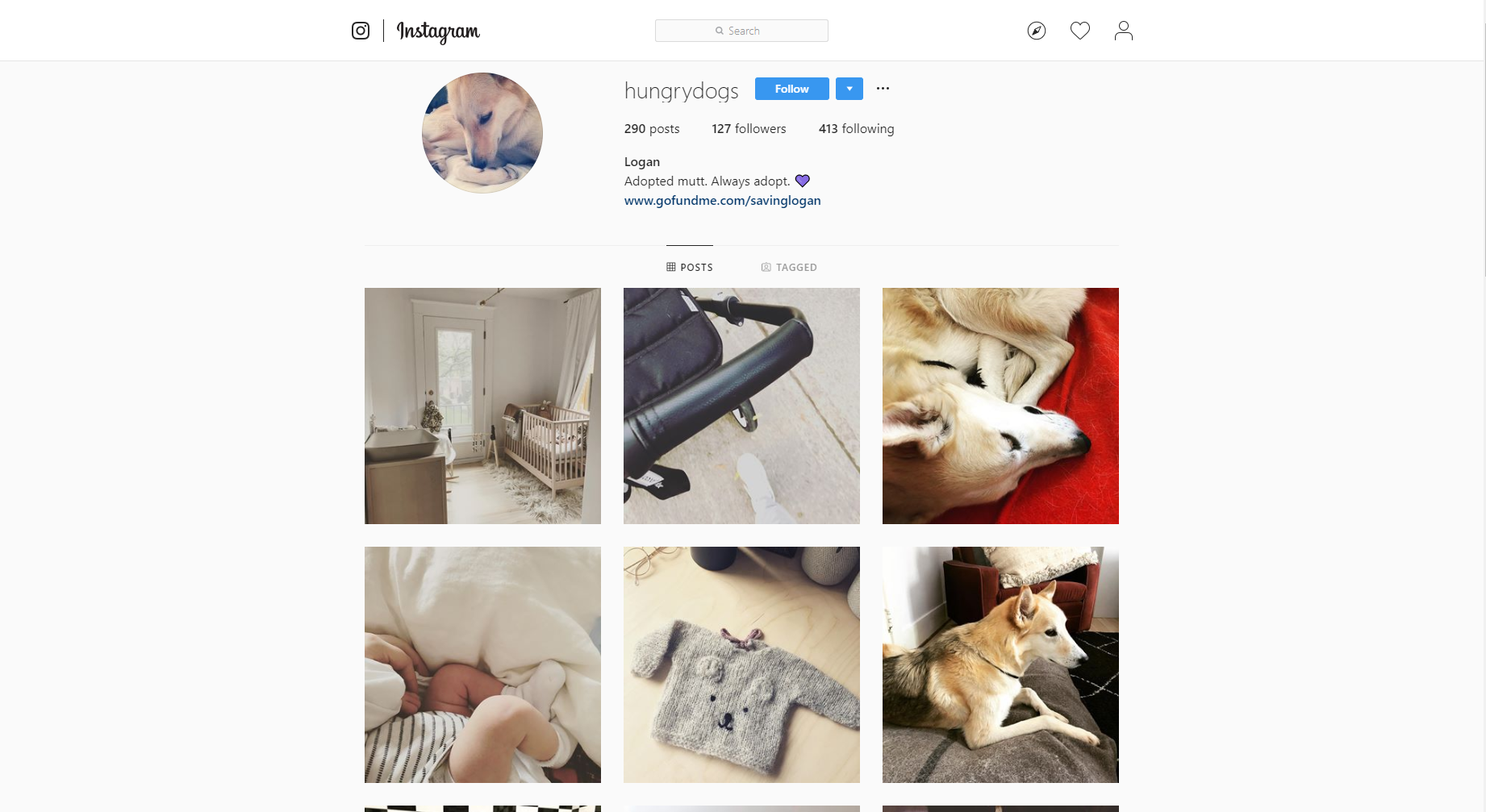 The real ?hungrydogs?. I wasn?t too far off the mark!
The real ?hungrydogs?. I wasn?t too far off the mark!
When I set Everliker to like by the tag #dogeating, I will have a significantly higher engagement rate per like than if I were to like posters of the tag #entrepreneur. Odds are, the reason people are posting hashtags of #dogeating is that they?re dog enthusiasts that love watching videos of cute dogs eat!
If your branding, imagery, and bio are aligned with that niche, you?ll see crazy like-back and follow-back rates. It makes sense ? you?re providing value to a niche that desperately enjoys that kind of content. And once they?re engaging with you, you can warm them up even further by liking your own feed as they post, as we talked about earlier.
Liking University Locations
This is a nifty little tactic I?ve used to balloon up my followers and gain social proof. Most mid-sized Universities have tens of thousands of Instagram posts tagged with their location ? that?s enough for months of Everliker activity. Plus, 18?23-year-olds are some of the most consistent Instagram users out there, and many of them are actively looking for attention. They?ll eagerly like and follow back anyone who likes one or two of their posts.
This strategy works best if your profile looks non-corporate. Avoid brand names, catchphrases, and artwork ? focus on natural, phone-like photography that passes as that of a young college student. I found maximum results when I changed my profile picture to one where I was young, and switched my bio so that it looked similar to that of other students.
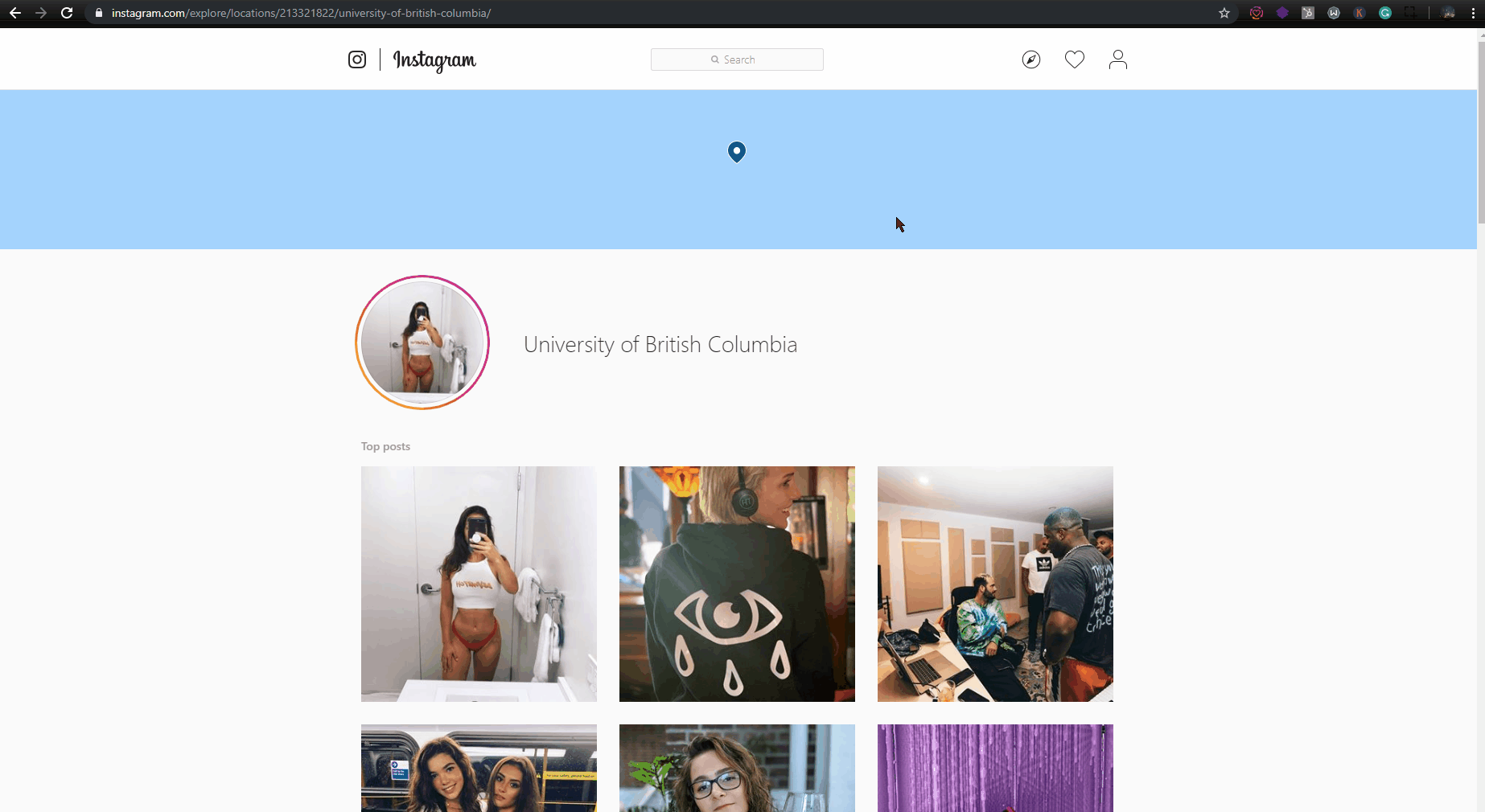
To start, add a new task. Click Like By Locations. Then, open up Instagram on your computer, search for the college or university in question, and look for entries with a location pin. Once the page is loaded, copy your URL (it should end with /the-name-of-the-location) and paste it into Everliker.
Prioritize posts based on engagement (this likes photos with fewer likes first, with the rationale that the fewer likes a person gets, the more likely they are to interact with any one likee) and toggle the Antispam AI. Voila!
Liking Your City or Town Location
I love this strategy because, if you use it right, you get incredibly high like-back and follow-back rates while also turning into something of a local celebrity. Okay, you won?t get that famous ? but every few days you?ll see one of your followers on the bus or at the grocery checkout. Bridging Instagram and reality is kind of cool.
If you want this to work, you?ll need to revise your profile such that your location is front and center. Make your location the first line in your bio ? for example, mine says ?Vancouver, BC?, and my bio explicitly references Vancouver several times. I also made sure to post a few Vancouver-specific photos so that anyone who incidentally landed on my profile would instantly know that I lived in the same city as them.
Getting this started is the exact same as liking university locations. Click ?Add Task?, then ?Like By Location?. Type in your location on Instagram?s website as before, then copy and paste the URL into Everliker. Prioritize based on engagement and apply the Antispam AI. If you have any local celebrities that post four-five times per day (I had several), you can block them by typing their names into ?do not like posts by X users?. In addition, I find the best results when I explicitly only follow users with less than ~500 followers, since the smaller the profile is, the more likely to engage with anyone who likes their page.
Everliker & Instagram: The Perfect Union
And that?s it! Everliker is an amazing piece of Instagram automation software that can save you time and make you money. For me, it also means:
- My daily Instagram-time is now down to less than 5 minutes, leaving more time for other business activities that directly translate into revenue.
- I find I have more focus ? scrolling through Instagram all day makes me irritable and easily distracted.
- I get to spend more time with my friends and family rather than in front of a tiny glass display (this part was really bothering me)
At the end of the day, I love my friends. I love my business associates, fans, and followers too. But unfortunately, in today?s like-driven culture, if you?re not constantly interacting and engaging with both parties, you?re as good as nonexistent.
And unless you?ve got a full PR team, interacting with everyone is simply impossible as you scale past two or three thousand. Organically doing so is a full-time job, and that?s unrealistic for most people. That?s where Everliker comes in. It?s made a whopping difference in my life, and I hope it can make a difference in yours, too.
Additional Reading
I hope you found value in this article and learned how to use Everliker to improve your life! If you found the article helpful, here are some more people seem to like:
I Don?t Think I?ve Met You Yet ? A Simple Hack To Talk To Anyone
- One simple phrase that I?ve used to speak to thousands of people
How to Have an Attractive Voice ? With Science
- A science-based guide on how to have an attractive voice
Quit Treating Music Like a Drug
- Why most people should take a step back from listening to music
Nine Bad Body Language Habits You Needed To Stop Yesterday
- Body language behaviors that are killing your cool