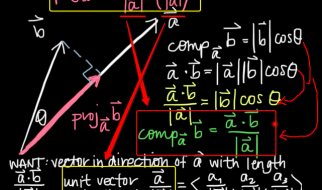EXPRESSJS GUIDE
Usage of res.json() vs res.send() vs res.end() When and Which one to use?
Express is one of the most popular web frameworks for Node.js ? probably used by most Node.js developers. It?s an excellent framework that has a myriad of HTTP utility methods, and it also performs well.
When working with Express, we get access to a request and a response object, and we can use the latter to send some response back to the requester.
There are a bunch of methods available for us such as res.json(), res.send() and res.end(). The question is, of course, are these different, if so how. In this article, we’ll review these differences.
Response
Whenever an Express application server receives an HTTP request, it will provide the developer with an object, commonly referred to as res. Here’s a really simple example:
app.get(‘/api/test’, (req, res) => { // … do something …});
The res object is an enhanced version of the response object found in Node.js.
Sending a response
There are multiple ways to send responses using Express, and we?ll go through a few examples now.
1. res.send()
Sending a response can be achieved by calling the res.send() method.
The signature of this method looks like this: res.send([body]) where the body can be any of the following: Buffer, String, an Object and an Array.
This method automatically sets the Content-Type response header as well based on the argument passed to the send() method, so for example if the [body] is a Bufferthe Content-Type will be set toapplication/octet-stream unless of course we programmatically set it to be something else.
Programmatically setting the Content-Type header is possible via the set() method on the res object:
res.set(‘Content-Type’, ‘text/html’);.
Many developers out there are using Express to create RESTful APIs, and most of the time such APIs return JSON data. Now the question is of course, should we use res.send() to return JSON data – since this method accepts objects as part of its argument – or should we use res.json()?
Let?s see what happens when we try to send JSON data:
app.get(‘/api/test’, (req, res) => { res.send({ hello: ‘world’ });});
The response header looks like this:
X-Powered-By: ExpressContent-Type: application/json; charset=utf-8Content-Length: 17ETag: W/”11-IkjuL6CqqtmReFMfkkvwC0sKj04″Date: Fri, 10 Aug 2018 09:34:13 GMTConnection: keep-alive
We can see that Express has correctly set the ?Content-Type?. So if this works, why would Express expose res.json() at all?
2. res.json()
It sends a JSON response. This method is identical to res.send() when an object or array is passed, but it also converts non-objects to json.
Namely, it can format the returned JSON data by applying two options:
app.set(‘json replacer’, replacer); // property transformation rulesapp.set(‘json spaces’, 2); // number of spaces for indentation
These two options are collected and passed to the JSON.stringify() method: since its signature loos like this: JSON.stringify(object, replacer, space ). Once this method is called, the res.json() method will then call res.send() as well under the hood.
There is no actual difference between res.send and res.json, both methods are almost identical. res.json calls res.send at the end. When you have an object or array which you have to pass as a response then you can use any one of them.
But the main difference between res.json and res.send comes into picture when you have to pass non objects as a response. res.json will convert non objects (ex. null, undefined etc) as well which are actually not a valid JSON whereas res.send will not convert them.
res.json also uses json replacer and json spaces application settings.
json replacer : It is a setting which is passed to JSON.stringify() for allowing you to manipulate and filter the JSON response.
json spaces : Its is a setting which enables the developer to decide if res.json() responds with nicely formatte JSON or compact JSON.
Last but not least let?s take a look at res.end(). Do we need to call it?
Take a look at this article and see what happens when you don?t call res.end(): Concurrent HTTP connections in Node.js
3. res.end()
This method kind of makes sense, right? There?s a response and once we have collected the data or did something else we want to present that to the caller and as a last step we should end the session ? this could be achieved by calling res.end(). But do we need it? The answer is two-fold: yes and no.
We can use res.end() if we want to end the response without providing any data. This could be useful for a 404 page, for example:
res.status(404).end();
In the code above we are explicitly setting the HTTP status code and immediately after that ending the response.
But what if we want to send some data and end the response? The answer is simple, res.send() (and remember, res.json()) both allow us to send some data and they also end the response, so there’s no need to explicitly call res.end().
Please also note that res.end() does not send an ETag header for the HTTP response whereas res.send() does. This Entity Tag header is important when working with web cache validation – it helps caches to be more efficient as well as saves bandwidth.
Conclusion
To sum things up, res.json() allows for extra formatting of the JSON data – if this is not required res.send() can also be used to return a response object using Express. Both of these methods also end the response correctly, and there’s no further action required.
SOURCE:Tamas Piros( https://tamas.io)