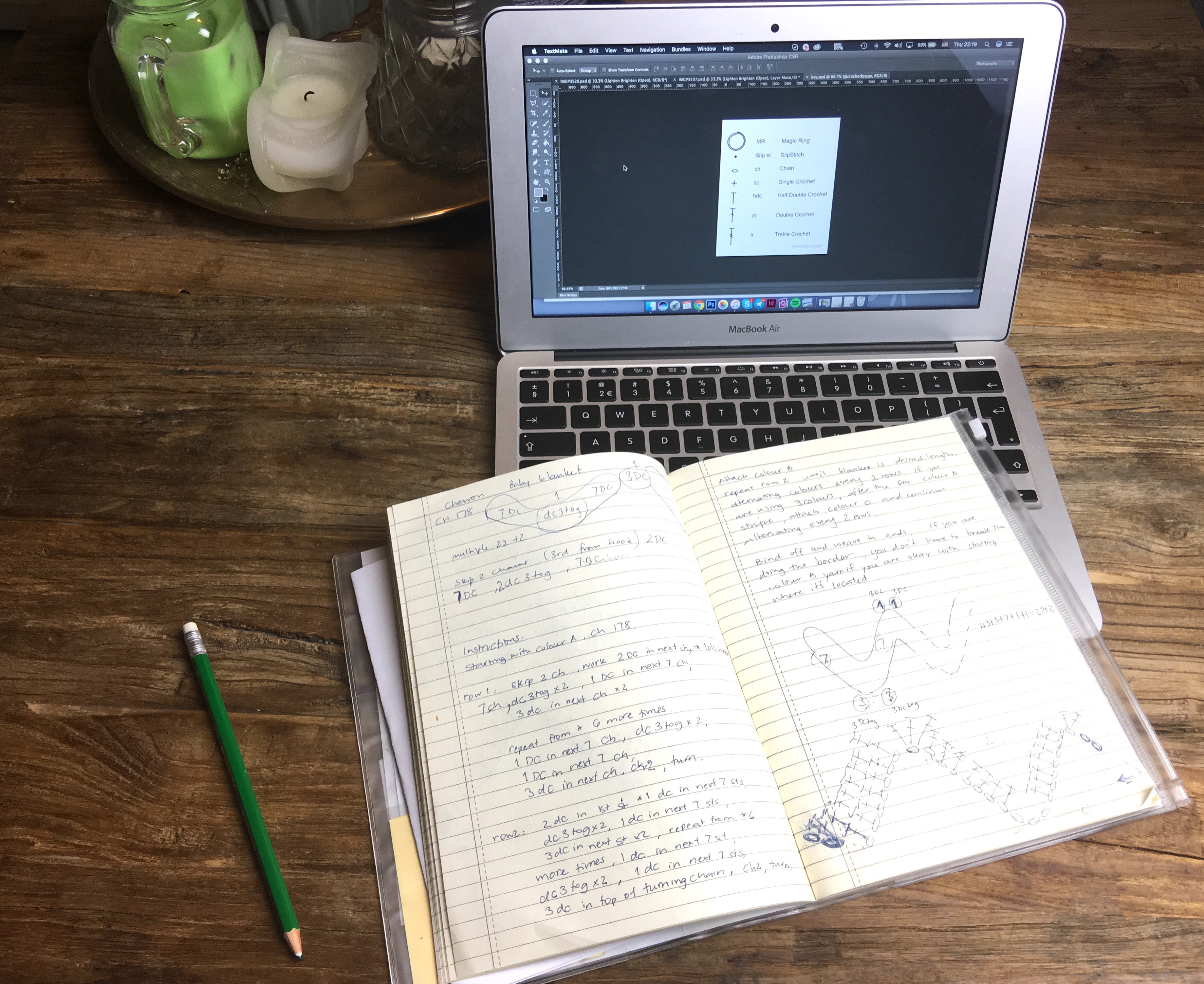
Have you ever read a crochet pattern to only find yourself scribbling or taking notes on the side? Everyone has their own style of crocheting and expressing themselves, that to many can be confusing. That is why I love looking for patterns that have a chart along with the written pattern, but unfortunately many patterns don?t come with a chart. So why not draw your own? Or better yet, why not make a digital chart and share it with others? But where can you find them?
Here are just a few Crochet Designer apps that I have tried so far.
- Stitchworks Software

This is actually my favourite app and I was so distraught when I could no longer find it in the Apple App Store. No amount of search words would yield the app. I later discovered that the app is now open source and has been updated and improved in stability. You can read about it on Ravelry …So far Stitchworks is my favourite for its ease of use and has more stitch types to choose from compared to my second choice.The app is currently free. You can download Stitchworks for Windows or Linux on the website but for the Mac version you need to download it at Ravelry.
- Stitch fiddle
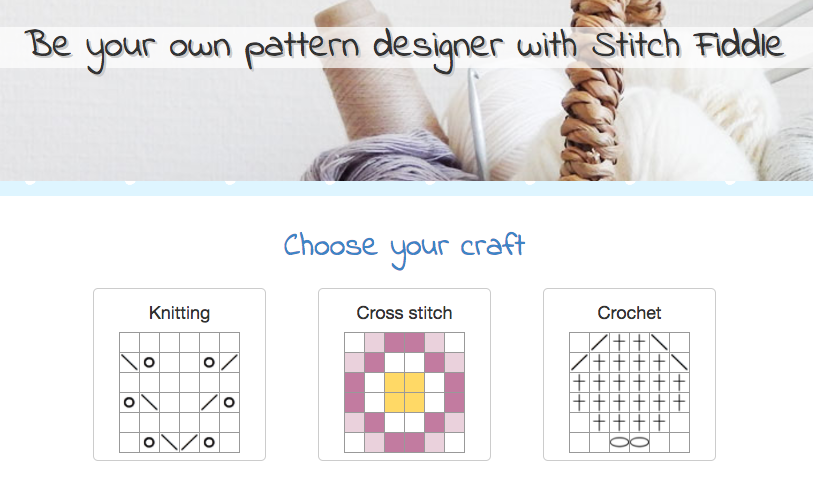
Stitch Fiddle is an online designing tool for knitting, cross stitch and crochet. You can create your own chart directly on the website which is pretty awesome and simple to do. You can create a free account and save your patterns. Best of all, it?s free. Only problem is that you need the Internet to use it.
3.Adobe Illustrator
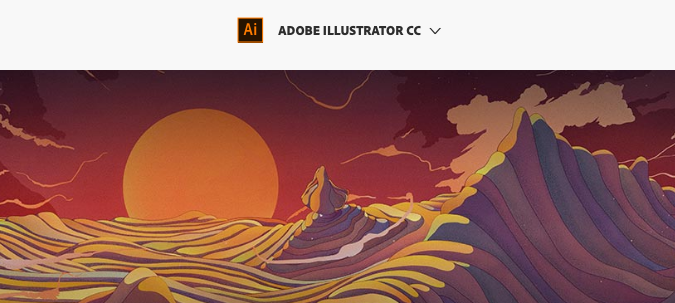
Adobe Illustrator works much like Stitchworks in the way you have to drag your symbols to snap on the grid. I find that you have more control over the placement with Illustrator though. It?s not hard to use illustrator but because it is such a complex application, going through the different menus to choose a grid can deter many from trying. Then you need to create your own crochet symbols. Someone did create a font set with crochet symbols that you can use in Illustrator and can be purchased from myfonts.com. If you?re new to creating crochet charts, I would recommend using Stitchworks or Stitch Fiddle instead, and once you get into the flow of designing charts, then you might want to try a vector program like illustrator. You can always download the trial version if you are curious about it.
There are other apps out there, but these are the ones that I have tried so far.Let me know your opinions and what your favourite method for designing patterns is. Do you write everything down, draw diagrams on paper, or do you prefer to use a digital tool? Leave me a comment below and let me know your thoughts.
I hope this inspires you to try something new. You don?t need to be a pro designer to use an app, it?s actually easier than you might think.
To end today?s blog post, I leave you with another quote:
In crochet, you don?t have to be great to start, but you have to start to be great.
Have a nice day and happy crocheting!
Don?t forget to check out my Daisy heart granny motif


