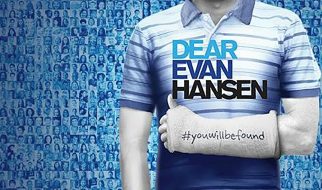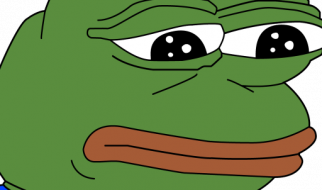[Disclaimer: Using the provided tools to open files that you do not own or are not authorized to access is unethical and illegal. The author of this article is not responsible for any illegal activities committed by the reader. If you do not care about ethics and/or are completely dead inside, at least read the law properly in order keep any and all forms of law enforcement agencies off your back.]
Having a password protected PDF file that you have access to [please read the disclaimer] and forgetting the password to access the file is a bummer for some.
A command line tool called pdfcrack is a free and open source solution in case you forget the password to a PDF. Download the tool from here.
Extract the tool to an accessible place preferably to C:/pdfcrack. In the folder where the tool is present, copy your PDF for ease of access.
Press the windows key and type cmd. Press enter.
In the windows command prompt, type cd C:/pdfcrack.
Assuming the file is filename.pdf [instead of filename.pdf type the name of your PDF file] type pdfcrack -f filename.pdf. This is the default option that will try all alphanumeric passwords from one character to infinite characters [The program will probably find the password before that]. This is very slow.
If you happen to know a few characteristics of the password, pdfcrack can reduce the number of combinations it tries to cut down on the time it takes to find the password. These characteristics can be given as options or arguments to the software.
If you know the all the characters that the password uses you can limit the characters it tests by using -c. The syntax is:
pdfcrack -f filename.pdf -c STRING
STRING is the complete set of characters that the password uses.
If you know the minimum or maximum number of characters in the password, you can use -n (minimum) or -m (maximum). The syntax is:
pdfcrack -f filename.pdf -n 8
or
pdfcrack -f filename.pdf -m 12
You can use your own limits instead of 8 or 12.
If you can make a list of all the passwords to test from (its called a wordlist or a dictionary), make it with only one password per line in a text (file.txt) file. Place this in the same folder as pdfcrack and input this to the program by the following syntax:
pdfcrack -f filename.pdf -w file.txt
You can also use these options in combination with one another to shorten the cracking time even more.
If you are familiar with command line this tool will be very easy for you to use with little or no effort required. All that is required is patience and this tool will crack the pdf password for you, eventually.