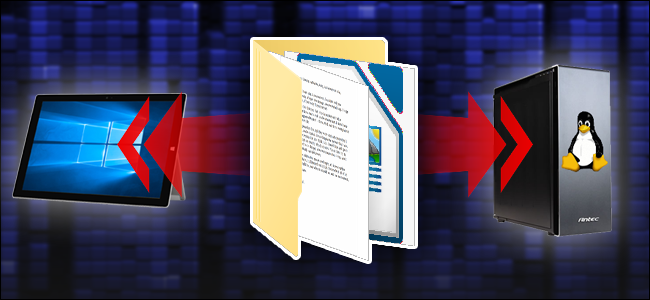 Copy file from windows to Linux through SSH
Copy file from windows to Linux through SSH
If you are working on Windows and need to transfer a file from window to Ubuntu server follow these simple steps
First, Install and configure SSH on your Ubuntu server
Execute the following commands :
$ sudo apt update
$ sudo apt install openssh-server
Enable port 22 SSH in firewall
$ sudo ufw allow 22
Check status whether SSH is running in a linux machine
$ sudo systemctl status ssh
You can start or stop SSH using the following commands
$ sudo systemctl start ssh$ sudo service ssh stop
Copy file from Windows to Ubuntu server
Execute this command
scp Filepathinwindows username@ubuntuserverip:linuxserverpath
Examplescp D:/TxtFile.txt root@ipaddress:/home/usr/
Tip: You can also use wildcard pattern to transfer files Eg: scp D:/Images/* root@ipaddress:/home/usr/Images
Above command will transfer all contents inside image folder to usr/images
On transferring, cmd prompt will ask for password enter your ubuntu password corresponding to user
For more such interesting technology related blogs, resources visit my site


