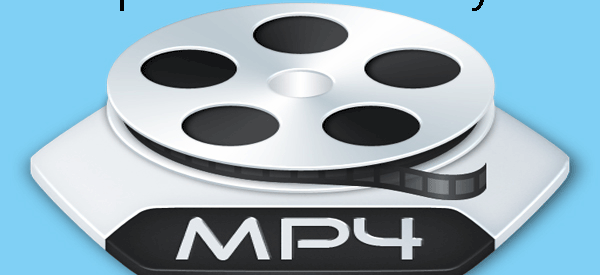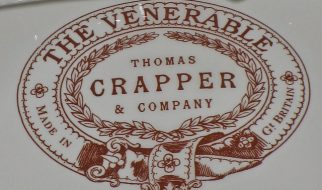Summary :

There is no exact way to convert YouTube to MIDI in one step, which means you need two steps to finish this task. First, extract audio from YouTube with MiniTool software. Second, convert the downloaded YouTube files to MIDI using professional tools.
What is MIDI?
Standing for Digital Interface of Musical Instruments, MIDI is the most widely used music standard format in the arranger world. MIDI file is very small. A complete piece of MIDI music is about 10?100 KB, but it contains dozens of music tracks. Almost all modern music is synthesized using MIDI and sound library. In general, MIDI does not transmit sound signals, but commands.
Why Convert YouTube to MIDI?
- MIDI recordings sound better than most YouTube digital video and audio files.
- MIDI files take up less space.
- MIDI files are compatible with more players, platforms and applications.

Which MP4 player is best for your device? Are you looking for the answer to this question, now you are in the right place. Here introduces 4 best MP4 players.
1. Extract Audio from YouTube
Nobody can convert YouTube to MIDI file with only one step. You have to convert YouTube to MP3, MP4, WAV, etc. first and then convert it to MIDI. As for free YouTube downloaders, MiniTool uTube Downloader is certainly the best choice.
Step 1. Download and install this free YouTube converter on your PC. Launch it to get its main interface.
MiniTool Youtube DownloaderClick to Download 100%Free & Clean
Step 2. Paste the YouTube URL in the Search box and click the Download icon.
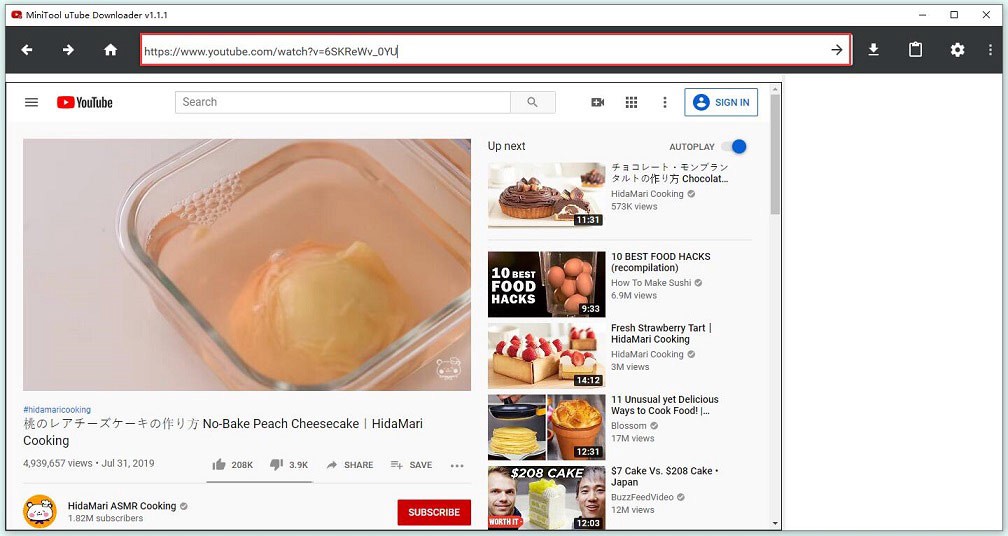
Sep 3. Select MP3/MP4/WAV as the output format, and then click the DOWNLOAD button.
Note: If you want to change the default downloader folder and the maximum number of concurrent downloads, click the Settings icon on the top toolbar.
Then this free YouTube downloader begins to download the YouTube video. After downloading, you can click the Navigate to file option to check the downloaded video and its subtitle file (.srt).
Pros:
- Unlimited downloads.
- A simple and clean interface.
- No registration required.
- Download subtitles automatically.
Con: Only support downloading from YouTube.

Here are 10 free YouTube converters. You can choose the best YouTube to MP3 converter to download audio from YouTube.
2. Utilize YouTube to MIDI Online Converters
#Bear File Converter (Web-based)
Bear File Converter is a free and easy-to-use YouTube to MIDI online conversion tool that can convert lots of audio formats to MIDI, including WAV, MP3, OGG, AAC, WMA, etc. The whole YouTube to MIDI conversion process only takes 3 clicks. Just upload the YouTube file by dragging & dropping it or paste its URL to the program, click Convert and then select the Download All button.
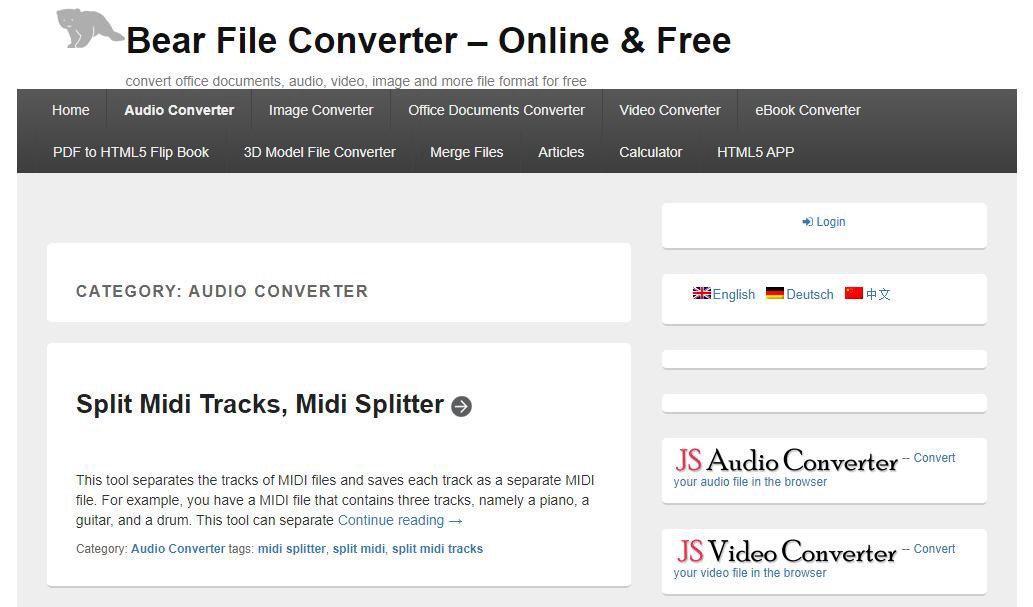
Pros:
- No registration required.
- Batch converting and downloading are supported.
- Support various formats.
Cons:
- The upload file size can?t surpass 50M.
- Ads pop up frequently.
#Conversion-tool (Web-based)
Conversion-tool allows users to convert audio files such as MP3, WAV, OGG, M4A and many other formats to MIDI. You can either enter a remote URL or a local file from your device. Note: The quality of the resulting MIDI file depends largely on the input music. The MIDI file quality can range from good quality to unusable.
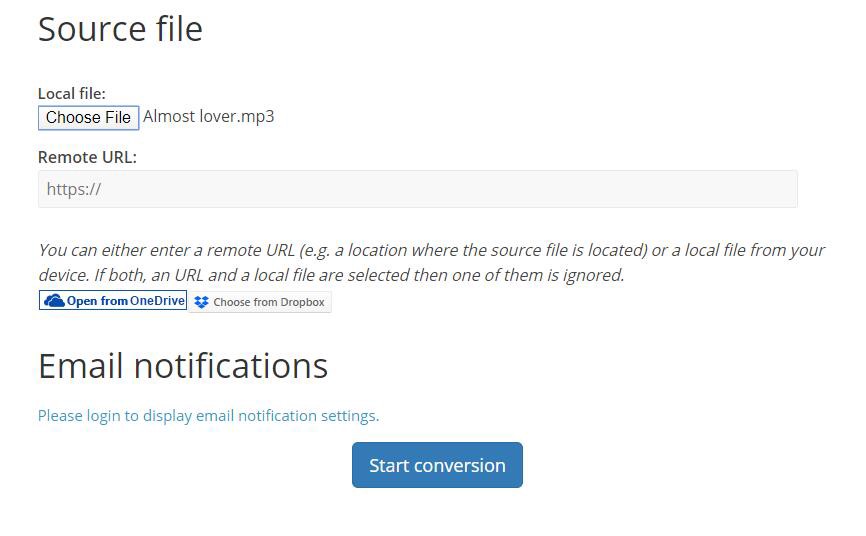
Pros:
- A wide range of output formats is supported.
- Do not require installation.
Cons:
- No batch conversions.
- Login to display email notification settings.
Bottom Line
Since there is no direct way to convert YouTube to MIDI, why not try the above method? If you have any questions or suggestions about it, please let us know via [email protected] or share them in the comments section below.
Originally published at https://www.minitool.com on December 23, 2019.