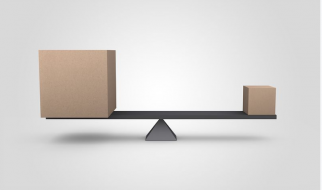The increasing importance of website analytics (or web analytics) in today?s digital world is accounted for by the fact that more corporations are adopting effective web analytics tool for real-time insights on their website performance.
The growing number of online visitors accessing your website from a desktop or mobile phone is definitely good for your website and overall business but can also pose a challenge when it comes to analyzing online customer behavior and how to improve customer experience.
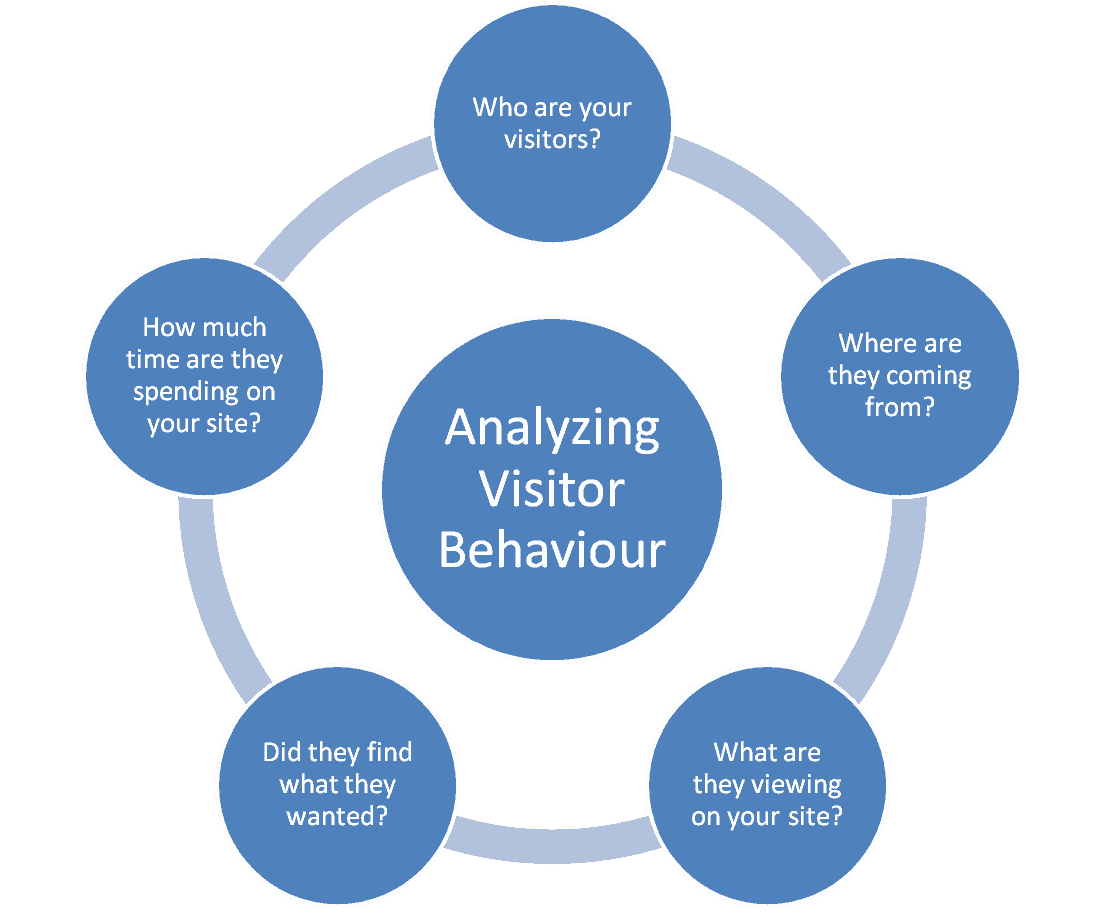
The global market for data analytics is getting more competitive with start-up companies starting to capture their share of the web analytics tools market along with established companies like Google, IBM, and Adobe. While the Google Analytics tool continues to dominate the market share at 56.5%, how does it rate when compared to other web analytics tools such as Adobe Analytics (formerly known as Omniture Analytics) and IBM Digital Analytics (formerly known as IBM Coremetrics).
8 Skills You Need to Become a Data Scientist | Data Driven Investor
Numbers do not scare you? There is nothing more satisfying than a beautiful excel sheet? You speak several languages?
www.datadriveninvestor.com
Here?s a detailed comparison between each of the following web analytics tools based on attributes such as tool features, usability, and pricing:
- Google Analytics Vs Adobe Analytics
- Adobe Analytics Vs IBM Coremetrics
- Google Analytics Vs IBM Coremetrics
So, let?s get started.
Google Analytics Vs Adobe Analytics

Among the more popular tools adopted globally in 2018 and 2019, Google Analytics vs Adobe Analytics is a choice for business users based on their web analytics requirements and budget.
Let?s start with a detailed comparison of the Google Analytics vs Adobe Analytics tools for web analytics. While there are many common features with both tools such as cloud integration, support for E-commerce, and use of custom variables, here are some of the key differences between Google Analytics and Adobe Analytics:
Google Analytics Vs Adobe Analytics ? Key Differences
Google Analytics Ease of implementation is Seamless implementation using JavaScript along with Google Analytics assistance. Adobe Analytics implementation is harder and requires technical assistance and programming knowledge. Google Analytics has Intuitive dashboards that are easier to customize but harder to share data charts with other users. Adobe Analytics is less intuitive than Google Analytics but is much easier to share with other users. In Google Analytics Third-party integration Works well with data analysis languages like R and Python. Adobe Analytics is in Continuous improvement in integrating with third-party tools. Google Analytics has No dedicated customer support team. Adobe Analytics has free online resources 247 Dedicated customer support. Free tool for the first 10 million hits with an annual Google Analytics pricing of $150,000 (for over 1 billion hits). More expensive Adobe Analytics pricing starting at $100,000 (and higher for more website hits).
Additionally, here is a feature-wise comparison for Google Analytics vs Adobe Analytics tools:
Google Analytics Vs Adobe Analytics ? Features
Google Analytics Attribution Model have a strong feature with its support for multi-channel funnels. Adobe Analytics Lacks support for advanced attribution modeling. E-commerce tracking is More structured with robust reporting along with E-commerce features like product impressions and add-to-cart data. E-commerce tracking in Adobe Analytics is stronger, however, it lacks a structure and support for predefined reports. Third-party Data connections work well with other Google tools like AdWords and Search Console in Google Analytics but lack native support for other third-party tools. Adobe Analytics has Built-in data connectors for both Adobe and third-party tools. Poor Pathing implementation in Google Analytics. Excellent pathing implementation with support for traffic or hit variables in Adobe Analytics. Reporting Enabled by the Google Data Studio tool that can connect to Google Analytics data and other data sources. Reporting Enabled by the Adobe Analytics Workspace tool for drag-and-drop report building, along with the Adobe Analytics Report Builder as a plugin tool for MS Excel data.
Here is the main Google Analytics vs Adobe Analytics pros and cons that you should be aware of:
Google Analytics Pros- Works on a real-time basis.
Support for real-time business decisions
Structured business reporting tools
Adobe Analytics pros- Data storage for entire customer lifetime
Stores cookies for 15 years
Access to personal visitor data
Can track over 100 goals
Google Analytics Cons- Data storage only for 24 months
Stores cookies for only 30 days
Unable to capture personal information
Can track only 4 goals
Adobe Analytics cons- Delayed by around 2 hours
No support for real-time business decisions
Lacks structured reporting
Our Takeaway: Based on this comparison for Google Analytics vs Adobe Analytics, Google Analytics works better if you are looking for basic web analytics features while Adobe Analytics is a better option for advanced web analytics. If you have a higher budget for web analytics, Adobe Analytics (vs Google Analytics) provides you with the necessary infrastructure for better collaboration and customer support. On the other hand, the free Google Analytics (vs Adobe Analytics) is more suited if you have a limited budget.
Adobe Analytics Vs IBM Coremetrics
Let?s now move on to a detailed comparison between the web analytics tools from IBM and Adobe. Also known as IBM Digital Analytics, the IBM Coremetrics Web analytics tool is currently supported by IBM TeaLeaf, a subsidiary company of the IBM Division of Digital Analytics.
Here is a comparison highlighting the main differences between Adobe Analytics and IBM Coremetrics:
Adobe Analytics Vs IBM Coremetrics ? Key Differences
Adobe Analytics Ease of implementation Depends largely on the solution design and developer?s skills. IBM Coremetrics Requires technical assistance and implementation guide. Adobe Analytics Suited for Larger corporations looking for an enterprise-wide solution. IBM Coremetrics suited for Large corporations looking for enterprise-wide implementation. Adobe Analytics is Not very user-friendly and requires a steep learning curve Easy to learn and use. IBM Recommended for Retail E-commerce. Adobe Analytics 247 Dedicated customer support. IBM Coremetrics Good but not exceptional customer support. Adobe Analytics pricing starting at $100,000 (and higher for more website hits). IBM Coremetrics pricing Based on page views.
Here is a comparison for Adobe Analytics vs IBM Coremetrics highlighting the pros and cons of each tool:
Adobe Analytics Vs IBM Coremetrics ? Pros and Cons
Adobe Analytics Pros- Consistency of the reporting tools
No downtime
Good customer service
Availability of customized digital marketing solutions from an Adobe Marketing Cloud partner.
IBM Coremetrics pros- In-built metrics for E-commerce clients including product views and added products
IBM Live Profile for individual user profile
Provides a business edge in analytics with the Coremetrics Digital Marketing Optimization Suite.
Adobe Analytics Cons- Limited in data visualization
No support for real-time business decisions
Lacks structured reporting
IBM Coremetrics cons- User interface not suited for mobile devices
Slow and less intuitive UI
Difficult to find professionals skilled in this tool
Our Takeaway: Based on this comparison for Adobe Analytics vs IBM Coremetrics, IBM Coremetrics is a recommended buy for E-commerce companies or a solution for corporations with large volumes of data transactions. On the other hand, the Adobe Analytics tool allows business enterprises to manage their data, marketing campaigns, or to target users more efficiently.
Google Analytics Vs IBM Coremetrics
Let?s now move on to a detailed comparison of the IBM Coremetrics Analytics vs Google Analytics tools. The IBM Coremetrics tool is now referred to as IBM Digital Analytics, while Google Analytics 360 is the paid version of the free Google Analytics tool.
Google Analytics Vs IBM Coremetrics ? Key Differences
Google Analytics 360 Easy to implement if you already have the Google Analytics tool. IBM Coremetrics Requires technical assistance and implementation guide. Data Processing 10 million hits per month (with free Google Analytics) with a limit of 1 billion hits (for Google Analytics 360). Unlimited processing for IBM Coremetrics. IBM Coremetrics are very user-friendly. IBM Coremetrics is Easy to learn and use. Google Analytics has No dedicated customer support team but the availability of free online resources. IBM Coremetrics’ customer support is Good but not exceptional. Google Analytics pricing is a flat fee of $ 150,000. IBM Coremetrics pricing based on page views.
Here is a comparison for IBM Coremetrics vs Google Analytics highlighting the pros and cons of each tool:
Google Analytics Vs IBM Coremetrics ? Pros and Cons
Google Analytics 360 Pros- Data-driven attribution modeling
Building customized reports with dynamic filters
Fast processing of reports
Multisite implementation
IBM Coremetrics Pros- Benchmark module
Marketing Attribution reports
In-built metrics for E-commerce clients including product views and added products
IBM Live Profile for individual user profile
Google Analytics 360 Cons- Profile filters not very intuitive
Limited E-commerce reporting
IBM Coremetrics Cons- Data Mining or ad-hoc reports
Outdated user interface
Our Takeaway: Thanks to its high scalability, IBM Coremetrics is a recommended buy for E-commerce retailers with a good mix of analytics features. On the other hand, Google Analytics 360 is a feature-rich product with 247 customer support and is easy to implement if you have been using Google tools like the free Google Analytics tool.
Which Tool Should You Use?
While the Google Analytics tool is dominating the market share, the other tools from IBM and Adobe have an impressive list of features and capabilities. Selecting the right tool would be completely dependent on your organizational needs and overall budget.
Looking to migrate to Google Cloud Platform? Countants has diverse cloud engineering expertise that can help you migrate and operate on Google Cloud Services. Then it?s the right time to give us a call.