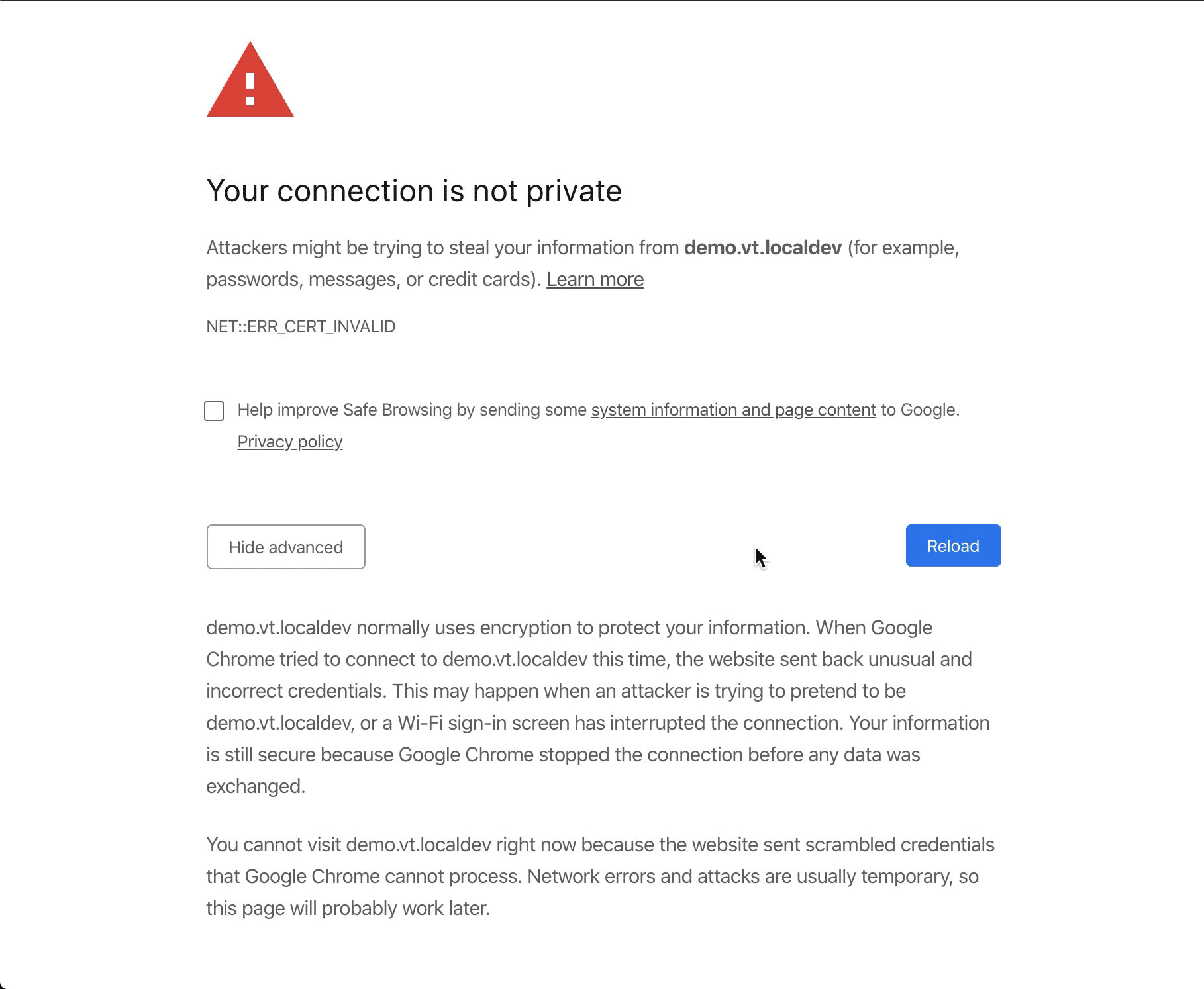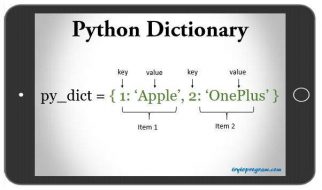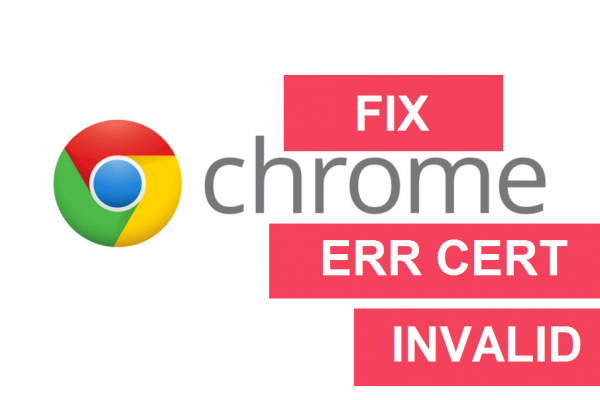 Image from google, the error is the same though
Image from google, the error is the same though
So you?ve set your local development, the website uses https which you haven?t added to your approved certs.
You open up the site in Chrome (ie. https://develop.localdev) and chrome welcomes you with:
Your connection is not privateAttackers might be trying to steal your information from develop.localdev (for example, passwords, messages, or credit cards). Learn moreNET::ERR_CERT_INVALIDdevelop.localdev normally uses encryption to protect your information. When Google Chrome tried to connect to develop.localdev this time, the website sent back unusual and incorrect credentials. This may happen when an attacker is trying to pretend to be develop.localdev, or a Wi-Fi sign-in screen has interrupted the connection. Your information is still secure because Google Chrome stopped the connection before any data was exchanged.You cannot visit develop.localdev right now because the website sent scrambled credentials that Google Chrome cannot process. Network errors and attacks are usually temporary, so this page will probably work later.
A quick way to bypass this message ? open Advanced and see if you have a ?proceed to website? option.
If not, you can try typing ?badidea? or ?thisisunsafe? directly in chrome on the same page. Don?t do this unless the site is one you trust or develop. The text ?badidea? and ?thisisunsafe? says a lot!