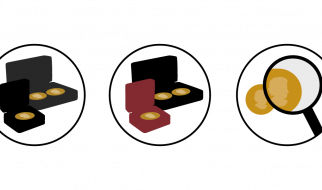Before Superman entered in 1938 there were humorous stories published in newspapers and magazines in the USA and other countries. But almost a century of modern comics history let this form of art evolve. They became deeper and more complex, introduced iconic heroes and villains. Some stories expounded in visual form were ranked among the best English language novels of all time.
No wonder that even those ones who ignored comics before now find them worth trying. The Internet made it easier for everyone: go to the network library or an online bookstore and get the comic book issue on your device in a couple of seconds. But, while it is all about the text in ebooks, in comics the visual side is as much as important. Their electronic incarnation must reflect the original visual richness.
There are file formats presenting a page on a screen close to its paper original (PDF and DjVu). And there are two more formats created for comic books exclusively: CBR and CBZ.
How to open CBR and CBZ files?
As these formats are usual archives, they can be unpacked by the standard means. And then an ordinary image viewer would suit to display the pages. But, honestly, it is not very convenient.
What is convenient is an electronic equivalent of comics with the option to scroll the beautiful colored pages in the same way as one would do with the paper magazine. Some specific means are required: a mobile device with a large screen, however, light enough to be carried easily, and a CBZ format reader (or CBR reader). There are plenty of applications to read comics, especially on Android, just check for them at Google Play.
Or, if you don?t want to waste your time, let us recommend the solution. FullReader. Unlike its main rivals, this app is not just a CBZ format reader.
Why FullReader is the best comic reader?
Options which require installing additional utilities or purchasing additional services in other apps in FullReader are in-built and free of charge. These are such useful things as direct access to network libraries, cloud storages support and, of course, full support of the main format of ebooks, documents, magazines, and comics. It is always better to have one solution for all formats instead or keeping several apps for different aims.
To open CBZ file on Android with FullReader, scan for the files saved in the memory of the device ? specify the exact extensions. The scan takes a moment, and the app will present the list of results. Tap the file to open the issue and start reading. More information about the functionality of FullReader is available on its official website.
Modern apps make our good old paper magazines feel obsolete (and electronic formats don?t cause deforestation). What can be stated for sure is that you can enjoy a good story on a screen of the tablet, and the FullReader app will help it.
If you like what you just read, please hit the green ?Recommend? button below so that others might stumble upon this essay.
FullReader on Facebook and Twitter.