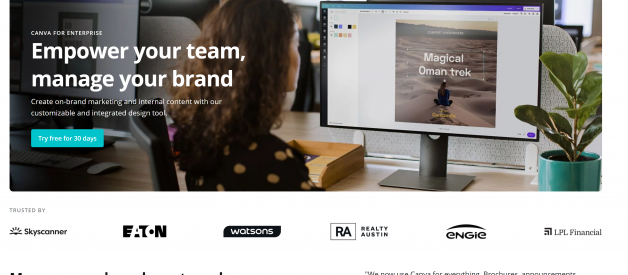Update: 18 March 2020, Canva has announced it is providing all public health organizations (as a part of Canva for Nonprofits program) around the world free lifetime licences for Canva Pro in an effort to combat the coronavirus (COVID-19) pandemic.
Canva, launched in 2012, is a simple drag-and-drop online design tool to create and share multiple types of graphics. Growing from 750,000 users in its first year, now Canva has more than 15 million monthly active users. Since its launch, Canva has revolutionized the entrepreneurial spirit and inspired, motivated to the growth of do-it-yourself habit.
Optimized for the web, the mobile, and the print media design and graphics needs, Canva has a few competitors to name such as Crello, BeFunky, Visme, and Fotor. Moreover, the amazing 30-day free trial and the generosity of offering a whole year or even life-time access to Canva Pro plan has made Canva, undoubtedly, the best and go-to online design tool for non-designers and professionals.
What is Canva Pro?
Canva Pro, formerly Canva for Work, is a premium subscription of Canva for individuals and smaller teams. The Pro plan comes with all the benefits of Canva Free plus access to 60,000+ free templates, 4+ million free stock photos and graphics, unlimited uploads, 100GB storage, one-click resizing, create transparent backgrounds, create animated GIFs or MP4 videos, create your brand?s identity and much more.
What is Canva for Enterprise?
Canva for Enterprise is Canva?s subscription plan for larger teams with benefits of everything from Pro plan plus multiple Brand Kits, brand controls, advanced template locking, unlimited storage, built-in workflows, Single-sign on, and 24/7 Enterprise-level support.
Is Canva Pro and Canva for Enterprise Free?
The generosity reputation of Australia precedes, in fact, the Australians are the second most generous country in the world [Source]. And Canva being an Australian startup, the giving culture is natural.
Unlike other online graphics designing tool ? which either don?t offer a free trial or even if it offers, it wouldn?t be longer than 7-day trial ? Canva offers a 30-day free trial for its Canva Pro and Canva for Enterprise. Besides, there are many more benefits that Canva offer.
Canva has a special free subscription plan to Canva Pro for nonprofits and educational institutions, which we are exactly what we are going to discuss here. So, to answer the question, yes, Canva Pro and Canva for Enterprise are available for free.
Canva Pro Free: 30-day Trial
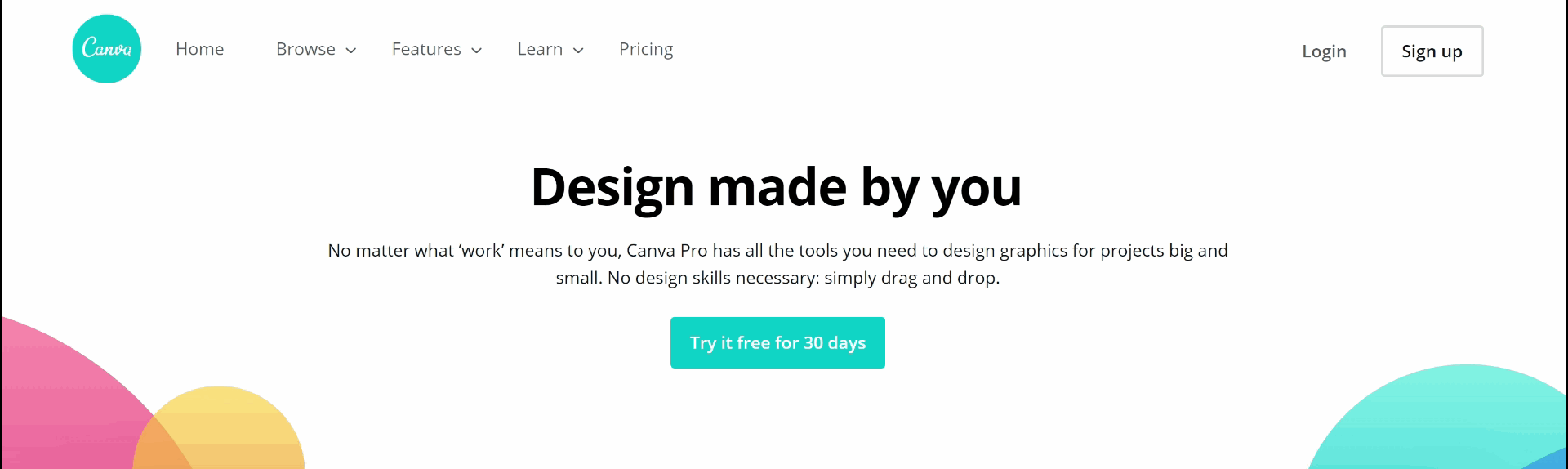
Subscribing to Canva Pro free 30-day trial isn?t a difficult task, it?s straight forward, and you just need to follow the steps mentioned below.
- Visit the Canva Pro 30-day Free Trial page.
- Click on the ?Try free for 30 days? button.
- You will be redirected to the Canva signup page.
- Signup for new Canva account with Google, Facebook or email.
- Right after you register for a new Canva account, you will see a pop-up dialog box with 30 days Canva Pro free offer. To claim, hit the ?Try it free for 30 days? button.
- Now, the final step, select the ?Monthly? plan and enter your payment details (Credit/Debit Card) and press the ?Claim my free trial? button.
- That?s all, you are a free Canva Pro user for the next 30 days.
Canva for Enterprise Free: 30-day Trial
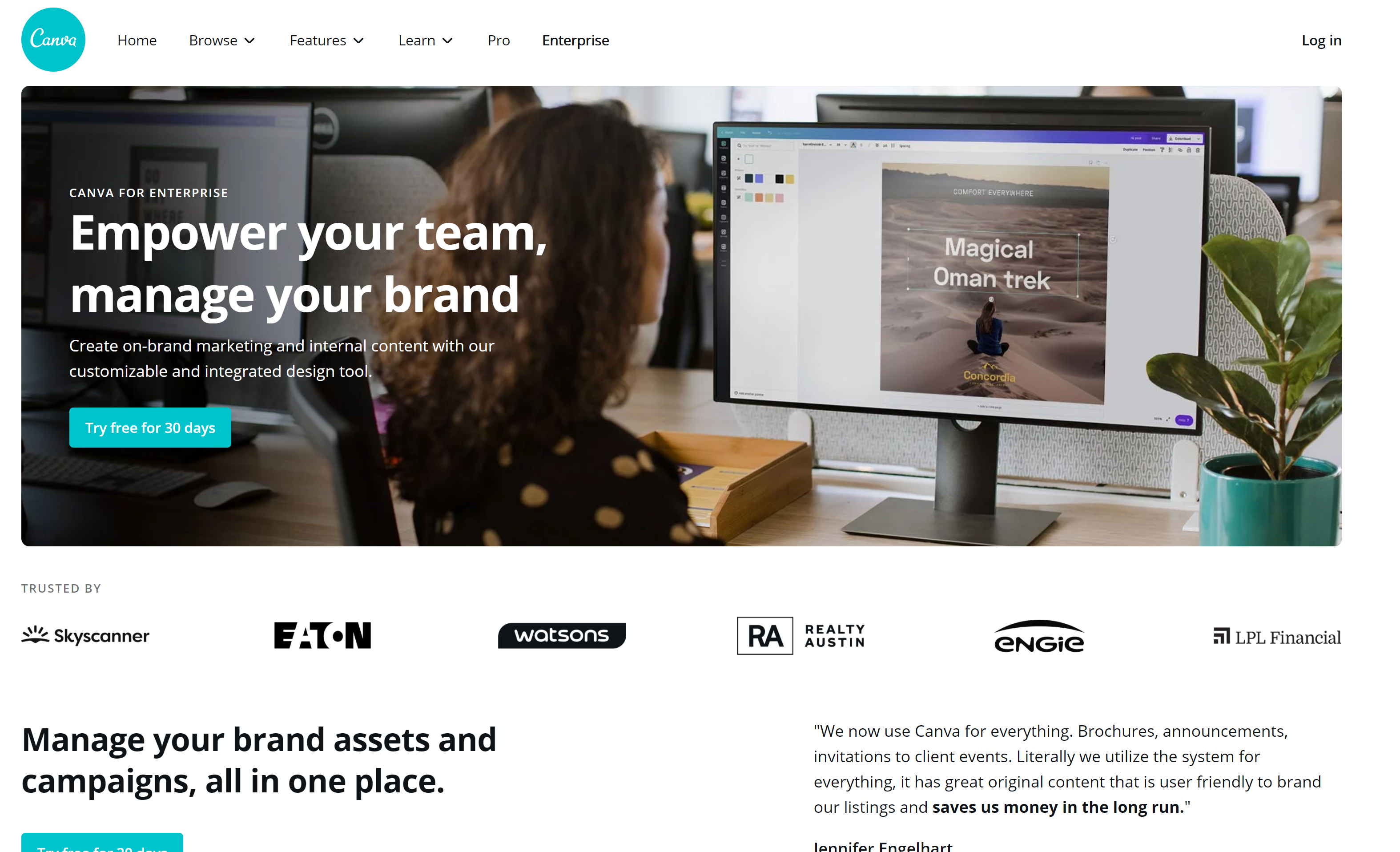
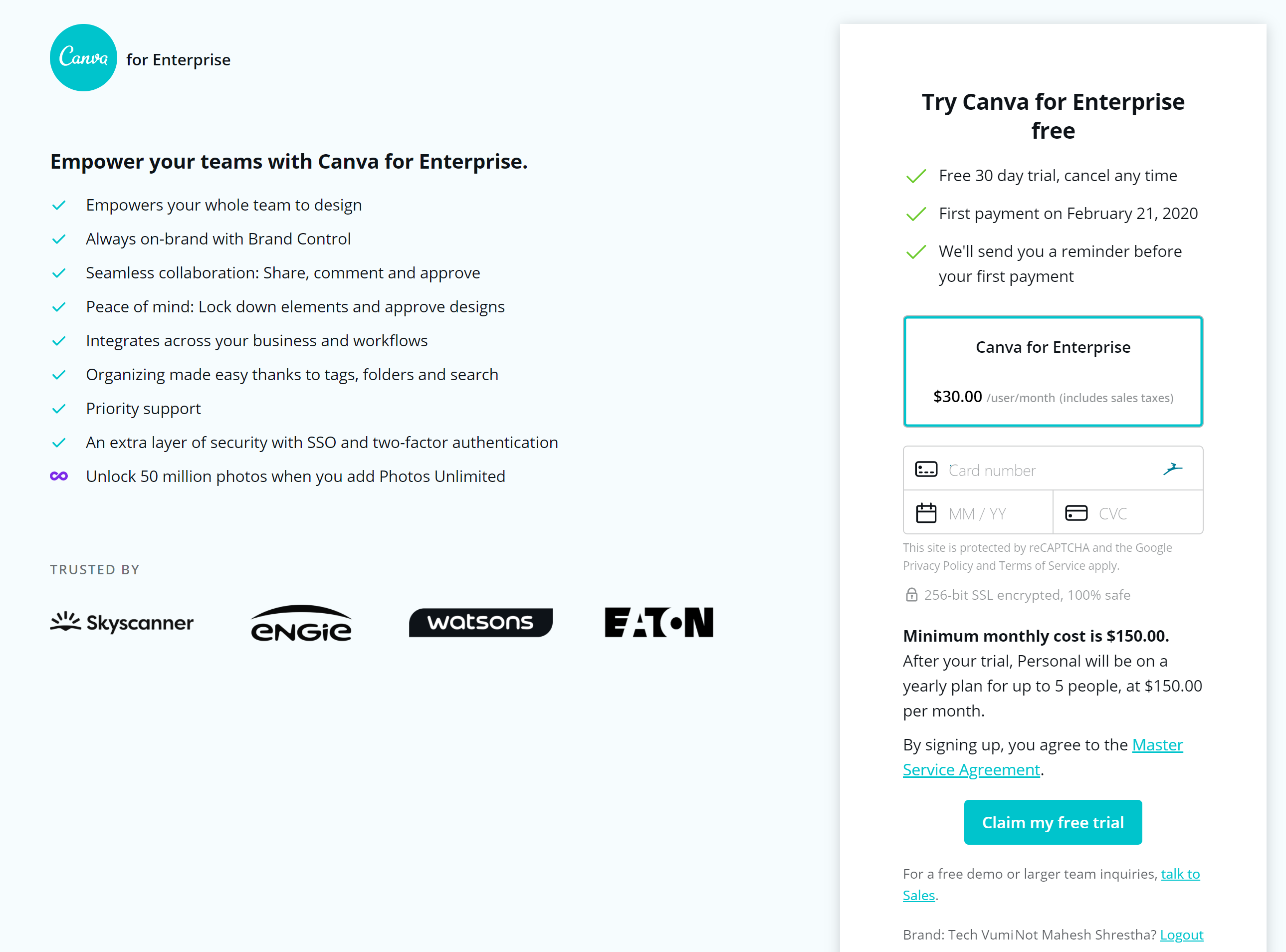
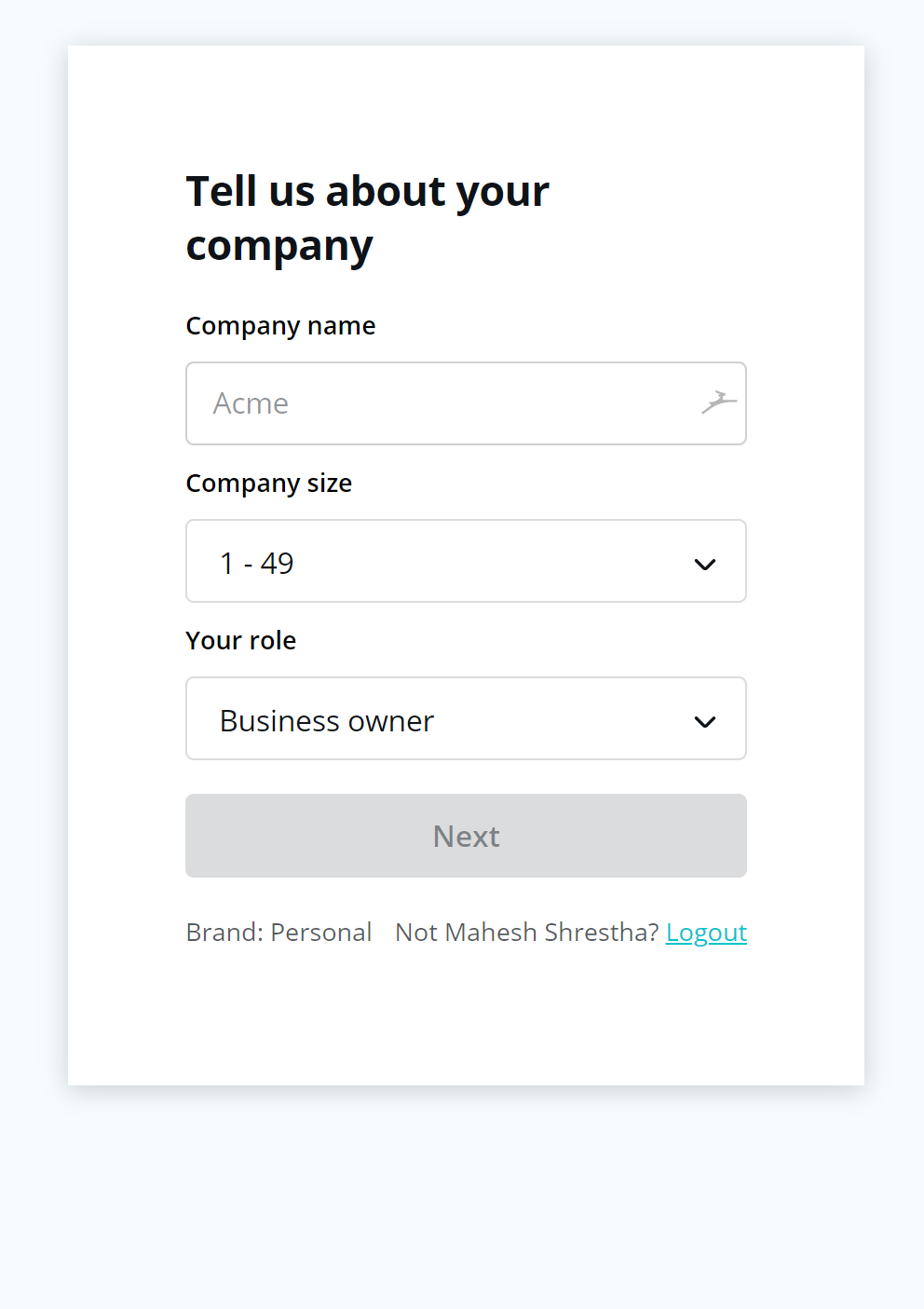
Subscribing to Canva for Enterprise 30 days free trial offer, you will need to have a valid company and follow the steps below.
- Visit Canva for Enterprise 30 Days Free Trial page.
- Click on ?Try free for 30 days.?
- On the next page, register a new Canva account.
- A page with a form to fill up details regarding your company such as company name, company size, and your role will display. Fill up the details and hit ?Next.?
- Now, enter your payment details such as card number and expiry date.
- Click on ?Claim my free trial? to activate Canva for Enterprise 30 days free trial.
- You can add your company team members and enjoy the Canva Premium features free for the next 30 days.
Canva for Nonprofits Free Lifetime Access
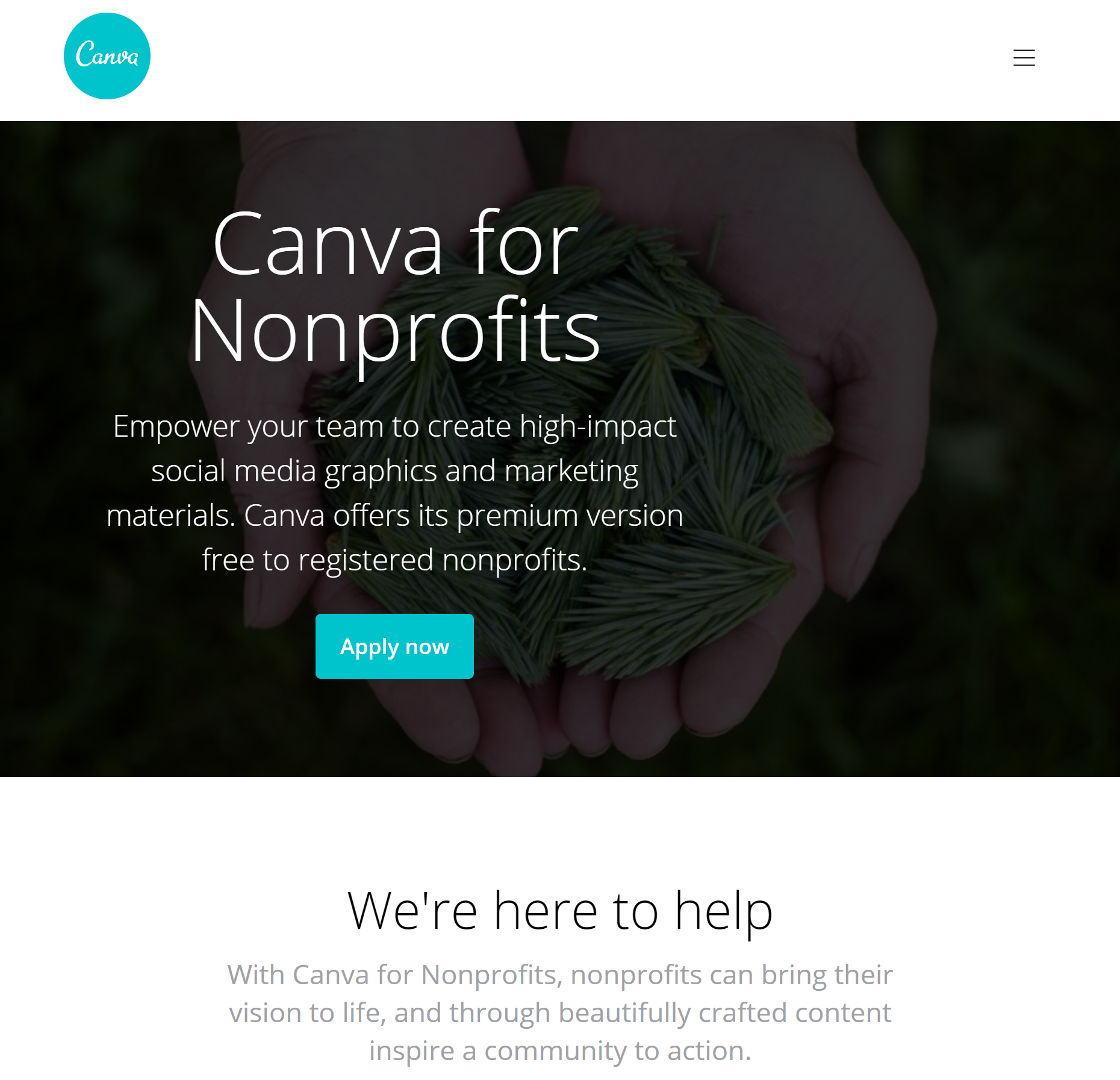
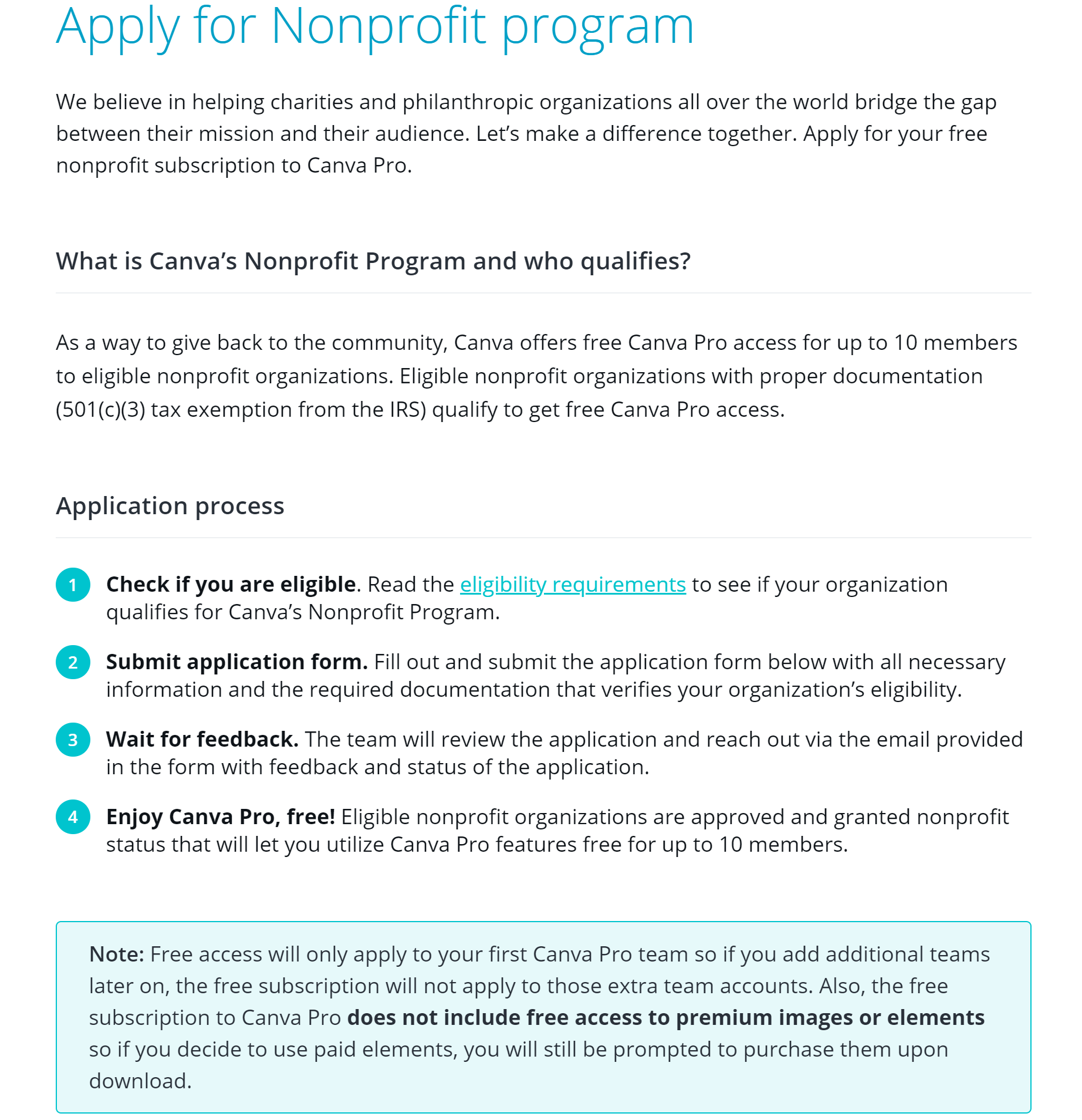
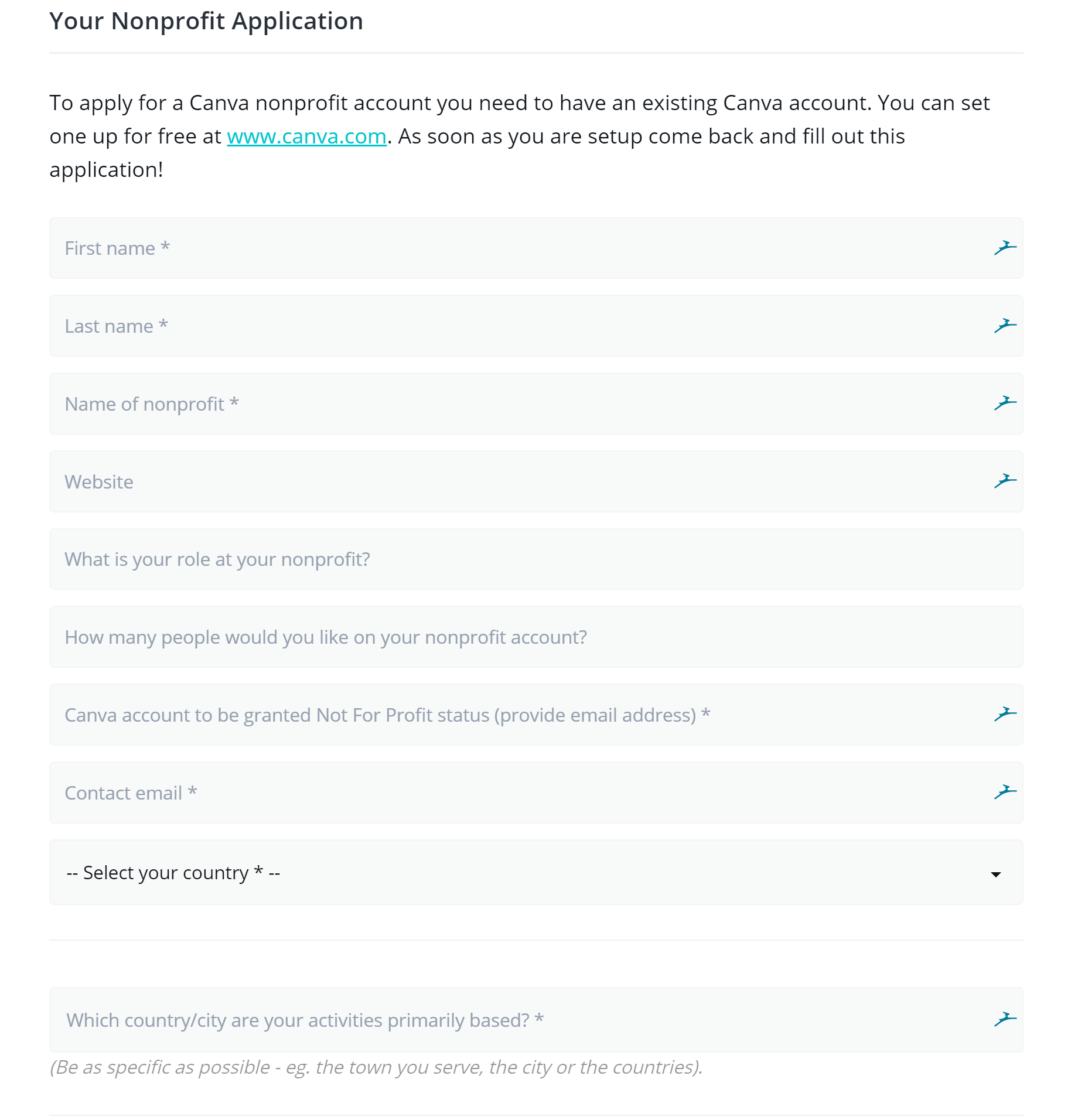
To help nonprofits convey their messages and bridge the gap between their mission and their audience, Canva offers free Canva Pro access for up to 10 members. The best part is, there is no expiry date for this Canva Pro free benefit, which means this isn?t a trial but free for lifetime.
However, to control the misuse of this benefit, Canva requires your nonprofit organization to qualify and meet eligibility criteria and submit the application form. Here?s how you should proceed:
- Visit Canva for Nonprofits page.
- Hit ?Apply Now.?
- Create a new Canva account.
- On the next page, cross-check whether your nonprofit organization is eligible or not.
- And in the same page, if it?s eligible, fill up application with required details such as your first name, last name, name of nonprofit, website, your role at nonprofit, number of members that will be using Canva nonprofit account, Canva account email address, contact email, country, and describe nonprofit?s goal, approach, and progress to date. Besides, you will also have to upload tax documentation of proof of NFP status.
- Finally, agree to terms and conditions, and submit the form.
- Wait for the team?s feedback via the email you provided in the form.
- After approval, enjoy Canva Pro for free.
Canva for Education Free Lifetime Access
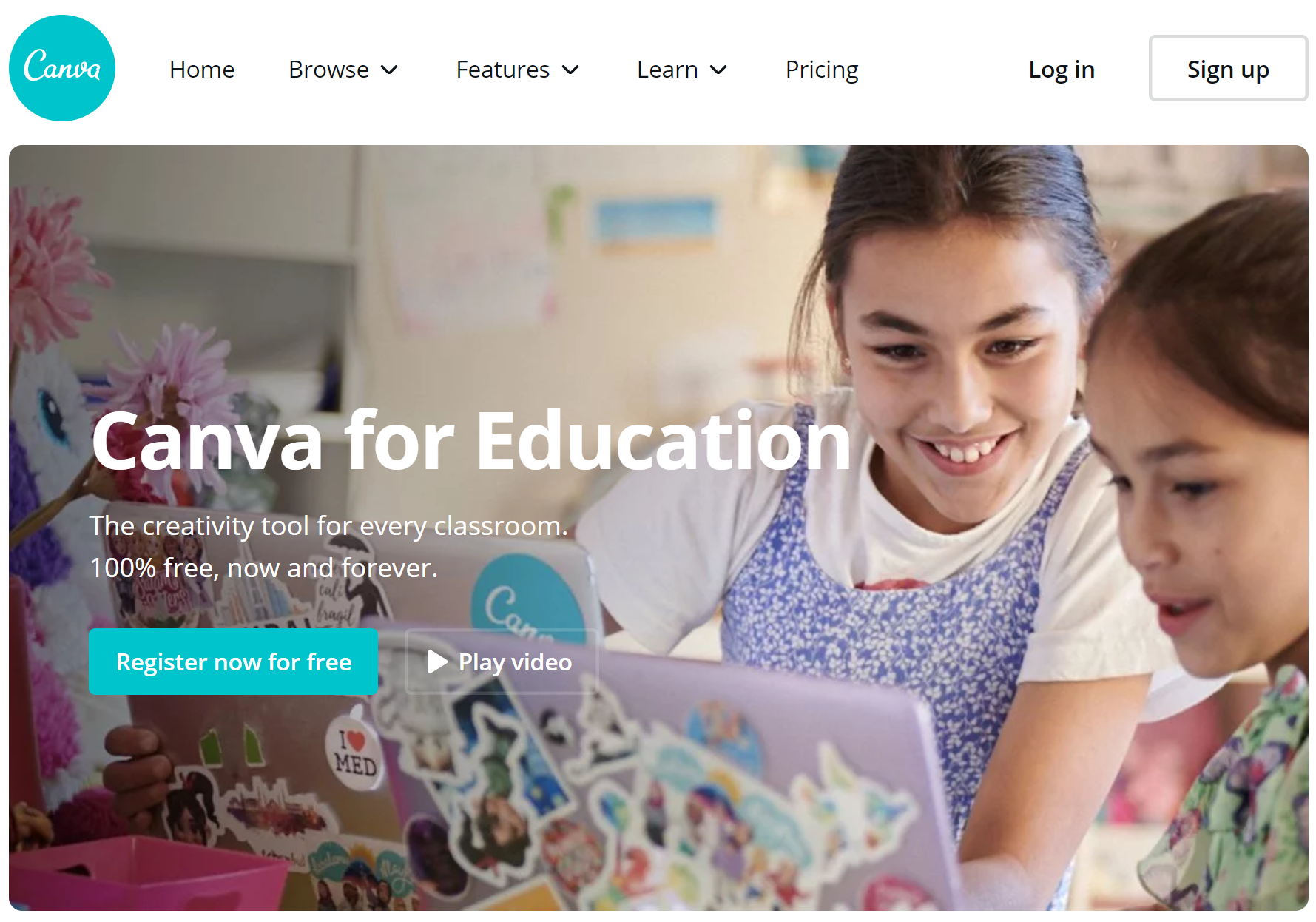
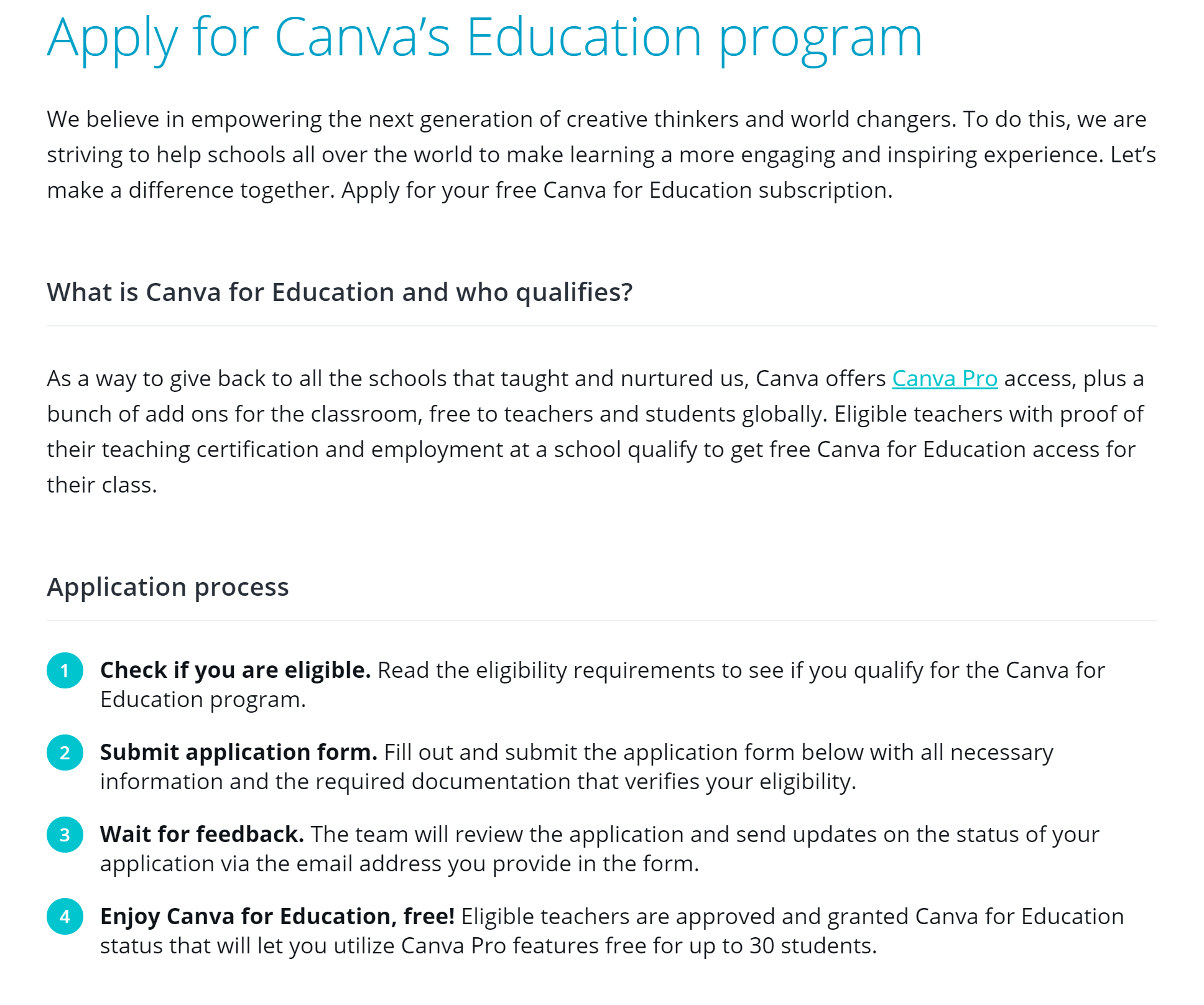
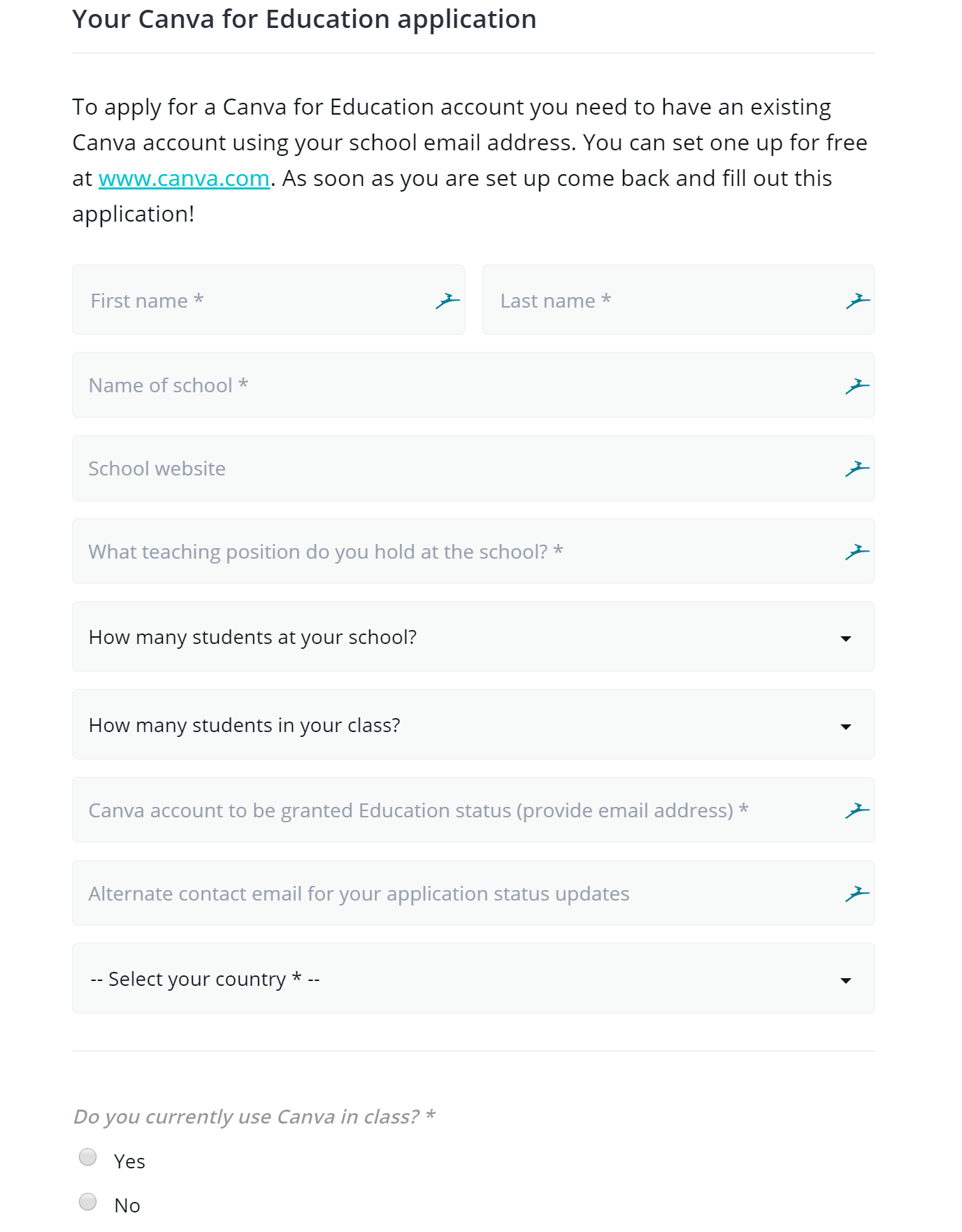
Empowering the next generation of creative thinkers is what Canva believes and that?s exactly Canva does. Canva offers Canva Pro access and extra addons for the classroom, free to teachers and students globally ? no restrictions to any country.
However, the eligible teachers have to fill a form and submit proof of their certification and employment at a school to be qualified to get free Canva for Education access for their class. Here?s how you should proceed:
- Visit free Canva for Education benefits page.
- Click on ?Register now for free?.
- Create a new Canva account using your school email address.
- On the next page, read the eligibility terms and fill up a form with details such as your first name, last name, school website, your teaching position, number of students at your class and the school, new Canva account email address, contact email address, country and reason to enroll Canva for Education. Besides, upload proof of your teaching qualifications too.
- Agree to terms and conditions, and submit the form.
- Wait for the feedback from the Canva team.
- After approval, you are granted with Canva for Education benefit, that will let you utilize free Canva Pro features for up to 30 students.
A Free Year of Canva Pro: GITHUB + CANVA
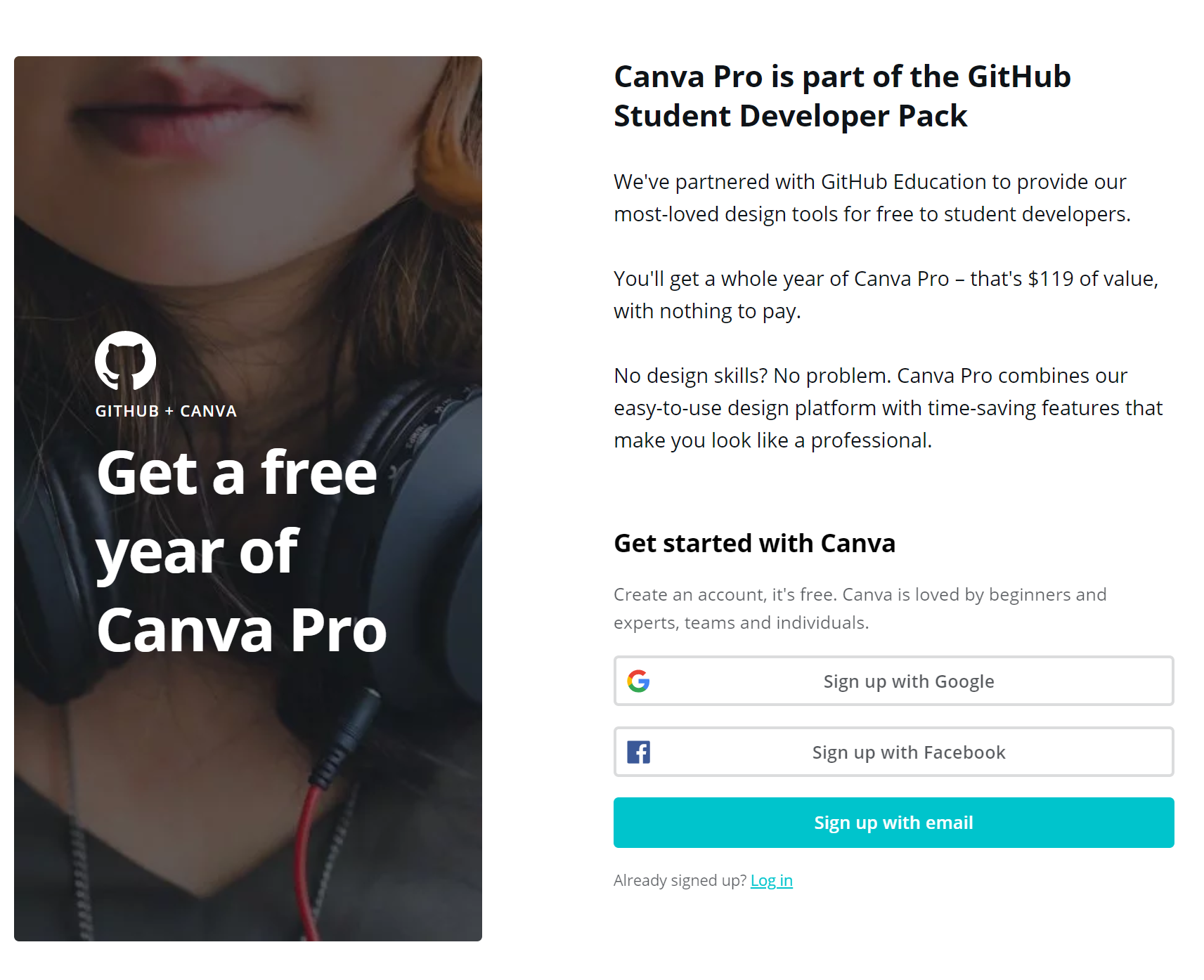
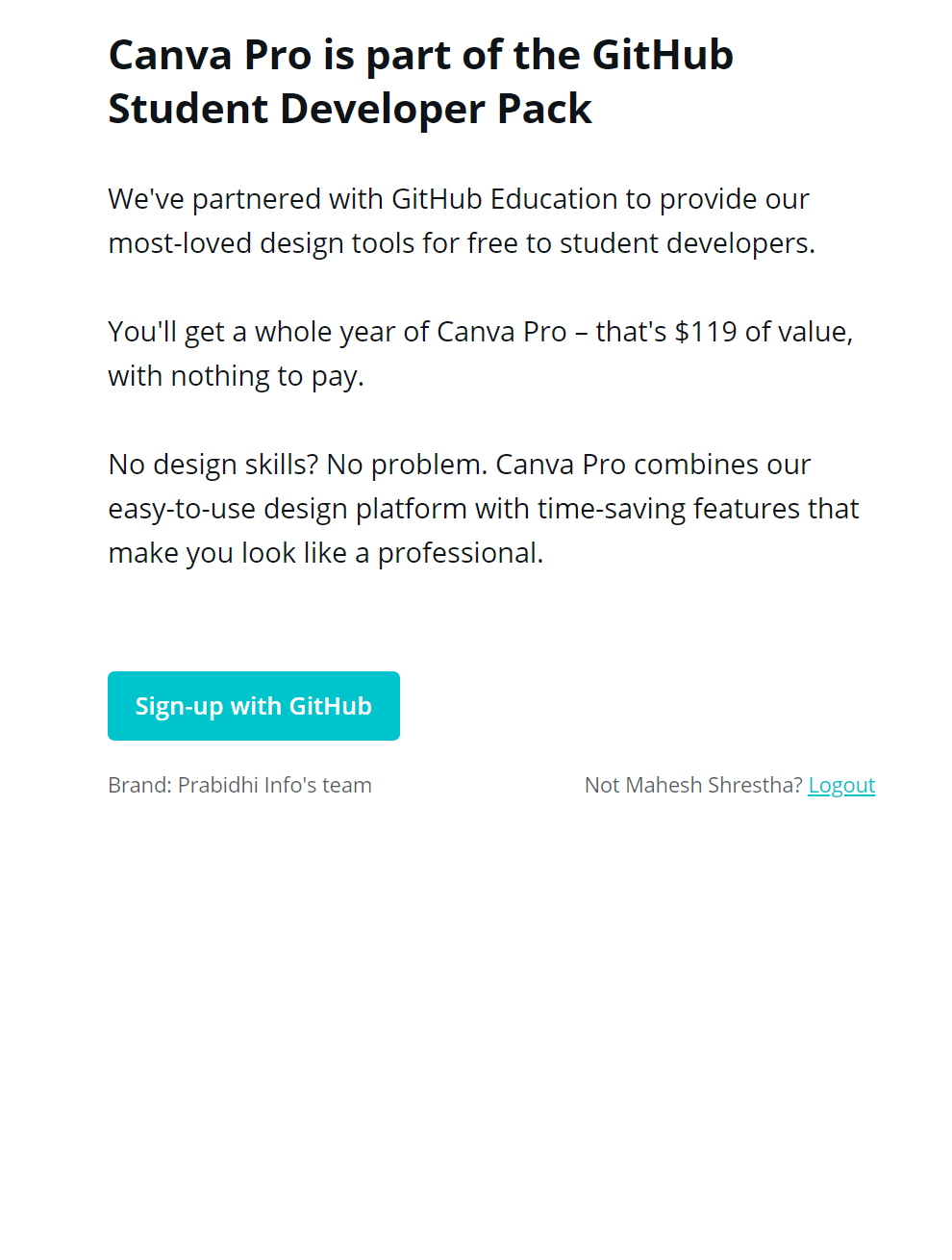
As a part of Canva for Education, Canva has partnered with GitHub Education to provide a whole year of Canva Pro ? worth $119, for free. To grab this free Canva Pro GitHub deal, follow the procedures:
- Head over to GitHub + Canva page.
- Sign up for a new Canva account.
- Right after you signup, the details on the page are updated, now, click on the ?Sign-up with GitHub? button to proceed. However, make sure you are already a part of GitHub Student Developer Pack.
- That?s all, now you are offered a free year of Canva Pro.
Canva Pricing: How much does Canva cost?
Canva comes in three different subscription plans; Canva Free, Canva Pro, and Canva for Enterprise.
The Canva free plan is, obviously, free. And the Pro plan is available for monthly and annual billing, however, the Enterprise plan is available for annual billing only.
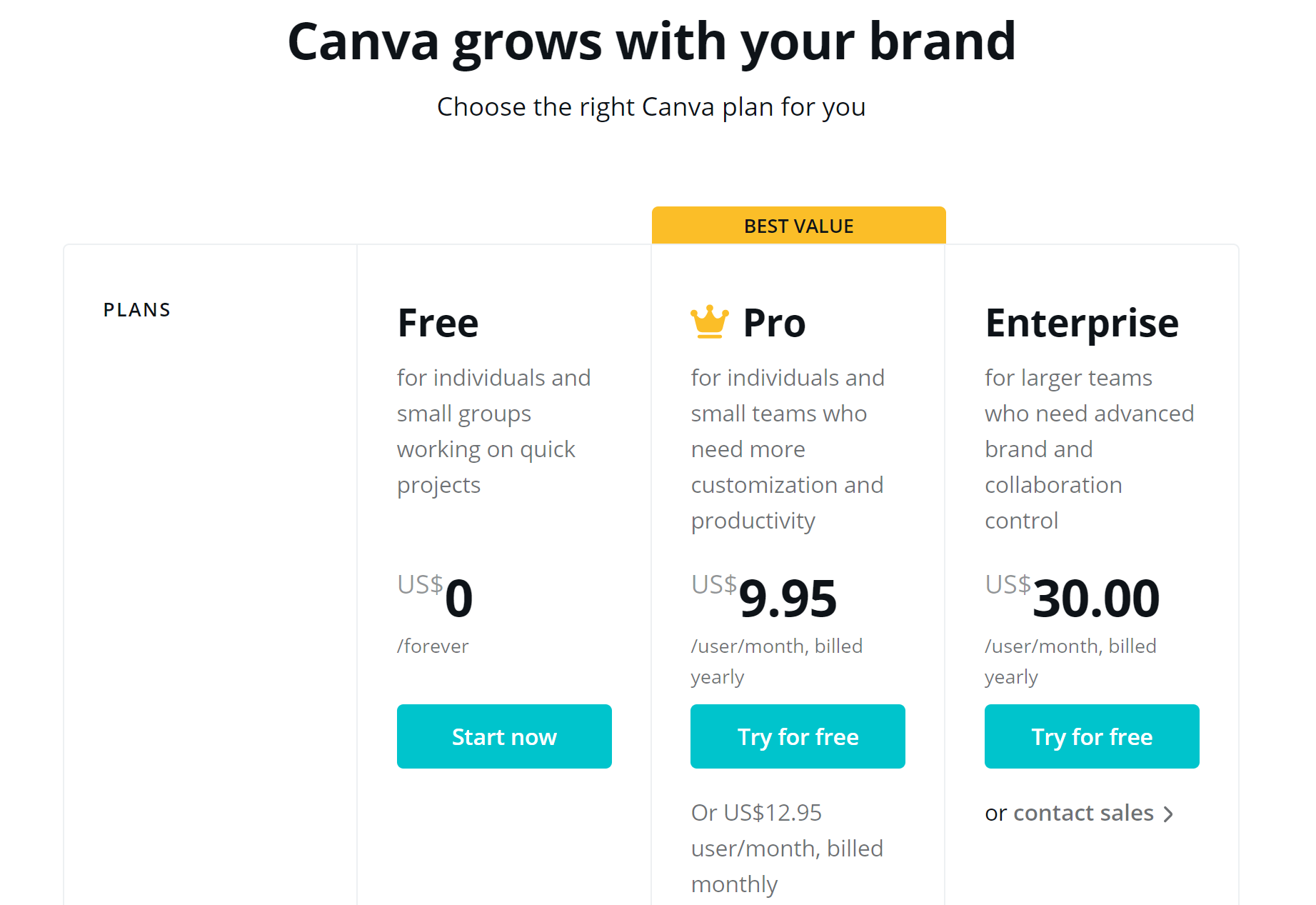
- Canva Pro: $12.95 user/month if billed monthly, and $9.95 per user/month billed $119.40 annually
- Canva for Enterprise: $30 per user/month billed annually.
The Pro plan, if subscribed annually, you can save 23% more than a monthly billing subscription.
Canva Free vs Paid: Is it worth paying?
The benefits that a free plan offers should be enough for most people who create simple graphics and social media posts. However, it?s the paid plan that brings the most creativity out of you, allowing you to create out-of-the-box graphics with access to an immense collection of features.
Compare the benefits between the Free plan and the Paid (Pro & Enterprise) plans, you will certainly agree on Canva is really worth paying for!
Canva Free Benefits
The Canva Free plan features:
- 8,000+ free templates
- 100+ graphic design types; social media posts, presentations, letters, brochures, and more
- Team and outside-team sharing with a view or edit access to designs
- 1GB of cloud storage
- Two folders to organize your uploaded photos, elements, and created designs
- Two-factor authentication
Canva Pro Benefits
The pro plan users are offered everything Free plan includes plus:
- Premium Design Templates: Get access to 60,000+ free premium design templates.
- Premium Stock Images and Graphics: More than 4 million free premium stock images and graphics to use for your designing needs.
- One-click Design Resize: Unlike the Free plan, in Pro, you can perform one-click design resize to any design types.
- Brand Identity: You will be granted a feature to create 1 Brand Kit to set up your brand?s visual identity.
- Custom Fonts and Logos: Upload unlimited custom fonts and logos for your designs.
- Export Transparent Design and Customize Download Quality: Though the Free plan allows exporting as PNG, only paid plans such as Pro allows to export transparent PNG designs. Besides, you can customize your design download quality, allowing you to up it by 3 times.
- 100GB Cloud Storage: The pro users are provided with 100GB cloud storage to upload and store their photos and elements.
- Unlimited Folders: There are no restrictions on how many folders can a Pro user create for organizing their designs and images.
- 24/7 Support: While the Free plan has ?Self serve? support, the pro plan subscribers have 24/7 priority support
Canva for Enterprise Benefits
The Enterprise plan has everything Pro offers plus:
- Multiple Brand Kits: No limitations on Brand Kits creation, you can manage multiple Brand Kits with unlimited custom uploads for logos, colors, and fonts.
- Built-in Workflows: The team admin can set for approval for designs.
- Advanced Template Locking: You can protect any part of your design from team edits with the ?advanced template locking? feature.
- Unlimited Storage: Upload as many graphics, elements, and assets you like.
- Single-sign on (SSO)
- 24/7 Enterprise-level Support
Welcome to Prabidhi Info and follow us to get the information and review about the latest tech, gadgets, and products.
Dashlane Review 2020: Is Dashlane Safe & Secure to Use?
This Dashlane Review 2020 includes updated subscription price/plans, a head-to-head comparison w/ Dashlane alternative?
prabidhi.info
Is it worth paying for a Blinkist subscription?
This Blinkist Review is completely updated with the latest subscription plans, head-to-head comparison w/ Blinkist?
prabidhi.info
Crello Discount: 50% Off Promo Code on Crello Pro
Crello, founded in 2017, is an online graphics designing tool. Mostly used by marketing professionals, bloggers?
medium.com
Prabidhi Info is supported by its readers. When you purchase through links on our site, we may earn an affiliate commission.