
Mozilla Firefox, once a rising star among desktop browsers, has become more of an inside tip and rounding error on Android and iOS. I wanted to find out why that?s the case and gave Firefox a thorough trial on my Android phone by comparing it with Google Chrome.
I like Mozilla?s fight for an open internet and believe that it?s important to have a diverse set of browsers on the market. The Internet Explorer?s market domination hopefully doesn?t repeat itself on mobile, although it looks like this is where we?re headed: most of today?s browsers use Google?s rendering engine Blink both on desktop and mobile. Microsoft announced that it?ll use Blink for Edge. Other alternatives, like Vivaldi or Opera, also place their bets on Google?s engine. And even Apple?s Safari is related to Blink, since Blink started out as a fork of Safari?s engine of choice, WebKit.
While Apple doesn?t even allow alternative browsers to use rendering engines other than their own on iOS, Android remains open in this regard. This is why the only fair test of Firefox? mobile capabilities can be run on Android. However, I will not go into speed tests and performance tests here, since I think it?s much more interesting to see how Firefox performs for me in my real-world usage.
So, without further ado, let?s dive into the comparison between Firefox and Chrome.
Design
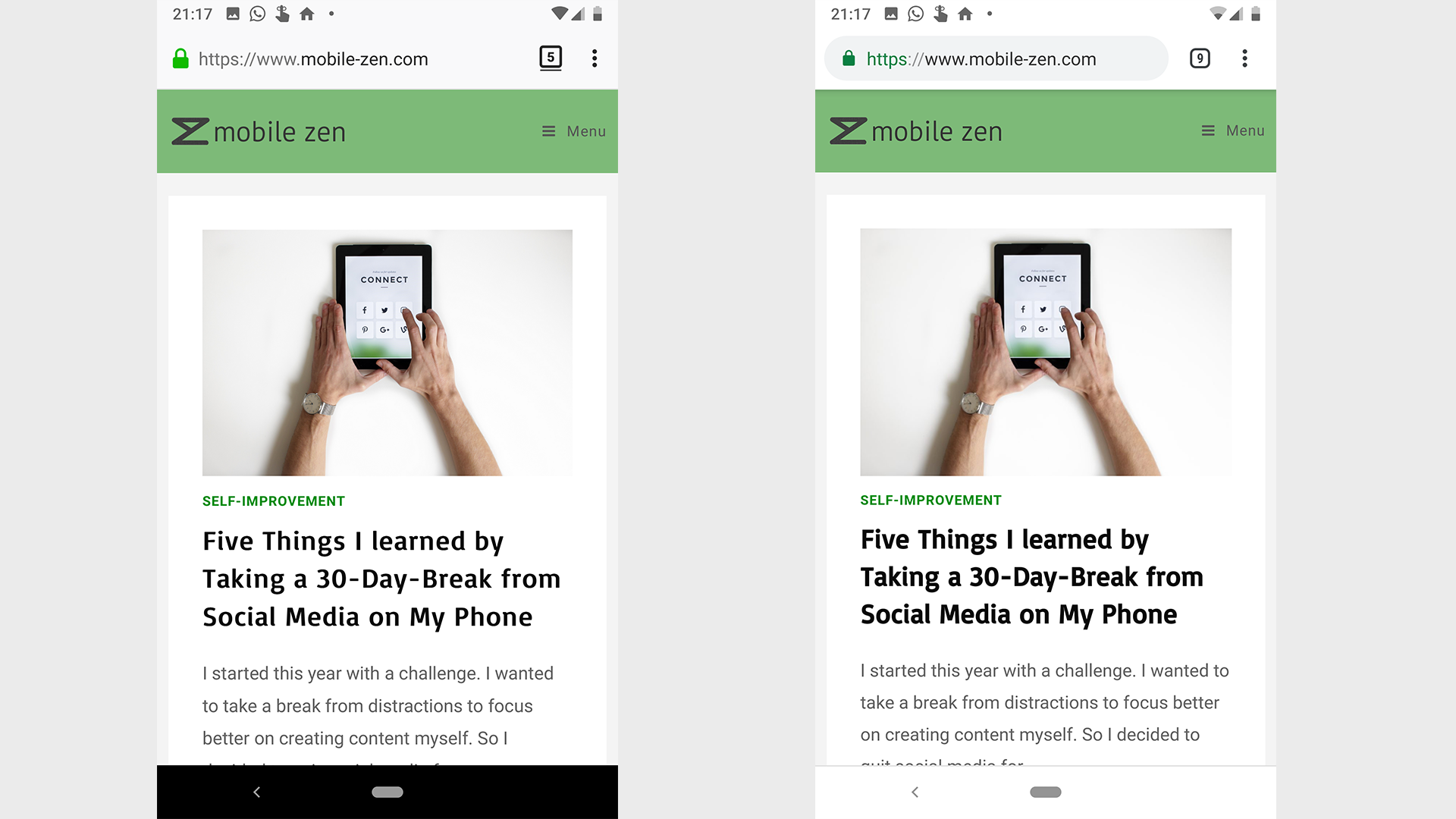 Mozilla Firefox on the left, Google Chrome on the right
Mozilla Firefox on the left, Google Chrome on the right
The most obvious difference between the two is design, of course. At the core, both browsers still have the same underlying navigation principals. There is a URL/search bar on top, with a tab switcher and an overflow menu with further options to the right.
The tab overview looks a bit different in both browsers. Firefox allows us to view up to eight tabs at once, while Chrome emulates Android?s multitasking view up to Android 8.1, where tabs are cards stacked on top of each other and allow you to see only five tabs at a time. However, in Chrome, you can move between tabs through swipe gestures on the address bar, while you always have to enter the tab overview to switch tabs on Firefox. Both browsers offer you a deep dive into your history by long pressing the Android back button.
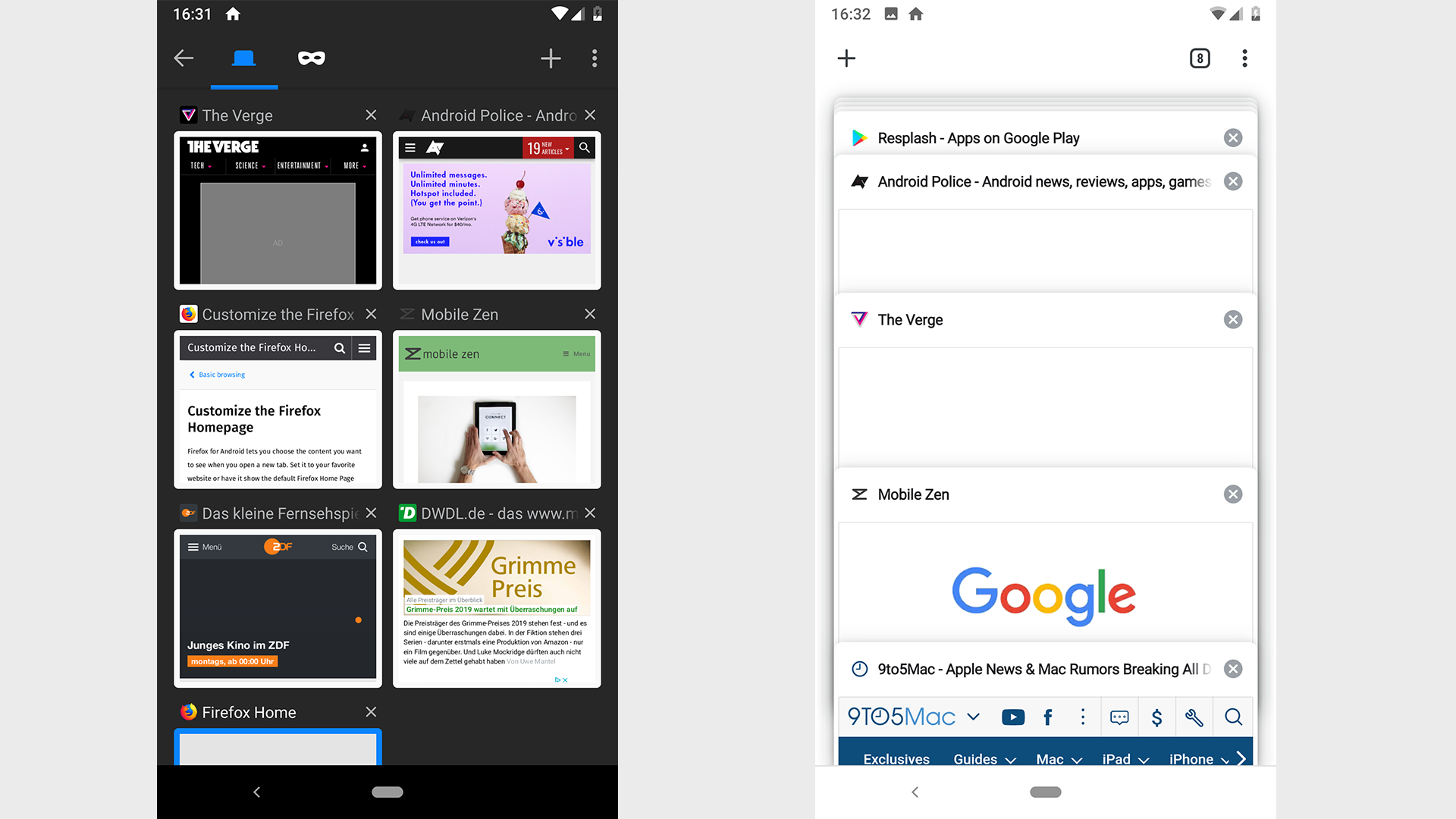 Left: Multitasking on Firefox. Right: Multitasking on Chrome
Left: Multitasking on Firefox. Right: Multitasking on Chrome
Google Chrome also looks more home on Android, since its design fits into Google?s overarching Material Theme, which is unifying their apps and Android itself into a common design language. Firefox appears more thrown together and rough around the edges ? e.g., the browser doesn?t use standard Android animations when clicking on the overflow menu. The loading bar looks a little too playful and colorful among Firefox? grey interface, but it crawls along the screen smoother than Google Chrome?s often janky loading animation.
Firefox has one glaring omission: There is no pull-to-refresh gesture for reloading websites. You need to enter the overflow menu to do that. That?s just me, though; other people might prefer this over accidental site refreshes on Chrome. On the other hand, Firefox offers a handy ?paste & go? shortcut in the address bar for quickly jumping to links from your clipboard, something that?s way more tedious on Chrome.
Overall, Google Chrome wins UX for me, especially through its gesture-based tab navigation, although design really is an area where personal preference and workflow are the very subjective deciding factors (Google is also working on a redesign that puts the address bar on the bottom of the display, which I feel is a promising design paradigm in today?s ever growing smartphones).
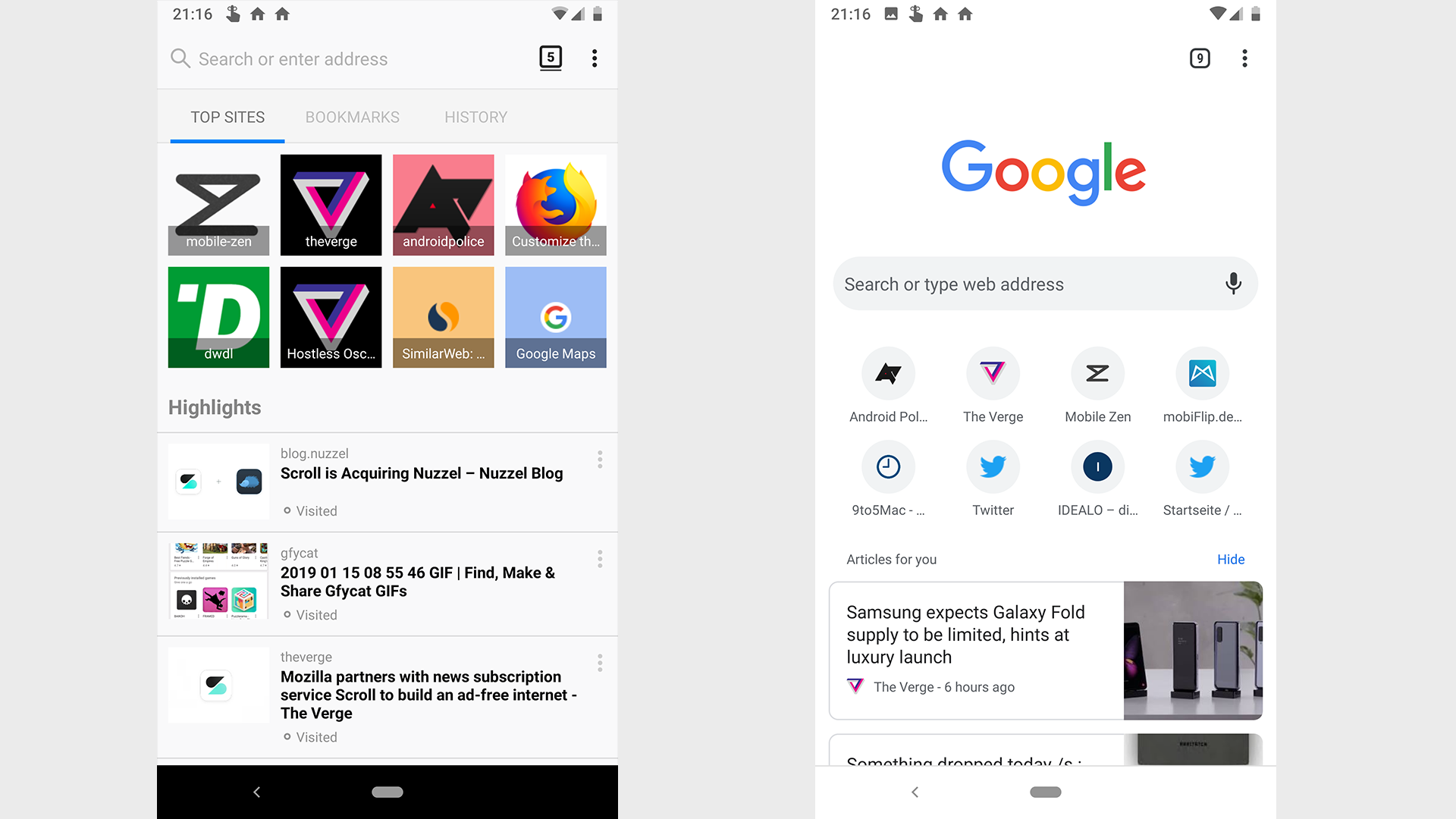 Just look how much cleaner the New Tab page looks on Chrome (right) than on Firefox (left).
Just look how much cleaner the New Tab page looks on Chrome (right) than on Firefox (left).
Privacy features
If you?re serious about staying as private as possible on the mobile web, Firefox should be your browser of choice.
The browser makes privacy really simple. You have three options concerning cookies: enable them, enable them excluding third-party cookies, or disable them completely. The same is true for Firefox?s Tracking Protection, which uses a list of identified web trackers provided by privacy specialist Disconnect: You can enable this feature at all times, in Private Browsing mode only, or disable it completely.
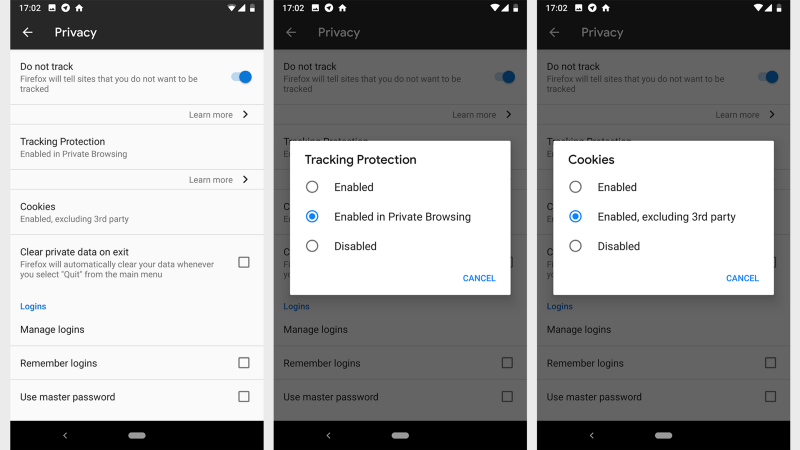 Nice and simple.
Nice and simple.
A side effect of Tracking Protection is that it blocks most of the web?s advertisements, since most of them rely heavily on third-party cookies and tracking. For websites that rely on ads, this may end up being a problem. However, should Firefox? market share grow, there is an easy solution: websites could use more tracking-free ads, since Tracking Protection is not an ad blocker per se. Ads without tracking cookies will still show up.
Chrome doesn?t have such sophisticated privacy features, since collecting data is a big part of Google?s business, if not the main part. At least it?s possible to send ?Do Not Track? requests, just as with Firefox, and it?s also possible to block third-party cookies. There are no sophisticated Private Browsing features though.
Firefox clearly wins this category ? after all, privacy is part of Mozilla?s manifesto: ?Individuals? security and privacy on the internet are fundamental and must not be treated as optional.?
Performance
Performance is a field where browsers native to their platform usually win. Spoiler alert ? this is the case here, too.
Chrome is just too tightly integrated with Android. WebViews within apps are rendered with Chrome?s engine, and there is no way to change that. The Google Search app always uses Chrome Custom Tabs, even if you set Firefox as your default browser.
Even when we go down to the level of page load time and consistent rendering, Chrome wins. Firefox? Gecko engine can?t compete with Blink right now. I really hope that Firefox manages to get Gecko up to speed on Android, since Firefox on Desktop feels competitive with Chrome and Safari again these days.
However, this performance question nullifies once you start using Tracking Protection on Firefox. Then, the browser becomes as fast as Chrome, if not faster. That?s because all those web trackers are massive scripts slowing down all rendering processes, and that?s also why Mozilla plans to improve tracking protection even further on Firefox. And once Firefox becomes better at rendering, maybe we?ll see a faster and better browser than Google Chrome on Android.
The only thing that might still cripple Firefox then is the fact that Google doesn?t offer the same experience on their websites on Firefox as they do on Chrome. The Google Images Search website serves Firefox a more limited version than Chrome, where you can?t really do anything else than visit the websites where you can find the linked images. The same goes for Google Maps, which serves a much more limited and simpler website than it does on Chrome. In the latter case I?m not sure whether there are some rendering limitations on Firefox, but I can?t quite understand why it?s not possible to roll out the full Google Images experience on Firefox. This appears to be the case for more than just some Google websites, and this problem is not limited to mobile browsers.
Conclusion
Firefox has its quirks and problems, but the company behind the browser positions itself as a consumer protector and excels at keeping your online life private. Now, you might think that you don?t have anything to hide anyways, but your data is a valuable asset that can be used against you by advertisers or ? worse ? by some criminals that manage to get their hands on your data.
While I will probably switch back to Chrome soon after this experiment, I think it?s important to closely watch the development of Firefox both on Android and on the Desktop. And once the browser improves far enough for me to make the full switch, I will report back.
Update: There is another area where Firefox beats Chrome: Extensions. While Chrome doesn?t allow any browser extensions on its mobile version, Firefox does. However, not all of them work. While the ad-blocker Ghostery worked for me, I also tested the Grammarly add-on, and it simply wouldn?t point out any of my glaring mistakes:
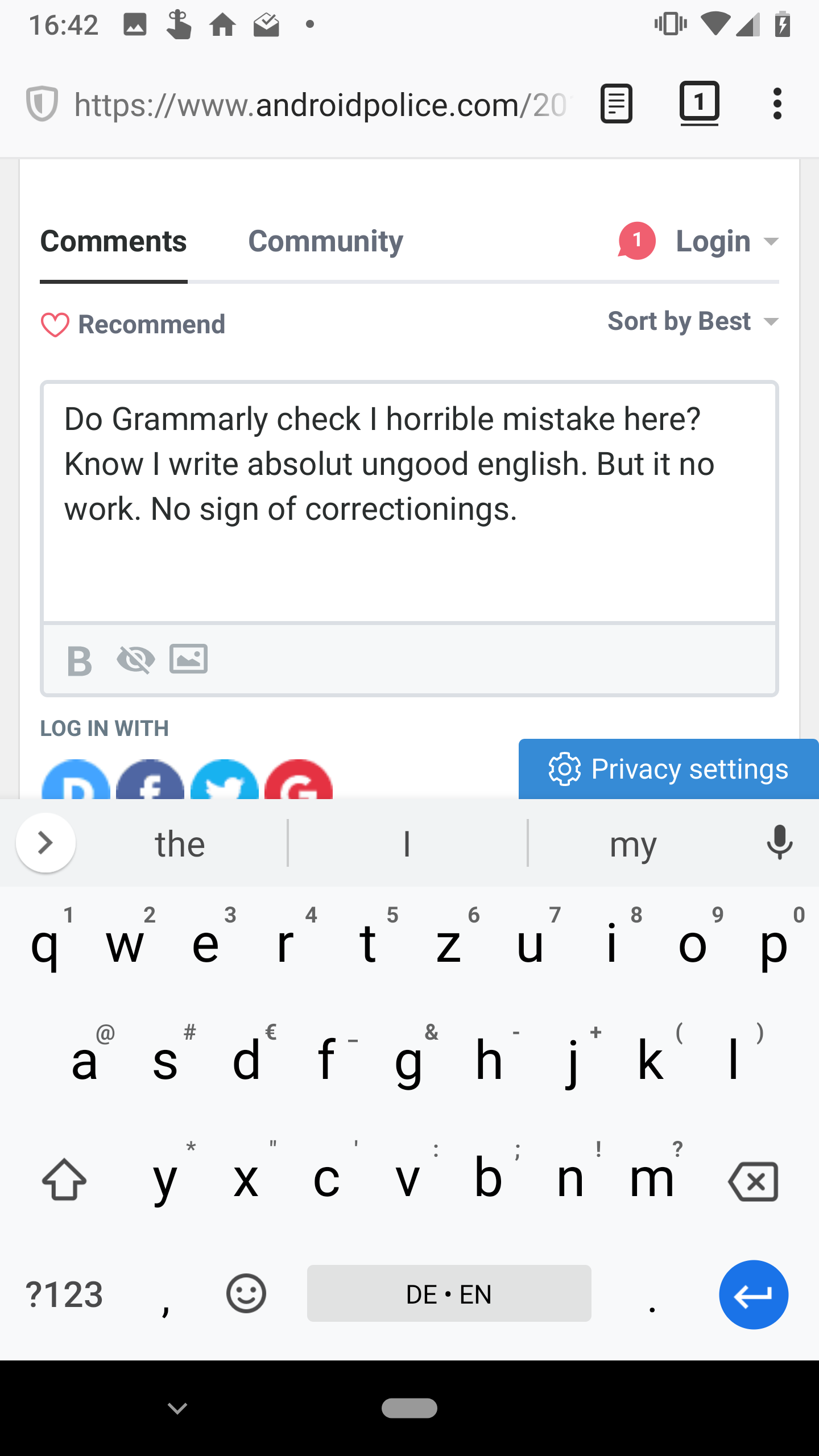 Note that there aren?t even any visual cues that Grammarly is active in this screenshot.
Note that there aren?t even any visual cues that Grammarly is active in this screenshot.
So, Firefox wins this category simply because there is no pendant on Google Chrome?s side, but its add-ons don?t appear to be an airproof feature yet. Which, sadly, is the recurring theme for Firefox on Android.
A big Thank You to Florent Guillemot for pointing out I forgot all about extensions!


