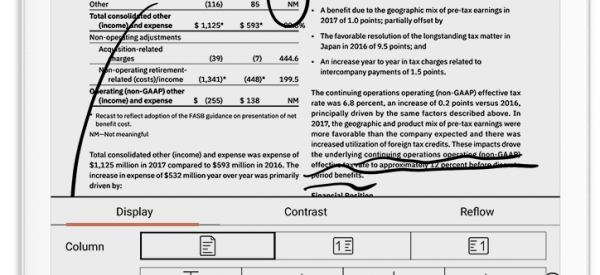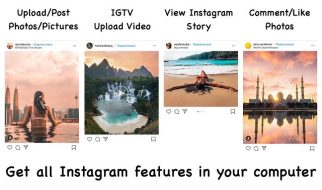Keep social distance? A third of the global population goes on lockdown due to the pandemic. We do not know how long the lockdown will be going on and when our normal life will be resumed. But the study should not stop even during this special period. BOOX E Ink tablets are the perfect study partners for you at home. Octa-core CPU, 32GB to 64GB internal storage, Stylus enabled, eye-friendly E Ink display, you can stay on the device as long as you want without eye strain. When it is a sunny day, you can even study outside of your house while enjoying the early-summer sunshine.
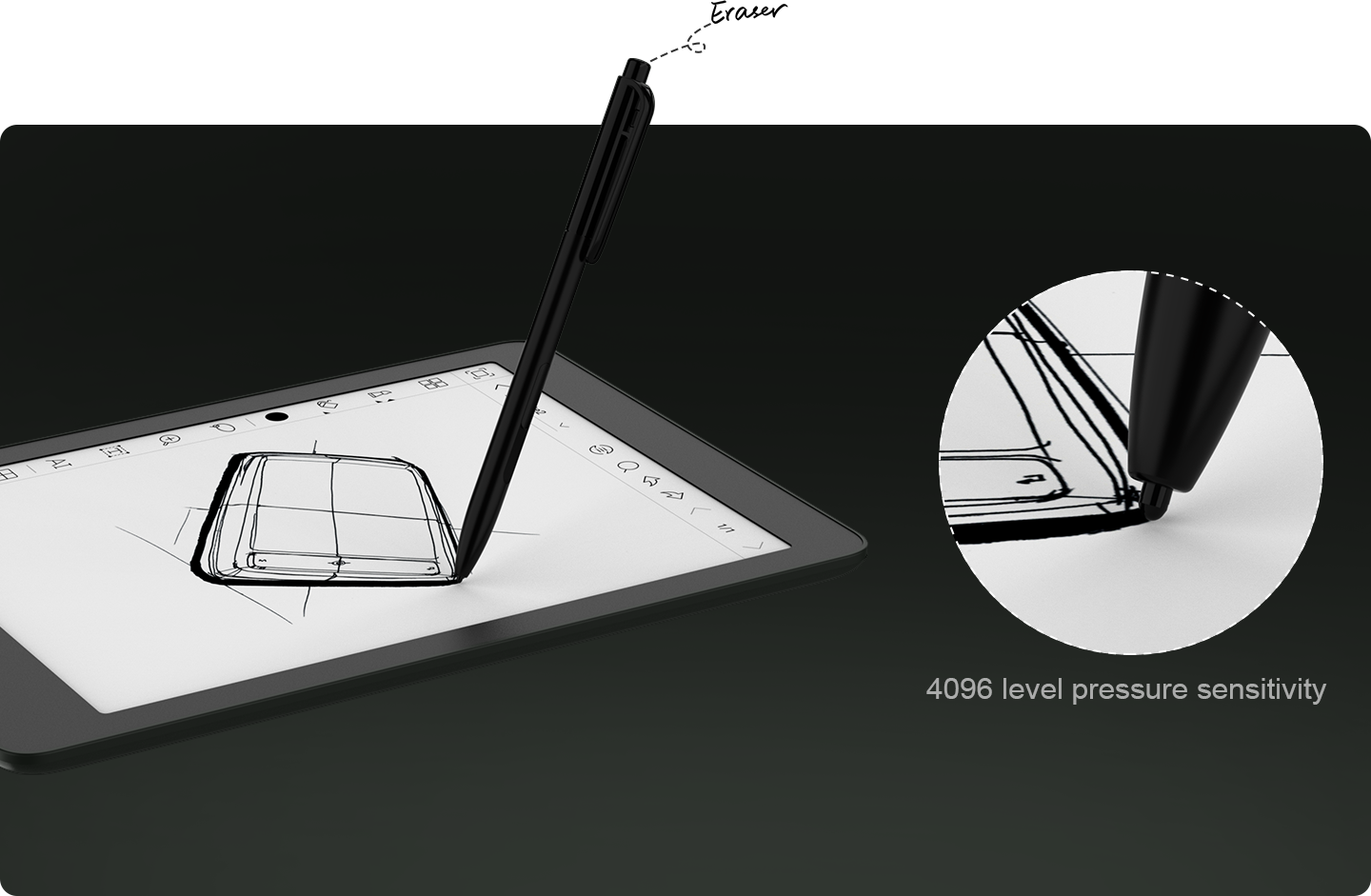
Max3 features a 13.3 inch (A4 size) Flexible E Ink Carta display with a resolution of 2260×1650 at 207 dpi. It is powered by an Octa-core processor and comes with a Wacom stylus, which has 4096 degrees of pressure sensitivity. With 4GB RAM, 64GB internal storage, and Android 9.0 OS, Max3 is designed to take notes, read and edit PDF books. It is a perfect companion not only for work but also for study as well.
Note2 is a 10.3? E Ink Tablet also powered by Octa-core processor. It features a 10.3 inch E Ink Carta HD display with a resolution of 18721404 at 227 dpi. It comes with warm and cold Frontlight and WACOM stylus, which has 4096 degrees of pressure sensitivity. With 4GB RAM, 64GB internal storage, and Android 9.0 OS, Note2 is a perfect tool for reading, writing, note-taking and drawing.
Nova2 employs a 7.8 inch HD E Ink display with a resolution of 1872×1404 at 300dpi and leading hardware including Octa-core 2.0GHz processor, 3GB RAM, and 32GB internal storage. It also comes with Frontlight with cold and warm hues and Android 9.0. Its WACOM stylus offers 4096 degrees of pressure sensitivity and gives users superior control to create very artistic images. Its size makes it a perfect on-the-go companion for reading, writing, taking notes and drawing.
You can order BOOX Nova2, Note2 and Max3 from https://shop.boox.com/ or our Amazon and Aliexpress shops https://www.boox.com/buy/.
Now let us take a look at how BOOX can help with your study at home.
Listening
BOOX devices are all Bluetooth-enabled. You can easily connect your BOOX with Bluetooth-enabled earphones or speakers to listen to music or audible books or even watch class videos under A2 modes. BOOX Note2 has built-in speakers, which make it easier for you to play audios or videos at your convenient time.
Reading
There are two ways that you can read on BOOX devices. One is to transfer the ebooks from your computer or other devices to your BOOX and read all books, magazines, comics and manga locally. BOOX devices, all equipped with open Android operating system, basically support almost all the ebook formats available such as PDF, DJVU, EPUB, MOBI, TXT, DOC, CBZ, CBR, FB2, CHM and more. The second option is to install third-party applications such as Kindle, Kobo, Nook and any Android Apps that you normally read on. You can download some of the optimized applications directly from BOOX App Store. But if you cannot find the Apps you want from the Store, you can download them from Google Play. Because of the special property of the E Ink screen, BOOX provides the options of optimizing third-party Apps and lets the regular third-party Apps run more smoothly on E Ink screens. If you are students, you can install the Course Management App of your schools and start to learn on BOOX.
If you have a lot of PDF ebooks to be read, our Note2 and Max3 are the perfect devices for you. The two devices offer rich features to personalize your reading experience. You can enable Scrolling Reading Mode and enjoy your reading without page-turn hassle. You can adjust the margins, change screen orientation, adjust image and text contrast, embolden the fonts and reflow the whole books.
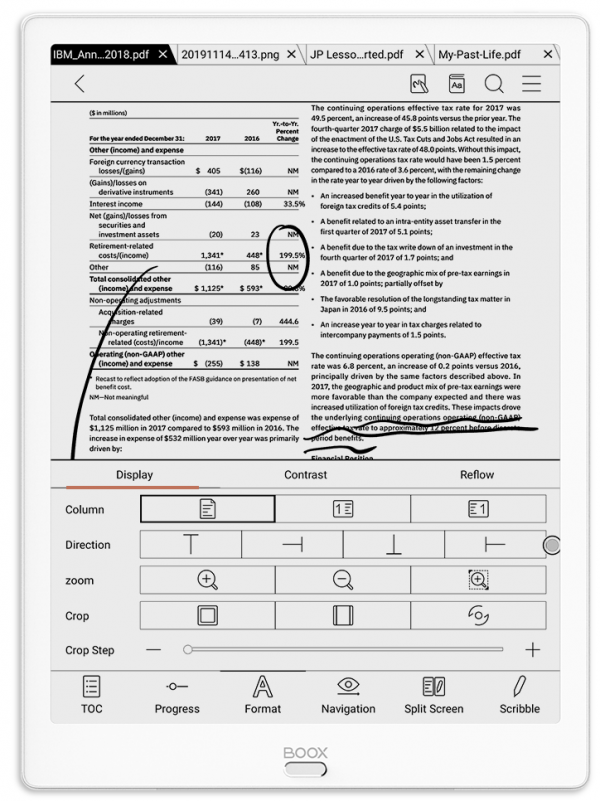 Perfect devices for reading PDF
Perfect devices for reading PDF
Dictionaries
Dictionaries become very important if you are studying foreign languages. BOOX has preloaded some dictionaries. You just need to go to Dictionary Setting to download from the list. But if you can not find the right dictionary for the list, you can also add dictionaries by yourself. Please check here how to add dictionaries to your BOOX. Once you have downloaded the dictionaries you want, you can start a Vocabulary Builder, which can include any words you have looked up and want to review or learn later.
Note-taking
BOOX Max3, Note2 and Nova2 all come with WACOM styluses, which have 4096-level pressure sensitivity. The stylus, therefore, responds to the lightest touch. The harder you press it against the screen, the thicker the drawing lines are. BOOX is built to transform your writing, drawing, note-taking experience.
Our native Note app gives not only black and white pencil colors but also three gray shades and RGB shades. RGB shades will be shown in black due to the E Ink property on BOOX. But when you export the notes to your PCs or other Tablets, you will see its original colors. There are 16 background templates you can use to make your notes more organized. Palm Rejection function lets you rest your hand on the screen without worrying about hand touch interference. You can also sync your notes to Onyx Could or other third-party Clouds for easier storage and check.
Aside from writing on the native Note app, users can write directly on most formats of ebooks, just like on print books. You can underline and write down your remarks or notes anywhere on the page. After you?ve done your reading notes, you can export or share the notes just like on the native Note app.
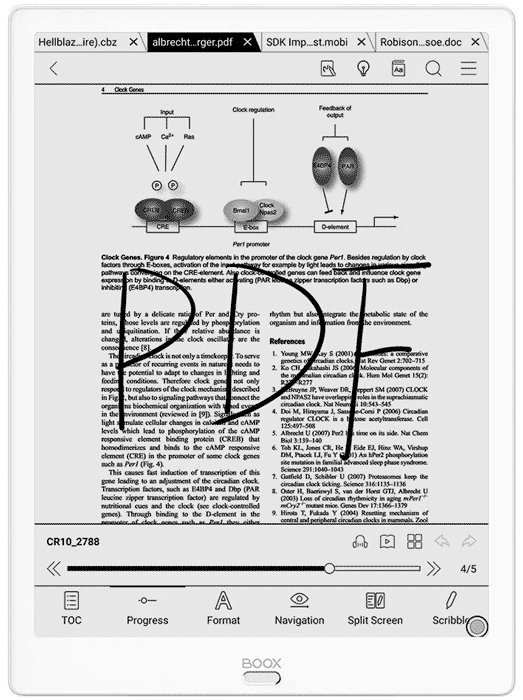 Write on more than 10 formats directly
Write on more than 10 formats directly
Split View
BOOX Max3, Nova2 and Note2 offer Split View, which lets you read two different pages of the same document at the same time, or read two different documents at the same time, or have one half of the screen displaying a document and another half of the screen displaying Note app which allows you to take notes for each page you are reading on separate notepad sheets. Split View also gives the option of displaying the original text and translated text by Google Translate on the same screen.
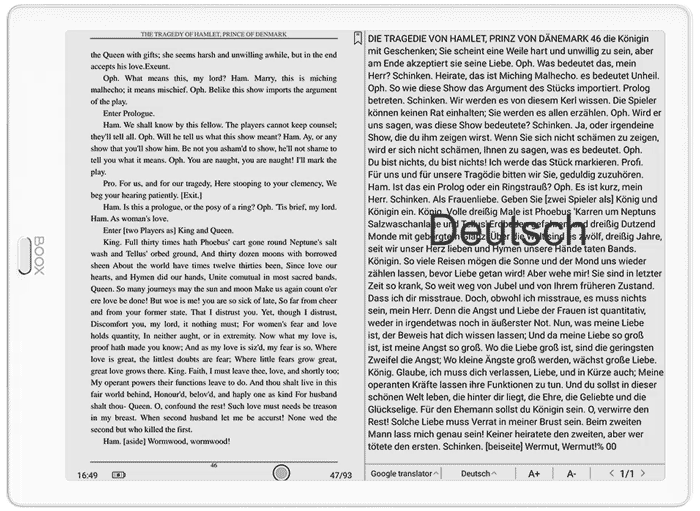 Full Page Translation to Different Languages
Full Page Translation to Different Languages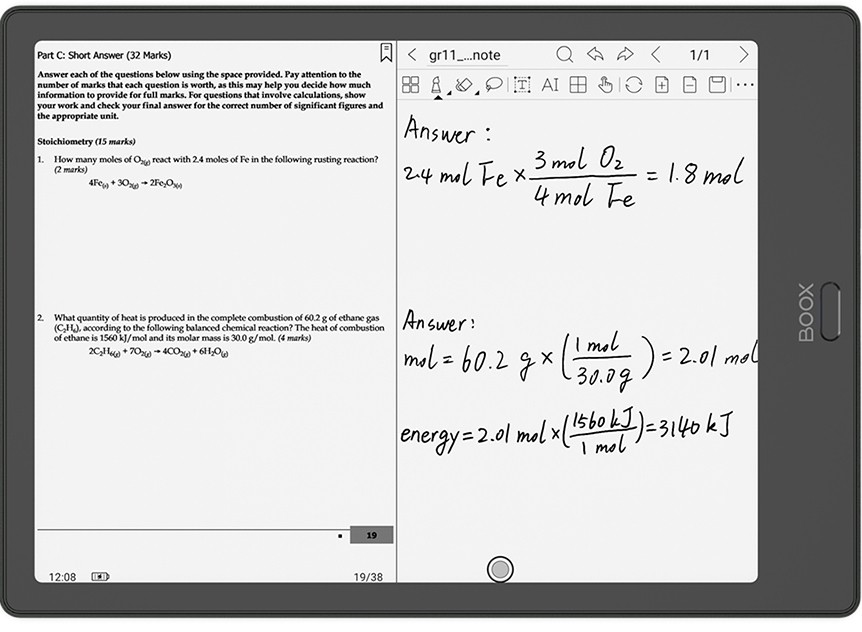 Split VIew for Doc & Note on the same screen
Split VIew for Doc & Note on the same screen
ONYX BOOX is the only company in the global market that specializes in Developments and Sales & Marketing of E Ink devices ranging from 5.8? E Ink phone to 13.3 inch E Ink tablets. BOOX?s mission is to transform your reading and writing (note-taking) experience on Ebook Readers and E Ink Tablets.
Learn more about us, please visit https://www.boox.com.
Where to buy: https://www.boox.com/buy/
Please follow us on Facebook, Twitter, and Instagram for the latest updates.