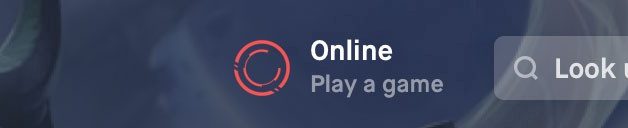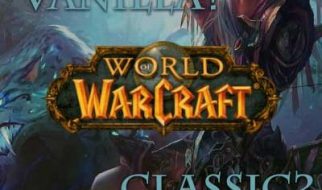Q: My Blitz app isn?t detecting League/champ select/live game!
With the League client on, does your Blitz app say ?Offline? in the top bar?
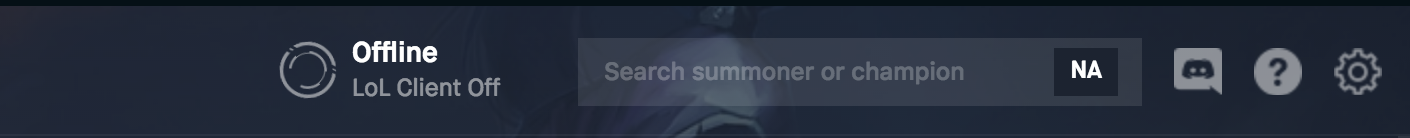 App says Offline when LoL is on, there?s a yellow alert saying Blitz is being blocked, or if Champ Select doesn?t ever get detected.
App says Offline when LoL is on, there?s a yellow alert saying Blitz is being blocked, or if Champ Select doesn?t ever get detected.
If so, first, try restarting Blitz. Click onSettings (Top right corner Gear icon) -> Click on ?Restart the app.?
If that doesn?t fix it, please check ALL of the following:
- If you?re from Garena OR you run your League client in Adminstrator, please quit Blitz and then run Blitz as Administrator.
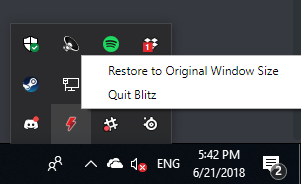 Go into your tray menu to quit Blitz.
Go into your tray menu to quit Blitz.
- If you?re on Windows 7, make sure you?re using an Aero Theme and have also enabled Aero Preview/Peek, and then restart Blitz via Settings -> Restart the App.
- Everyone: Make sure you have Microsoft Visual C++ Redistributable for Visual Studio 2015 installed.
- Everyone: Make sure you have Microsoft Windows Universal C Runtime installed.
- After you?ve installed both of the above, restart your PC.
- Still not working? Check if your antivirus is blocking/quarantining a file called blitz_helper.exe.
- Still no luck? Join our Discord for help.
Q: How do I get Blitz to work if my League of Legends runs in administrator mode?
In order for Blitz to detect your LoL Client or import items, we also need to be run in administrator mode. Perform the following steps to change Blitz to admin mode.
- Quit Blitz
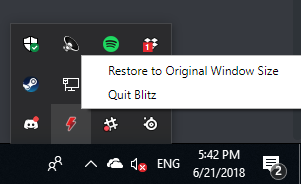 Go into your tray menu to right click -> quit Blitz.
Go into your tray menu to right click -> quit Blitz.
2. Right click Blitz shortcut and click ?Run as administrator?
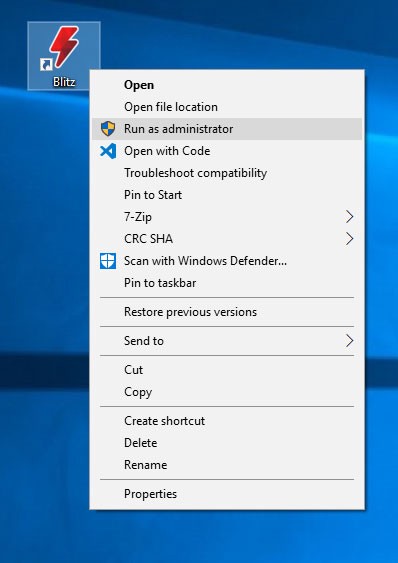
3. With both League and Blitz open, you should now see the following.
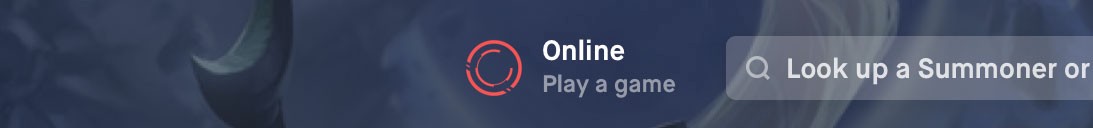 This means we can detect your League now! Game on!
This means we can detect your League now! Game on!