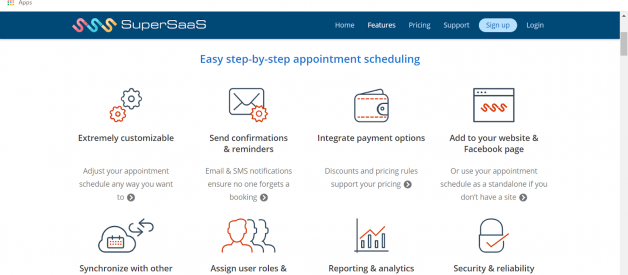Good management is vital in any educational institution. There are tools available to help you with various dull tasks for running a successful school, such as creating timetables for students and organizing appointments. School scheduling software is designed to assist you with these duties and can save you a lot of time and work.
However, these types of programs can look a bit complicated, especially if you?re not sure what to look for. To help you choose the best scheduling program for you, I?ve taken a look at an array of programs and analyzed their key features. I?ve also provided a few specific recommendations for large, medium, and small institutions.
 SuperSaas Software Devices
SuperSaas Software Devices
Review Summary
Best for Large Institutions and Colleges
SuperSaas
SuperSaas is a fantastic school management program that allows you to create timetables with little effort. Its best attribute, however, is its online booking system. This lets you control appointments for your institutions with ease. The program has a bit of an outdated interface, but it?s very affordable, especially when you consider the huge number of tools it provides.
Best for High Schools and Middle Schools
Lantiv Timetabling Turbo 2020
This software is a good choice for medium-sized institutions as it boasts a wide range of helpful tools to help you build timetables. It has great customer service as all queries are responded to within one business day. The price of the program is relatively cheap, too.
Best for Elementary Schools, Preschools, and Kindergartens
Prime Timetable
Prime Timetable is a worthwhile investment for small institutions. It has a lot of different qualities that make creating timetables, whether it?s a master schedule or student-specific schedule. The interface is a little confusing at first, but it?s easy to navigate once you get the hang of it. However, the cost of this program is a little pricey.
Price
The majority of scheduling programs come with a price tag. Some tools can be relatively inexpensive, while others can be quite costly. Most require a monthly subscription to the service to allow you to keep on using the software?s tools.
Certain companies offer a trial of their program. For example, SuperSaas offers an entirely free edition of their software. The version has limited tools, but lets you test out the program to see if it?s suitable for you and your school.
Obviously, the amount you?re willing to spend on scheduling software depends on your school?s budget and the tools you require.
Features
The features the software is capable of performing is important to ensure it?s a good match for you and your school. Some scheduling programs only have quite simple aspects that merely allow you to create and design timetables for your students.
If you require extra management options, such as analytics or an online booking system, then you?ll need to make sure the program is able to perform these duties.
Customer Support
A scheduling program with great customer service is ideal for making sure your enquiries are responded to in a prompt, thorough manner.
Choosing a program with high-quality and reliable customer support is key for making things run more smoothly in the long-run. The last thing you want is an unhelpful and unfriendly advisor, or even an ignored response altogether.
It?s also a good idea to check what type of customer service the program offers. Most can be contacted through email or an online form, but if you prefer speaking to someone on the phone, then make sure you check the tool provides this service.
Ease of Use
To make creating a master schedule or individual schedule for students a breeze, the interface for the school management software needs to be easy to use. You don?t want to lose countless hours learning how to navigate the program.
Top Scheduling Software for Schools
SuperSaas
SuperSaas is fantastic cloud-based scheduling software, particularly for medium-sized institutions. Its interface is a little outdated and lacks some options available on other scheduling programs. This can make it a bit fiddly for teachers, parents, and students to use.
It can be used for creating lesson timetables for students, as well for online bookings. The program offers a range of tools to make scheduling appointments a breeze. You have complete customization of your appointment schedule, such as layout and format. You can also choose from 33 currencies, 26 countries, and all timezones.
The program is compatible with Windows and Mac computers, as well as smartphones.
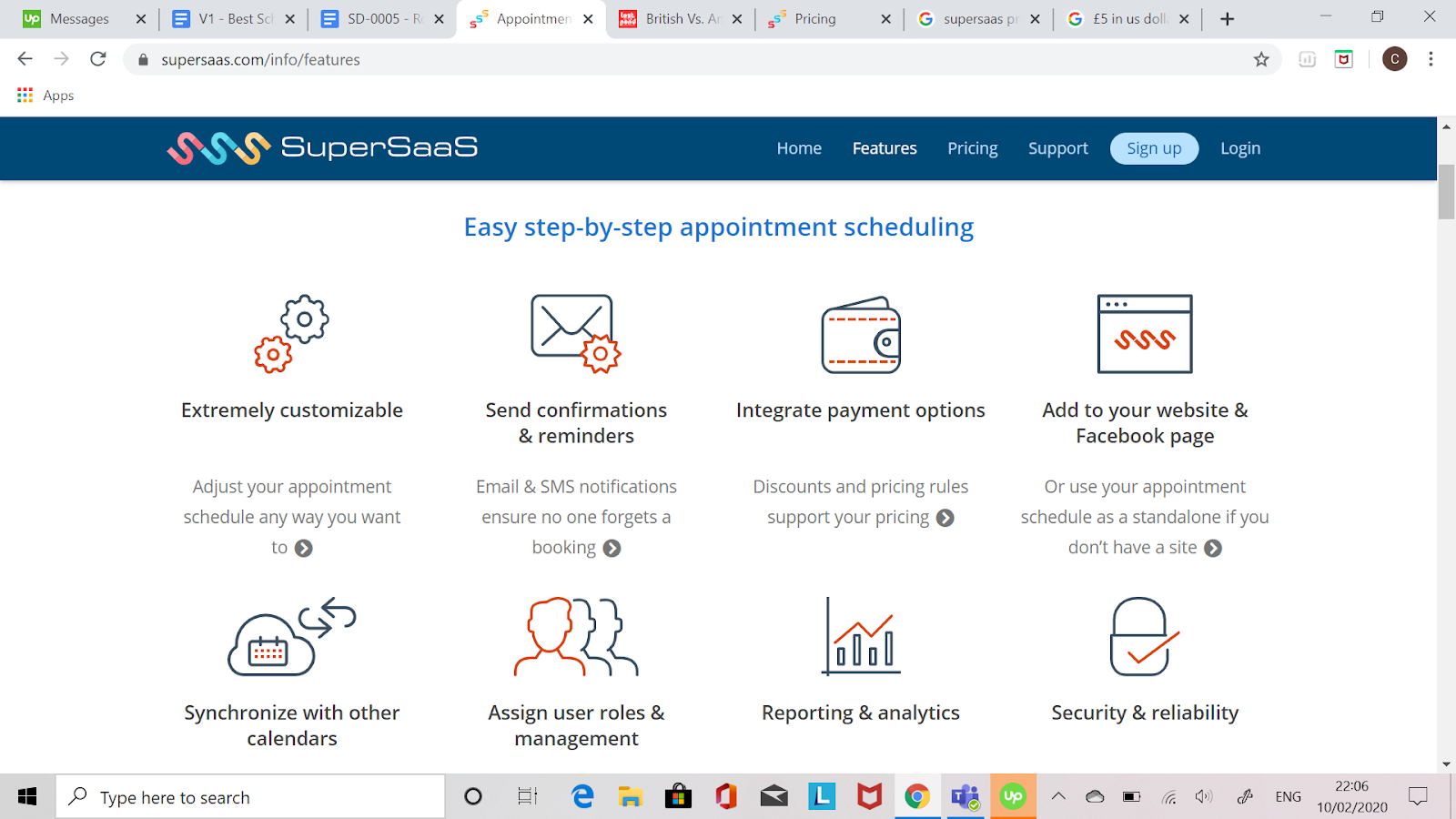
There?s an option to send email and SMS reminders to make sure parents and students don?t forget their appointment. The program can be used with external calendars like Google Calendar and Microsoft Outlook for convenience.
This scheduling system provides in-depth reports on your booking activity. The information can then be exported to Excel and other programs. It?s also available in a printable format.
SuperSaas is extremely reliable and trustworthy. Safety measures are put in place to make sure your data is safe. You can encrypt your connection with https, control your schedule by IP address, email address, and more to give you peace of mind.
If you need any help using the software or have any questions, then you can contact a SuperSaas advisor via email or through an online form. On average, you can expect to hear from someone within one business day.
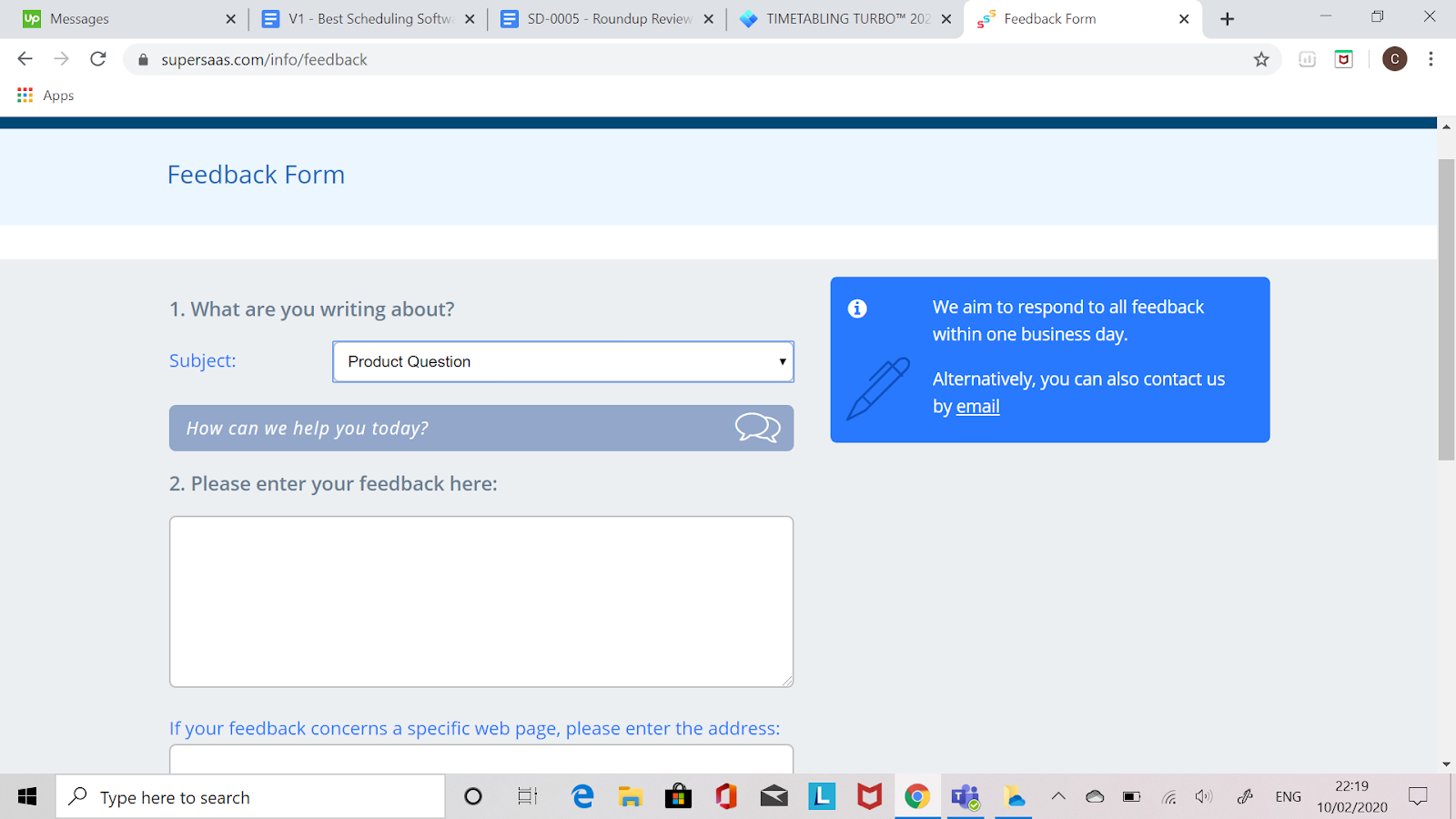
There are various different price plans for SuperSaas, including a free version. The free package limits you to just 50 registered users and 50 upcoming appointments. It only stores data for 500 past appointments.
Additionally, the free plan is not ad-free and doesn?t allow you to sync your schedule with online external calendars. However, for simply testing out the program, it?s a great choice.
Package A costs roughly $6 per month and grants you access to an unlimited number of registered users and 100 upcoming appointments. It?s ad-free, compatible with iCalendars, and can store data for up to 1,000 past appointments.
Package B is priced at around $13 per month. It comes with all the qualities included with Package A, but provides a maximum of 300 upcoming appointments and stores data for up to 3,000 past appointments.
Packages C to J are priced according to the amount of appointments they can store for future and past appointments. Package J is the largest and most expensive plan at around $122 per month. It can schedule up to 15,000 upcoming appointments and store data for a maximum of 150,000 past appointments.
Pros
- Provides in-depth reporting
- Includes a detailed online booking system
- Affordable
- Trial version available
Cons
- Interface is a bit outdated
Lantiv Timetabling Turbo 2020
This scheduling program is available in two varieties: Timetabling Turbo and Scheduling Studio. The former is aimed for high schools and middle schools, while the latter is targeted for higher education institutions.
The interface for the Timetabling Turbo 2020 is quite basic. It?s not as modern or flashy looking as some other school schedule programs, but it gets the job done. It can take some time to figure out how to use the interface as there are a lot of different menus.
The program is a cloud-based service and can be used on Windows and Mac/Linux computers. It comes with a single paid plan. It costs $49 per month for 3 concurrent users. For each additional user, the price per month goes up by $4.90. You can cancel your subscription at any time, which is useful if you decide the program isn?t right for you.
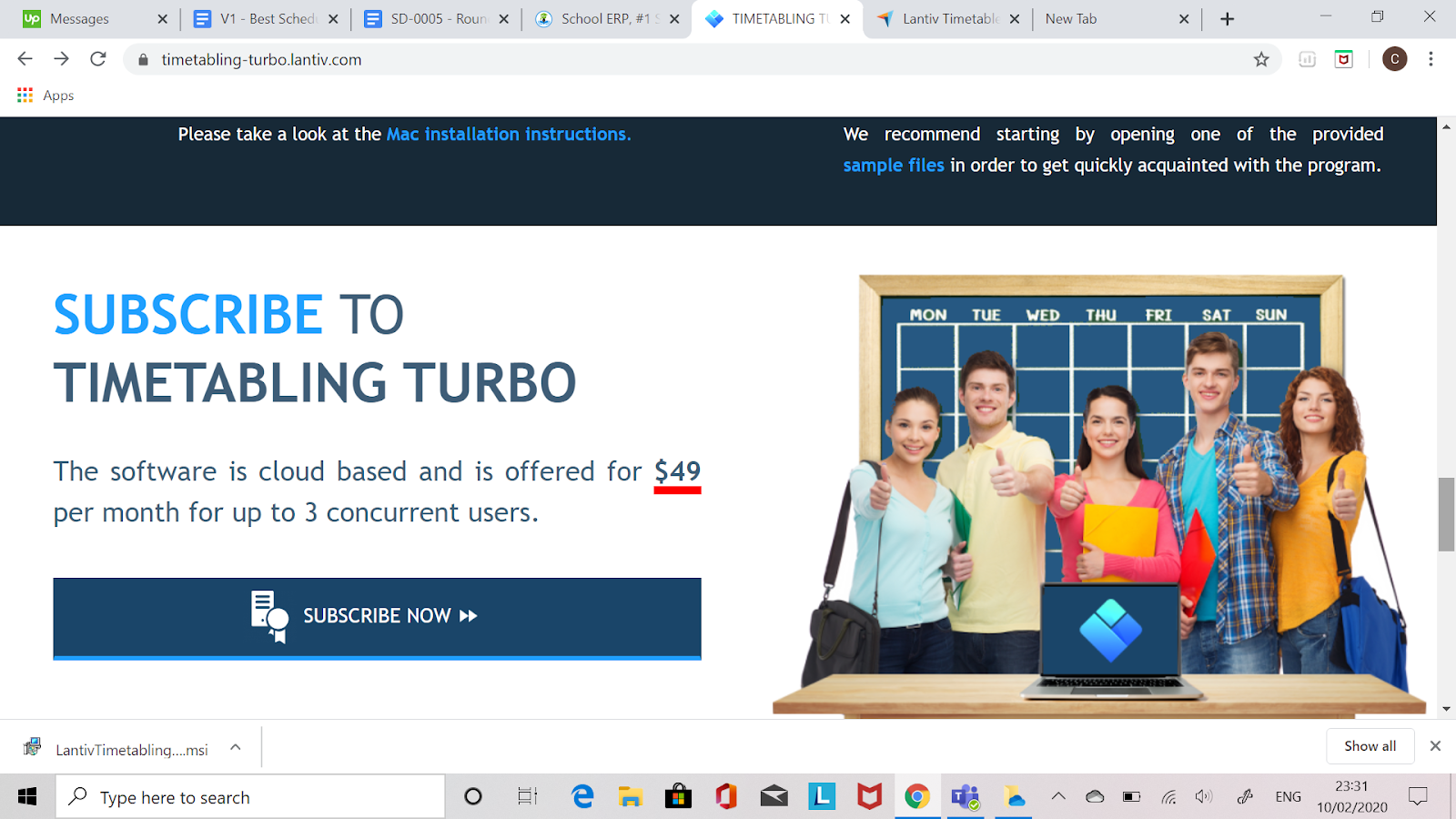
Unlike SuperSaas, this program is simply meant for organizing schedules or timetables for students. There isn?t an option to use it for booking online appointments.
For the most part, the school schedule program runs quite well. It has a lot of attributes to make creating timetables less time-consuming and daunting. To help you with any queries regarding the product, you can contact a customer advisor via email or through a form on the Timetabling Turbo 2020 website.
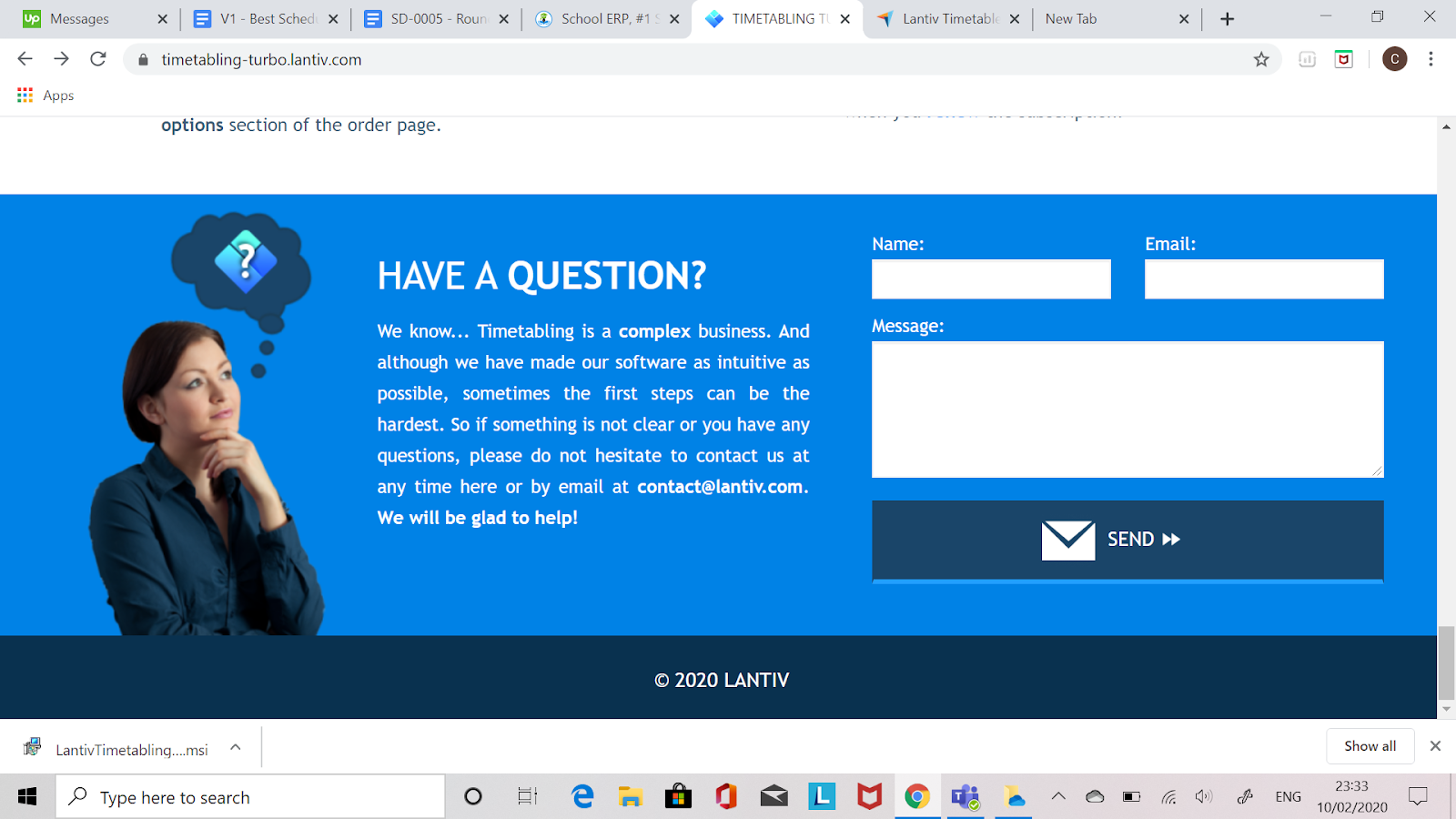
Their customer service is excellent due to their dedicated and helpful staff. All messages are responded to in a quick and thorough manner. This is definitely one of Timetabling Turbo 2020?s best qualities.
Pros
- Works well for its intended purpose
- Fantastic customer service
- Makes creating student timetables easy
Cons
- Outdated and fiddly interface
- Bit pricey
Prime Timetable
Prime Timetable is simple and effective for designing timetables for students. It allows you to schedule multiple weeks at flexible times, divide classes into groups, import data using copy/paste, and more.
The interface on the tool can look a little overwhelming initially, but it gets easier to navigate over time. Fortunately, there are over 10 video tutorials on the product?s website to help you get the hang of how to use Prime Timetable.
The program is a cloud-based service and can be accessed on Windows, Mac, and Linux computers, as well as smartphones and tablets.
There are a few different price plans available, including a 30-day trial that doesn?t cost you any money. The basic package costs around $325 per month and can be accessed by up to 40 teachers. The Premium edition costs around $545 per month and can be accessed by up to 100 teachers.
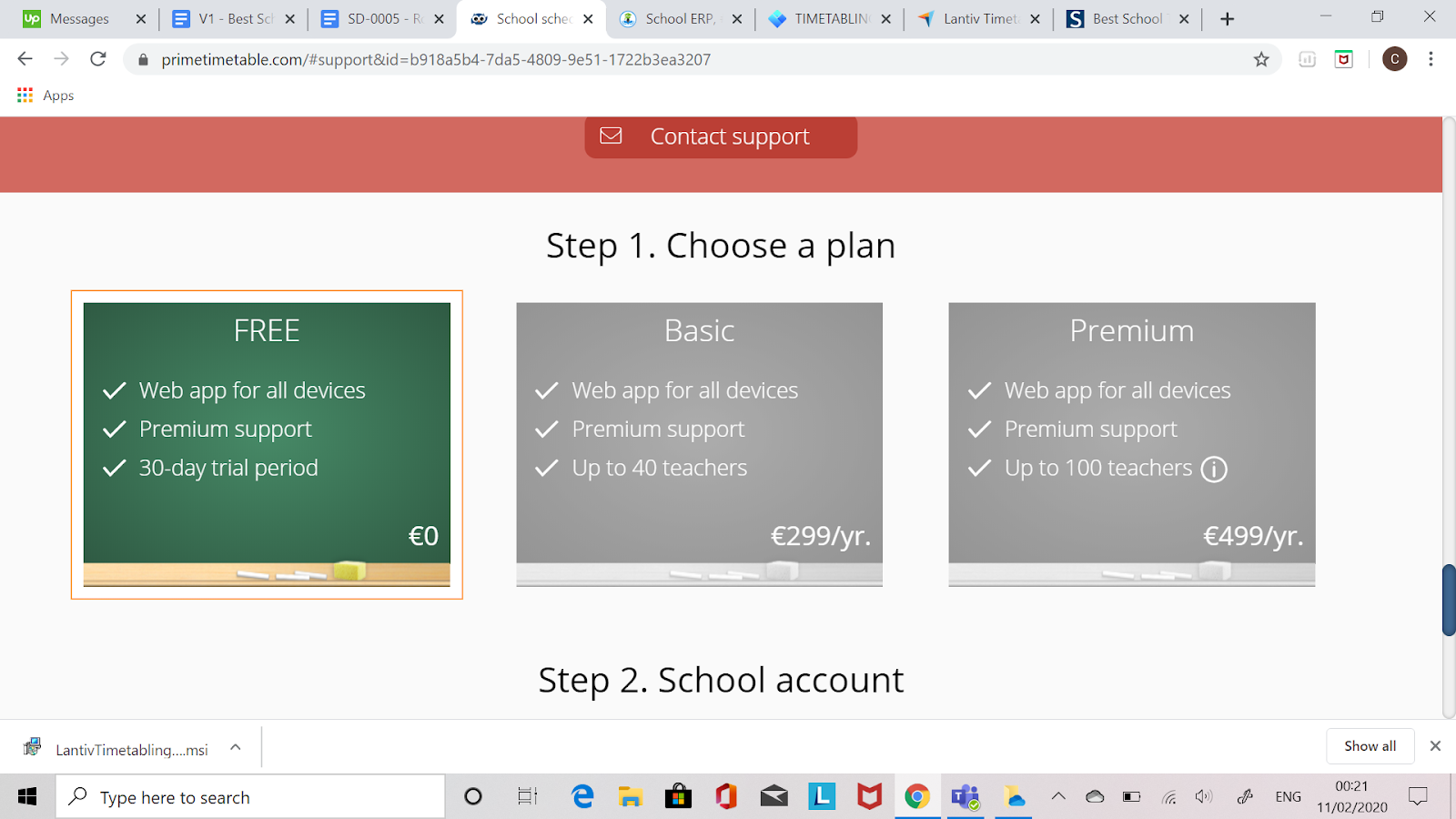
If your school has over 100 teachers, then you can contact Prime Timetable for more information about what they can offer you.
Getting in touch with a Prime Timetable customer support advisor can be done via a contact form. At the moment, the company doesn?t offer phone support.
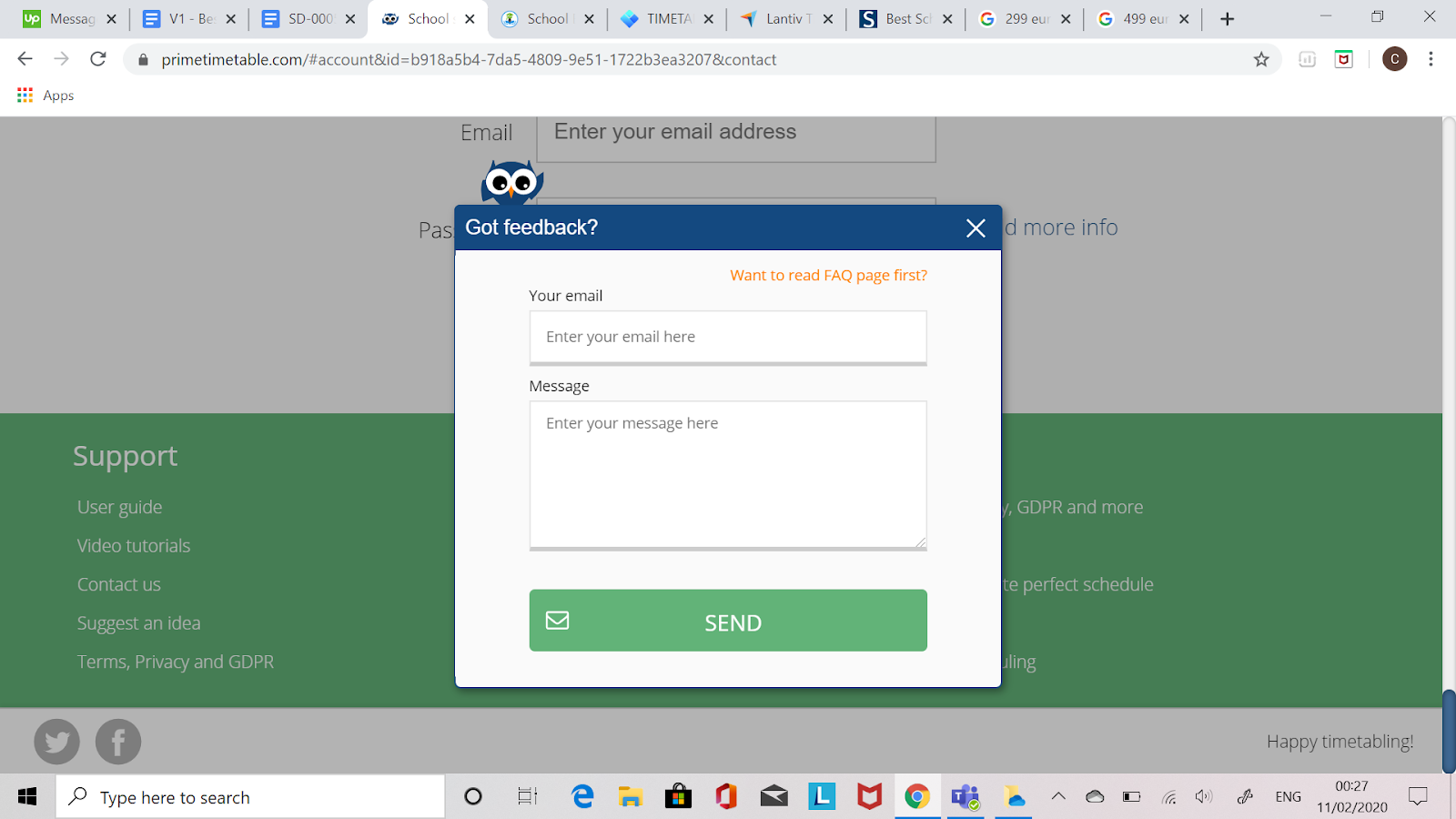
Pros
- Good range of tools for building schedules
- Trial available
- Can access program on all devices
Cons
- Confusing interface
- Bit pricey
aSc Timetables
This scheduling program is a great option for small institutions. It has a wealth of tools to make creating timetables and schedules quick and simple.
It?s available on all devices, including mobiles for convenience. There are a lot of customization options to choose to tweak schedules to your liking. You can opt for an automatic generation when it comes to schedules to let the program do all the hard work for you.
You can even use the timetable to start the electronic class register in your institution, which is handy.
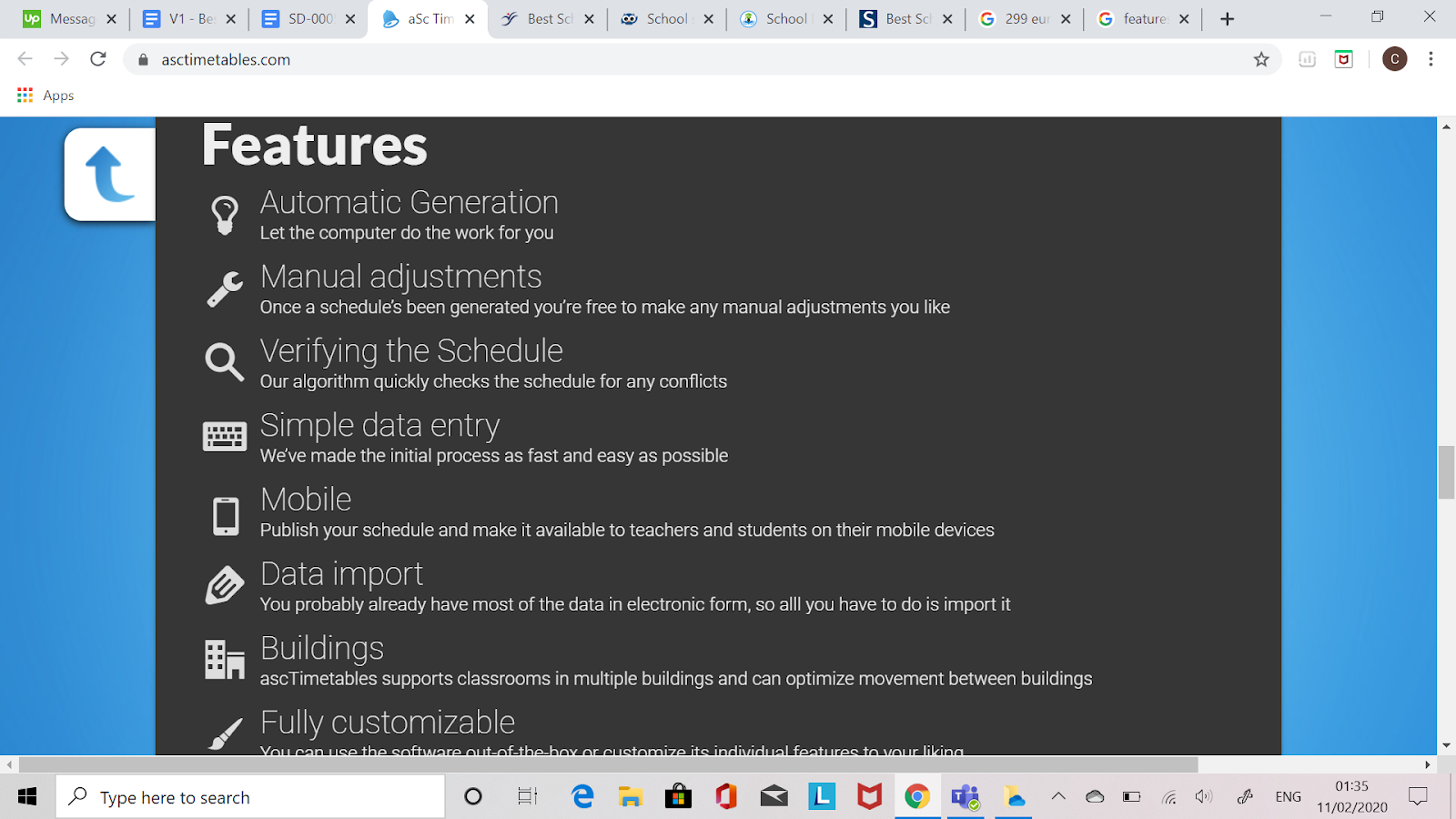
Unlike some of the other programs on this list, the aSc Timetable has a one-off fee. There are a few different price plans to choose from.
The cheapest option is called ?Primary schools? and is targeted for elementary schools. It costs $399 and comes with an automatic generator, two years of support/upgrades, multi-license for all school computers, and aScSubstitutions.
The Standard edition has a one-off payment of $499 and includes all the attributes of the previous plan, as well as premium help and unlimited school scheduling.
The Premium tier is priced at $955 and has the same benefits as all the previous tiers, but with more assistance from the aSc team. Their advisors can help you plan and create your timetables.
Lastly, the PRO plan costs $3,995 and allows you to generate individual, student-specific schedules. It includes the same aspects as all the other plans.
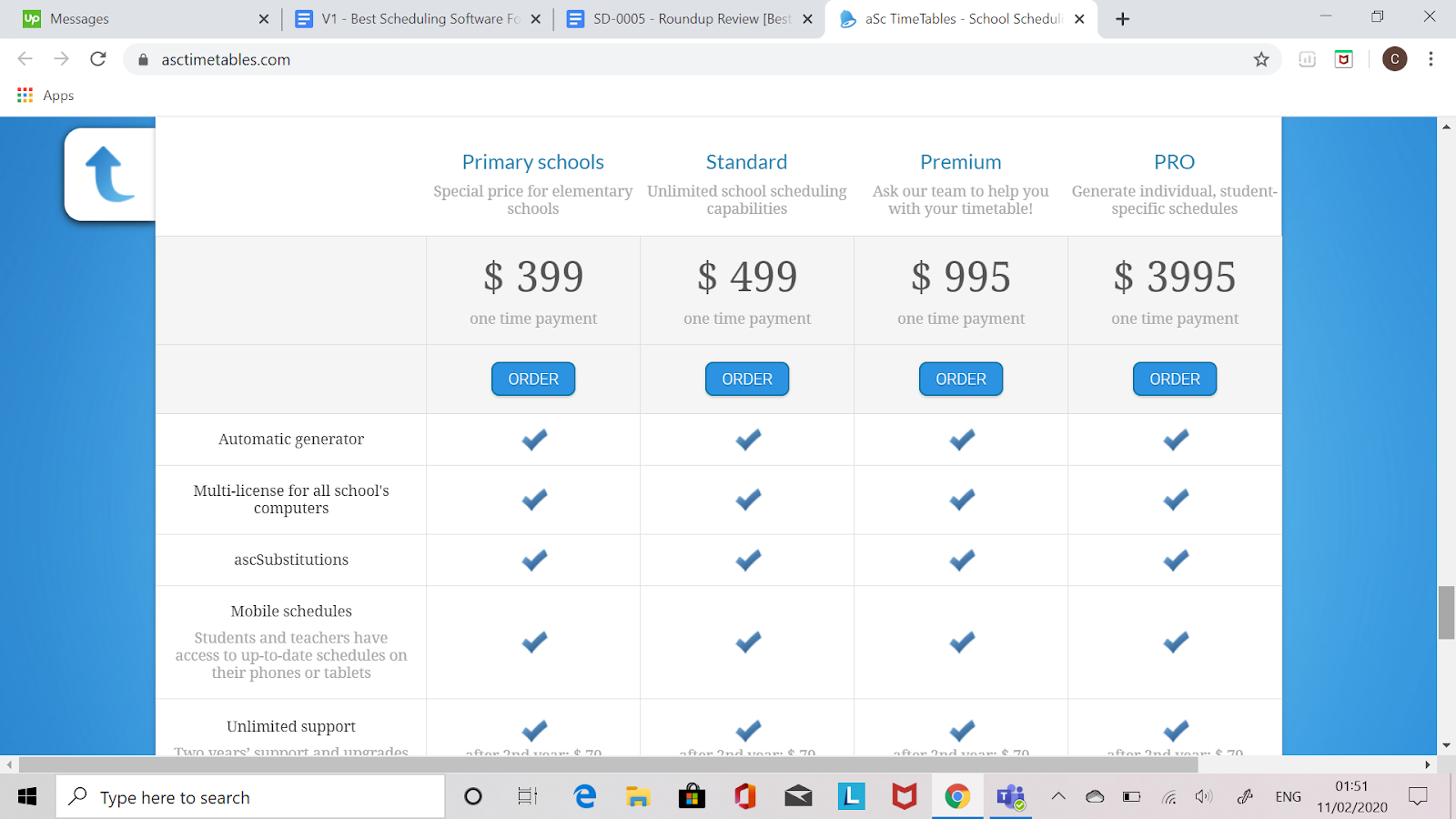
It?s important to note that after 2 years of using the program, you need to pay a one-off fee of $79 for each tier to keep on getting program updates. As the price of the tools are already quite costly, I think this is a little unfair and should be included indefinitely.
Despite only having to pay once for the program, it?s still pricey compared to the other scheduling programs.
Conclusion
Overall, I think the best institution scheduling program is SuperSaas. It makes creating timetables very easy, whether it?s a master schedule or student-specific schedule. The best part about this program is its in-depth online booking system. This allows you to manage appointments within your institution efficiently.
The program has a lot of different price plans, all of which are very affordable. It even has a trial version so you can test out the program before you buy it. The cheapest option is only around $6 per month, making it the least expensive choice out of all the products. This tier is quite limited, however, so it might be worth considering the higher priced packages.
I recommend Package J for large institutions and colleges as it can accommodate up to 15,000 upcoming appointments and store data for a maximum of 150,000 past appointments.
The interface for the program is a bit outdated, but it?s simple enough to navigate. Customer assistance for the tool is available via email or a contact form. Typically, you can expect to receive a response within one business day.
If SuperSaas doesn?t look like the right program for you, then I also recommend Lantiv Timetabling Turbo 2020 and Prime Timetable. The former is a decent choice for medium-sized institutions, while the former is more suited for small institutions.
Lantiv Timetabling Turbo has a lot of useful aspects that make creating student schedules effortless. It might not have the most modern interface, but it?s effective and not too confusing to navigate.
It has one payment plan at $49 per month for 3 concurrent users, which isn?t overly expensive. For each additional user, an extra $4.90 each month is added.
The program provides excellent customer services thanks to helpful and friendly teams. You can access an advisor via a contact form. Responses are normally very prompt. The company also owns a similar scheduling program for larger educational institutions called Scheduling Studio, which might be worth checking out if you need a tool for a bigger school.
Lastly, Prime Timetable is a pricey but good option for small institutions. It has a wide variety of schedule options to finetune your student timetables. Its interface is a bit confusing at first, but there are a lot of useful tutorials available on the program website to help you in the right direction.
It offers three packages, including a 30-day test period that allows you to test the program without spending any money. The Basic package ($325 p/m) is suitable for up to 40 teachers, while the Premium package ($545 p/m) is adequate for up to 100 teachers. If you require the tool for over 100 teachers, then the company advises you to get in touch.
You can contact Prime Timetable via a contact form on their website for queries regarding their program or to enquire about payment plans.
This post first appeared on medium.com/best-software