? UPDATE: You guys are amazing!
Due to popular demand, I?ve made all of these spreadsheets available at www.wedding-spreadsheets.com ? Enjoy!
Let?s start at the end
First and foremost, my husband and I loved our wedding. We put so much effort into it and it was a wonderful feeling making our family and friends feel loved and excited to come to New York and celebrate with us. We look back on it so fondly. A day we?ll never forget.
We hosted a fully-custom, 64 person rooftop wedding above our apartment. When we started, there were no tables and chairs. No plates and silverware. No heaters. We brought everything in, and cared about every detail. I even designed my own dress. It was a liiiittle crazy.
What follows is how we managed to pull it all off in 4 months.

Planning: where to begin
Everyone has a different way of tackling problems and organizing daunting amounts of information. During wedding planning, I often found myself re-reading email threads and PDFs at night after a full day at work, trying to get myself back up to speed on where I?d left off with different vendors. As I made more progress, I learned that I preferred to put effort into organizing information upfront so that when it came time to compare options, make decisions, delegate, or track progress, all the details were clear.
 ^^ My friends be like ^^
^^ My friends be like ^^
While the exact sheets and fields I used might not be right for every person planning a wedding or other event, they can surely serve as a starting point if you feel like you don?t know where to begin.
Why organization was so necessary for me
A sad-but-real truth: wedding planning takes over your life for at least a couple months. You?ve heard everyone who has done it say that. I thought we?d be different. ?I?ve planned so many events, I could plan a wedding in a month,? I said. And yeah, you totally could. But I?m a designer at heart, and details are important to me. I grew up in the hospitality business, so entertaining and making guests feel special is also super important to me. We took on a lot for us to have a really special wedding, and I feel like I reclaimed a little piece of my sanity every time I offloaded information from my head into a spreadsheet, clearing space in my mind for the other things in my life.
One of the most time consuming things is comparing vendors. For instance, you do some research and email 10 seamstresses in one push. 3 of them will call you while you?re at work the next day, 2 of them will email back (answering only half the questions you asked), and 5 won?t respond for a week (or at all). You?re now tasked with managing 5?10 conversations at different points in different ways ? per vendor type! To prevent frustration, I began by defining what I needed to know from each vendor to make my decision, and as I collected that information from the vendor, I?d drop it into the spreadsheet. It was clear at any given point what information I had and what information I needed, making follow-ups so much easier.
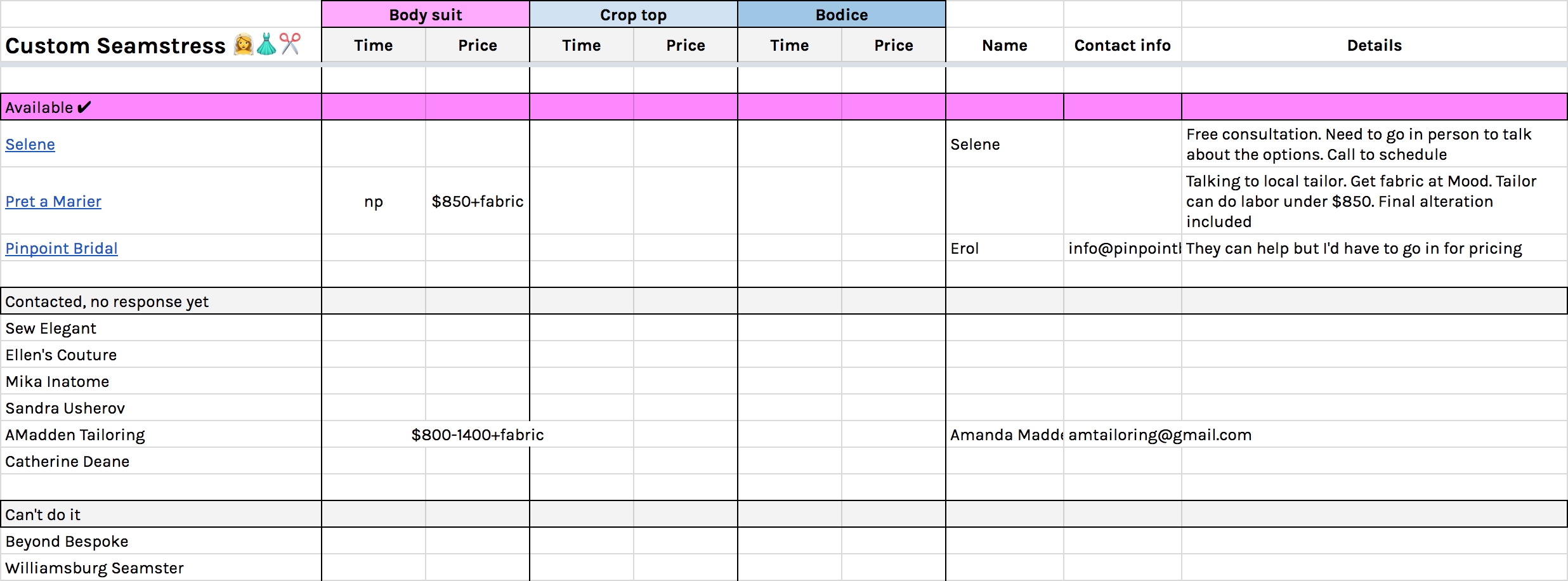
When booking a hair/makeup artist, I thought columns for Stylist name, Hair price, Makeup price, and Website would be all I?d need. As I emailed a few, I realized I needed to track the price if I added additional people, the price for an assistant, any travel fees, and who referred the stylist so I could mention the connection in my intro email, factor the referrer into my decision, and thank them later. Had I not set this up in a spreadsheet, it probably would have taken significantly more emails and my own frequent recollection or re-reading of emails to get the information I needed to decide.
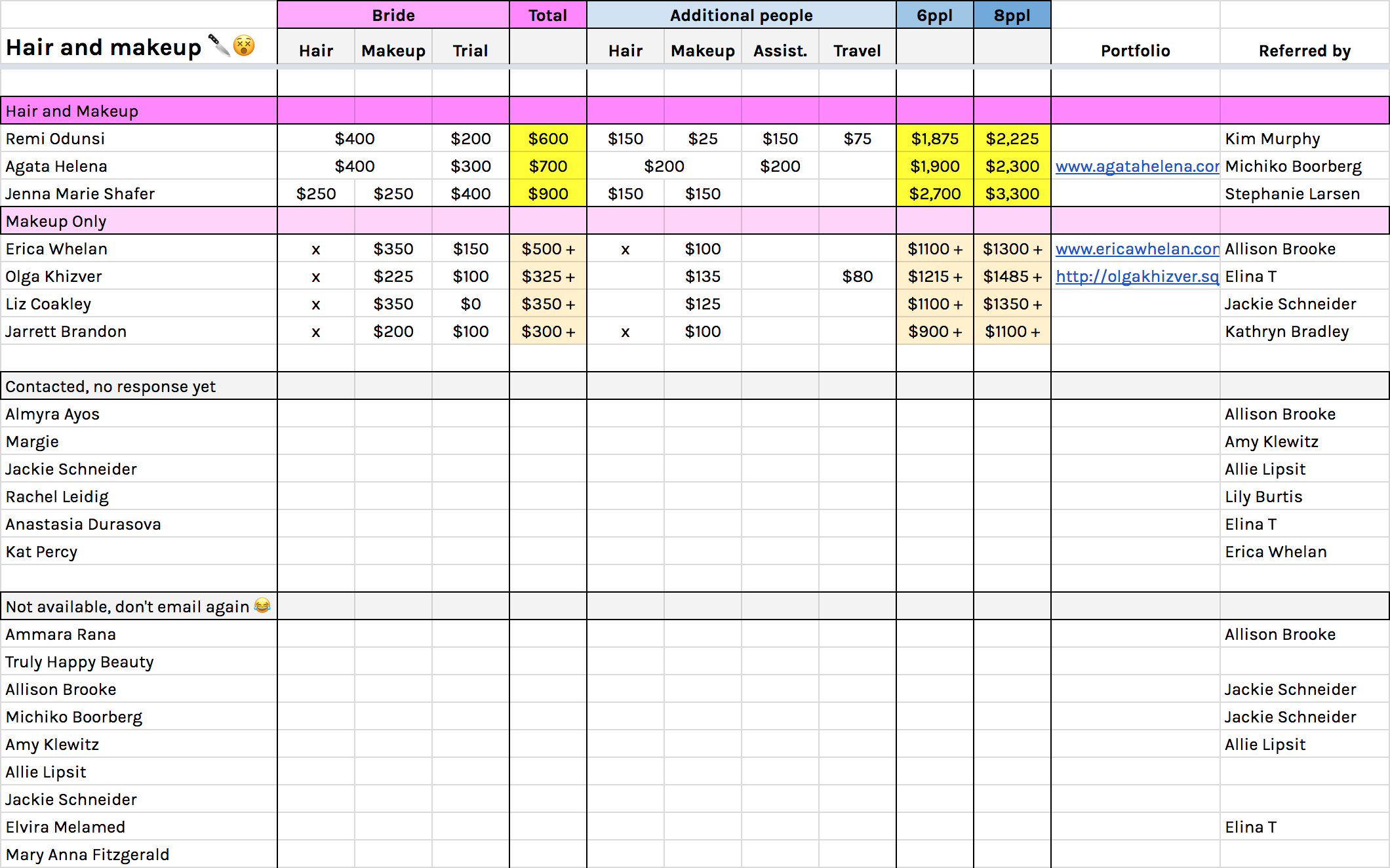
Another incredibly time consuming element is picking a venue. We had the idea even before we were engaged that we wanted a woodsy Pacific Northwest wedding (it was hard for me to let go of this idea ? look how beautiful the Pinterest board is!!!) We did so much research from New York, then flew out for 10 days and drove all over the state of Washington those two weekends (while working remotely during the week because you have to squirrel away precious PTO when wedding planning!) Keeping the long list of details we needed to know in a spreadsheet was a lifesaver.
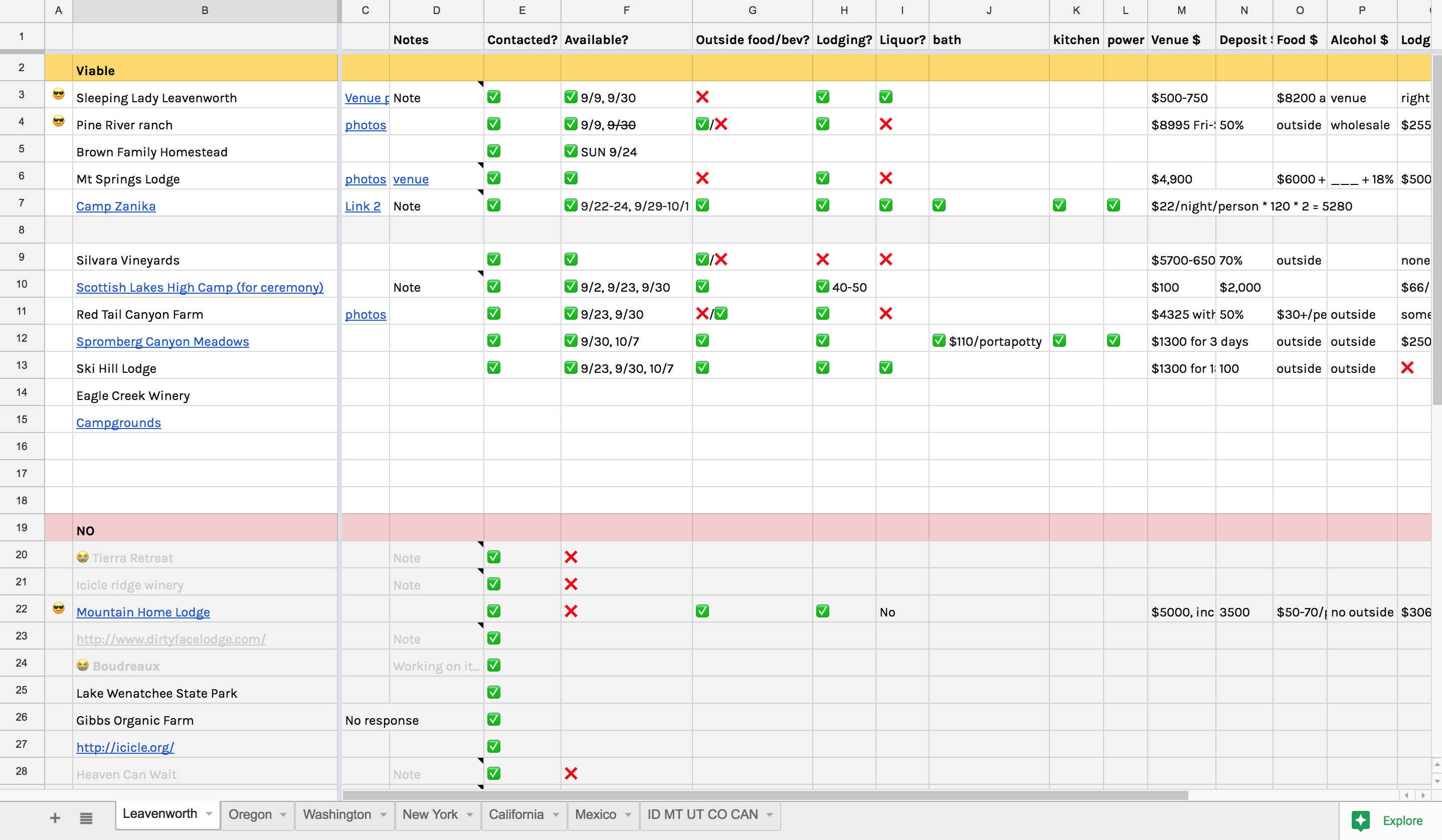
?? Our first venue spreadsheet. YES, there was more than one iteration. ??
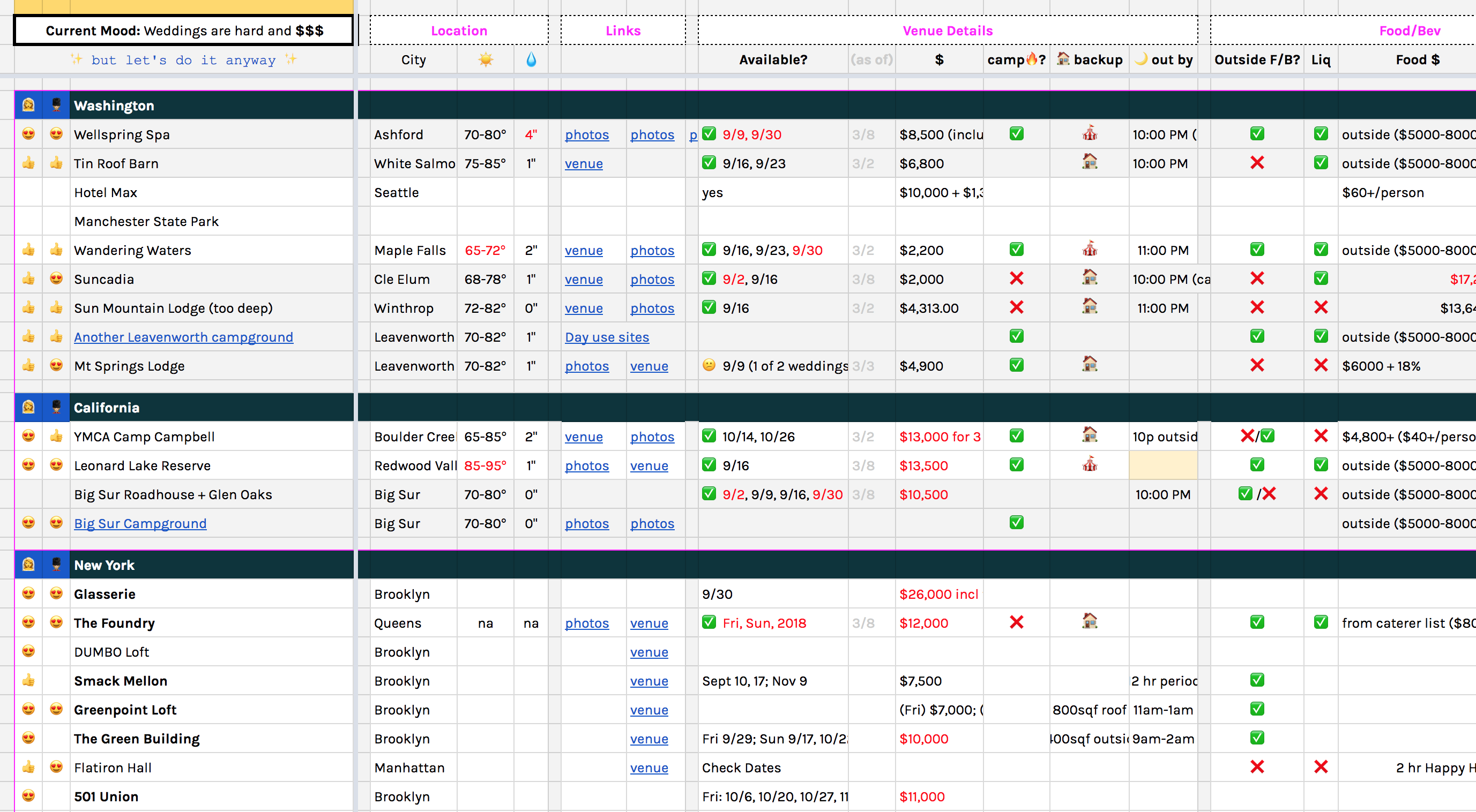
?? V2 is a lot prettier, and we are narrowing in on a few top choices at this point. Since we wanted to have an outdoor wedding, we looked at historical temperature and rainfall data. Oh yes, we took it there. We also had this idea that we?d roast s?mores for dessert, so we tracked the detail of whether or not we could have a campfire. Since the dream was to have the wedding in Washington, we had to think about a rain backup facility. ? Tracked that. And lots of places wanted to kick us out early, but we really wanted to enjoy the night. ? Tracked.
We determined what details mattered to us, and we tracked them here so we could easily compare. We also knew what questions to ask when we reached out to new venues by going column by column.
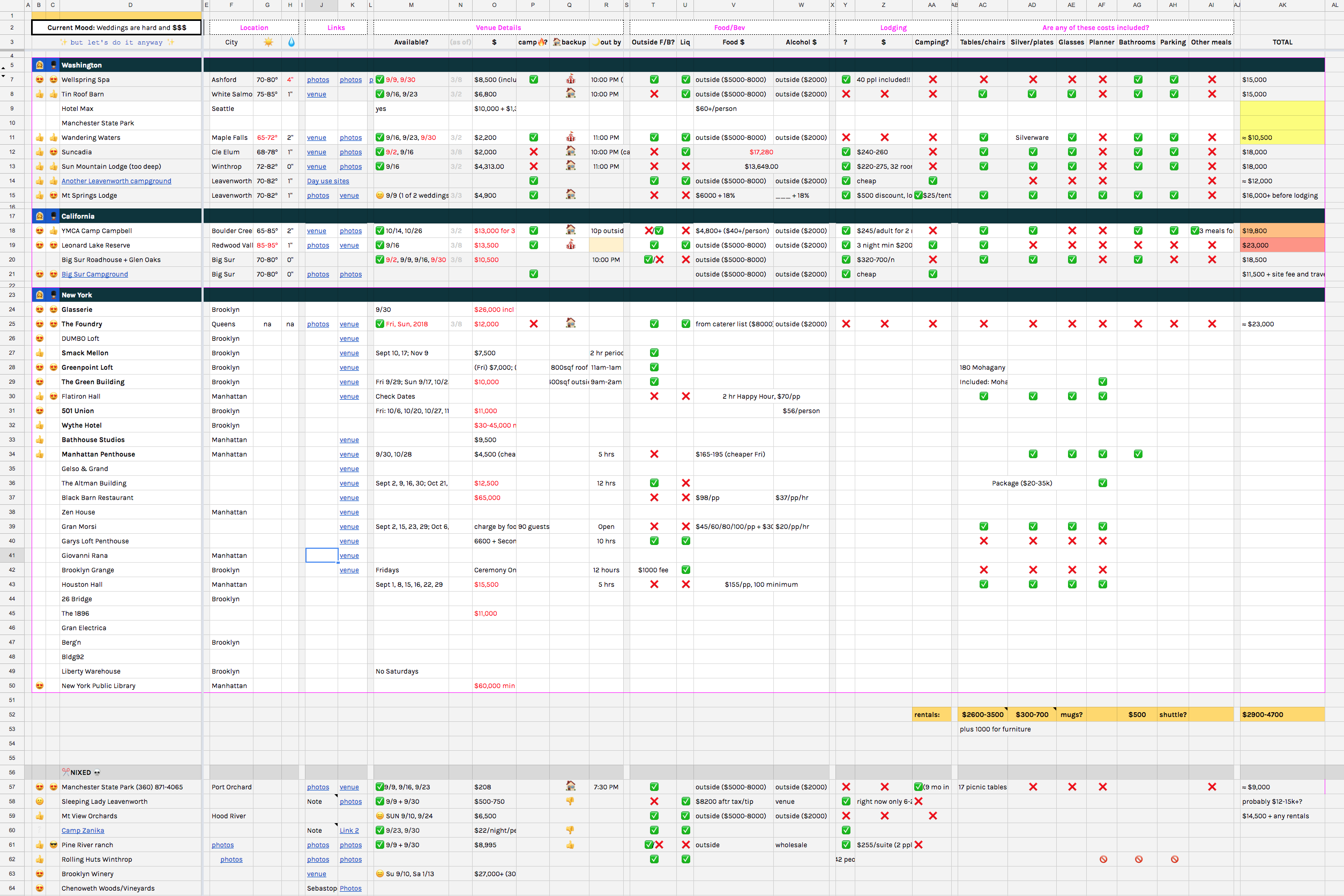
?? The zoomed out version gives you an idea of how many details you get from each vendor. Whether they offer food or you can bring your own caterer. How alcohol is handled. If it?s in the wilderness, you need to ask about a restroom. Are there cabins or other accommodations? Are any rental items included in the price of the venue? Can we serve cocktails, or just beer and wine? (We learned most venues requires a different license for liquor and some don?t obtain it.) And at the end of each row, we estimated the total cost for the venue based on these details.
A quick tip: using emojis can make it easier to browse your spreadsheets. We used the ? and ? emojis a lot ? it?s much faster to read and compare. We also called out our favorites with ? and ? emojis. Add some color and flavor to make looking at these every day just a bit more enjoyable.
UPDATE! I?m blown away. I?ve received so much positive feedback that I?ve decided to clean up all of my wedding spreadsheet templates to share for $10.
Feel free to use anything in this post as inspiration for your own spreadsheets, but if you?d like a clean bundle of your own, go to www.wedding-spreadsheets.com and you?ll get the templates in an email.
Before I added the fee, I shared the links for free. But, I wasn?t able to track how many people were making copies of the spreadsheets and using them. I saw lots of emails come through, and regular almost-double month-over-month traffic to this post, but had no way of knowing if people were actually using these; if they were actually helping anyone.
By charging a small fee, I can put more time into making these spreadsheets better (and making more of them ? please send me your suggestions!) and I can actually track how far they reach. Based on the surprising initial interest, I might look at helping other people with custom spreadsheets or organizing their wedding information in other ways. I appreciate your support as I explore this path!
Here are all the spreadsheets included:
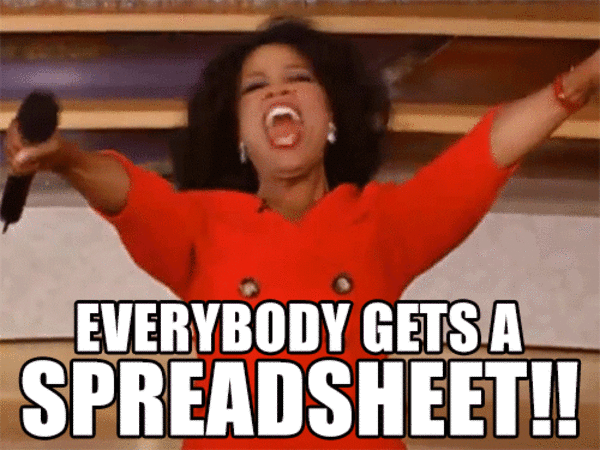
Venues
Shown above. This one?s my proudest spreadsheet achievement. ?
Vendor comparisons
For instance: hair/makeup, seamstress, rentals, and florist. See the screenshots above as a reference.

Menu planning
This is a rare component of wedding planning that I had no issues deciding on; the details came naturally because of my background in the food industry. The one thing that drove me nuts was trying to remember if I got the correct rental equipment. I checked the list no less than one million times. Adding a column in our menu planning spreadsheet to associate rentals with their dishes was really helpful for me and eventually for others that were helping to pull off the day.
For the order status column, I used Conditional Formatting to change the color of the cell based on the text to visually reflect the status: Not ordered, Requested, Confirmed, and Paid. You can step this up a level by using Data Validation to create a dropdown of these options. I find typing the first letter and using auto-complete is faster.
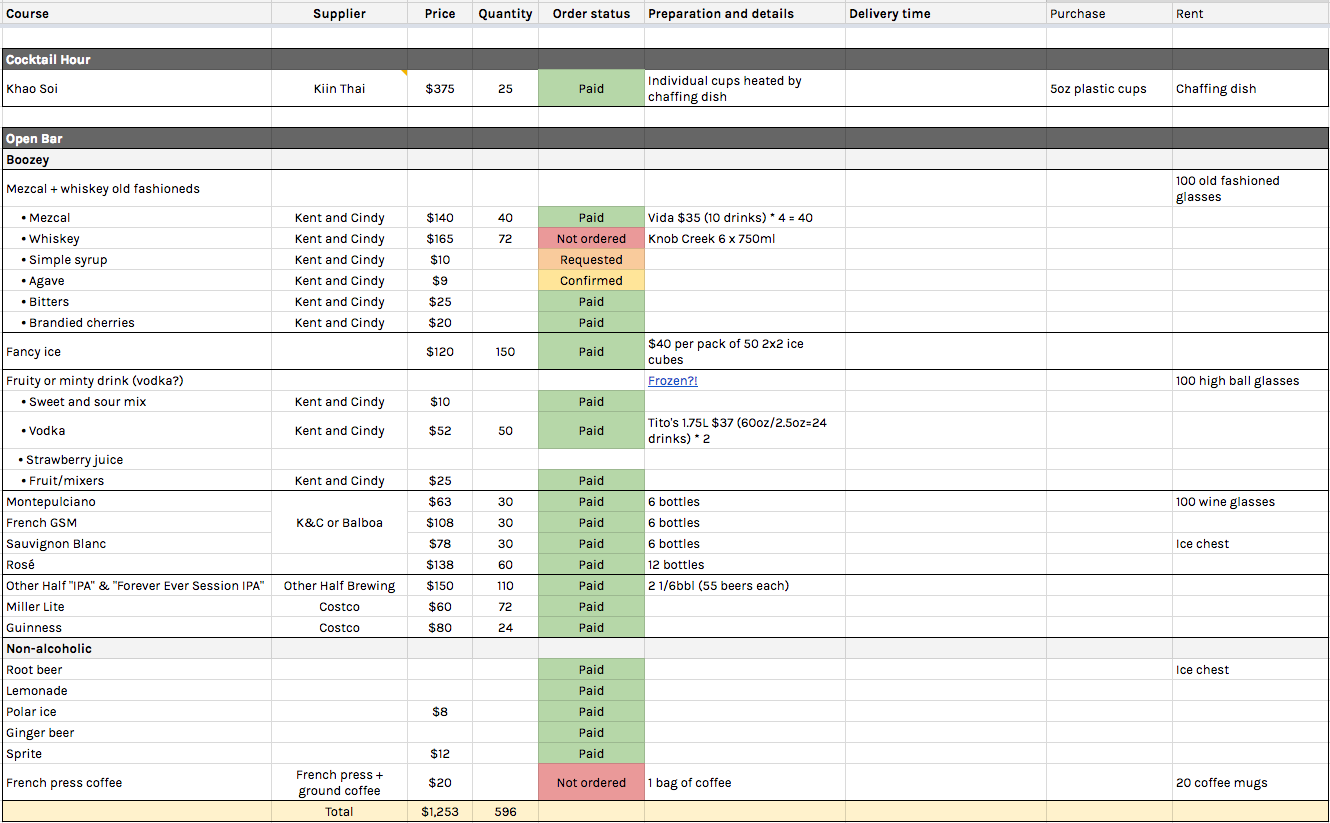
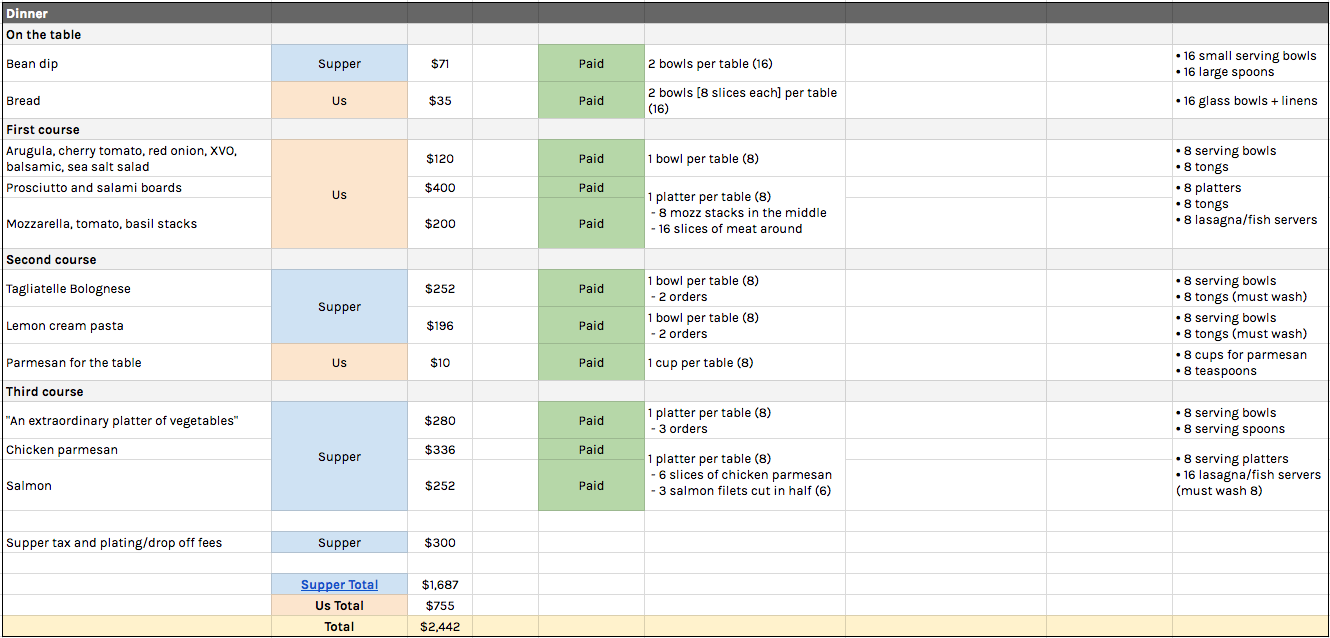
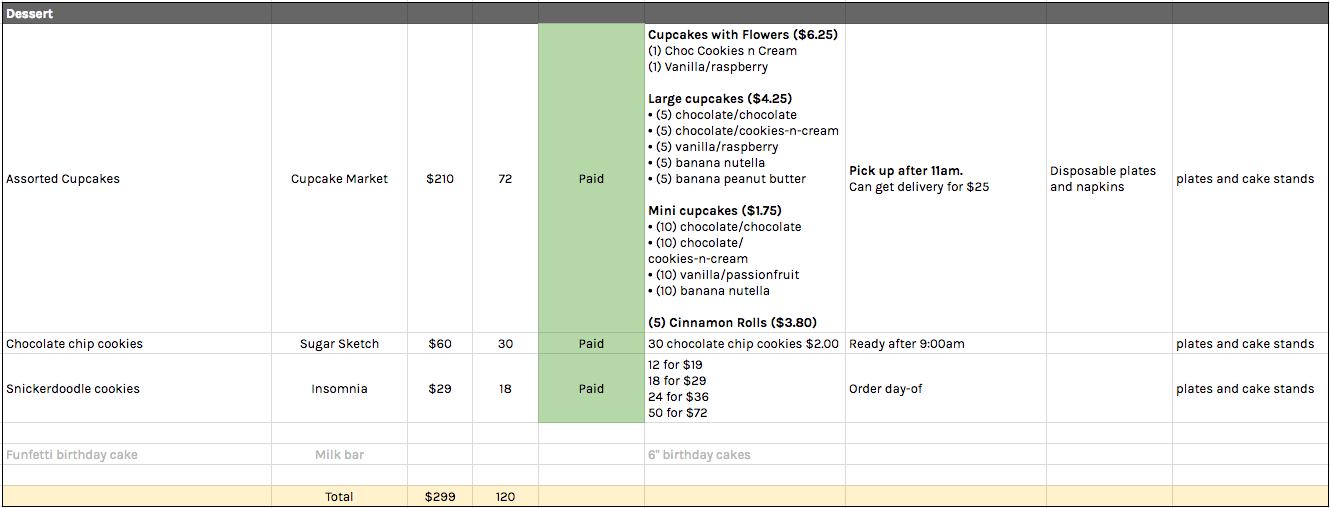
Rental quotes
Ordering rental equipment is hard. If you have a blank space like we did, you?ve got to get tables, chairs, silverware, plates, glassware, everything for the bar, maybe an arbor, maybe ceremony chairs, table cloths, napkins, space heaters, serving bowls/plates/silverware, additional furniture, etc. Getting all of that from one company can be super hard if there are certain styles you want. But, the more companies you rent from, the more coordination you take on and the more delivery fees you pay.
Since we planned our wedding in 4 months, many places were sold out of things we wanted, so that limited our options. We also couldn?t do wood tables like we?d planned because they wouldn?t bring them up to our roof. Because of these sorts of limitations, we ended up lucking out and getting everything from one company (with some compromises on the style we wanted). Leading up to the happy ending with our rentals, shopping for prices and understanding the inventory of different rental companies was a huge pain in the ass. What started as opening a bunch of inventory PDFs every time I got a new email to compare, turned into the spreadsheet below.
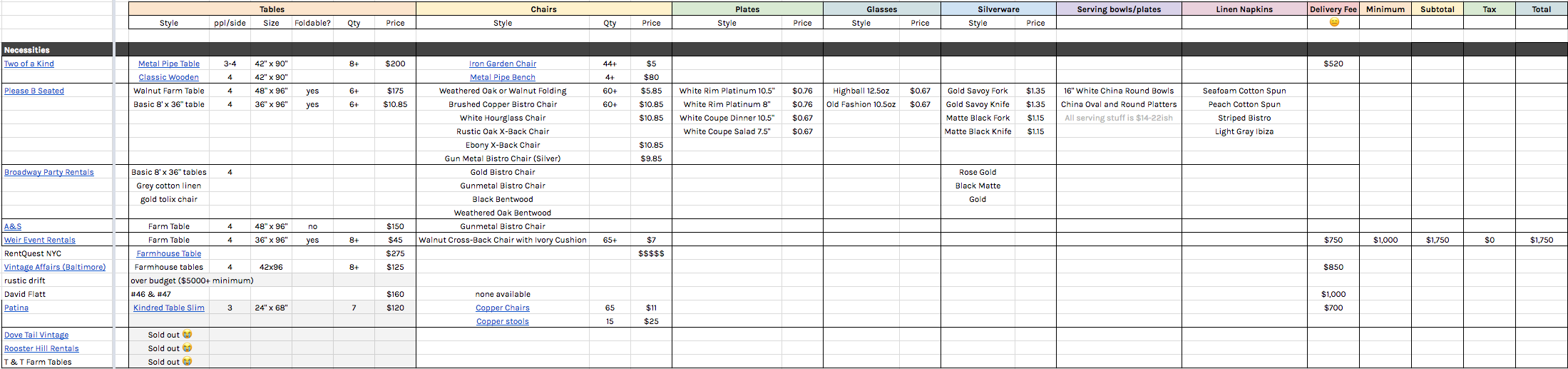

List of rentals/supplies
Once we selected our rental vendor, we visited their showroom and narrowed in on our options. As our guest list increased or decreased with RSVPs, we needed to shift our rentals to match. We also didn?t think of so many things at first, and had to add them along the way. Our email chain with the rental company was about 75 emails long. Instead of relying on their invoices, I kept my own master copy and tried to send them requests in batches rather than each time we thought of a change. I was also able to double check their invoices with my list, which was a lifesaver because theirs had missing items more than once.
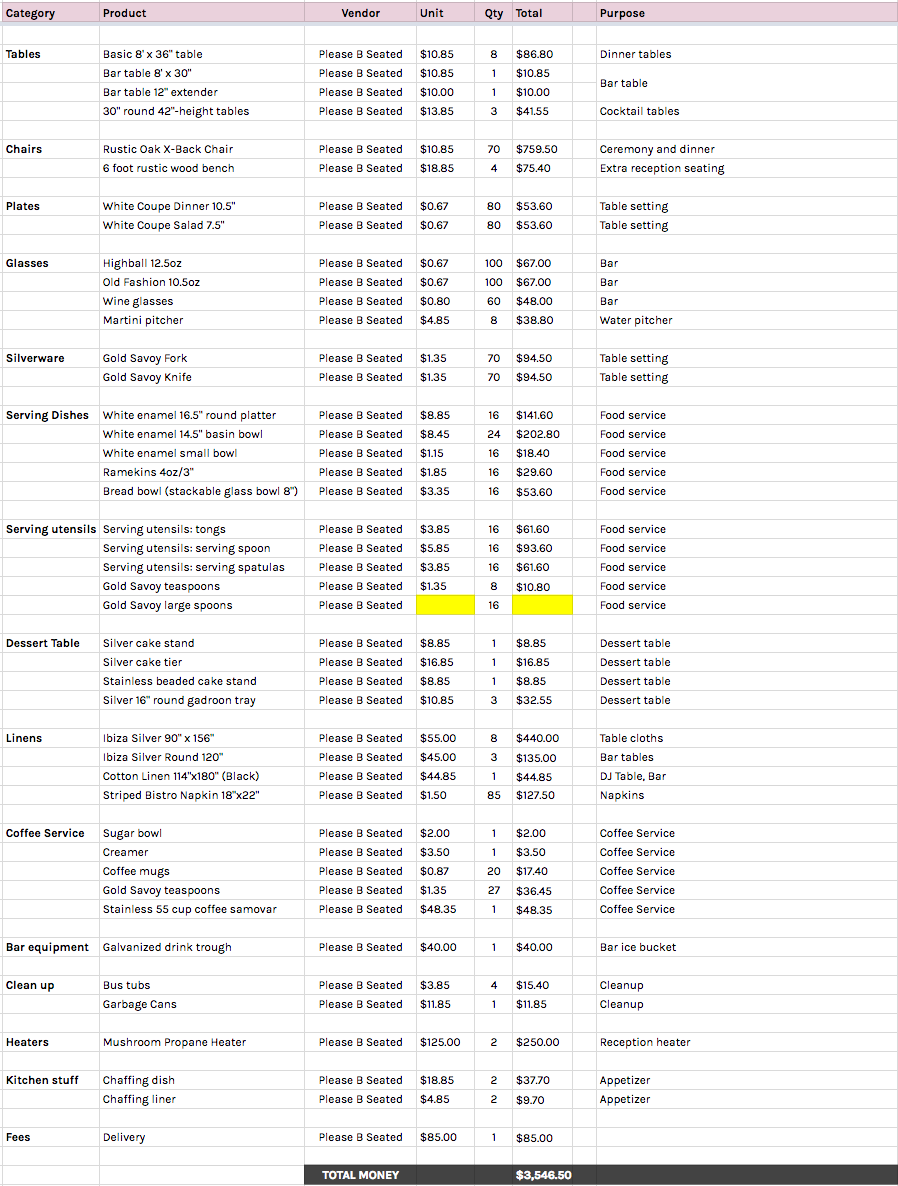
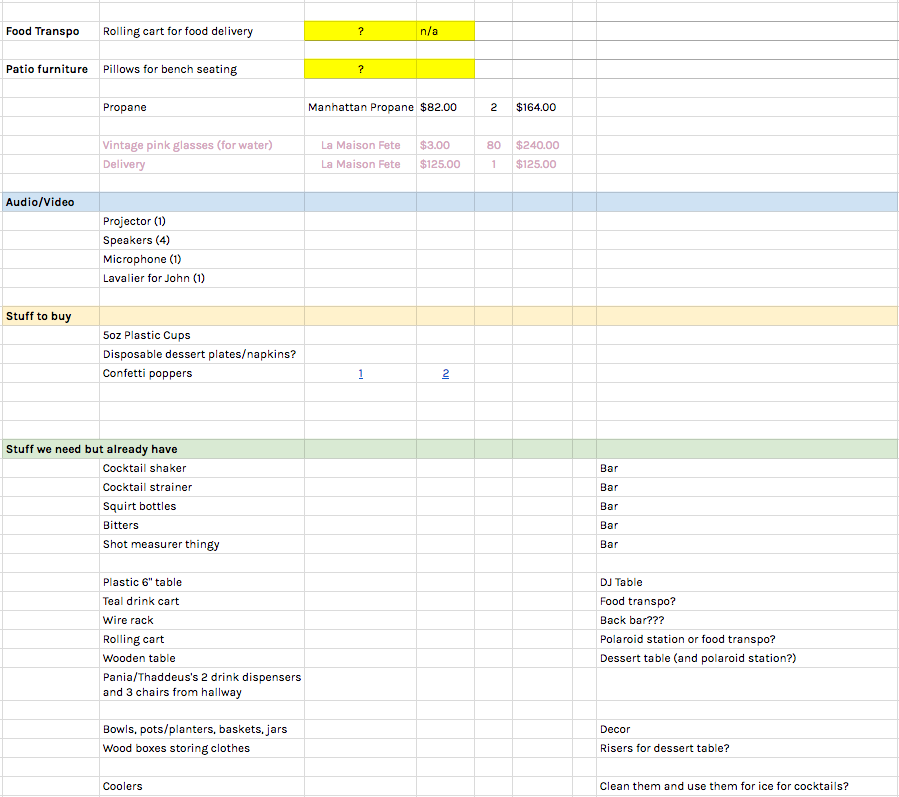
At the bottom of our final rental spreadsheet, we also kept a list of A/V rentals, things we had and didn?t need to rent, and disposable things we needed to buy.
Guest list
Writing your guest list is super hard. When having a small wedding, where do you draw the line? We originally made a guest list of 164 guests for a Seattle wedding, anticipating having 120 in attendance. We had started talking to people about dates, and several couldn?t make it to the earlier date, so we noted that in the guest list spreadsheet. Before landing on a venue, we threw around the idea of a destination wedding as well, so we estimated how many people would be able to attend in those cities so we could factor that into our cost estimate.
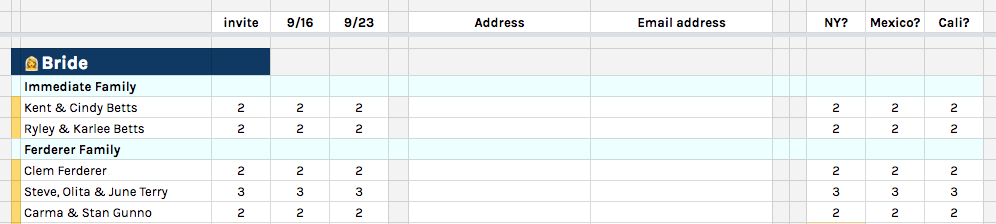 Here?s how the first few lines of the guest list looked.
Here?s how the first few lines of the guest list looked.
Once we decided on a Manhattan rooftop wedding, we had to trim the invites to 100, expecting under 70. We had tabs for these, and also made tabs for our rehearsal and bridal shower guest lists. Eventually, we also used this spreadsheet for tracking our thank you cards and the handwritten notes we put on each place setting (to be sure we got everyone!)
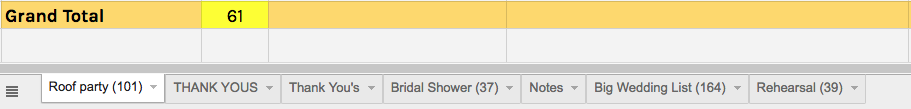 The different tabs we used to manage anything related to guests.
The different tabs we used to manage anything related to guests.
To do list
This was the spreadsheet my husband got most hands-on with. He wanted a list of things he could do to help and he wanted us to prioritize it so he could go down and check things off every weekend (he was my ? with the roof renovations). In the last 1?2 months leading up, we groomed this list every week, adding new tasks and updating the progress of each task (I used Conditional Formatting to create a color scale for how ?done? a task was. Same thing for priority level).
As I write this, 4 months after our wedding, these are the final tasks that were never marked done. I love that we had a ?doesn?t matter right now? section.
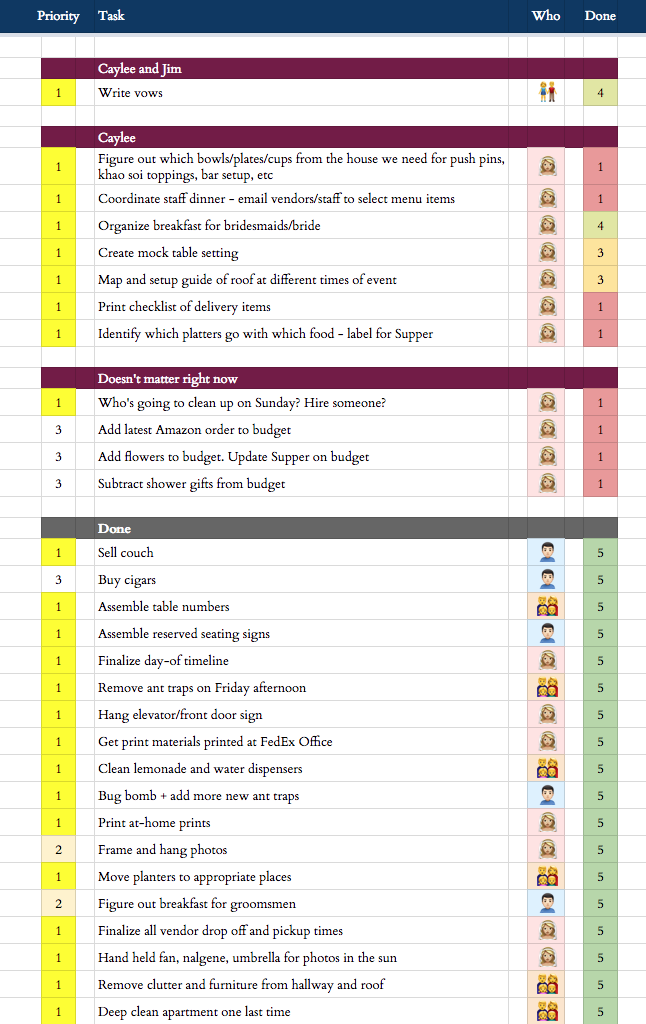
Budget
I wrote all about our budget in another post. Read it here.

Hair/makeup schedule
7 women. 5 stylists. One living room. 2 hours. ?
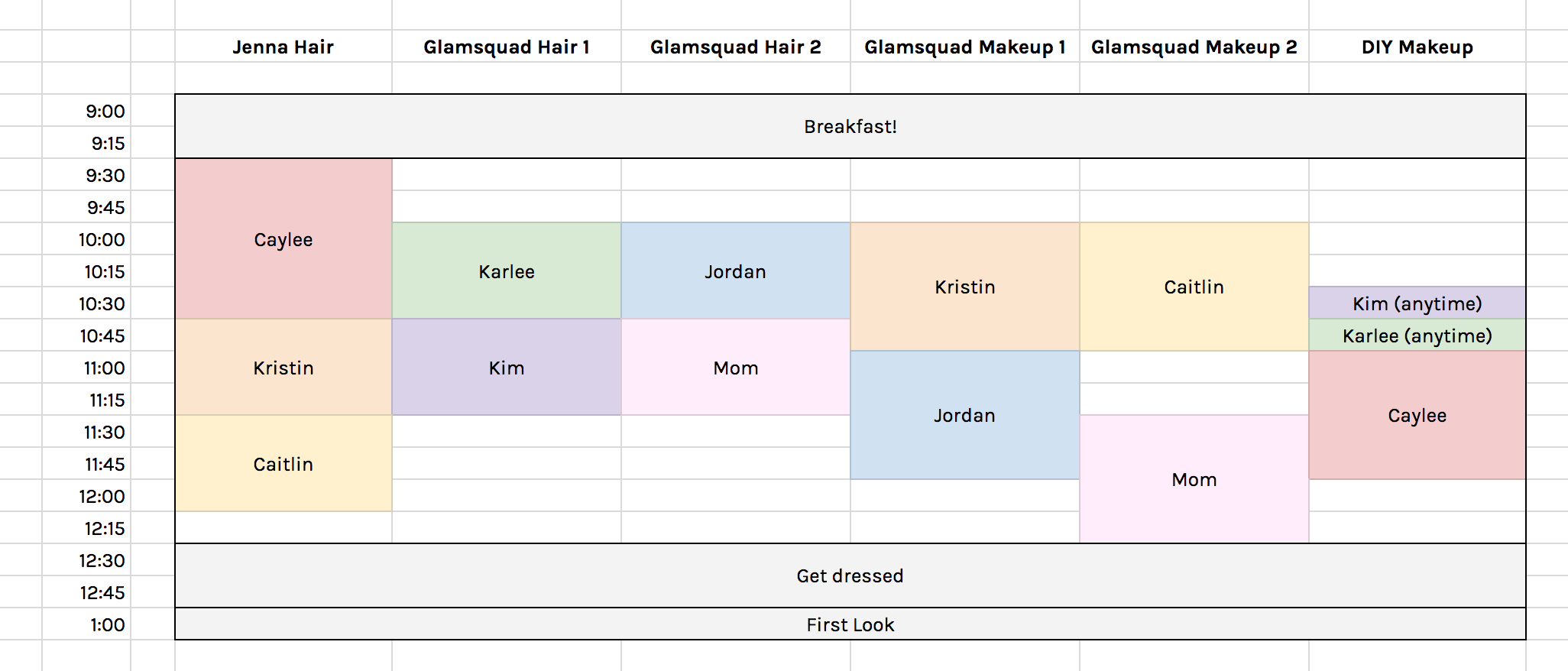
I am sure this one got some eye rolls. But it was a little puzzle worth writing out, and I only had to send *one* email to my bridesmaids for everyone to know when they?d get their hair/makeup done.
Wedding day timeline
I couldn?t personally wrap my head around all the moving parts of the day by just listing them out in one column. I needed to direct my dad to run errands in the morning, pick up appetizers at a restaurant, decorate the arbor once the florist delivered, etc. I needed to give my aunt, our day-of coordinator, all the necessary delivery details, family photo times, etc. I needed the groomsmen and bridesmaids and family to have the proper times and locations for each thing they were included in. Everyone had a role and it made me feel better to lay them all out in their own column on one big master timeline.
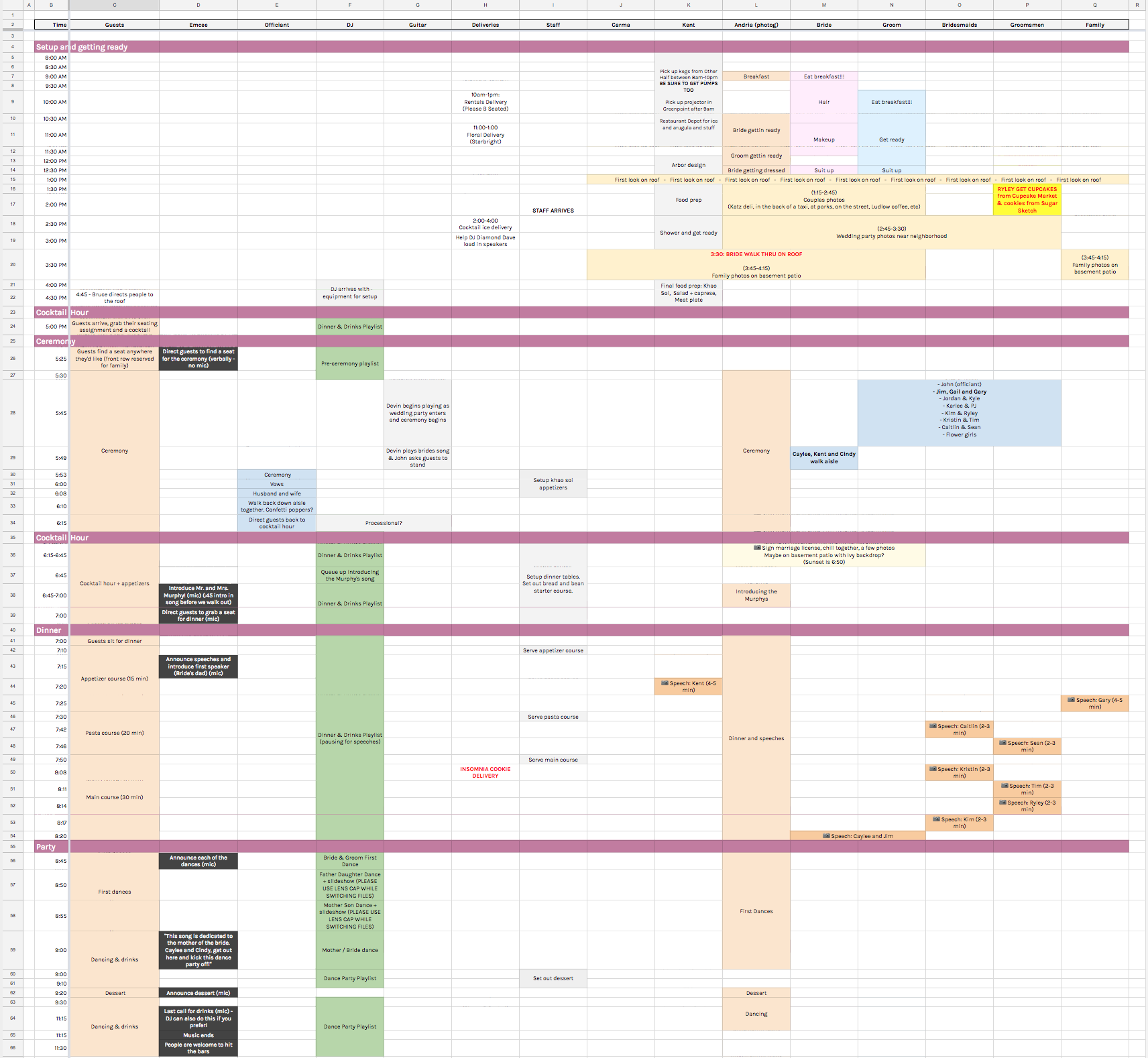
In reality, this was not a very usable spreadsheet on the day of the wedding. How do you print it? How do you view it on your phone? Neither is possible.
If you?ve ever done roadmapping at work, you might understand this analogy: creating a gantt chart of projects/staffing to visualize how much you can get done in a quarter is an excellent exercise during the planning phase. But check back a month later and everything will have changed and the documentation will be out of date. Great in theory, bad in practice. That?s this sheet.
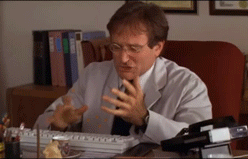
There they are. My beloved spreadsheets. The ones I didn?t want to go to waste when others could be using them.
And here we are. Married. Less busy. Happily not wedding planning ever again. And so grateful for our beautiful little rooftop wedding.
If you missed it above, you can buy a clean copy of every spreadsheet I shared here:
? www.wedding-spreadsheets.com ?

You can read more about wedding planning in my How much does a wedding really cost? post and my upcoming designing my custom dress post! Stay tuned for that one. And feel free to comment or shoot me an email if you have questions or found something here useful! ??
? Cayleecaylee.betts at gmail dot com
? All our incredibly cherished photos are courtesy of Andria Lindquist. You can see her favorite shots from our wedding here.

