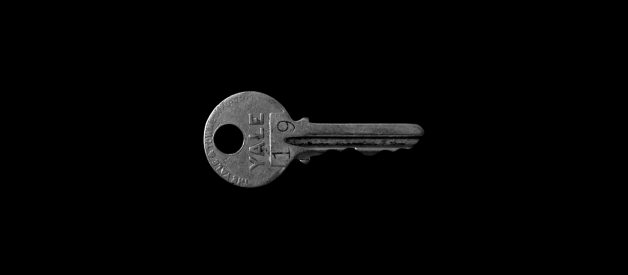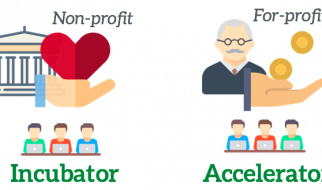Let?s dive into objects
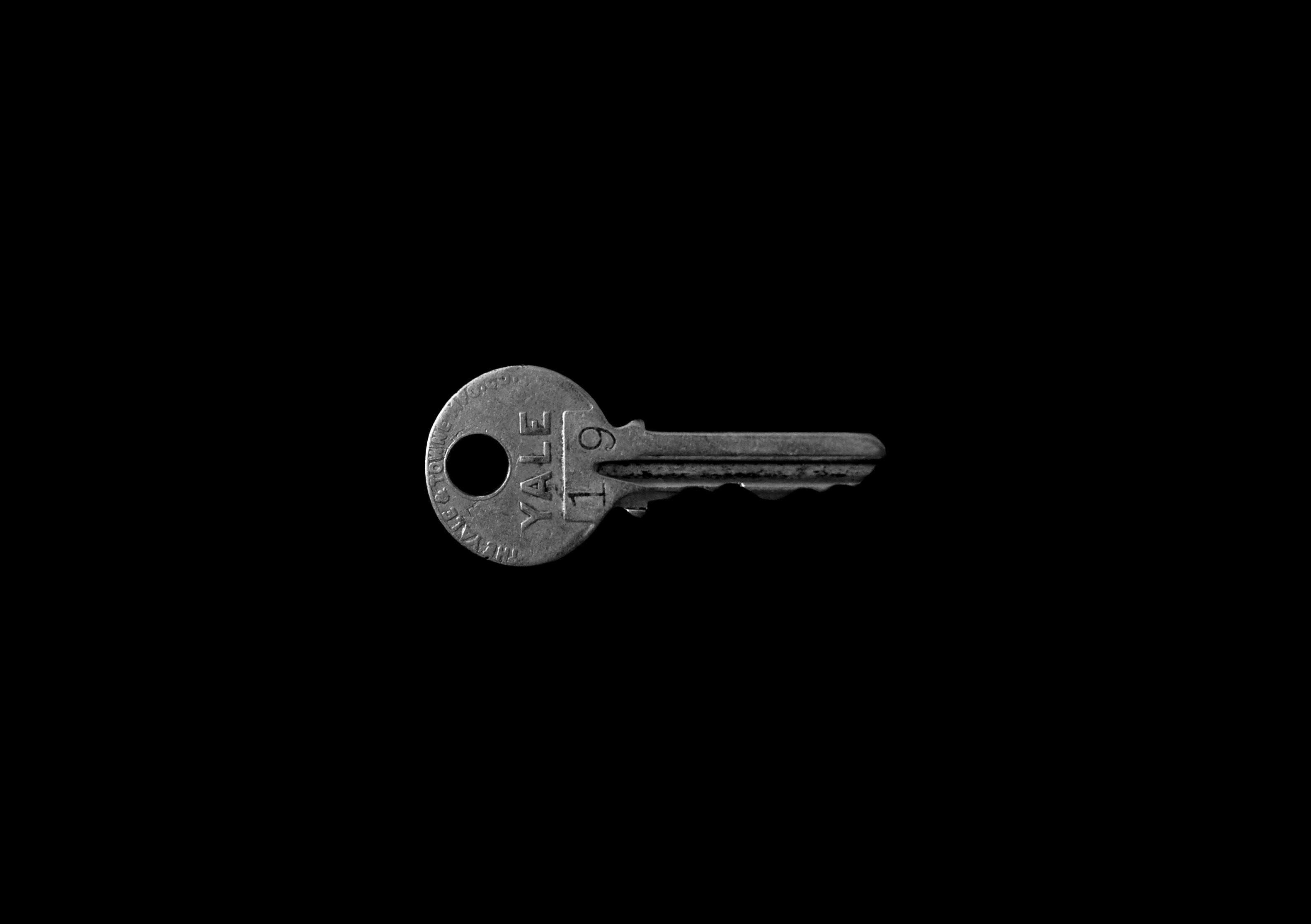 Photo by Matt Artz on Unsplash
Photo by Matt Artz on Unsplash
- Object.keys(obj) ? returns an array of a given object?s property names.
- Object.values(obj) ? returns an array of a given object’s own property values.
- Object.entries(obj) ? returns an array of a given object?s own string-keyed property [key, value] pairs.
var user = { name : “John”, profession : “????”, salary : 10000}Object.keys(user); // [“name”, “profession”, “salary”]Object.values(user); // [“John”, “????”, 10000]Object.entries(user); //output0: (2) [“name”, “John”]1: (2) [?profession?, ??????]2: (2) [?salary?, ?10000]length: 3
All the above three methods return only the enumerable property of the object.
var user = { name : “John”}Object.defineProperty( user , ‘salary’, { value: 10000, enumerable: false});
In the above code, we define a property salary and set enumerable property as false.This will make the salary hidden from the Object.keys.
Object.keys(user); [“name”]Object.values(user); [“John”]Object.entries(user); // [“name”, “John”]
We cannot loop through the symbol properties of the object.
var user = { name : “John”}let Passcode = Symbol(“Passcode”);user[Passcode] = “1234”;
Now we have set the symbol as a property of the object, but this will not be accessible using the three methods above.
Object.keys(user); //[“name”]Object.values(user); // [“John”]Object.entries(user); // [“name”, “John”]
To access the symbol property of the object, we can use getOwnPropertySymbols().
Object.getOwnPropertySymbols(user); //[Symbol(Passcode)]
We can use for? as an alternative to the above methods.
var user = { name : “John”, age : 25}for(const property in user) { console.log(`user[${property}] = ${user[property]}`);}//outputuser[name] = Johnuser[age] = 25
Using map with Object.entries.
var user = { name : “John”, age : 25}let entries = Object.entries(user);entries.map( ([prop, val]) => console.log(prop, val));
Alternatively, we can also use forEach.
var user = { name : “John”, age : 25}let entries = Object.entries(user);entries.forEach( ([prop, val]) => console.log(prop, val));
Using for?of with Object.entries:
var user = { name : “John”, age : 25}let entries = Object.entries(user);for(const [prop, val] of entries) { console.log(prop, val);}
References:
- MDN Web Docs
- JavaScript.info
Follow Javascript Jeep??