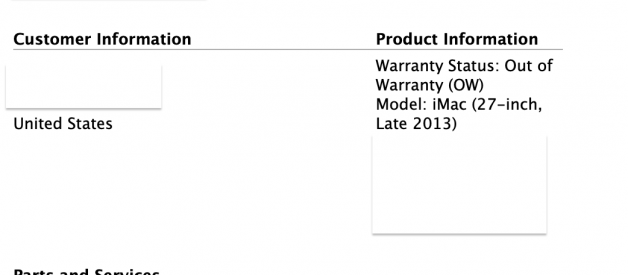Don?t skimp on SSDs
 To SSD or Not to SSD?
To SSD or Not to SSD?
The Good
Fusion drives are a great and less costly alternative in comparison to fully SSD in pricing. It meets the demand for being priced just between owning fully SSD or HDD. Marketed as having the best of both worlds, you get fast boot-up time and massive storage for what Apple offers to be a fair price. Also if you?re running Mojave or above with your fusion drive, you get APFS support for it too.
The Bad
The cost of SSD is expensive through Apple. It can range up into the thousands of dollars if you want to max out your storage with SSD. You can?t upgrade it yourself due to it being soldered onto the PC board. However, it will save you one less headache and problem to having to deal with The Ugly in the coming years of owning a system with Fusion Drive.
The Ugly
Fusion drives present a merged volume container between the SSD and HDD. Without either one, the data is unreadable. Basically if either the SSD or HDD failed, your entire data is basically gone forever. Fusion drives have a history of mechanical failures. The most widely observed cause is the disk reading mechanism on the HDD is somehow worn or broken.
The true problem data is stored between drives instead of a full file on either drive. Therefore making it more difficult to recover your data in its enclosure. And if you have a mechanical / hardware failure, software data recovery would allow you to see your file structure, but you won?t be able to retrieve the data because it cannot read the complete set of data.
What about data recovery services? It will run you up into the $2k-3k to get it professionally recovered in a white room. If you don?t back up on a regular basis, your precious data will be gone forever. Those photos and memories?poof?byebye.
Data recovery services like will set you back $2000+ if those files to do you are critical. And that doesn?t count replacing the HDD or SSD yet. Replacing HDD or SSD costs $300+ USD. So what exactly is the best option moving forward?
Solution/Prevention: SSD vs Fusion Drive vs Private Time Machine in the Cloud?
- Go full SSD without any questions. Even with all that price markup. One less layer of headache to deal with in the future is with is definitely worth your time and money. Paying upfront for a 2TB SSD is $1200 does sound scary at first. Over a four-year time frame, it costs less than $0.82 per day to operate. And if you take relatively good care of your mac, your mac will last past 6 to 7 years. That would be less than $0.50 per day. All in all, SSD will have fewer mechanical failures as there are no moving parts and results in a longer lifespan than HDD. And you will thank yourself in the future. Even for external HDD, I would recommend SanDisk 2TB Extreme Portable External SSD.
- Backup as often as possible and also use an external SSD over HDD. Carbon Copy Cloner or Time Machine is my go-to solution right now.
- Store as much info into the trusted private cloud providers as possible. You can count on cloud storage to outlast any SSD on your own machine and external HD because they have a better RAID system than you can setup yourself. They have fail-safe measures you didn?t even think of. Backblaze is for me to build a daily redundancy into my backup strategy to avoid future data losses. If you are interested in learning more about BackBlaze: Click Here.
There is no one cheap solution, nor one solution fits all. Look into what would fit your budget and try not to skimp now and regret later would be my advice.
My bill from Apple:
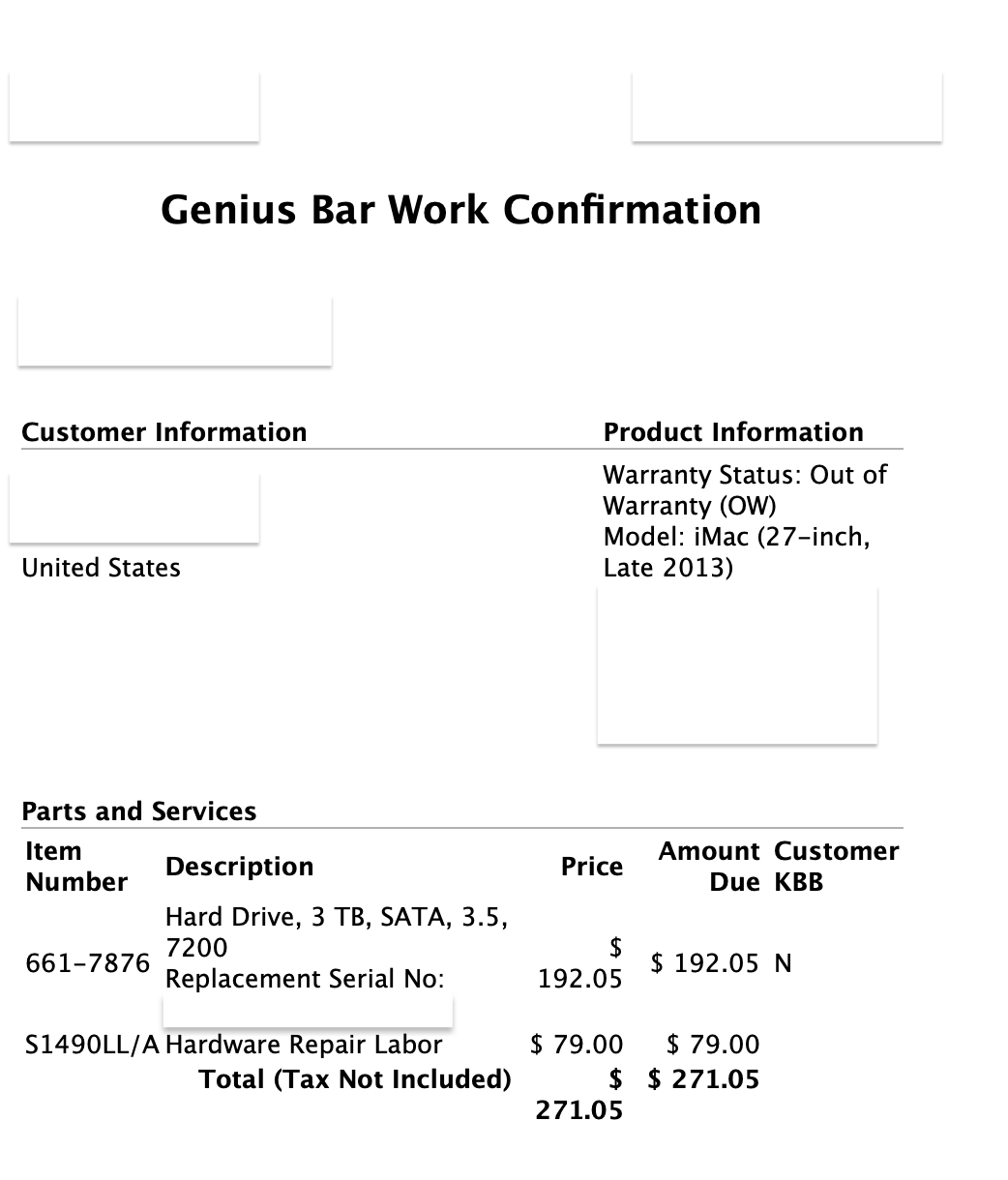
This bill does not include the loss in productivity and hours of research that needed to be complied before I pulled the trigger in getting it replaced.
To Sum Up
- Always go with SSD when you have the money or don?t want to deal with future recovery problems.
- Repairs at Apple are expensive, but probably your safest and best option to get back up and running.
- Backup. Backup. And Backup.
I hope my experience with my fusion drive failures will help illuminate your hesitation on whether you should to go with SSD instead of HDD or Fusion Drives.
![]() If you found this post was helpful 🙂
If you found this post was helpful 🙂
This post contains affiliate links to amazon, backblaze. And thanks to these companies I?ve now built a better home backup system with enough redundancy to keep my anxiety at bay.
#timemachine #backup #backblaze #ssd #hdd #fusiondrive #apple #mac #datarecovery #clickofdeath #externalhdd #2020