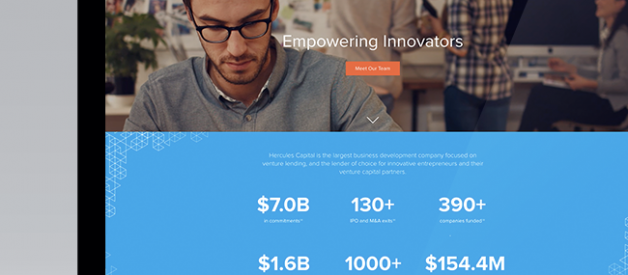Best Website Design Companies in the San Francisco Bay Area (SF) for startups, B2B, SMB, enterprise, SaaS and small businesses.
UPDATED: September 1, 2020
Every business these days must have a website. Whether it is a small startup in a garage or a middle-sized company, it should have a presence in the digital environment, aka the Internet. Websites serve different purposes, mostly related to the marketing aspects of a product, brand, or service. They tell stories, promote, educate, sell, and more. Depending on the goal, they called corporate, e-commerce, marketing and portals.
While people who run companies focused on developing their business profits and not necessarily have an in-house design team, web design firms exist to fill this gap and let the founders run their companies while agencies create stunning websites that help the business have a perfect facade online.
We surfed through a list of agencies and tried to find some that might be a good fit for tech projects from the San Francisco Bay Area. Most of them have a pretty solid portfolio. We highly recommend contacting them for your next web project and make sure they are a good fit.
1. Ramotion
Ramotion is a design firm focused on marketing websites and branding.

? ramotion.com
?San Francisco, CA
? Top clientsMozilla, Xero, Turo
Online portfolio? Dribbble ?? B?hance ? Github
Social networks? Instagram ? Twitter ? Facebook
2. Design In Mind
A small branding and digital design agency.

? designim.com
?San Jose, CA
? Top clientsLinkedIn, Yahoo, SurveyMonkey
Social networks? Instagram ? Twitter ? Facebook
3. WebEnertia
A firm combines strategy, usability, smart creative, and technology.

? webenertia.com
?San Francisco, CA
? Top clientsCisco, McAfee, Intel
Social networks? Instagram ? Twitter ? Facebook
4. Vital
The company ready to create a marketing solution that fits clients needs.

? vtldesign.com
?San Francisco, CA
? Top clientsReebok, Lindt, Sheraton
Social networks? Instagram ? Twitter ? Facebook
Frequently asked questions when hiring an external web design team
Q: How much does website design cost?
A: All web agencies focus on different types of clients. Some of them are funded startups looking to design an MVP version of the website, others are SMB clients seeking to refresh their online presence and standing out on the market. Different goals require different approaches to the design. As a result the price depends on that. Based on our research, a new corporate website (aka marketing website) may cost from $50,000 to more than $150,000. In addition to the budget, make sure to allocate around 3 months of your time on managing the process, participating on weekly stand-ups and calls with the agencies. Any agency can?t design a website in isolation, they constantly need input from a decision-maker on client?s side.
Q: How web design process usually go?
A: Here are some basics of the web design process:
Why should you follow a process for your web design projects? There are a lot of great reasons for establishing and following a process. First, it keeps you on track and ensures you don?t miss anything. Second, you are less likely to skip vital planning activities in order to get to the fun parts of the actual design. Finally, it gives you a clear way to communicate what you are doing and how you are progressing with stakeholders. Having crystal clear expectations for your project, yourself, and your stakeholders will save time, energy, and frustration throughout your project.
Your process should be simple and easy to follow, no need for complicated steps, milestones, and gates. It can be as easy as Plan, Design, Test, and Hand-off. For a more in-depth look at a full web development process, check out the classic Web Style Guide by Patrick J. Lynch and Sarah Horton.
 Testing Excellence
Testing Excellence
Plan
Planning steps are the easiest to skip, but the most vital to the design process. During this phase of your project, you gather all sorts of information that inform your design choices later. Your goal here is to make sure you understand the organization the site represents, the purpose of the site itself, and the users who will be visiting the site.
- What is the purpose of the site? Is it to sell something? Provide information? Provide a service?
- What is the personality of the brand? Are there specific marketing guidelines or style guides needing to be followed?
- Who are the site?s customers/users? Are there demographic, psychographic, or geographic descriptions of the ideal site visitor?
- What does the site need to do? Beyond the purpose, are there specific features your users expect?
This phase is when you will gather information on how the project will progress as well. Who are your stakeholders? How will you be interacting with them over the course of the project? Working together, you should identify the roles and responsibilities of your team and other teams to determine who does what and when.
Design
Now the fun part! But wait, not so fast. There is still research to be done into best practices and competitive sites. What works for others? What should you avoid entirely? What did you gather from stakeholders previously that will help shape the design (think color schemes, fonts, content)?
This phase is iterative and focuses on more than just visual design. Deliverables here range from site maps to graphic assets. The design needs to consider navigation, search, information architecture, and key functionality. Depending on the size and nature of the site you may need to plan for expansion or frequent updates, so a library of assets might be worth considering. This includes basic templates for each page type, menus, and buttons.
Start with a few low fidelity sketches of these elements, review, and refine. Move on to higher fidelity wireframes, and test with users. Continue reviewing with stakeholders as needed based on the plan you came up with earlier in the project.
Test
As previously mentioned, user testing can and should be, conducted in earlier steps. From user interviews in Planning to high fidelity prototype testing later in the design phase. Technical testing for things like site speed or broken links is handled after you?ve handed off your design and the development phase is underway (or complete). You may do some functional testing, content reviews, or other reviews prior to handoff though. Functional testing to verify requirements, goals, browser compatibility or other areas could happen now or after handoff. Some projects also include a user acceptance test with business stakeholders or clients as well.
Handoff
Your part of the project, design, is primarily done at this point. Your development and software test teams will need continued support to ensure that the requirements you provide to them are implemented as intended. Early detection of issues saves everyone time and money.
Wrap Up
Web sites live on long after initial deployment. Depending on the type of site there may be extensive technical support tasks, content management, and further updates to fix bugs and keep things fresh. While you may not continue to be involved, it is important to provide any and all documentation that will be needed to maintain and refresh the site in the future.
Q: Which technology stack should I use for a website?
A: Depending on goals, an agency can create a website design in Sketch or Figma and then implement the front-end in ReactJS or Gatsby. If the website has no complex 3rd integrations, it can be developed on Webflow.
Q: How can I manage my content on the website?
A: Web design firms use different tools and services, but the most popular these days is a ?headless? CMS approach when every webpage consist blocks that are reused across other pages and the content of these blocks is editable through a CMS like Contentful or DatoCMS. They allow to change content like text, images and even add or delete more blocks on the website without involving a front-end developer. We think it is a good middle ground between very user-friendly CMS like WordPress and fully custom html/css/js website with no CMS at all.
Q: Beyond the list above, how to find and hire web designers online?
A: One of the options would be to find them at design community websites like B?hance (by Adobe), Dribbble, Google Search.
See also our selections of UX design agencies, UI/UX design agencies SF and: