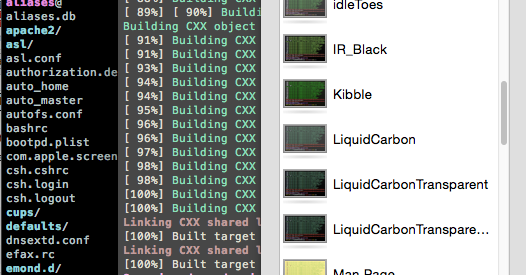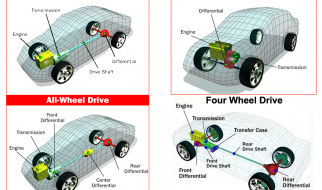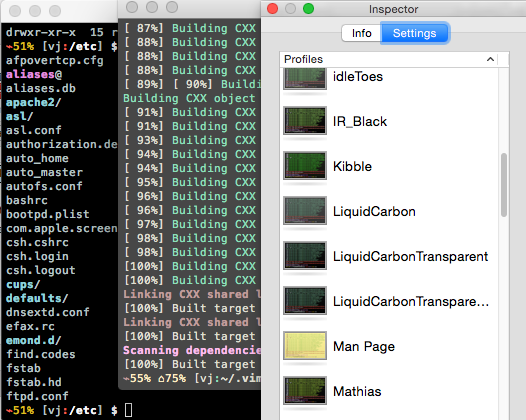
If you want some exciting colors on the Mac OSX default terminal, this one is for you.
Go to https://github.com/lysyi3m/osx-terminal-themes. Then ?Download as Zip? in the side nav on the right. You should now have the file ?osx-terminal-themes-master.zip? in your Downloads folder. Extract it. You will see the folder ?~/Downloads/osx-terminal-themes-master/schemes?.
Now open a terminal window. Choose Preferences in the main menu and the Profiles. At the bottom of the list of existing profiles, click the third menu item with a gear on it and select ?Import?? in the dropdown.
Now choose the ?.terminal? files in the extracted folder one by one (yup, I couldn?t select all) and you will see it added to the list of profiles.
+Tip: In an existing terminal, press ?Cmd + i? to bring up the profiles window from which you can choose a preferred color scheme.