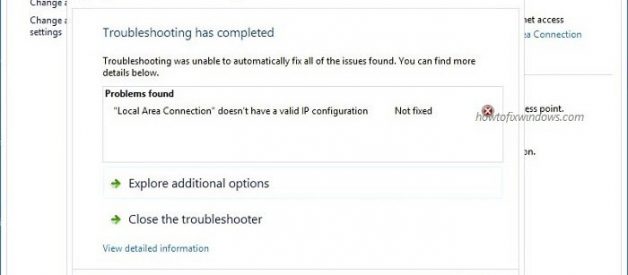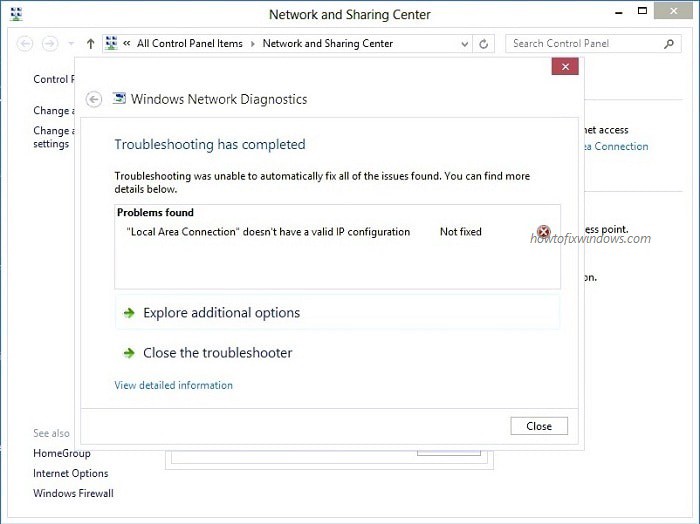
Internet and network connection showing Limited connectivity or No internet access and running network adapter troubleshooter results local area connection doesn?t have a valid IP configuration, Ethernet doesn?t have a valid IP configuration, Wireless network connection doesn?t have a valid IP configuration or Wi-Fi doesn?t have a valid IP configuration.
Local Area or Wi-Fi doesn?t have a valid IP configuration error occur your NIC (Network Interface Card) failed to get a valid IP address from DHCP server. Which result ?Limited connectivity or No internet access.? This is mostly caused due to incompatible NIC driver, incorrect network configuration, faulty NIC card, Or sometimes Problem on Router, Modem or form the ISP side which may cause this local area connection doesn?t have a valid ip configuration.
Fix Ethernet doesn?t have a valid IP configuration
After understand why getting this local area connection doesn?t have a valid IP configuration error and what are the common reason behind this error lets discuss about solutions to fix this Ethernet doesn?t have a valid IP configuration.
Note: Below solutions are applicable to Fix the problem all windows 10, 8.1 and 7 computers. We recommend to create a system restore point before performing solutions below. So that if anything goes wrong you and perform the system restore to get back the previous settings.
Start with Basic Simply Turn off the Router, PC, and modem. Wait 10sec and Turn on all of them check windows get a valid IP address from the router and there is no more ?Limited connectivity or No internet access? problem.
Sometimes your antivirus software or Internet security suite might also cause such kind of problems. You can try to temporary disable their protection and check whether it fixes the issue.
Reset Network configuration to Default Setup
If running network troubleshooter failed to fix the problem Then try to manually Reset the network configuration to the default setup. Which fix if any incorrect network configuration causing the issue. To do this open command prompt as administrator. Then perform command below one by one, and hit the enter key to execute the command.
netsh winsock resetnetsh int ip resetnetcfg -dipconfig /releaseipconfig /renewipconfig /flushdnsipconfig /registerdns
After complete, these commands simply type exit to close the command prompt and restart windows to take effect the changes. Most of the times Reset Network configuration to Default Setup fix almost every network and internet related problems. And I am sure performing this step resolves the problem for you.
Update/Re-install Network Adapter
Again as discussed before Incompatible corrupted network adapter driver also cause this problem, get stuck or fails to get a valid IP Address from DHCP server which results ?Limited connectivity or No internet access.? And local area connection doesn?t have a valid IP configuration which running network adapter troubleshooter.
We recommend to Update and install the latest driver for your network adapter to make sure Outdated, incompatible driver not causing the issue. You can simply visit device manufacturer website to download the latest available network adapter driver to install it. Or you can Update the NIC driver form windows update using device manager.
To do this open Device manager by press windows + R, type devmgmt.msc and hit the enter key. This will open device manager with a list of all installed device driver. Simply expend network adapter, then right click on installed network adapter driver and Select update driver. click on search automatically for updated driver software and follow on-screen instructions to update the driver software.
Check IP address is Set to Obtain automatically
Also on network configuration make sure its set to Obtain an IP address automatically and DNS server address automatically from DHCP server. To check and configure this Press windows +R, type ncpa.cpl and hit the enter key.Then right-click on the active network connection and select properties. Double click on Internet Protocol Version 4 (TCP/Ipv4) and Make sure the following are checked:
Obtain an IP address automatically Obtain DNS server address automatically.
Set Network Connection Value
It is another useful technique to fix connection doesn?t have a valid IP configuration issue. You can modify the value of your connection. To do this open command prompt as administrator and type ipconfig /all and note down the physical address continue reading??..