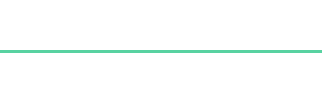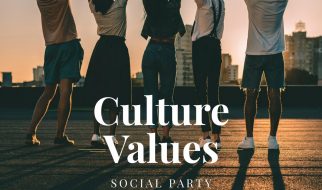What to do when your Ionic of Versa freezes or locks you out
 Credit: Gado Images
Credit: Gado Images
Is your Fitbit Versa or Fitbit Ionic frozen? Can?t access any of the buttons? Did you fail to enter your password too many times, and get locked out? Seeing the dreaded ?Sync with your phone to unlock? message?
If your Fitbit is frozen, there?s a simple procedure that will help you restart it. It works most of the time, even if the watch is frozen or has locked you out.
It?s simple. Press all the buttons on the watch, and hold them down. At first, nothing will happen. But if you hold them for 20 seconds (I know, it feels like forever), you?ll see the Fitbit logo, and the watch will restart.
Here?s a video showing the process on the Ionic:
And on the Versa:
Again, this works most of the time to restart a frozen Fitbit. If your watch still has challenges, you?ll have to wait for it to run out of battery and restart fully. But again, try this first!