If you?re only using the Oculus Quest as it is out of the box, you may not be familiar with these terms. But there are many unconventional ways to play games on the Quest and it can be overwhelming to the newbie.
 Yes, you can play Go and Rift games in your Quest ?
Yes, you can play Go and Rift games in your Quest ?
You?ve had your Quest for a couple of weeks and have been enjoying all the native games; SuperHot, Beat Saber ? but your buddy told you about something called SideQuest; a means of getting free games! Or maybe you heard about this ?Link? thing that lets you play PC games on your Quest. How does that work? Wait, you can stream PC games to your Oculus too?
Help!
The Oculus Store
Obviously, the primary way people get games is from the Oculus Quest Store. I bring this up because this is often referred to as ?The Oculus Store? which isn?t 100% accurate.
There are three different ?Oculus Stores?; one for each headset ? Quest, Rift and Go. This gets more confusing; bear with me.
Playing Oculus Go Games on Quest
 The Oculus Go Headset
The Oculus Go Headset
Some games from the Oculus Go will work on the Quest. You buy them on the web-based Oculus Go Store, install them via the Oculus Quest Store in your headset and you can play them on the Quest. There is no PC required. They might as well be native Quest games.
Go games are built on Android and so are Quest games. The Go isn?t as powerful of a headset as the Quest, so you can expect the games on Go to take a bit of a hit in the visual department and the Go only had a single controller.
Bottom Line: Some Go games are compatible and they play native on the Quest with no PC.
Playing Rift Games on Quest: Crossbuy Edition
 Wired Rift with a VR PC
Wired Rift with a VR PC
Some games available for the PCVR-based headset the Oculus Rift are ?crossbuy? ? that means if you buy them on Oculus Quest Store or Oculus Rift Store, you get the corresponding version on the other platform for free.
This doesn?t mean you?re running the actual Rift version (which is a PC game) on your Quest.
You?re getting the commensurate version of the game on the other platform; not the ability to run the Rift version on Quest.
On the Rift, the game is called Drop Dead. On the Quest, it is Drop Dead: Dual Strike. The game is mostly the same; but on Rift, it is running on your PC. On the Quest, it is running native (technically an Android app). But you buy it in one store, you get the other version free.
Bottom Line: Crossbuy buys you two different versions of (mostly) the same game. A crossbuy title on Quest gives you a native (Android) version you can take and play without a PC.
Playing Rift Games on Quest: Crossbuy Link Edition
You bought Drop Dead: Dual Strike on the Quest ? and that qualified as a crossbuy title on Rift.
What does that mean?
If you don?t have a VR ready PC? It means nothing. Skip ahead to the next section.
The Oculus Rift headset is really just a couple of monitors strapped to your face; the PC does all the work and pipes the signal to the visor.
The Quest doesn?t work like that; it is a standalone device.
However, using the right cable and the right PC ? your Quest can ACT like an Oculus Rift. The Oculus Link provides this functionality by letting you ?stream through a cable? your VR PC games played right out of the Oculus Rift Store.
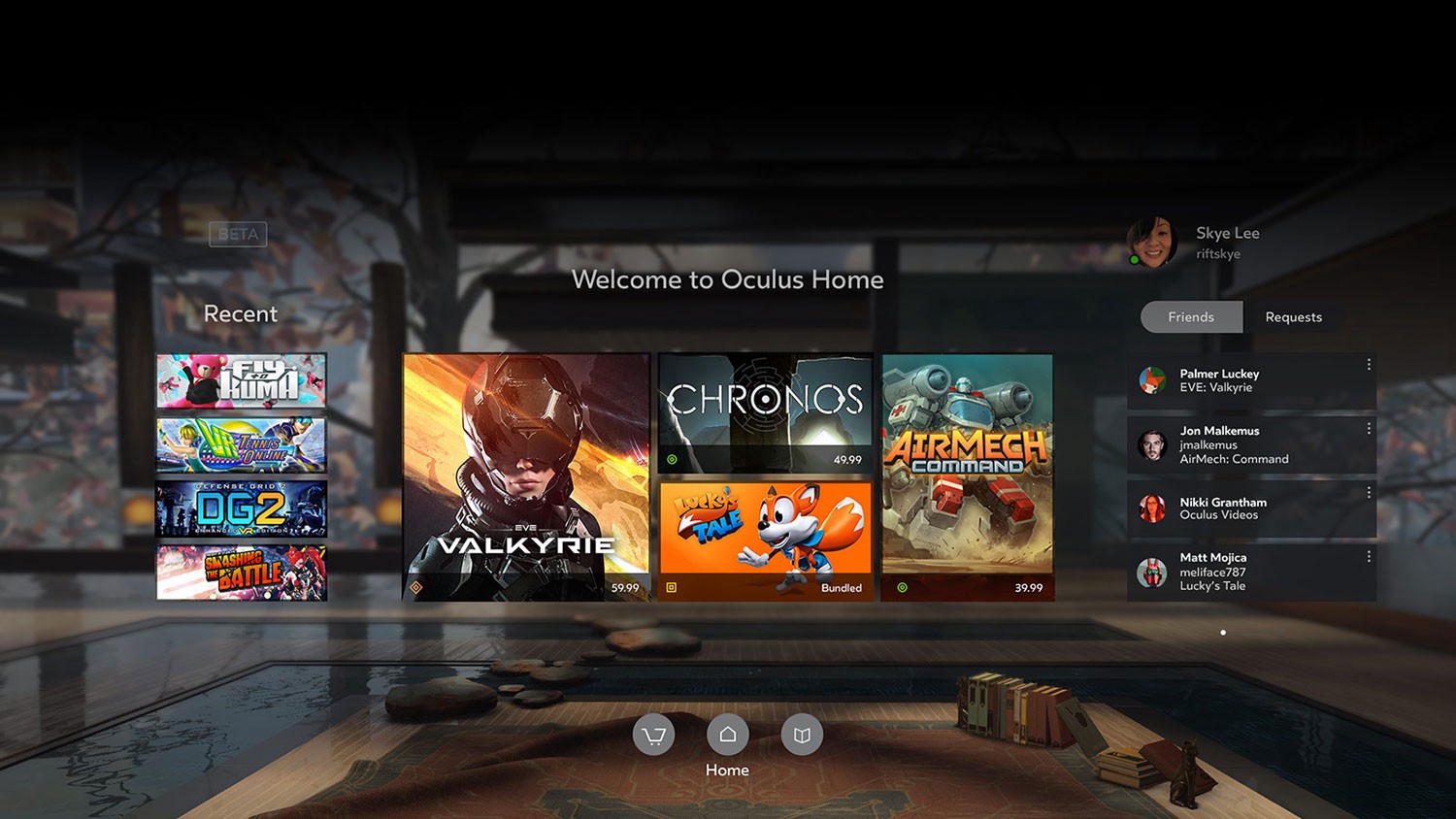 Yes, play Rift games on your Quest
Yes, play Rift games on your Quest
The Oculus Link is still in beta. It is not without its limits and restrictions. But, for many people with the right PC and a little elbow grease? You can play Rift crossbuy (as well as Rift exclusives like Asgard?s Wrath) using Oculus Link via a cable hooked up to your Quest.
Why play Rift versions if you have a native Quest one? Many games look and play better or have more options. Like Beat Saber.
Bottom Line: Crossbuy Rift games can be played on your PC, streamed to your Quest. You can?t install Rift games and take them with you. You?ll need a cable and some know-how.
The Oculus Link Connection
We?ve already discussed the concept of getting Rift-versions of games for free as part of the crossbuy process. You can play them using the Oculus Link system; which tethers your Quest to your powerful gaming VR-Ready PC using a particular cable.
 Quest + Cable + PC = Rift?
Quest + Cable + PC = Rift?
Crossbuy Rift/Quest titles aren?t the only PCVR games you can play using Oculus Link.
Native Oculus Rift Games
If you?re willing to buy an Oculus Rift only game like the smash hit Asgard?s Wrath or The Walking Dead: Saints & Sinners, these games can be played on the Oculus Quest ? but you can only do it with a cable attached to your PC.
You can?t install it on your Quest. You can?t take it with you. There isn?t a corresponding ?Quest Version? via crossbuy (although The Walking Dead promises to be crossbuy when an eventual Quest version does come out).
Still, being able to play insane PCVR titles like Marvel Powers United with your Quest (cable or not) is awesome.
Here I am playing Walking Dead on my Quest via Link
Bottom Line: Play Rift PCVR games on your Quest with a powerful PC and a special cable. They don?t go with you, you can?t install them on your Quest.
SteamVR Games
The Steam digital locker has hundreds of VR games available; some are available on Oculus Rift Store, but the selection is far greater. Games like Skyrim VR and No Man?s Sky and The Forest are available on Steam but not on Oculus Rift Store and most certainly not on Oculus Quest Store.
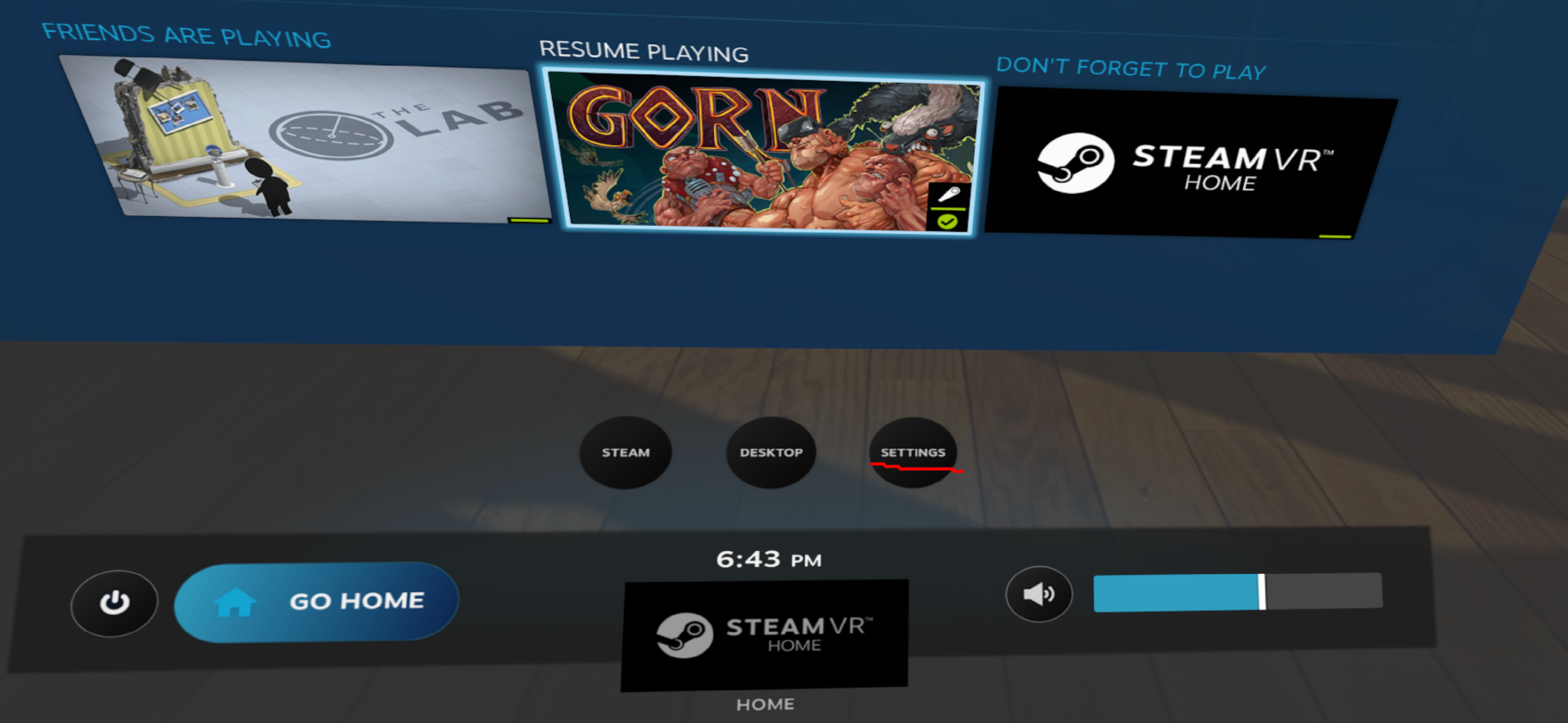 You want to play The Lab? It is on SteamVR.
You want to play The Lab? It is on SteamVR.
Might be cheaper on Steam, too ? and Steam lets you share games with family and friends.
Much like Oculus Rift games, you can play SteamVR games on your Quest if you?re willing to use Oculus Link (using a VR ready PC and a cable tethering your headset to it).
Bottom Line: As with Rift games, you cannot ?install? Steam games. You cannot take them with you. They only work while you?re tethered up and running off a powerful PC.
Streaming PCVR Games to Quest
If you didn?t have enough confusion around PCVR gaming like Oculus Rift or SteamVR through the Oculus Link cable we?re going to throw another method of playing these titles on your Quest ? this time, without the cable.
Wait, what? I can play high end PCVR games on my Quest without a cable? SIGN ME UP!
Slow down. Sounds great, but it requires a perfect storm of setup and it isn?t for everyone.
Using your VR ready, powerful PC and a well-oiled, properly set up network (this isn?t all about speed ? it is about network quality and a lot of people don?t have a quality network) you can wirelessly pump your PCVR games (Oculus Rift, SteamVR) to your Quest.
There are a couple of ways to do this; some are free, some cost. The popular free method is AVLR. The popular paid solution is Virtual Desktop.
 Your desktop (and PCVR games) streamed to your Quest
Your desktop (and PCVR games) streamed to your Quest
Virtual Desktop once had game streaming built in, but the developer removed this. Most people think this is still unavailable. You?ll purchase Virtual Desktop (the Quest version, not the PC or Rift version ? you won?t actually install it), then sideload a special version to your Quest and use a special client on your PC. With that combo, you are no longer limited.
Don?t expect this to be easy ? but if you have the right setup and the patience?
Bottom Line: This is the very definition of ?having your cake and eating it too?; amazing PCVR games, on your existing wireless headset ? no cable required. You still can?t install or take PCVR games with you; Rift or Steam.
Sideloading with SideQuest
We?ve had official ways of installing native-play games (Quest and Go games) that you can take with you. We?ve had official and unofficial ways of playing PCVR games on you Quest (wired and wireless).
Sideloading is a method of installing ?unofficial? games on your Quest. These are games that are native Quest games (aka Android) that install and go with you ? but they are not available from Oculus Quest Store. These are usually in progress games that developers are working on or titles that were submitted to and rejected from the official store.
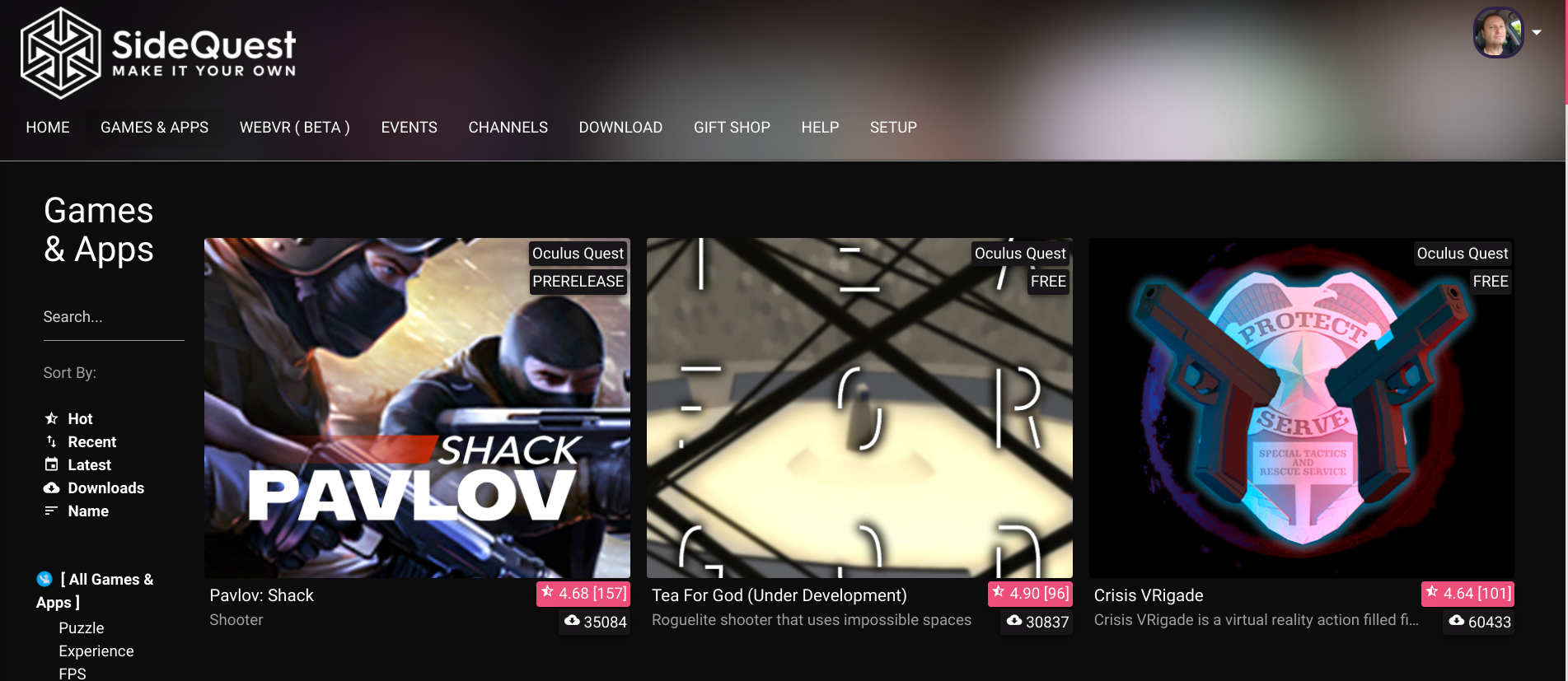 SideQuest brings you more content ? a lot of it free ? native to your Quest
SideQuest brings you more content ? a lot of it free ? native to your Quest
These games and apps are mostly free, but some do cost money.
The good news is that these games can be taken with you as they are residing right on the unit. A PC is required ONLY to install the game to your Quest ? and any PC will do. Even a Mac will do the job; the games are running on the Quest ? the PC is just an installer. The most humble computer will handle the job.
Sounds too good to be true? Well, it isn?t without its hoops to jump through.
The good news is that you only have to do the heavy lifting once.
Head over to SideQuest. Once installed and running? You?ll have access to some unbelievable free games that easily rival those found in the store (hint: try Crisis VRigade and Tea for God).
Yes, Sidequest can be used to install ?unapproved? Android APKs, but I do not recommend installing things that are not curated by Sidequest and for heaven?s sake, no piracy. Most of these will run poorly or not at all and many things won?t properly map controls (so forget about Minecraft, mmkay?)
Bottom Line: If you?re looking for more content that you can take with you (and a lot of it free), take the time to setup SideQuest. This only requires a PC to install the Quest native apps and once installed? No PC is required to play.
Clear As Mud?
I realize this was a lot to take in ? and you might have to read through it a couple of times.
Maybe this will help.
Only Quest, Go and SideQuest content is installed on your Quest and does not require a PC to play.
Steam and Rift PCVR games can be played but only tethered or connected to a powerful PC; not installed on your Quest ? but rather on the PC.
Still have questions? Come see fantastic community at the Reddit sub r/OculusQuest.


