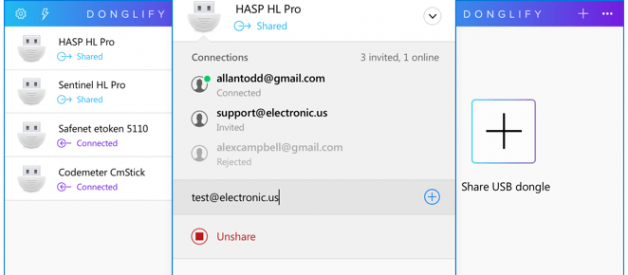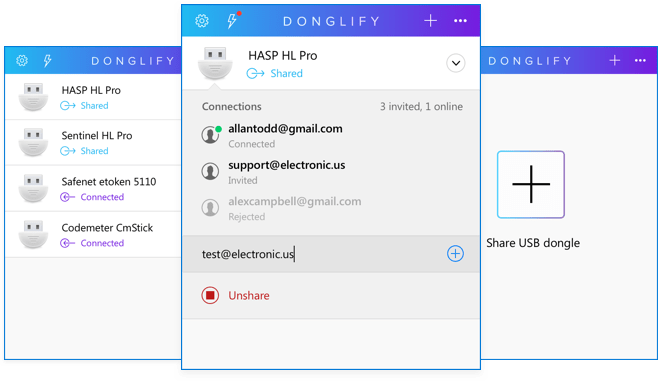
Why copy a dongle key?
You may be aware of the fact that you can use a dongle copy to share a USB dongle over a network. This enables multiple computers to access the information contained within the dongle simultaneously. Not all hardware keys are designed to allow this type of network licensing. They are meant to be used by an individual computer. To use these types of dongles with several machines requires you to employ third-party software tools to copy a USB key dongle.
Another situation that you may face is attempting to access a USB dongle that is connected to a physical host from within a virtual machine. In this case, you will need to copy the USB dongle and redirect it to your virtual environments such as VMware or VirtualBox.
USB dongle key copy software
Donglify is a software application that is extremely useful when faced with the question of ?How to copy a dongle USB key??.
This software tool was developed to enable the virtualization of USB security dongles and redirect their communication over a network. Using the app lets you share your HASP key attached to your local device with any network-connected computer. The program is fully compatible with the Windows operating system.
Simple way to copy a USB dongle:
- First, you sign up for Donglify on its official website. Then download the app and install it on all computers that need to get a USB dongle copy. Also, make sure to install the program on the PC to which your physical dongle is attached directly (we?ll call it a device server).
- Next, start the USB dongle key copy software on the server computer and sign in to your account.
- Once done, click the ?Plus? icon in the window that will open and you?ll see the list of local USB dongles available for sharing.
Note, there should be the ?Multi-connect? or ?Single-connect? icon next to a USB dongle you are going to copy. The first one means you can copy USB key dongle and it will be accessible to several remote machines simultaneously. ?Single-connect? means your dongle key copy will be available for use on only one machine at a time.
- Select the required USB dongle by checking the radio button in front of it and click ?Share?.
- On a client computer, launch the program and sign in to the same Donglify account.
- In the app?s window, you?ll see the list of devices available for connection.
- Find the one you need and click ?Connect?
This is it! Now, a virtual copy of the USB key will appear in the remote system as though the real device were connected to that computer physically.
It really is that simple to access USB security dongles from anywhere on your network when using Donglify to copy a USB key.
Additional benefits of Donglify include:
- Controlling access to the copied dongle and blocking unauthorized users;
- Advanced 2048-bit SSL encryption to keep the connections secure;
- Providing security dongle to multiple computers and users simultaneously.
FAQ
Q: What is dongle?
A: A dongle, or security key, is a small electronic device that is connected to a computer via its USB port.
Q: How does a dongle work?
A: The security key contains a circuit board that includes a microcontroller, memory and additional components. These items are enclosed in a hard plastic case. Logic is programmed into the dongle that enables it to generate blocks of data that can be transmitted to a protected piece of software, allowing it to activate or attain its full functionality. The key?s memory holds user data and information regarding the characteristics of the dongle.
Q: What kinds of dongles Donglify support?
A: The Donglify software supports the most popular dongle models. The multi-connection is enabled for:HASP HL 2.16HASP HL Pro 3.25Sentinel HL 4.34 (3 variations)Sentinel UltraProSentinel HL 4.27Sentinel HL 4.31Sentinel HL 4.54Hardlock USB 1.02Feitian Technologies ROCKEY DongleSafeNet eToken 5110CodeMeter CmStick Other models can be accessed from only one computer at a time.