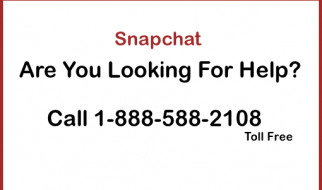A Quick Guide On How To Fix Error Code 2 On Facebook
Facebook can be interestingly addictive, isn?t it? Well, of course, it can be pretty compelling in terms of social media interactions, posting photos and a lot more. However, it isn?t limited to posting selfies anymore. Many business organizations and web-based companies also generate their revenues by using FB as their marketing tool.
But many of the users often face Error Code 2 on their screen which does not let them access their account. So, what does Facebook Error Code 2 mean on Facebook? Basically, it is a server issue where FB is unable to connect with the internet or FB servers. However, this issue usually occurs on iOS devices. This error can stay longer than usual on iPhone devices. If you are using FB on your iOS account and have been facing messages such as ?Sorry, something went wrong? or ?Sorry, an unexpected error occurred. Please try again later. Error code: 2? then here?s what you can do.
Steps To Recover Error Code 2 On Facebook
Follow the steps mentioned below to fix error code 2 on the Facebook account.
Head over to the settings section into your iPhone
Next tap on the General settings and then look for Reset option
Tap on the Reset option and then select Reset Network Setting
Tap on the Reset Network Settings once again and then open Reset Location Settings
Next again select the Reset Settings option
At last, restart your phone device and then open Facebook application
Enter the correct username and password and see if everything works fine
Also, make sure that your phone device is connected with an active Internet connection. However, if you are facing Facebook error code 2 on your computer, check its firewall settings. Furthermore, the error code is a temporary code, as discussed earlier. But still, if you deal with it regularly, you must reach out to Facebook?s customer services. Hence, this was all about fixing error code 2 on FB. Hope the aforementioned information has been helpful to you.