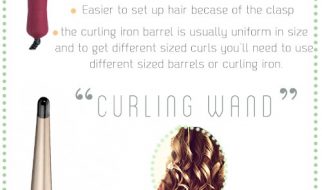There?s a Right and a Wrong Way for Everything
 iPhone 5s ? Headphone Flex w/ Home Button Flex ?The Risks?
iPhone 5s ? Headphone Flex w/ Home Button Flex ?The Risks?
How to Open an iPhone 5/5c/5s
?Opening an iPhone 5 series on the left side, could leave you on the deft side.?
Before you open the phone ALWAYS power the device off first. When opening an iPhone 5 series don?t forget to remove the pentalobe screws using the special pentalobe driver. Also use an iSesamo, or an open pry tool of some kind to wedge in between the screen and the metal frame. Always start from the bottom right side of the phone, above the loud speaker. This will avoid the risk of damaging the headphone flex. The flex is often affected when inserting the pry tool on the left side, above the headphone opening. Severing the flex will result in an additional repair, rather than just replacing the screen now you must replace the entire dock. Avoid this mistake, always pry right side.
The iPhone 5s in particular has an additional boobytrap when it comes to prying it open. The home button flex is tethered to the dock with a metal bracket holding the connection in place. The room for error when opening an iPhone 5s is about 1mm, it not less. If the home button flex is torn or the FPC becomes damaged you lost your customer the ability to use finger print unlock/ scanning, even with a new replacement this options lost (error 53).
Open the iPhone 5s with an iSesamo, starting from the right side. You can use a suction cup if you prefer, but personally I like the pry tool for this device. Now slowly open the screen, be careful not to pop or jolt open the screen to wide. Once the screen is lifted and free, you can slightly slide the bottom of the screen towards the right. This is expose the metal bracket securing the home button connection. Use a pair of tweezers to reach in and gently, carefully remove the bracket and disconnect the home button.