
eBay is a wonderful ?middle man? platform for any seller, whether you?re a novice or seasoned purveyor of goods. It offers so many amazing selling tools, and that extra dose of guaranteed safe seller to buyer transactions. But as wonderful as it might be, we all know it doesn?t come free. That means that your hard-earned money from your business will take a hit from fees, and while you certainly do get some great things out of that sacrifice, what if there were a way to avoid some of that extra cash you?re giving away? With a little knack of creativity, you can start turning those eBay fees around towards a higher profit for your business. Let us tell you how:
?Understand what fees you?re currently forking over. Sure, you can?t avoid that minimum Insertion fee when you?re selling on eBay, but there are other ?nickel-and-dimed? fees that can sneak up on you. The good news is that these are easily avoidable! For example, the two biggest fees you can easily opt out of are eBay?s Template and Scheduling fees. eBay will yank 10 cents for each of these every time you use them. Sounds minimal now? What about when you?re a thriving seller about 500 listings in? The seemingly small fees really add up, and if you think about it, why do you really need these tools in the first place? Create your own template that?s tried and true, and then schedule your listings in real time. eBay?s Template and Schedule options might save you an hour here and there, but it sure will cost you in the long run.
Now, make the fee system work for you. For those eBay fees that you have no choice but to pay, turn it into an advantage. There are several ways to do this, and it?s a breeze to set things up so that you?re reaping some serious benefits. The best way is to pay smart. What you have to pay out may fluctuate over time, but set a golden rule from the beginning that you?ll pay whatever you have to the smart way. Find a credit card with an awesome cash back, travel, or rewards program. This way you?ll always save somehow ? and sometimes even make money ? while you pay.
List smart. In that same vein of paying your fees smart, approach your listings this way, too. There are a couple of ingenious ways to list that save you money on fees. First off, do the right math. Pricing is so much more than face value. Follow the tier charts for fees on eBay and figure out what makes you the best money, even if that means you might have to drop your listing price below what you originally expected.
eBay also offers upgrade options that are ? of course ? going to cost you. Sometimes these upgrades are totally worth it, but sometimes you really don?t need them. This is where the investment tool you?re using to optimize your listings really comes in handy to help you figure out what you need to upgrade and what doesn?t need it.
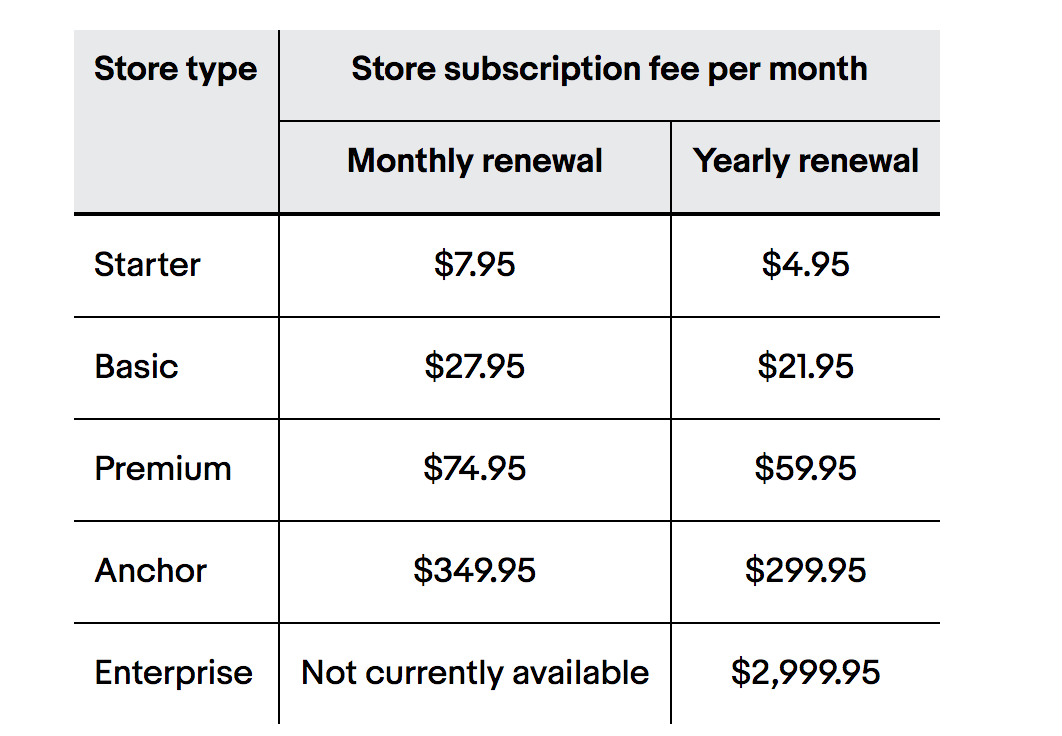 eBay Store Store Fees
eBay Store Store Fees
Consider opening an eBay store. Take the plunge! If you have enough inventory, go for it! By opening a whole store on eBay, you won?t be paying fees listing by listing. Instead, eBay offers a fixed monthly fee, which offers you the ability to have limitless listing options and save a ton of cash. This also is a great marketing tool for your business, with capabilities to link your other listings within one another.
?

Pay close attention to your packaging. Consumers take notice of a brand?s great packaging, so it?s a no-brainer that you should create something memorable before you send off any of your fabulous products. However, don?t let the wrapping, thank you notes, or any of the frills of packaging cost more than what you made on the sale. Research what carrier offers you the best price for what you?re shipping and where you?ll ship it to. Take advantage of local places where you can get free boxes or packing materials. Open up a business membership at places like OfficeMax to get great deals on everything from packing tape to bubble wrap. And again, don?t forget to pay for it all on an awesome rewards credit card.
Take advantage of eBay?s fine print offerings. Things like unpaid item disputes or bidder fees, and relisting credits can really add up in savings, so make sure you don?t leave anything lingering. For instance, if a buyer bowed out of a sale, or if they just never paid at all, you?re entitled to fee credits. There are stipulations and pros/cons to this, so treat each situation carefully. It might not be worth filing a dispute if you risk negative feedback that could affect your business. Still, it?s definitely something to keep in mind.
Also remember that eBay does have its generous offerings here and there, and if you end up not selling a product, eBay will throw you a free relist.
Hop on board Fixed Pricing! eBay now offers an exciting new listing feature for buyers in which you can list a limitless number of products for a fixed amount of 20 cents per listing for a span of a month. A month! No limit! This is gold for sellers, especially if you have a good amount of inventory ready to go. The fixed rate varies for different categories, but what?s even better about this new feature is that if you opt to do the Fixed Pricing, your products will show up in the eBay search. This gives you a huge one up over normal listings to be seen first and upfront.
Vacation Mode! We all need a break and eBay recommends putting your eBay store on vacation mode, this is a great idea to let your buyers know that you are on vacation. However, please keep in mind, while you are on vacation, eBay will continue to charge fees, such as your eBay Store subscription fee and listing-related fees while vacation settings are on.
? SELLER PRO TIP ?
Cut your returns in half by accurately showing measurements in your listings. Creating size charts with Sizely takes seconds and saves you time in answering size related questions from your customers.
Used by over 35,000 online sellers worldwide, Size.ly helps sellers illustrate sizing measurements.
- Cut returns in half & boost sales at the same time.
- Reduce the number sizing related questions from your customers.
- Works on any platform such as eBay, Poshmark, Etsy, Amazon & more.
- 220+ Designs across all categories.
- Imperial and metric system support for international buyers.
- Save, edit & share measurements in seconds.
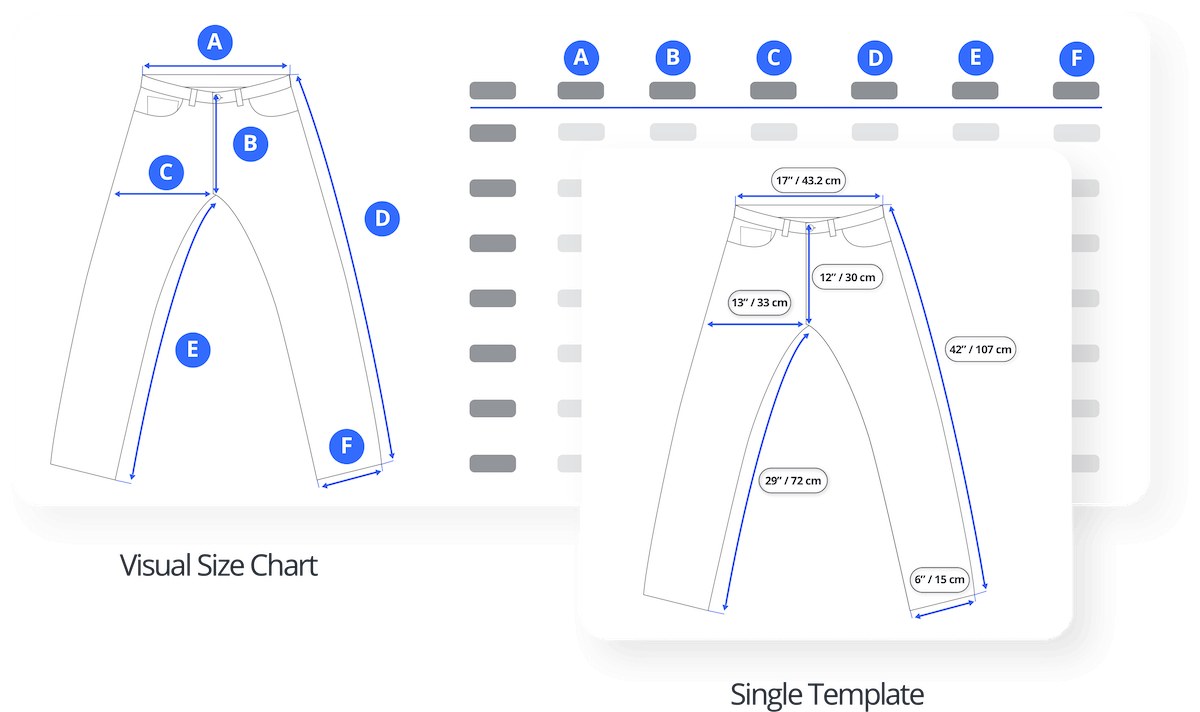 Free Size Chart & Template Creator
Free Size Chart & Template Creator
Create Your Free Size Chart Now
Access over 220 Designs across all major eCommerce categories. 5 Star Reviewed.
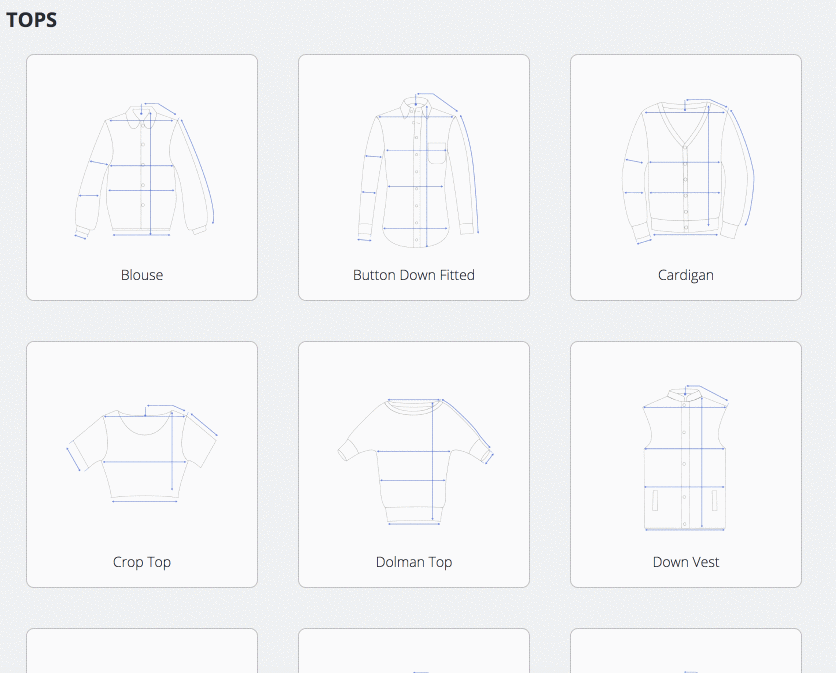 Sizely Template Creator in Action
Sizely Template Creator in Action
More tips & tricks
For more measurement guides and other seller tips visit our Blog.


