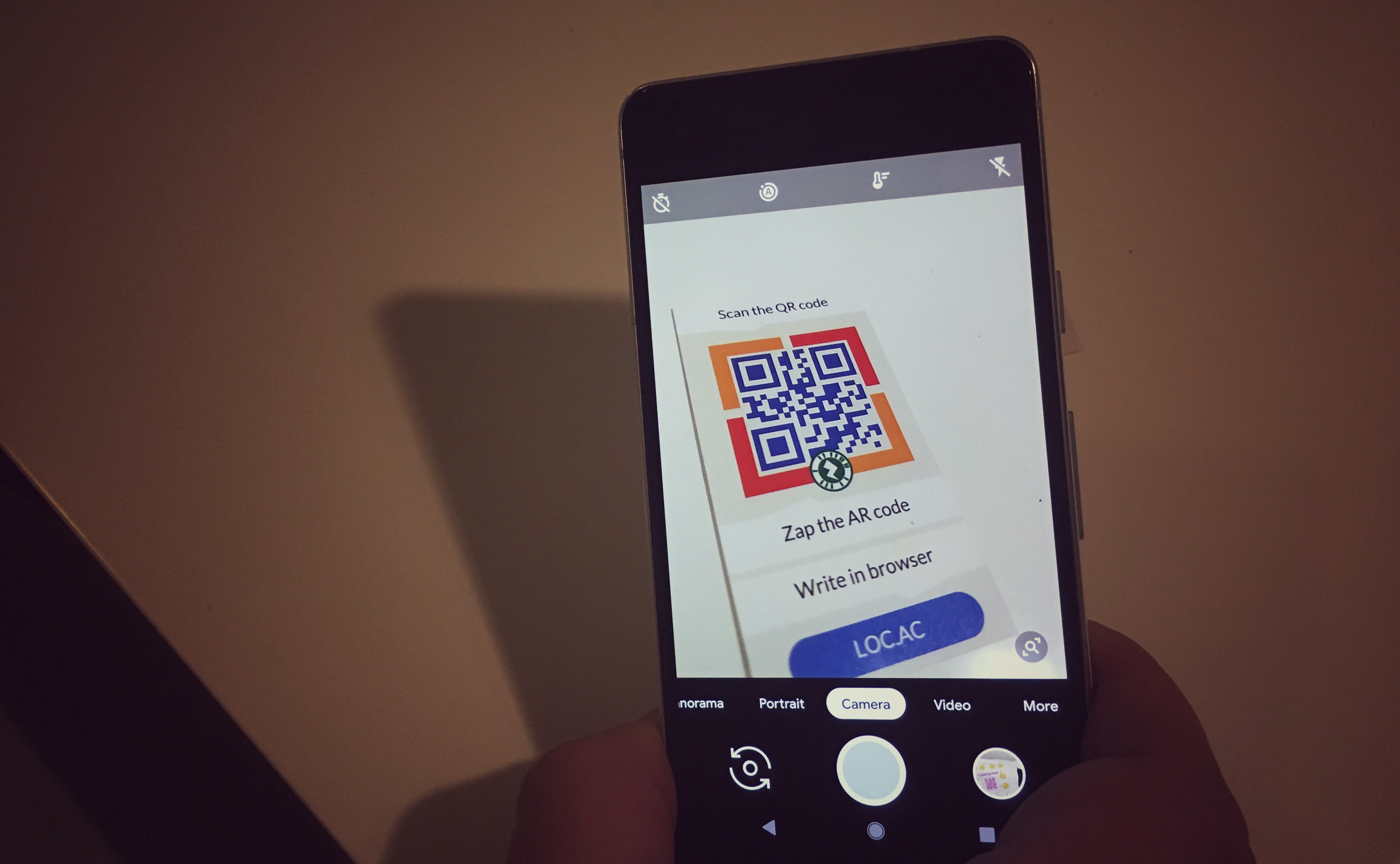
There is an built-in QR code scanner on Android. It works inside Camera app when Google Lens Suggestions is activated.
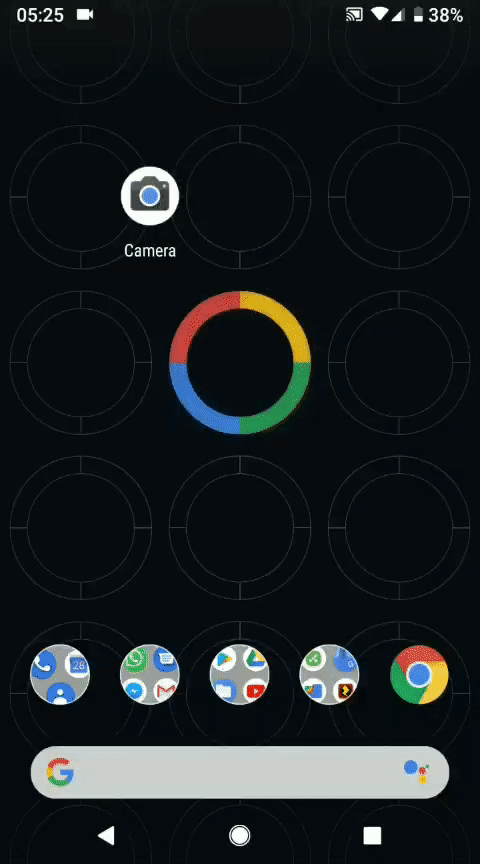
- Open Camera
- Focus to QR code
- See URL popup
Tested 28th of November, 2018 by Pixel 2 / Android Pie 9.
Set up
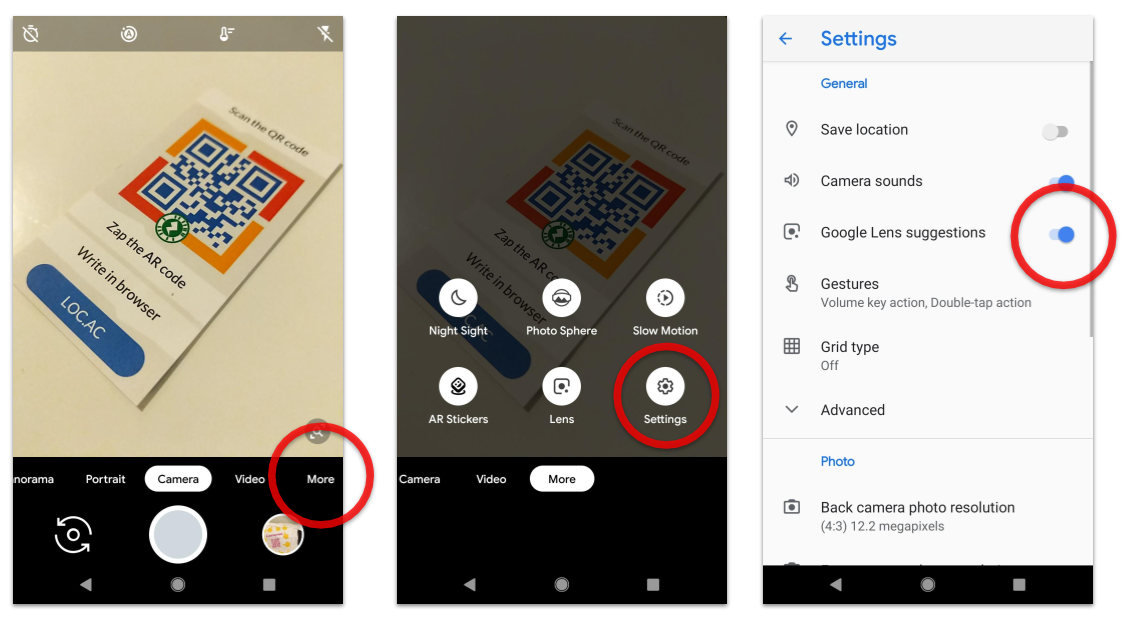
- Open Camera and click: More
- Click: Settings
- Activate: Google Lens suggestions
That?s it
Note!
- Simple way to scan QR-codes by Android without downloading scanner (for Android older than 8, Oreo)? read more
- Scan QR codes by Google Lens (Android 8, Oreo)? read more


