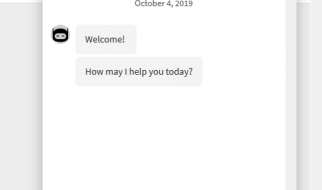Humanlytics ?Google Analytics Fundamentals? Video Series Episode 1:

Hello everyone, welcome to the first episode of the Humanlytics ?Google Analytics Fundamental? video series.
In each episode of this series, we are going to use a little bit over 10 minutes to cover one specific area of Google Analytics.
In the first episode of our series (which is going to be slightly longer than usual due to the introductions), we are going to offer a brief introduction to Google Analytics and explain several basic concepts about the tool, including:
- What is Google Analytics and why is it mission-critical for your business?
- How does Google Analytics work?
- What are the distinctions between metrics and dimensions on Google Analytics?
- What kind of data are available on Google Analytics, and what you can do with them?
We are recording our video series live every other Sunday at 9pm EST @ twitch.tv/datawithbill. The next stream will happen on May 28th, join us if you can make it!
Please give us any feedbacks in the comment session, your comments will help us greatly in improving those short-videos and making them truly valuable to you.
If you have any questions about anything covered in this video, feel free to email me at [email protected]. I am more than happy to setup a call with you to answer any questions, no strings attached!
Follow us on Twitter, Facebook, Linkedin, and Medium to get updated on more contents like this one!
Notes to supplement this episode:
What is Google Analytics and why is it mission-critical?
Google Analytics is a free web analytics tool offered by Google to help you analyze your website traffic.
Even though ?web analytics? sounds like a very small area of your digital presence, the implications of Google Analytics are in fact huge.
This is because for most companies, your website serves as a hub for all of your digital traffic. If you are running any marketing activities such as search ads or social media ads, your users are most likely going to visit your website somewhere along their user journey.
Given that your website is the central hub of your digital presence, your website is the best way to give you a holistic view of the effectiveness of all the campaigns you are running to promote your product/services online. Google Analytics is a free tool that can help you track your digital marketing effectiveness.
That?s why over 50 million websites around the world uses Google Analytics. If you are not using it, you should set it up right now.
You can find the official guide of setting up Google Analytics here:
Get started with Analytics – Analytics Help
To start collecting basic data from a website or mobile app: If you don’t have an Analytics account, create one. If you?
support.google.com
How does Google Analytics Work?
Simply put, Google Analytics puts several lines of tracking code into the code of your website. The code records various activities of your users when they visit your website, along with the attributes (such as age, gender, interests) of those users. It then sends all that information to the GA (Google Analytics) server once the user exits your website.
Next, Google Analytics aggregates the data collected from your website in multiple ways, primarily by four levels:
- User level (related to actions by each user)
- Session level (each individual visit)
- Pageview level (each individual page visited)
- Event level (button clicks, video views, etc)
What are the distinctions between Metrics and Dimensions on Google Analytics?
The way I think about the differences between metrics and dimensions is that metrics are actual statistics Google collected about user behavior on your website, and dimensions are the various ways you can view those numbers based on the business questions you?re trying to answer.
For example, just knowing the total amount of people visiting your website is not very helpful to your business. Knowing how many people visit your website by age or location, on the other hand, is very helpful to figure out who your core audiences are on the internet. You may learn, for instance, that 80% of your visitors are women between 25?35 in east coast cities (NYC, DC, Boston) ? that?s extremely useful and actionable information about who you should be targeting with your digital marketing.
In this example, the raw number of visits is the metric, and age and gender are dimensions by which you segment that metric.
Essentially, data analytics is slicing and dicing metrics by dimensions based on the business questions you are trying to answer.
We wrote a guide here to help you better understand couple of fundamentals of Google Analytics include unit of analysis, differences between metrics and dimensions, and choosing the correct metrics. Check it out!
3 Fundamentals To Know About Google Analytics Before Doing Analysis
medium.com
What kind of data are available on Google Analytics, and what can you do with them?
P.S. I realized the way I explained this in the video is not very clear, so I elaborated further here in this section.
There are two types of data that you can collect in Google Analytics:
- User Acquisition Data: data about your users before they visit your website
- User Behavior Data: data about your users when they visit your website
(1) User Acquisition Data
Before users visit your website: you can access data about your user demographics before they visit your website (e.g. their age, gender, and interests). You can also get data about where they are coming from, whether that?s Facebook, other websites, or Google search. I call these data ?user acquisition data? because they can help you figure out which user group and channels to target.
These characteristics of your web visitors, such as what media channel they frequent and their demographic information, are intrinsic to the users themselves. You really cannot do much to change these attributes.
Luckily, the internet is huge, so even though you cannot change these intrinsic characteristics of your visitors, you can choose specific user groups on the internet who have the characteristics you want to target. You can attract more of them to come to your site by running targeted ads through Facebook, Google, and other advertising platforms. Your user acquisition data can serve as the guiding compass to direct your digital marketing strategy and activities.
(2) User Behavior Data
The second group of data are ?user behavior? data, which are collected during a user?s session on your website. ?User behavior? data include:
- how long a user stayed on your website
- what is their first and last page on your website
- the most common ?pathway? through which they go through your website
Now unlike ?user acquisition? data, ?user behavior? data can be easily changed by your changes you make to your website. The key here is to use various analyses to identify the pages where your users get ?stuck.? You can then smooth out their user experience on these problem pages so users can move seamlessly toward converting to paying customers with minimal friction.
?User behavior? data can serve as a guide for you to improve your website so more of your users end up converting, whether that means making a purchase on your website, or signing up for your newsletter.
This article was produced by Humanlytics. Looking for more content just like this? Check us out on Twitter and Medium, and join our Analytics for Humans Facebook community to discuss more ideas and topics like this!