Cache and cookies are two different forms of temporary storage kept on client?s machine to improve the users experience and performance of web pages. Although both of them stores data on client?s machine but they serve different purposes. Before we go and clear out the difference between Cache and Cookies, first let?s have a look what are ?Caches? and ?Cookies?.
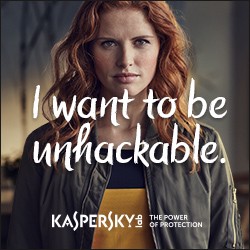
What are Cookies?
Cookies are small files that contain information useful to a web site ? such as password, preferences, browser, IP Address, date and time of visit, etc. Every time the user loads the website, the browser sends the cookie back to the server to notify the website of the user?s previous activity.
Cookies have a certain life span defined by their creators and it expires after the fixed time span.
Cookies often track information like how frequently the user visits, what are the times of visits, what banners have been clicked on, what button clicked, user preferences, items in shopping cart, etc. This allows the site to present you with information customized to fit your needs.
Cookies are usually used to store information needed for shorter periods. Cookies was first introduced by Netscape. In those earlier stages cookies did not receive good acceptance, since rumors said it might hack your personal data. Later people realized that cookies are actually harmless, and now they are highly accepted.
What are Caches?
A web cache (or HTTP cache) is an information technology for the temporary storage (caching) of web documents, such as HTML pages and images, to reduce bandwidth usage, server load, and perceived lag. Cache is just a collection of data downloaded to help display a web page.
A web cache system stores copies of documents passing through it; subsequent requests may be satisfied from the cache if certain conditions are met. A web cache system can refer either to an appliance, or to a software.
For example, when you open websites with large pictures and video?s, it might take some time to load the website. The web browser stores the site contents like the images, videos, audio etc. on your computer. So the next time you load the same website you will find it loading faster.
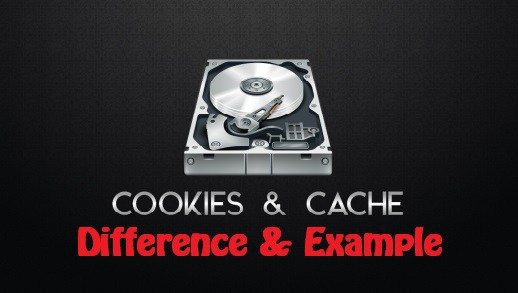
Although cookies and cache are two ways to store data on client?s machine, but there are difference between cache and cookies and they serve different purposes. ? Cookie is used to store information to track different characteristics related to user, while cache is used to make the loading of web pages faster. ? Cookies stores information such as user preferences, while cache will keep resource files such as audio, video or flash files. ? Typically, cookies expire after some time, but cache is kept in the client?s machine until they are removed manually by the user.

Amazing Deals: ? Avast Internet Security 20% OFF ? Avast SecureLine VPN 20% OFF ? AVG Ultimate ? Get 20% OFF ? 43% OFF on HideMyAss! Pro VPN: Watch anything, anywhere & privately. ? BullGuard Antivirus Special Sale ? up to 60% Off ? Kaspersky Safe Kids ? 30 % OFF Kaspersky Total Security 2017
Example of cache and cookies
Let?s take a small example to clear the difference between cache and cookies. Suppose you visit a shopping website to check or buy a pair of shoes. You check some of the shoes of different brand or same. After that either you buy or you leave the website without buying.
And now you go to any other website, whether that be a news website or any other which serves ads. You will notice that all the products you checked for they are now following you in terms of ads. At times it could be different product from a different website or same product from same website. This is done by the help of cookies.
Now let?s check out the role of cookies in it. What cookies does is to store information of your browsing history. In this case it stores which website you browsed and what kind of product you looked for. That information now helps the advertisers to show you the same product or related product in their ads.
The role of cache in this example is to store small part of image of the products you browsed and other web sources. Now, when you re-visit that website or product the page or the image will load faster. Because small part of images and other web resources are already stored on your computer. So it helps in boosting the loading time.
More From TechBlogOut ? How To Enable or Disable Windows Startup Programs? ? How To Secure WhatsApp Account & Prevent Hacking? ? How To Check Hidden Facebook Message Requests?
?Enjoyed this article? Click the ? to help other people find it and do Subscribe to my Medium Profile. Also, like us on Facebook and follow on Twitter.
Originally published at www.techblogout.com on May 17, 2016.

