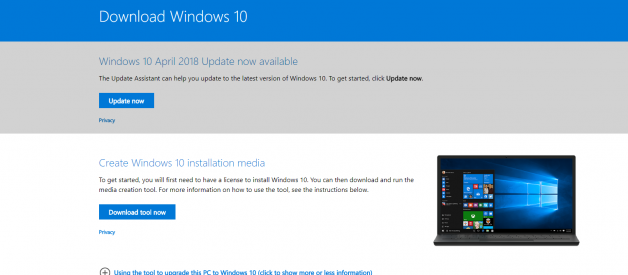Here is a guide to setup a USB medium (from Windows 10) to be used for installing Windows 10.
I know, sounds funny, right? Why will someone want to create a Windows 10 installer when they already have it? Well, I am creating this bootable USB drive because I decided to get rid of Windows from my system and install Ubuntu instead. Links for how to do that here and here. I am doing this change because I want to execute Computer Vision projects on my system. Windows is a big no when it comes to coding. I still like to use Windows for browsing, watching movies and post-processing pictures on Lightroom. Ubuntu is just not cut-out for those kinds of tasks. So, I know this installer will come in handy in the future when I want to re-install Windows on my system. Anyway, let?s get started with it?
I am using a standard 8 GB (recommended size) USB drive to create the installed media.
- Download the Media Creation Tool from Microsoft. Click on ?Download tool now?.
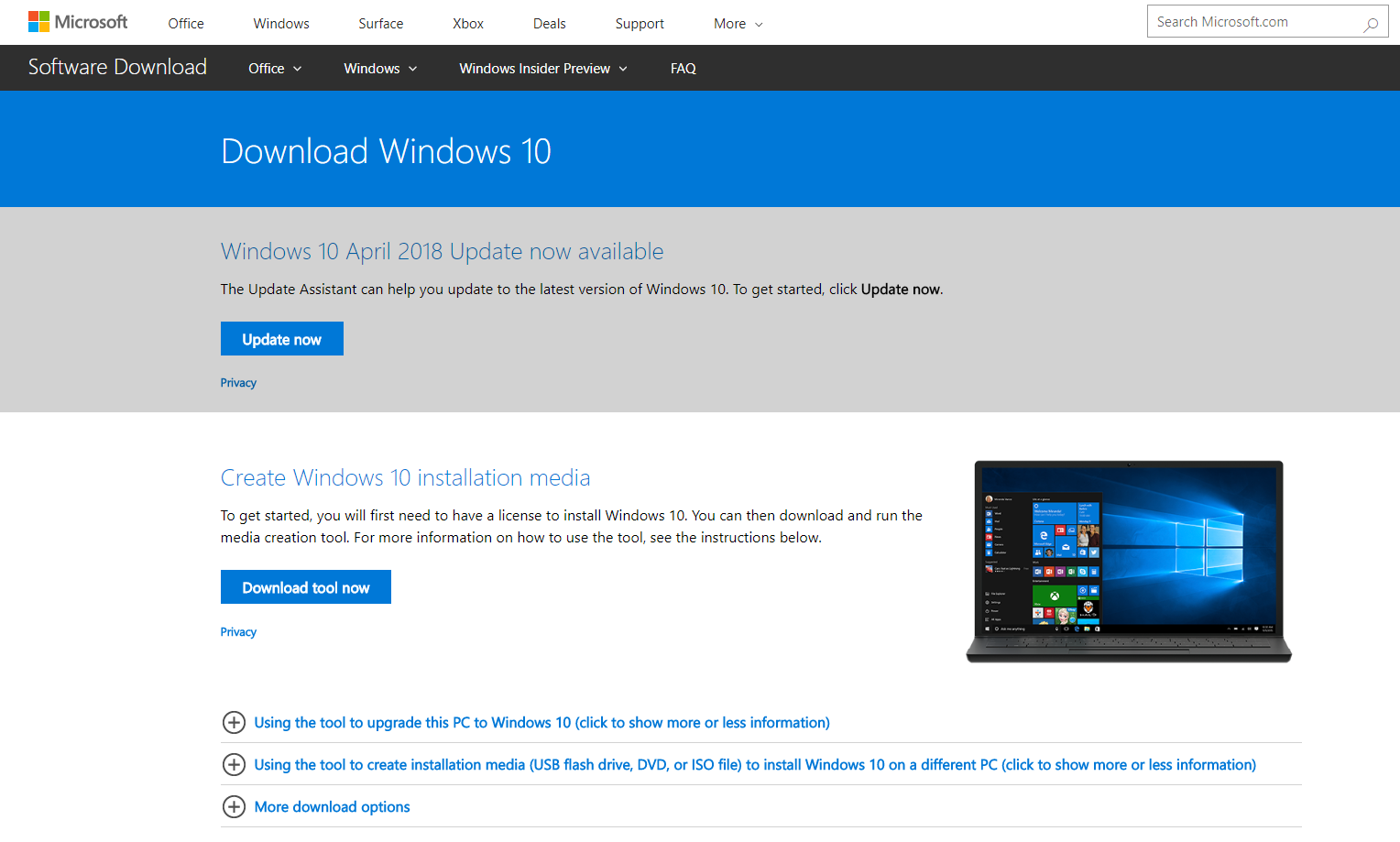
2. Insert your USB drive and format it if required.
3. Run the Media Creation Tool executable file you downloaded.
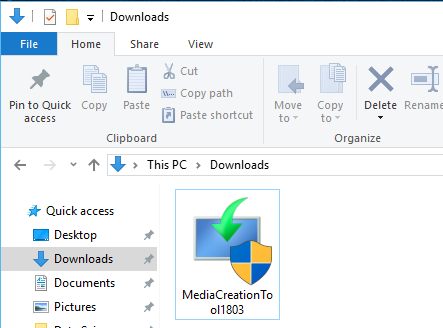
4. The previous step will launch the Windows 10 Setup window. Read and ?Accept? the terms to continue.
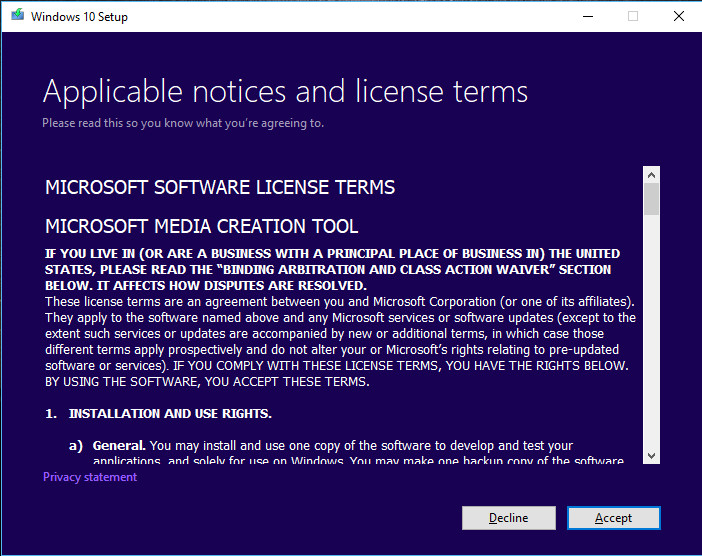
5. Select ?Create installation media (USB flash drive, DVD, or ISO file for another PC? and click ?Next?.
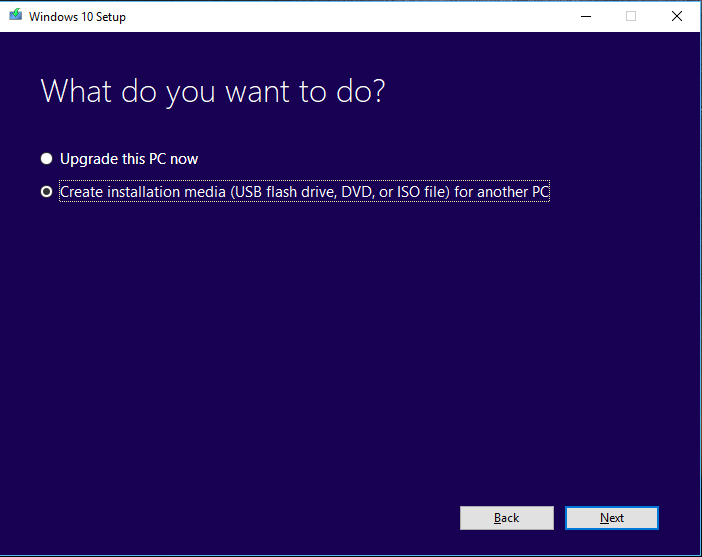
6. Let the default settings stay and click ?Next?. Uncheck ?Use the recommended options fort his PC? and change the selection, if you want a different Language, Edition or Architecture.
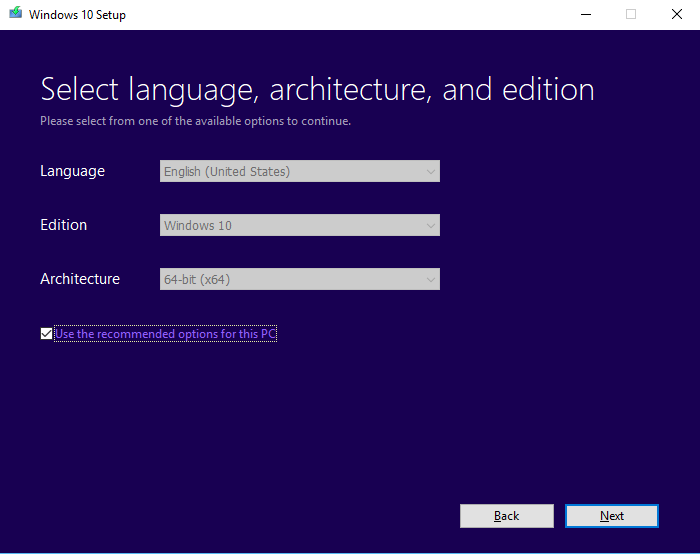
7. Select ?USB flash drive? and click ?Next?.
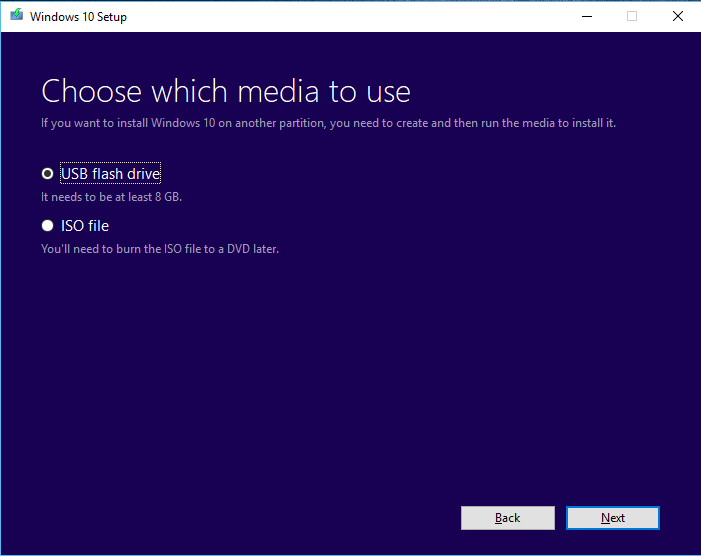
8. Select the USB flash drive and click ?Next?. I have only one additional drive here, but be careful if you have multiple drives.
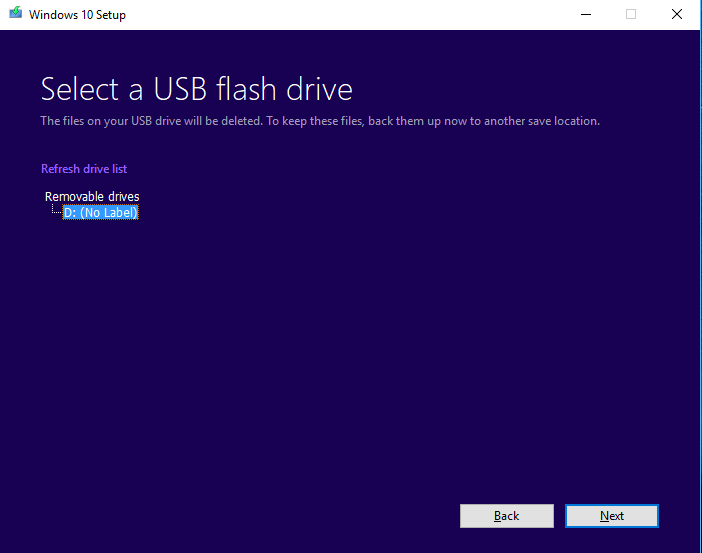
9. The tool will download Windows 10 and install it on the USB drive you selected. It will take a while depending on your internet connection and system speed. It took about 20 minutes for me.
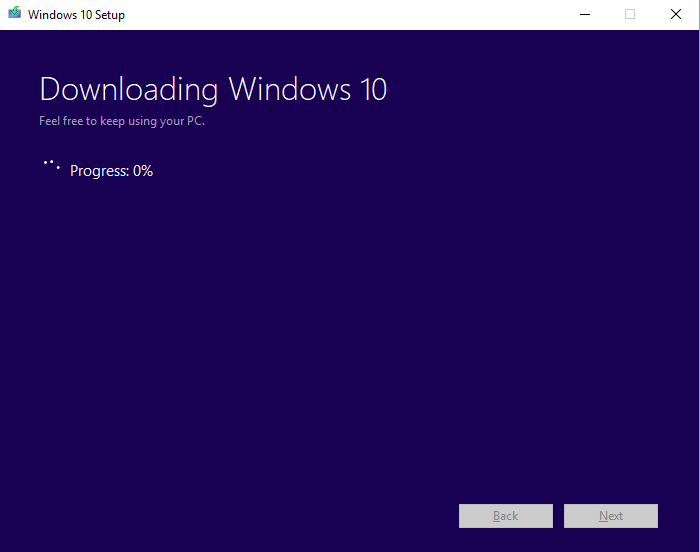
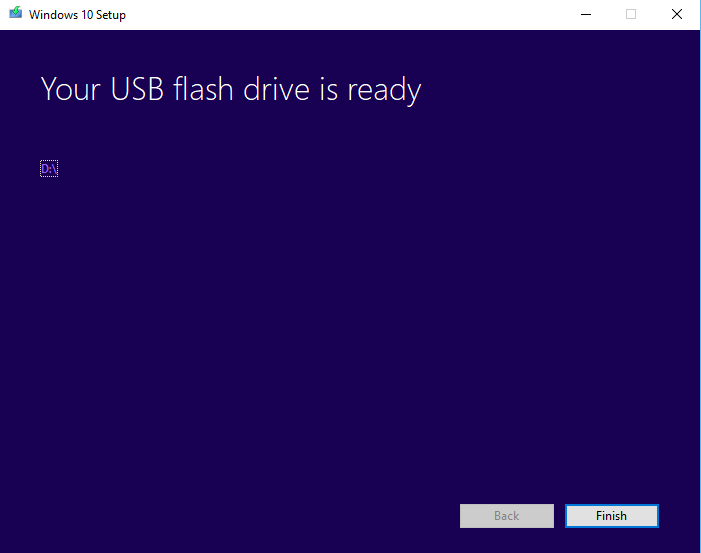
After the setup is complete, you can use the USB drive to boot and install Windows 10 on the same or a different system. Be careful to have the Windows 10 key ready before you begin the installation. Note it from the Windows properties if you don?t have it already.
You can also download Windows 10 from Microsoft and use Rufus application to create a bootable installer media. I?ll use that method to create a bootable Ubuntu 16.04 USB drive.
I hope this came in handy. Please post questions/suggestions/concerns, if you have any. Good Luck!