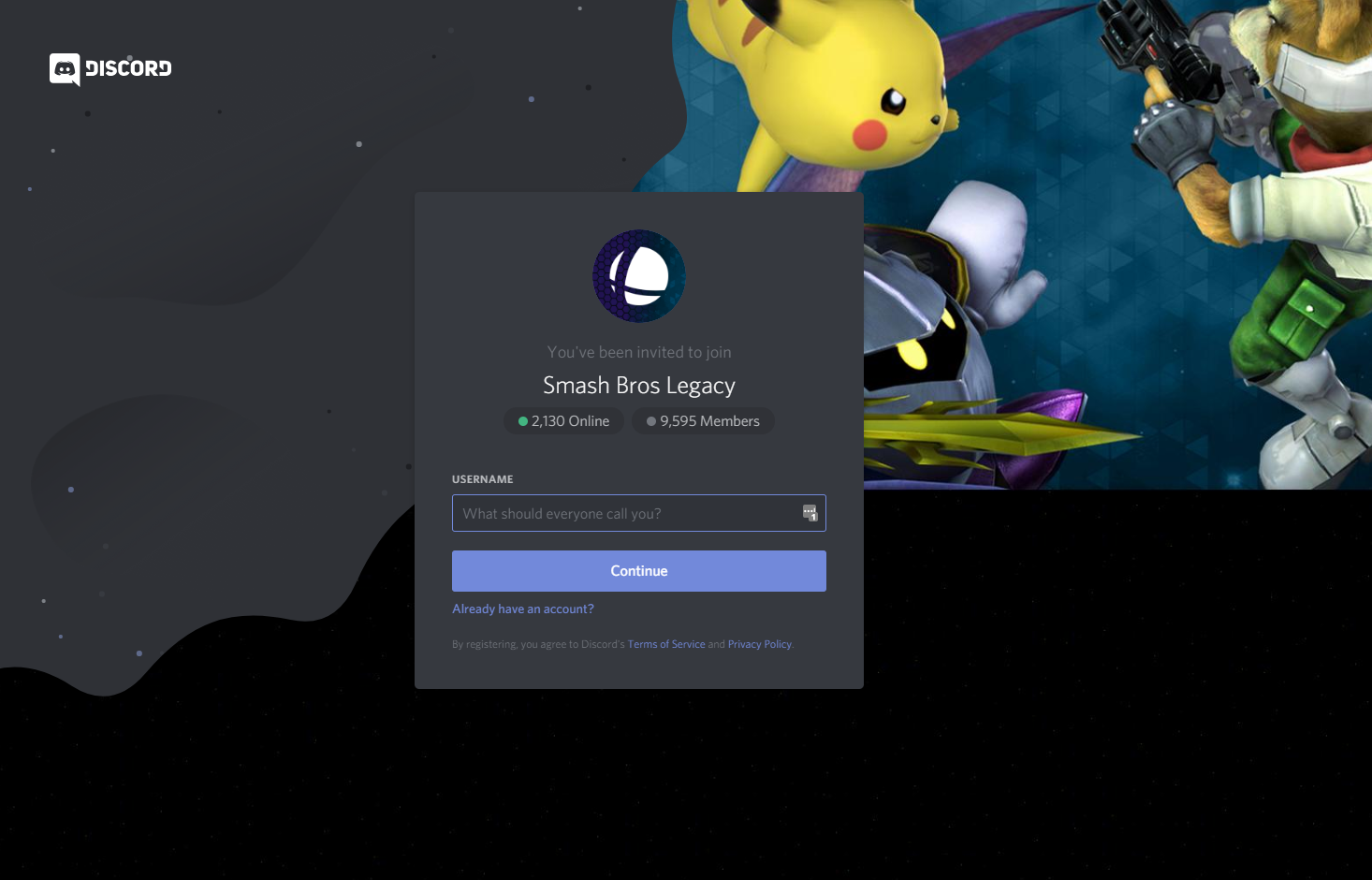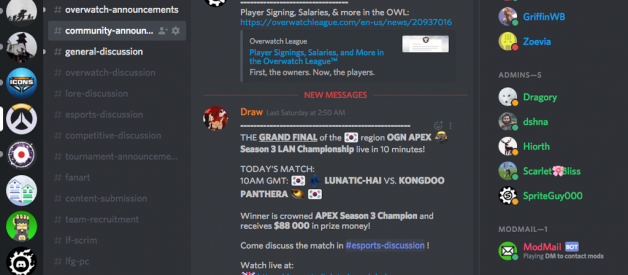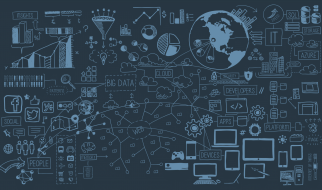I created the Smash Bros. Legacy Discord server just over two years ago. Since then, I?ve seen the Discord platform develop into what it is today.
And Discord?s adoption rate isn?t slowing down. In fact, this voice and text chat app for gamers has grown from 45 million registered users to 130 million in just the last year, and sends 15 billion messages per month. That growth is nuts.
So what makes this platform so special? For those of you who don?t know, Discord is an app for your phone or PC made for gamers. Imagine Slack and Skype had a baby, and that?s approximately what it?s like.

Gamers use Discord to find other players for their online matchmaking games, or discover new communities of gamers. Since the platform has launched three years ago, however, it?s been adopted by non-gaming communities also. That?s mostly because it?s such a robust communication tool that?s simply delightful to use.
You can easily create or join your own instance of Discord, or a ?server,? which is basically a group of chats in which you can invite users to join.
Discord has been an optimal tool for the Smash Bros. Legacy game modifications to which I?ve contributed, both for interfacing with fans of the mod, and for collaborating with the team to develop the mods. Creating server has worked wonders on both fronts.
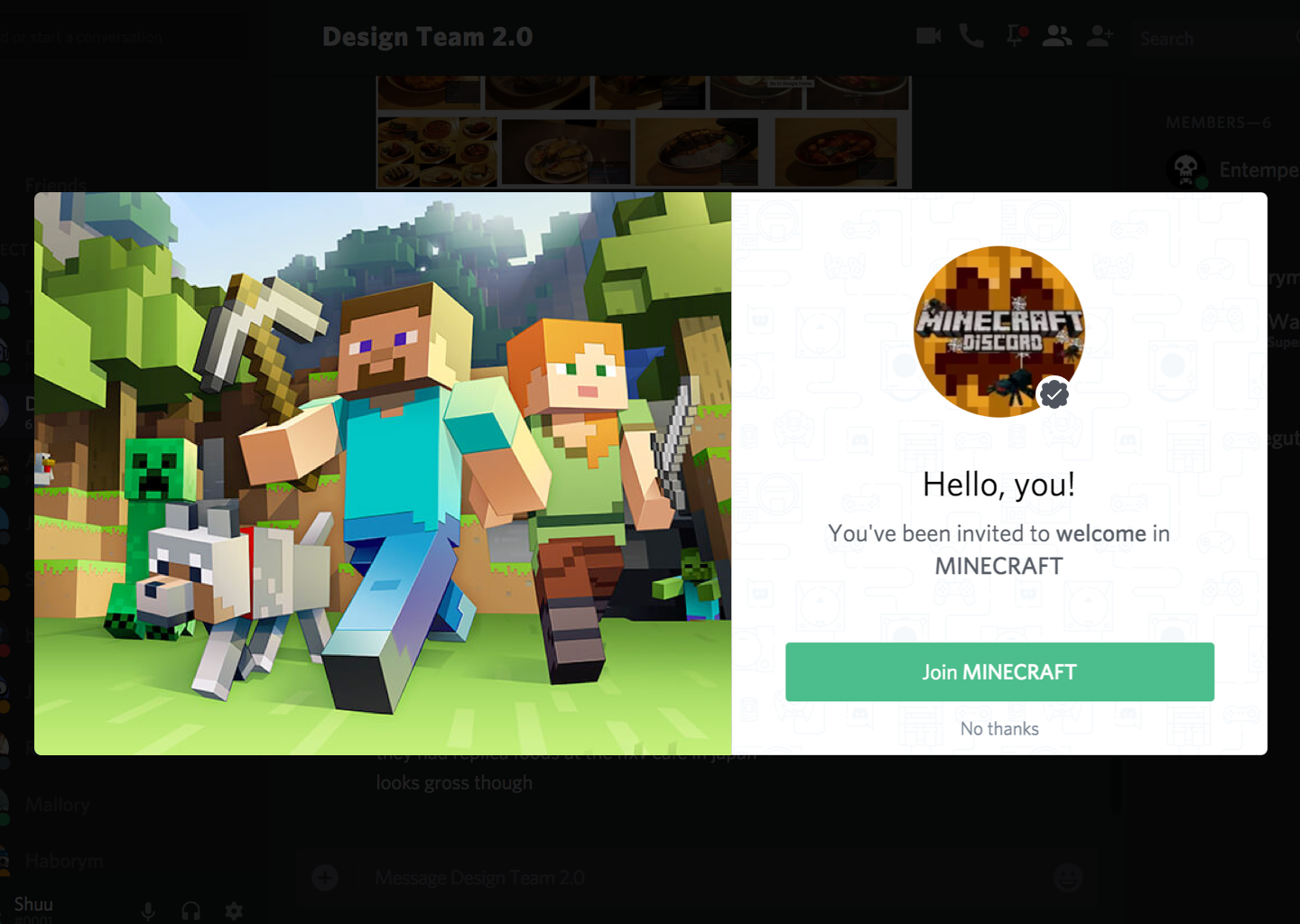
10 Things I?ve learned
Are you looking to start your own server? Here are a few things I?ve learned from growing a one from 0 to 10,000 in about two years:
- Determine your Discord server?s purpose and optimize for it. Why are you creating a Discord server in the first place? Is it for chatting with friends? Is it around a type of game, or a theme? Once you?ve decided what your server is for, build text and voice chats around it. You can use categories to group similar chats to make it easier for members to navigate your server. Utilize the channel descriptions to provide more context for a new member.
- Set some clear server rules and stick to them. Typically the first text ?channel? or chat in a Discord server contains the server rules. You define them ? they can be as strict or as loose as you?d like. I?ve found this rule to be wildly helpful: This server is not subject to your definition of ?fairness.? This makes it much easier to avoid silly quarrels when members don?t like how you run your server (remember, they can always leave if they like). Usually it?s a good idea to include what kind of behavior and content is/isn?t tolerated (i.e. not safe for work content, taboo topics, advertising, etc).
- Build a team of moderators you trust. As your server gets larger, chances are you won?t always be around when chaos ensues. The internet is full of trolls and ne?er-do-wells, and any moderately-successful internet community is going to receive an unwelcome visit at some point. Make sure your mods understand the rules clearly and are engaged enough to be privy to community happenings.
- Do not flippantly use ?@everyone? ? treat the ping sacredly. Nothing makes users more angry than a pointless notification. Using ?@everyone? notifies every single person in a server ? so use it sparingly. Reserving pings only for important announcements is ideal. Make sure to remove most users? ability to use @here and @everyone in your server permission settings, too.
- Establish rewards for engaged members. Building an active community can take time ? but rewarding special roles or privileges to active users can help incentivize more activity. This can be like a special color for their name, high spot on a list of users, or the ability to react to messages with emotes.
- People don?t read unless they have to. This means there?s a good shot people won?t have understood the rules in your server, despite your best attempts to do so. You can either force them to by setting up a bot to have them type in a special phrase to acknowledge they read the rules, or you can let your moderators remind unread users about the rules. Play this by ear.
- Don?t be afraid to swing the ban hammer. Trolls or problematic members can cause a community to become toxic. So be on the lookout for users that are stirring up trouble or have bad attitudes. Remember, this is your server. You have the freedom to remove anyone who you think may be contributing negatively to your domain.
- Get comfortable with roles and permissions. Setting up roles and permissions are very helpful for establishing mod powers, hidden channels, the ability to mute users, and plenty more. Roles can be highly customized, and Discord does a good job of preventing a user from locking themselves out by accident.
- Discord is addicting. Make sure you take breaks. Like other online communication platforms, it can be easy to get sucked in and never want to leave. So be mindful of that!
- Dark theme is the only theme. OK, so there?s light theme, too? but if you use it I will incessantly make fun of you. Dark theme is way better.
Bonus: share your Discord link and invite users to join on other digital platforms.
A huge reason the Legacy server grew were the series of calls to action we?d include on videos, social media posts, and blog posts that drove fans to the Discord.
Here?s a trailer I made that included a tease for one of the Legacy mods. Notice the call to action at the very end is to join the server. I also included a link to join it in the description.
Closing remarks
A huge thank-you to the other Legacy administrators and moderators for helping make the Legacy Discord server the active, engaged community that it is today.
Do you have any tips to run a Discord server that I may have missed? Maybe you just are curious about the platform? I?d love hear about your insights and experience!