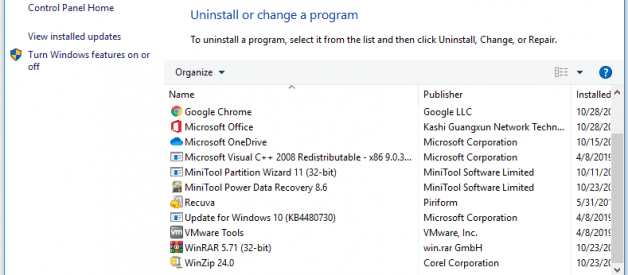Many users are facing the issue of Nvidia GeForce experience error code 0x0003 and it is very irritating to see this error over and over again. If you are facing this issue too then just have a look at the solutions that we have brought for you today and follow them to get rid of the issue. Let us not waste time and quickly check out the solutions so that you can start applying them.
Solution 1: Fix the Network Adapter Problem
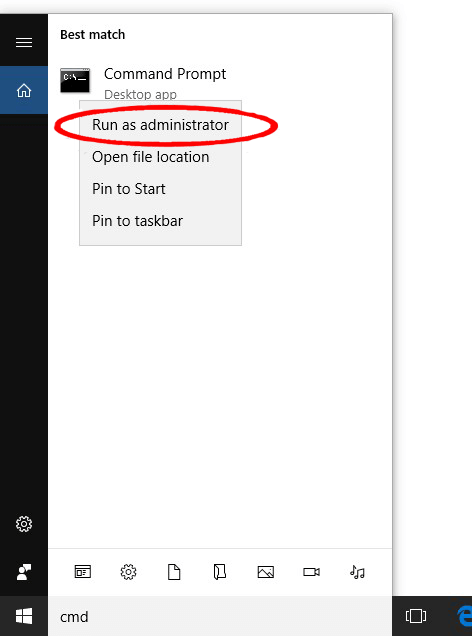 source: pcerror-fix.com
source: pcerror-fix.com source: pcerror-fix.com
source: pcerror-fix.com
- Open Run box and type cmd and press enter. It will open the command prompt window.
- Here, type the command > ?netsh winsock reset?.
- Press enter after your type the command. This will execute it and after it has completed the execution, restart your system.
Solution 2: Stop and relaunch all Nvidia GeForce Experience Task
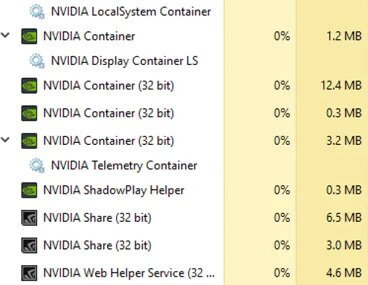
You can do this activity and see if the error arrives or gets disappeared. Follow the below steps.
- Open task manager.
- Here, select all the Geforce tasks and end all of them. Restart your system after ending all of the tasks and see what happens.
Solution 3: Allow Nvidia Services to Interact with Desktop
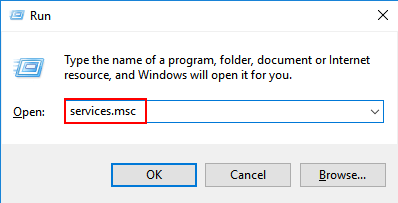 source: techloris.com
source: techloris.com
Follow the below steps for this:
- Open run box and enter services.msc.
- Service window will open. Scroll down and look for the Nvidia Telemetry container.
- Right-click it and click properties.
- Click the Log On tab in the Properties window. There will be a checkbox named ?Allow service to interact with desktop?, tick mark it.
- Click Apply to save it.
- Go to the Services screen and right-click all the Nvidia services one by one to see if any service is not running. Click Start for the ones that are not running.
- Make sure all the Nvidia services are running and close the services window and check if the error comes this time or not.
Solution 4: Reinstall every Nvidia Component
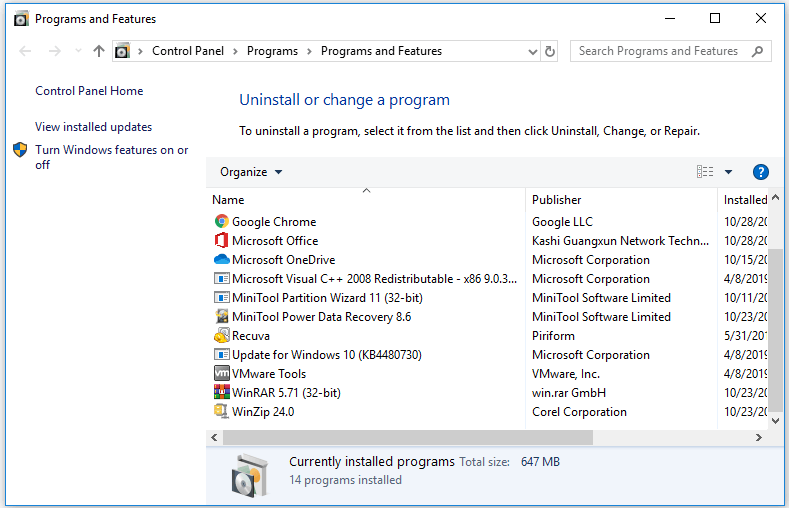 source: techloris.com
source: techloris.com
Follow the below steps for this.
- Open control panel and open Programs and Features.
- Now, you have to right-click every Nvidia component and click Uninstall.
- Restart the pc after every app related to Geforce is uninstalled.
- After you have uninstalled Nvidia Geforce, it is now time to install it again from the Nvidia website. Install it after the download gets completed.
- Restart the system after it gets installed and check now if the error has gone or not.
So, here was an overview of the solutions to fix the GeForce experience error code 0x003. Follow these solutions and fix the error today.