The insanely popular rhythm game Beat Saber is arguably the ?killer app? for virtual reality headsets ? But what if you don?t care for the music?
 Courtesy of BeatSaber.com
Courtesy of BeatSaber.com
Sorry, I don?t like the music in Beat Saber. Nope, I don?t like $100 Bills. I don?t like Imagine Dragons. I?m a GenXer ? my musical tastes are pop and rock from the 1970s and 1980s ? and Beat Saber out of the box doesn?t scratch my itch.
Why can?t I do my light saber hack and slash musical conducting to a little Ozzy? Maybe some Queen? How can there not be any Orchestral Maneuvers in the Dark songs on Beat Saber?
The fun in rhythm games (for me; and maybe you) is all about loving the music and being part of it.
Let?s start this whole thing off by saying if you?re playing Beat Saber on a Playstation VR ? I would click away from this page right now. This article will only serve to piss you off.
Why not? Why can?t PSVR get custom songs? The short answer is ? because custom songs require the use of unlicensed music and the recording industry would have a complete crap attack if a mainstream console was getting ?free music?. Sony is liable for keeping questionable content off your console and the recording industry would go after them. Nobody really cares on the PC.
 There are a LOT of memes regarding no custom songs for PSVR.
There are a LOT of memes regarding no custom songs for PSVR.
If you?re still here and want to play (at least some) of your favorite songs in virtual reality, the good news is that it is entirely possible and I?m going to show you how to do it (we?re going to assume you?re using a PC and the Steam version of the game).
Where do I get custom songs?
Custom songs originate at a repository called Beatsaver.com. When the mapping community makes custom songs, they are uploaded here. The site is under constant improvement and you can most certainly get songs here. But I recommend a secondary site that uses Beatsaver as a feeder.
BeastSaber.com offers up a few features that really make access to custom songs a little more fun and resourceful.
I recommend making an account on this site as we?re going to use that account later to help semi-automate the acquisition of new songs.
I need that song right now!
The quick and dirty way to get a custom song is to simply download it (try Quiet Riot?s Bang Your Head). The filename will be some long number; be sure to rename it to something you?ll recognize later.
Extract the song into a folder of its own, then copy that folder into your C:Program Files (x86)SteamsteamappscommonBeat SaberBeat Saber_DataCustomLevels folder (if you have a custom install of Beat Saber, you?ll need to adjust the path).
When you play Beat Saber next, the song will be waiting for you! Just look for a Custom Maps selector in the bottom right of the menu when you play.
What if I want a LOT of new songs?
I know, I know. You find BeastSaber and you find dozens of songs you can?t wait to play. Doing them one by one would be a real pain, right? There are tools out there that promise to help you out ? but honestly, they seem to be mostly driven to bring you curated lists of what OTHER people think you want to play.
For this GenXer, I find using the Bookmark system on BeastSaber to be simple and effective ? plus it offers a means to ?restore? all your custom songs should tragedy strike your PC (like you forgetting to make a back up of your Custom Songs before building a new computer).
Once you log into BeastSaber, find songs you want by searching, using the filter system, etc. Hit the little bookmark icon. Wash, rinse and repeat until you have a nice collection of songs to download.
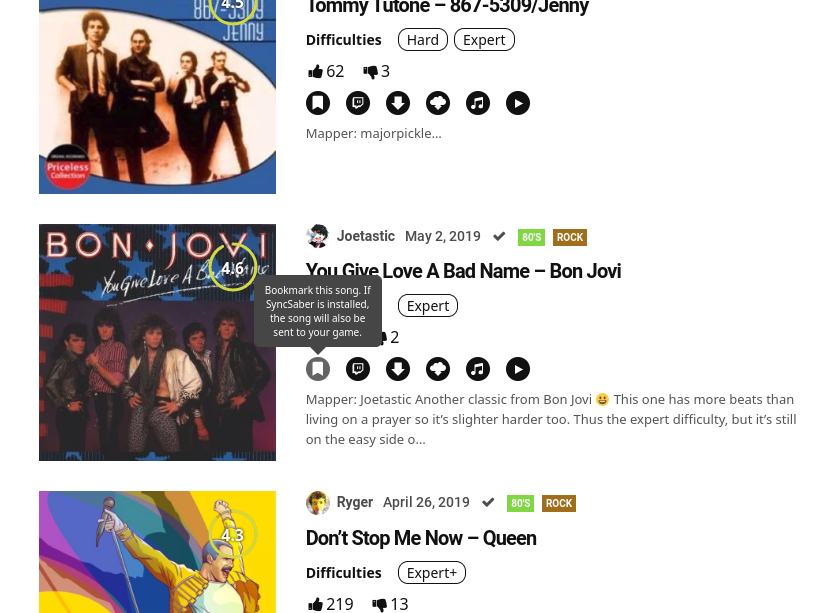 Good map, too!
Good map, too!
Next, you?re going to need a little tool called SyncSaberService. It isn?t much to look at ? but by golly it does the trick.
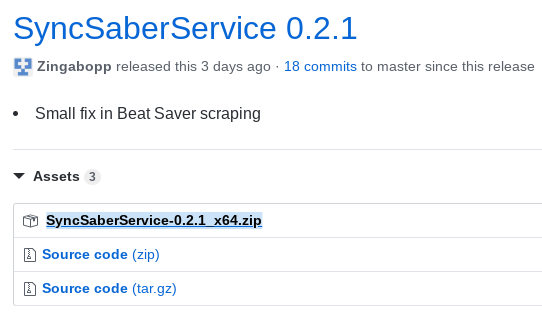 Grab the latest. You might need to expand ASSETS to get the link.
Grab the latest. You might need to expand ASSETS to get the link.
Once you download it, extract it somewhere (no installation is needed ? so put it where you like). Inside the folder, you?ll find a file called SyncSaberService.ini ? open this with Notepad or your favorite text editor.
You?ll need to make some changes to the file and save it.
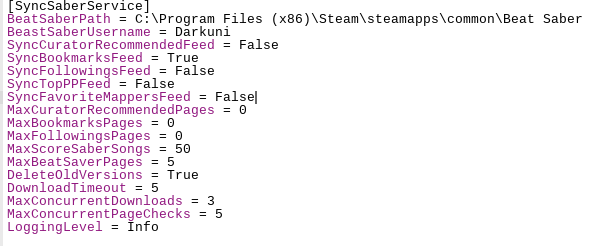 This is what mine looks like ?
This is what mine looks like ?
Make sure the BeatSaberPath is correct. Add your BeastSaberUsername (the one you used when you signed up on that site), then change the SYNC values to be as shown (only have the SyncBookmarksFeed = True for now ? otherwise you may get flooded with songs you didn?t ask for). Save the file and close it.
You?re now ready to run SyncSaberConsole.exe from that folder. A rather primitive looking box will open and you?ll see your bookmarked songs magically flow down from the internet right to your Beat Saber game.
When it is done, close the box and run Beat Saber. All your songs should be there in their glory!
After you bookmark songs, you?ll rerun this app to sync up your songs.
These Maps Suck
Mmmm ? yeah well ? Welcome to the pleasure/pain of ?community sourced content?.
Just like any other game where the community can make content or levels, you?re going to find some real gems ? and some real stinkers. You might rely on the community voting system on BeastSaber to help you curate some bad maps of your favorite songs???but the truth is, just because some people don?t like a particular mapper?s style it doesn?t mean YOU won?t like it. Besides, even a mediocre map of a song you really love may be better than the pack-in tunes.
I?d play a so-so map of my favorite song and be happier than playing a great map of music I just don?t care about.
Bottom line? You will find maps that are terrible. Likewise, you?re going to find some solid picks, too.
Do you have recommendations?
Not unless you happen to like EXACTLY the same music I do.
That is the problem with curated lists and ?best of? collections. Better to go find music on your own than take someone else?s collection recommentations.
However, if you feel we line up musically? here is a link to my bookmarks. May it serve you well.
Happy Beat Sabering ? to music you actually care about.
Me playing my own map ? as Deadpool. Mods are fun.


