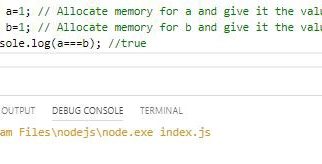Table of Contents
- How to Get a Free UPS Thermal Printer
- Setting up Your Zebra Thermal Printer
- What Happens If My UPS Thermal Printer Breaks?
- How Do I Get Free UPS Shipping Supplies?
- Ordering Your Free Shipping Supplies
- Streamlined and Low-Cost Shipping
- How to Print Thermal Shipping Labels the Easy Way
- Try Our Service for Free!
For any business, saving money on a cost as persistent as shipping is a no-brainer, especially in light of the recent shipping rate increases announced by UPS, FedEx, and USPS.
One of the ways to save on shipping costs is to invest in a thermal printer to take advantage of the benefits they offer, such as the lower printing costs, reduced need for maintenance, and a faster printing process.
This is especially true for Amazon sellers, as Amazon provides discounted shipping rates for sellers who use UPS to ship their goods to Amazon?s FBA warehouses.
So what if we told you that you could get one of these printers for free?
Depending on your shipping volume, UPS will offer you Zebra LP 2844 either entirely free of charge or for the nominal amount of $2 per month. Also, it?s not just the printer that comes free of charge. UPS offers its customers free printing supplies that will save you even more money.
In this article, we?ll be breaking down how to get a free UPS thermal printer and how to get free printing supplies to go with it.
How to Get a Free UPS Thermal Printer
Getting your free UPS thermal printer is simple; you just need to follow a few easy steps:
- The first thing you need to do to get a free UPS thermal printer is set up an online account with UPS called a ?UPS.com ID.?
Setting up your UPS.com ID is easy, just head over to UPS.com and enter the required details. If you habitually use UPS to ship your packages then you probably already have a UPS ID.
- Once you have your UPS.com ID, you will need to call UPS to get your free UPS thermal printer. You can call the UPS customer service center on 1?800?742?5877 or use 1?800?833?0056 if you are hearing impaired and need TTY/TDD access.
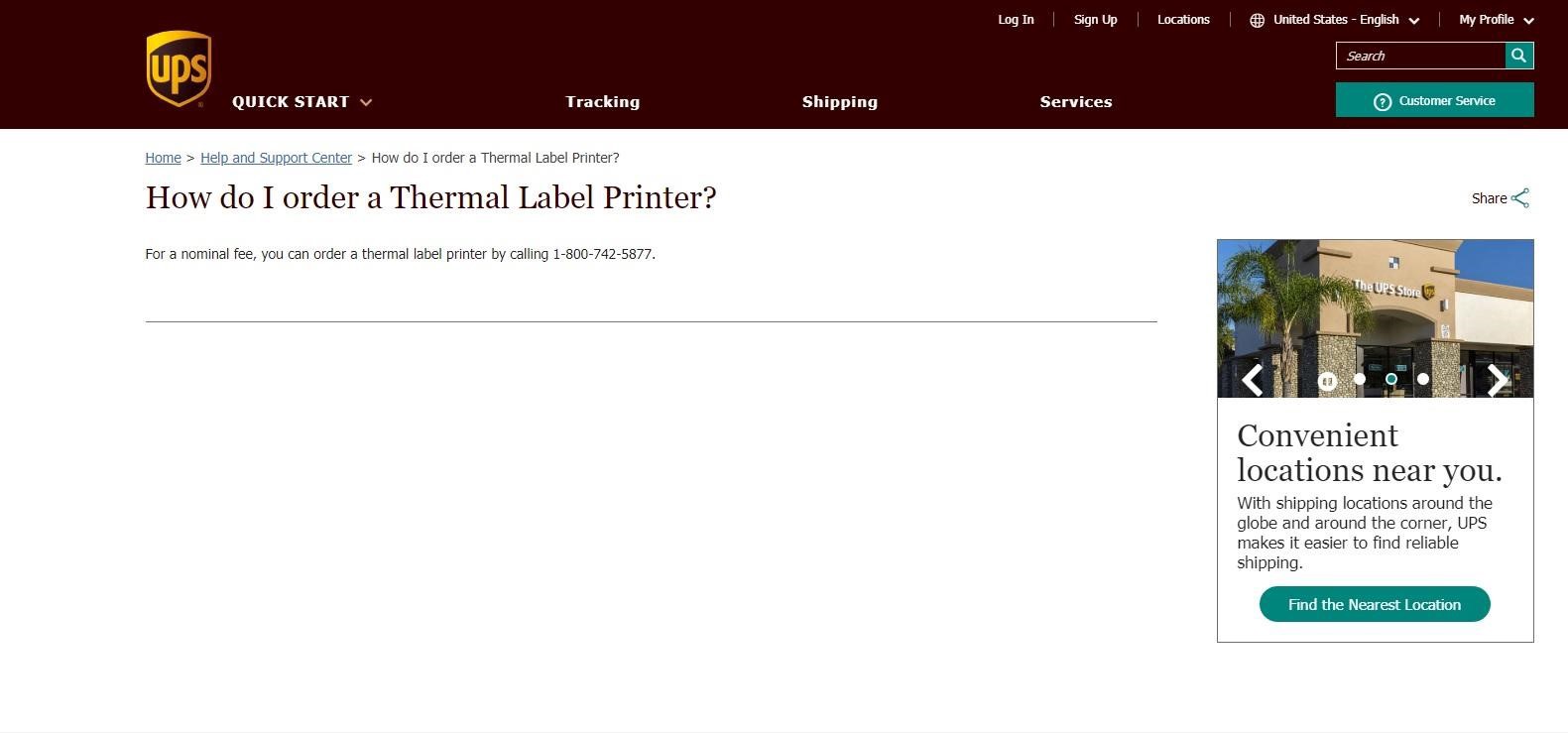
- The automated response will ask if you wish for ?Shipping Information? or to ?Track a Package.?
- Press 0 on your keypad to bypass the automated response and speak to a customer service representative. They are available Monday to Friday 7 am to 9 pm EST.
- Once you?ve gotten through to a customer service representative, ask to speak to an account manager in order to set up an account.
- The account manager will walk you through the steps of opening your account, which takes less time if you already have a UPS.com ID. Once your account is open, speak to your account manager about renting a printer from UPS.
- The standard rental amount for a UPS thermal printer is the nominal amount of $2 per week. However, UPS account managers have the discretionary ability to waive that fee entirely for customers who ship in high volumes. Speak to your account manager about getting your printer for free.
Setting up Your Zebra Thermal Printer
Now that you?ve either rented your UPS thermal printer or received your free one, you need to get it set up and printing.
To make that as simple as possible for you, we?ve put together these easy to follow guides for setting up your thermal printer and printing Amazon FBA labels on a Zebra printer.
What Happens If My UPS Thermal Printer Breaks?
Thermal printers have fewer moving parts than standard inkjet printers, so they are less likely to break down to begin with.
However, if the worst does happen and your UPS thermal printer does break down, the good news is that UPS will simply replace the printer free of charge.
All you need to do is call your account manager and report the malfunction.
How Do I Get Free UPS Shipping Supplies?
Now you?ve got your free thermal printer, and it?s all set up, you?ll need some shipping supplies before you can start sticking labels to boxes.
The good news is that you can get those supplies free from UPS!
UPS will supply branded boxes, shipping tags, customs forms, label pouches, and best of all, blank thermal printing labels, free of charge, to the address you gave when you set up your UPS account.
Ordering Your Free Shipping Supplies
To order your free shipping supplies, just follow the simple steps below:
- Log in to your UPS.com account, using the UPS ID you set up earlier, and select the Order Supplies option in the menu on the right-hand side of the page. It should look something like this:

- In the Order Supplies menu, you?ll find options for order forms, tags, boxes, envelopes, pouches, and blank thermal labels.
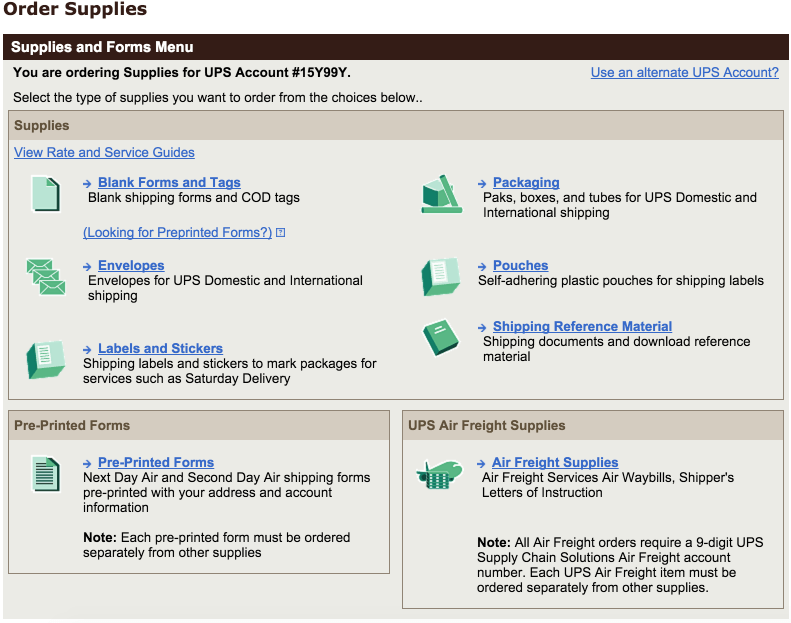
- You?ll find the thermal printing labels under the Labels and Stickers section of the Order Supplies Menu.
If you are an Amazon seller, looking to take advantage of the reduced shipping rates offered by UPS for shipping to an Amazon FBA warehouse, the following are the shipping supplies that will be the most useful to you:
- 4? x 6? thermal labels in a roll of 320 ? These are precisely the labels you need to use in your free Zebra TLP 2844 from UPS. Because of the size of the roll, you won?t be able to fit them inside the printer, but they can still be fed in through the back.
- 4? x 6? thermal labels in a roll of 940 ? These are exactly the same as the labels above but in a much larger roll. Ideal if you are shipping in high volumes.
- 50 6.5? x 10? Address Pouches ? These clear address pouches are large enough to fit the address, and FBA labels printed by your free thermal printer and are adhesive so that you can stick them right on your boxes.
- You?ll notice all of the items are marked as ?Cost Free? so they won?t cost you anything to order and will be sent to the address you gave when you set up your account.
Streamlined and Low-Cost Shipping
Now that you know how to get a free UPS thermal printer, and how to get free UPS shipping supplies to use in it, you can cut your shipping overheads significantly.
The next step in making sure your shipping process is as streamlined as possible is to get quality label printing software that works with you new thermal printer set up.
That?s where AZLabels comes in!
With our software printing your labels, you won?t have to struggle with outdated programs, worry about cheap labels, or waste valuable time waiting for your labels to be printed.
Just follow the simple steps below to combine AZLabels with your free UPS thermal printer for the ultimate in efficient and cost-effective shipping label printing.
How to Print Thermal Shipping Labels the Easy Way
- Sign up for AZLabels and install our browser extension for Chrome or Firefox.
- Create your shipment of products from Amazon?s Seller Central, UPS.com, eBay, or wherever else you need to create shipping labels from.
- Instead of having to go through the arduous process of snapshotting a PDF, you can now simply click on ?Print Thermal Labels? button added by our browser extension. The button looks like this:
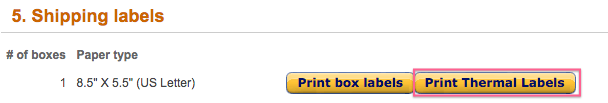
- AZLabels? servers will then process the data and generate your labels based on the specific settings you selected from your AZlabels dashboard.
- Our servers will generate approximately 100 shipping labels in 8 seconds so that you won?t be wasting valuable time.
- Your labels will automatically be converted into PDF files which are downloaded onto your computer, correctly sized and ready to print from your free UPS Zebra thermal printer.
- If you?ve signed up for one of our Business or Enterprise accounts, our AZLabels Instant service will connect directly to your printer and automatically print your labels for an even more streamlined experience.
- Spend the time you would generally have wasted struggling to make labels on something more productive. Alternatively, just sit back and relax!
Try Our Service for Free!
When you sign up for our basic account, you?ll be able to print up to 100 product and 10 shipping labels every month for free. We don?t even ask you to add a credit card to get an account.
If you find that your business is expanding and you require more label printing support, simply upgrade to one of our three premium accounts. Each premium account comes with a range of services that we have explicitly designed to help you streamline your selling process.