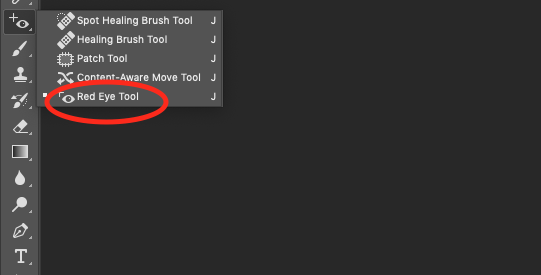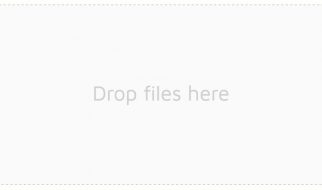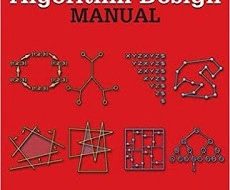Need to remove red eye from a photo using Adobe Photoshop? Look no further. This is a tutorial for NEWBIES. I might not be using the correct terminology.
- Go to the left-hand side toolbar.
- Click on the ?Spot Healing Brush Tool?
- Scroll down to the bottom of the ?Spot Healing Brush Tool? menu to select the ?Red Eye Tool?.
- Go to the top left-hand side of the menu and make sure Pupil Size = 50% and Darken Amount = 50%. (This is a best practice, maybe you will want to do different %s.)
- Click and drag around the red eye, and then unclick.
- Red eye should be GONE.
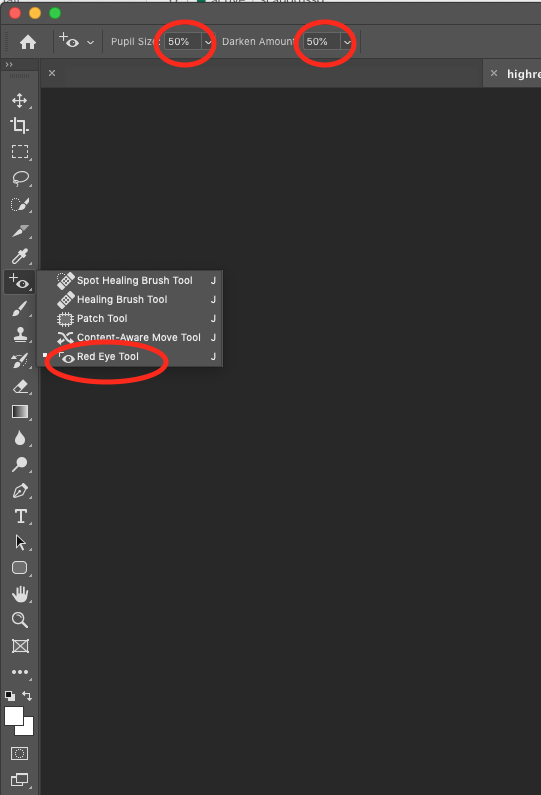
? So, hey! Once you?ve successfully slayed the Red Eyed demon why not check out Trailhead.com and learn some awesome business and tech skills for FREE?