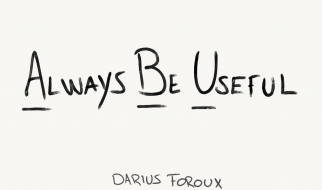Top 10 Best Free Graphic Design Courses Online
Are you struggling with a limited online presence or zero brand value of your business?
If you are then no doubt, either your content isn?t appropriate, you lack in SEO optimisation, or your images aren?t so appealing.
If you aren?t good at SEO or Content generation then you can reach ?Optimize for SEO?, they have a team of expert and will give you a free audit of your website. This audit will help you understand the actual reason why your business has zero value.
But if your problem is related to images then, I?ll be helping you.
I have created a list of the top 10 best free graphic design courses online that will make you capable enough to develop appealing brand images.
These free graphic design courses will help you increase your business?s online presence.
Apart from this, if you want to start your career as a Graphic designer, then too, these courses will help you to have a bright future in this field.
All the below-listed courses are hand-picked from top publishers. Thus, their quality of education will be up to the mark.
Some of these courses will give you the platform to have a conversation with the instructor for a better understanding.
So, let?s begin with it.
Top 10 Free Graphic Design Courses Available on Top Publishers

I had categorised the courses based on the platform they are picked from. So, first, let?s learn a bit regarding the Platforms:
SkillShare
SkillShare is a platform designed for a student; especially, it offers all types of courses (short & in-depth).
Skillshare is a platform that offers both Free and Paid Courses, and recently they have introduced their subscription pans too.
Udemy
Udemy is a platform that is not only for students; anyone of any age can find their relevant courses and can study them.
Udemy offers a wide variety of courses, even in a particular niche. Again, It provides both free and paid classes.
Coursera
Coursera is a platform where teachers from top universities of the world are offering several courses, many of them are free, and few of them are paid.
These courses also offer a certificate of completion, but for that, you need to pay a particular fee.
So, if you want a career in Graphic Design, then this could be the best platform for you.
Canva
Canva itself is a designing platform where you can create images and can design banners, etc.
Canva is also free to some extent but then to use some premium features you have to subscribe to their monthly plan.
Apart from this, Canva also teaches graphic design that too for free. You can learn from top designers from all over the world.
Now, let?s have a look over the courses:
Graphic Design Basics: Core Principles for Visual Design
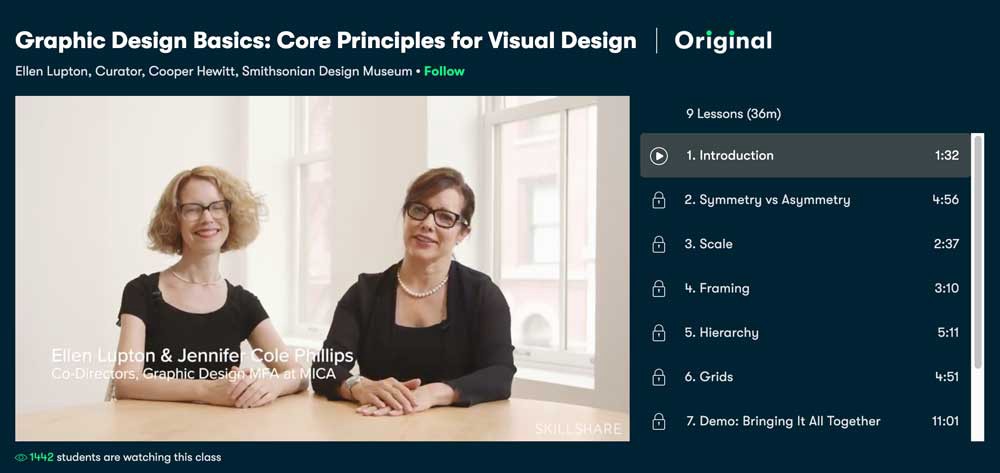
This course is available on SkillShare, and it?s a 35-minute video course that gives you a brief about the Basics of Graphic Design.
In 35 minutes, you will learn about five basics that are very important in Graphic Designing.
Instructors of this course are Ellen Lupton and Jennifer Cole Phillips.
These two teachers will teach how to define the five principles in a project so that you can create a balanced plan. These five principles will be helpful for you in every graphics related project.
If you are planning to have a career in Graphic design, then crash courses won?t help you much, you have to understand the basics then only, you will be able to get a decent job.
Graphic Design Basics: Core Principles for Visual Design course, will help you understand the science of Graphic Design. You will learn about elements that are important in Graphic Design.
This particular free design course is a brief about what is taught in MICA (Maryland Insitute College of Art). So, let?s have a look over the topics that you will be covered in it:
1. Symmetry and Asymmetry: This is the very first principle, the instructors are going to teach; both of the teachers will tell you the importance of Symmetry and Asymmetry in a graphic. They will show you why you shouldn?t ignore any of these.
2. Scale: It is related to the size; after going through this course, you will never create graphics with wrong scaling. It is because instructors taught it so well that you will be an expert in the scaling of the elements.
3. Frame: Every day, we do some sort of framing, even while cropping our images for Instagram. You will learn how necessary framing is for a graphics project.
4. Hierarchy: This is mostly used in Logo Design because Hierarchy is somewhere related to the difference between texts and other elements; you will learn what is the appropriate value for it.
5. Grids: Grids make a page more efficient and appealing. In this course, you will learn about various types of grids and their usage.
You may also like: Sources of Design Inspiration
Apart from this, there will be two projects that need to be done by you.
Since this course is available on Skillshare, you will have a community with similar interested. There you can drop your queries and discuss your curiosities.
Typography that works: Typographic composition and fonts
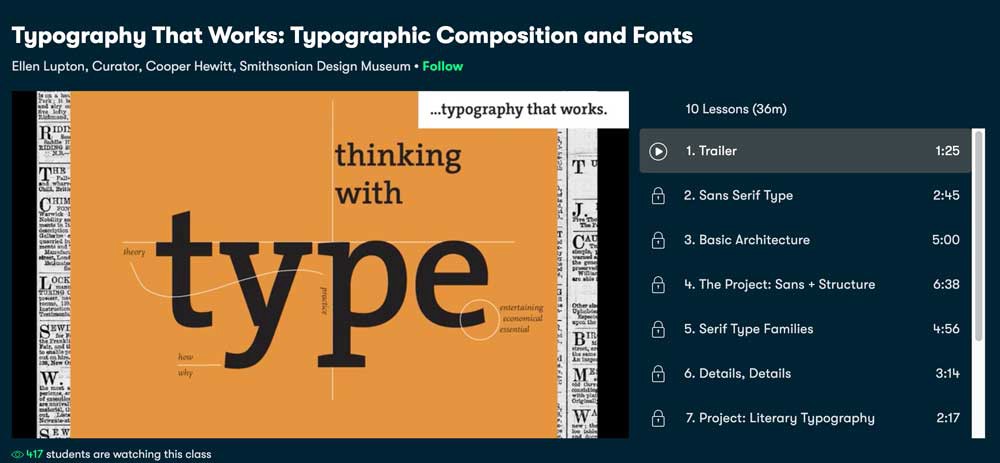
Text over images is a trend in 2020. If you want to create appealing and impactful images of your website or business, then it?s a must that you should enrol in a typography course.
This particular course is available on SkillShare and is taught by Ellen Lupton. She will show you how to differentiate between Good Typography and Bad Typography.
Attractive and clean typography indicates many things about you to your client.
Having excellent communication isn?t the sole reason to grab clients; your work should be appealing.
As a content creator, you must generate content that is pleasant to read for the viewer.
Typography is something that can change the whole game for you as a content creator. The clumsy text could cost you with ample viewers. However, smart typography can get you hundreds of viewers without many efforts.
In this course you will learn:
? Sans + Structure
? Serif + Details
? Slab + Customisation
Over 66,000 students had picked this course so far.
Apart from this, you will be working on live projects, and again, you will have a community to discuss your queries.
In the Live project, you need to create a Business Card using different typography elements.
With this project, you will get an idea of your understanding. More importantly, you will understand the importance of simplicity in a composition and how to add significant complexity in the design, instead of creating it clumsy and overcrowded.
I would like to request you to please enrol in this case, if you want to increase your business?s online presence.
Graphic Design BootCamp Online
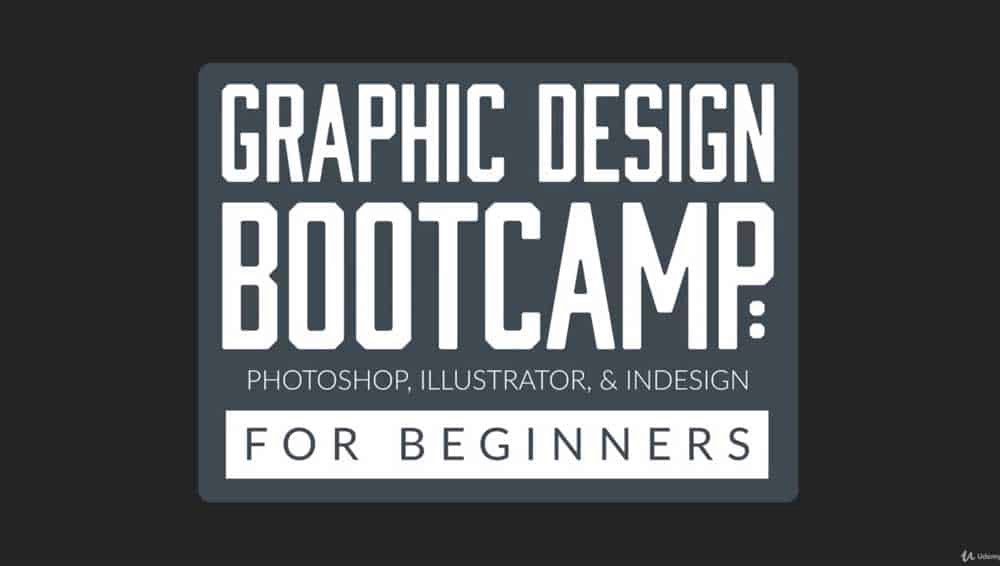
This is an Udemy course, which has a 4.5-star rating, and over 75000 students have enrolled in it. Derrick Mitchell created this course.
The instructor tried to cover every element of Graphic Design. Here you will learn about what graphic designers do. What are the main attributes of a graphic design project and how to differentiate between Art and Design.
Apart from this, in this course, you will learn the following aspects of graphic design:
1. How to work with both Web projects and print projects in Adobe Photoshop.
2. Skills that will make you a valuable employee in the most creative industry.
3. How to design business cards, Logo design and more.
Besides these, you will also learn how to work on Adobe Photoshop and what are the tools that are required in graphic design.
In this course, you will also learn about the five principles of design. As it?s free, you can try it and can decide if video lectures will work for you or not.
All this course needs is a computer that has access to Adobe Creative Suite.
The instructor will be using a Mac while teaching, but everything will almost work similar in Windows. But there could be some issues while understanding it.
It?s a 15.5 hours on-demand video course which will be there with your lifetime.
In some countries, you might have to pay for this course, but mostly it is available for free.
You have to complete regular assignments then once you have completed the whole course properly as per the instructions, you will be rewarded with a Certificate (Certificate of Completion.).
Learn Adobe Photoshop from Scratch
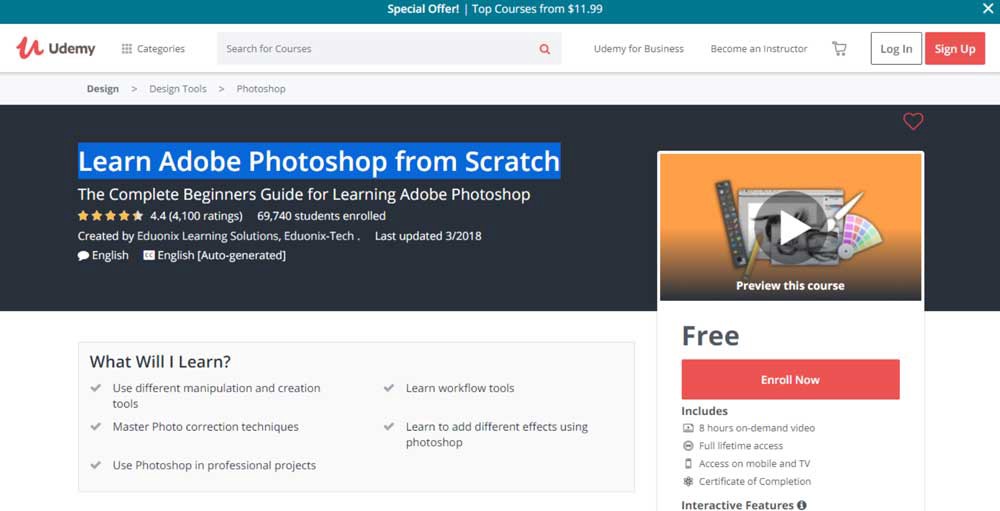
This course is not about learning the basics of graphic design. Instead, it?s a guide that will teach you how to edit and create images/designs using Adobe Photoshop.
Before enrolling in this course, I would like to suggest that first register in a direction that will teach you what graphic design is.
Graphic design can be worked on through different tools; Adobe Photoshop is just one of them.
If you learn about the basics of Graphic Design, then you can design using any tools. This course is mainly for those who want to get expertise in Adobe Photoshop.
You will learn Adobe Photoshop from Zero to Hero. Once done with it, you can easily design any project in Photoshop.
It has a 4.4-Star rating and approx. 84,000 students have enrolled in it. It?s an 8-hour video course, and on completion, you will get a certificate.
Eduonix Learning Solutions create this course. Talking about the creator, then they are the ones who are reliable enough to invest your time.
Eduonix Learning Solutions have created 229 courses to date, and over 1 million students have enrolled worldwide.
You will learn about the followings in this course:
1. About different manipulation tools.
2. How to add various effects in photoshop.
3. Photo correction techniques.
Apart from this, there aren?t any specific requirements of the instructor, but you need to have a copy of Adobe Photoshop.
The best part of this course is that you will learn how to use Photoshop professionally. But all you need is a zeal to learn.
Graphic Design by David Underwood
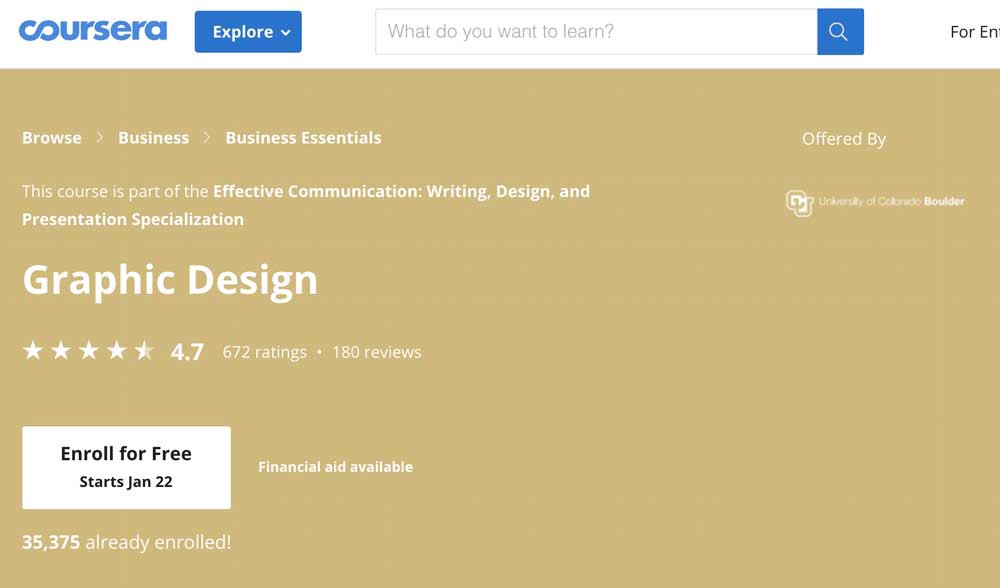
This course is available on Coursera. It is created by David Underwood who is a Design and Media teaching consultant, Department of physics at the University of Colorado, Boulder.
This course is peripheral to students. It teaches you about various tools and techniques to generate professional reports, presentations, and resumes.
You may also like: How To Trademark A Logo
It teaches you how to use simple design tricks to create an impactful graphic for better communication and understanding.
This isn?t an industry level course. So, if you are a student, then you can enrol in it.
Over 35,000 students have enrolled in this course, and they have rated it with 4.7 stars. This course is mainly created to make students a ?JOB MAGNET?.
Since it is created for students, you can have flexible deadlines with your assignments. But make sure you have a good reason to back up your request.
This whole course can be completed in 7 hours with 2 hours per week frequency. In this course, the instructor will have the following modules:
1. Introduction: In this module, you will learn how to differentiate between good design and bad design. Your instructor will review a layout with you so that you can understand how to filter the models.
2. The Blank Canvas: This one is the most exciting part of the course, your instructor will have a brand new rectangle blank canvas, and then while discussing the design and elements, your instructor will create a design on that blank canvas.
3. Tricks of the Trade: This is the module where you will start designing. In this, you will use different elements and will learn about the composition of graphic design.
4. Revisions and Distance: This is something that will make you a better designer internally. In this module, you will learn how to accept the good/bad feedback of the client. You will learn how to satisfy your clients.
This course is not individual; it?s a part of a package. You can enrol in the whole package for free.
Graphic Design Specialization
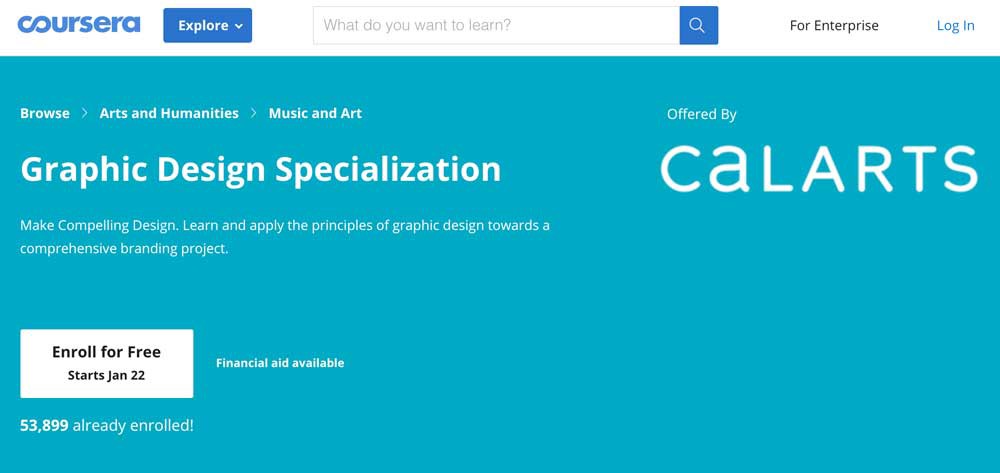
Graphic Design Specialization is available on Coursera offered by Calarts and has over 53,000 students enrolled until now.
According to the instructor, graphic design is everywhere around us. They will teach you how to be an expert in design.
Graphic design specialization is not a single course. It?s a package of four courses that will help you to understand the basics and science of Graphic Design.
In this package, the instructor is trying to feed the student with some formal skills that are required to attract business in the industry.
As per the reviews, students who have taken this course are now skilled enough to get a good number of clients and to increase their online presence.
Aspects that you will learn in this course are:
1. Interface Design: In this, you will learn how to create an appealing design that will quickly grab the viewers? attention.
2. Motion Graphics: It will help you understand how to work with Gifs and promotional Videos.
3. Editorial Design: In this segment, you will learn how to design a clean and smart design in a professional way.
Once you are have completed the course, then you will be certified by Coursera as a Graphic Designer.
It will again help you scale your business and career to new heights.
You will get assignments to complete. You have to submit them within deadlines; otherwise, you will not be certified. You will be working on live projects under the guidance of your instructor.
Illustrator CC 2020 MasterClass
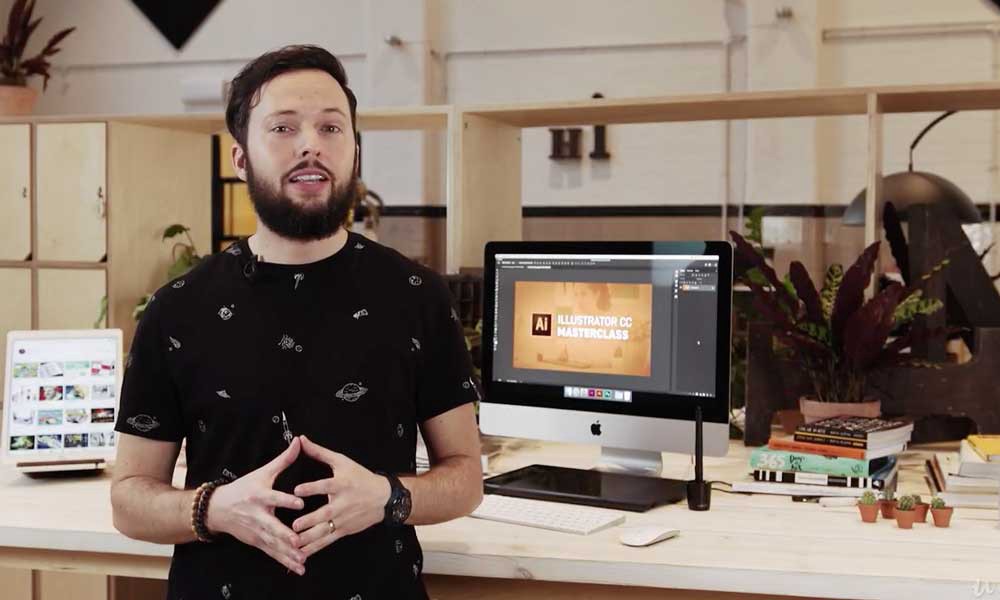
Illustrator CC is a software that helps you to design graphics. You will master Adobe Illustrator CC with this course. Illustrator CC 2020 MasterClass is available on Udemy, and it has 4.6-star ratings.
Over 18,000 students have enrolled in this course, and Martin Perhiniak created it. Martin Perhiniak is a designer who has created 21 courses on Udemy and has taught over 122,000 students to date.
Illustrator CC 2020 MasterClass has 12.5 hours of on-demand video with eight downloadable resources.
On-demand videos mean you can take the classes anywhere on any device you want.
This course has lifetime access. On completion of this course, you will be certified with a Completion Certificate.
In this course, you will learn the following aspects:
? Designing Logos
? Designing Vector illustrations
? Conversion of photographs into vectors
? Creating infographics through illustrator CC
? Developing web and print graphics
In this course, you will learn about the difference between Vector and Pixel graphics.
In the next two lectures, you will learn how to work with vector graphics.
Next, you will learn about drawing on illustrating CC.
You will learn about different brushes and how to use them. You will discover tracing photographs using a tool Image Trace. At the end of this course, you will understand about different tools that are available in Illustrator CC.
Apart from this, you will be given some live projects that need to be done. You will learn how to use illustrator in a very professional way.
Your instructor will give you different quizzes that will help you understand the concepts and techniques more fluently.
Creating Brand Systems: An Overview of Combining Logos and Type
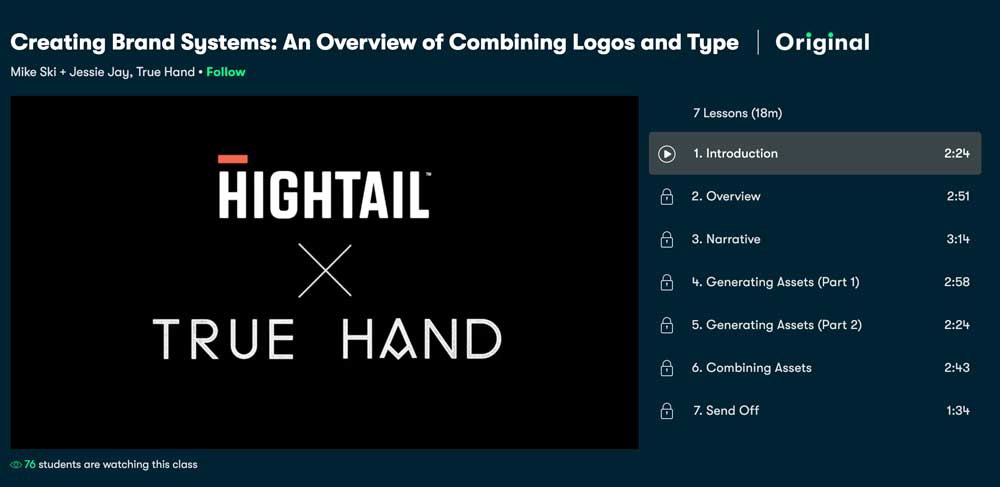
This is a SkillShare course created by Mike Ski (world-famous designer) and Jessie Jay.
In this, you will understand the basics of logo design and typography. In this course, over 14,000 students have enrolled till date, and it has over 977 reviews on SkillShare.
In this course, your instructor will teach you the Art of creating Logos and professionally arranging text.
This isn?t a descriptive course; instead, it?s a short course that inspires you to create stylish Logos.
You may also like: 7 Tips for Finding the Right Graphic Designer for Your Business
Graphic Design isn?t a small field to work in.
There are several aspects of Graphic Design, and Logo Designing is one of them. You will learn about the basic science of Logo designing.
In this course, you will get exposure to a community where you can share your queries and can discuss with other students having the same interest or working in the same field.
You can even consult with your instructors using this online community.
Using this online community, you can even get a few orders to practice.
As a newbie having few connections in the industry is a great thing.
You can try different things in the community even can share your samples with your friends to get it analysed.
In this course, the instructor will also drop some links to the book referenced in the videos. This will help you to understand the concepts more effectively.
Apart from this, you will have 25 projects to have a look over and to analyse. This will help you to create an adaptable logo for your clients.
After Effects CC 2020: Complete Course from Novice to Expert
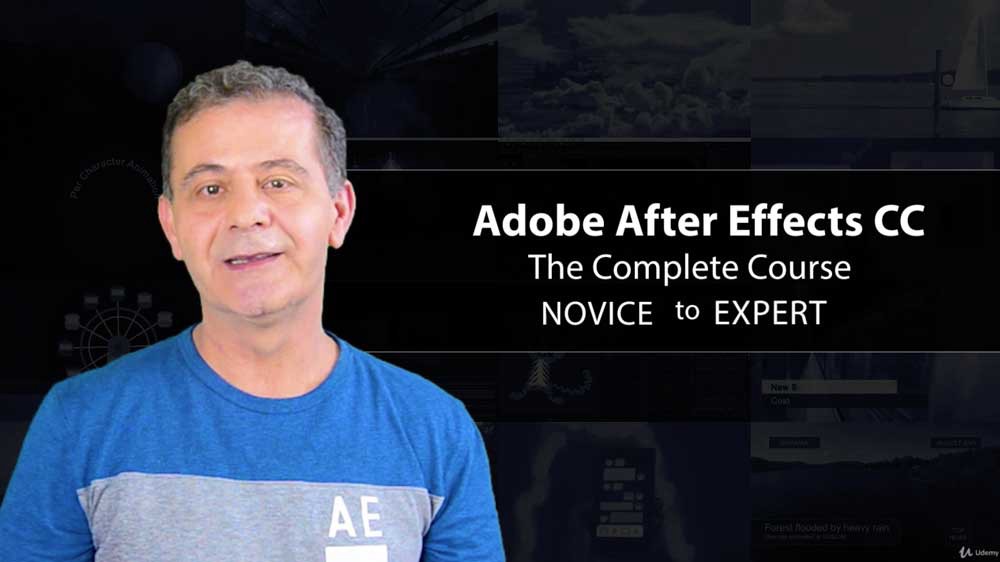
This is a course for those who are looking to get expertise in After Effects CC software.
This course is available on Udemy and is created by Louay Zambarakji. He is a Motion Graphics and Visual Effects expert.
He had created 16 courses to date and has taught over 2.9 million students worldwide.
In this course (After Effects CC 2020), he will teach you everything about After Effect CC. It?s a tool that is required for graphic design and video creation.
After Effects CC is the most popular tool for video creation and your instructor will teach you everything about it.
In this course, you will learn about:
? Creating Motion Graphics
? Composition Techniques
? Motion Tracking
? Camera Tracking
? Chromakeying
? Stabilising
? Rotoscoping
? How to work in 3D space with lights, camera and Shadows.
? 2D and 3D animation
? How to animate Vector Graphics
In this course, you will create your first Motion Graphics Video. You will work on a live project that needs various 2D and 3D Animation techniques.
This course will make you expert in After Effects CC. You will understand how motion graphic time games work, and you will learn about different camera angles.
Once you are done with the course, you can easily create any 2D and 3D graphic projects using a single tool, i.e. After Effects CC.
This course has 31 hours of on-demand videos with 46 downloadable guides.
Apart from this, you can reach out to your instructor anytime you want and can drop queries in the inbox.
You can easily discuss your ideas and confusion with the community of thousands of students.
Photoshop for Entrepreneurs ? Design 11 Practical Projects

Another Udemy course, but this course is different from others. This course is more of a practical assignment.
It is because this course isn?t wholly about learning graphic design. Instead, you have to create 11 projects that will be checked by your instructor, and he will give you his feedback regarding them.
This course is created by Phil Ebiner, Jeremy Deighan, Video School Online Inc and Concept Courses.
It is a 5 hours on-demand course with 14 downloadable resources that can be used for a lifetime. At the end of the course, you will get a certificate of Completion.
With this course, you will be able to learn:
? How to create social media post
? Web design Mock-ups
? Object Removal
? How to Create Animated GIFs
? How to design informative infographics
? Beauty Retouching
? How to create YouTube thumbnail
? How to create social media channel arts
? How to improve your regular pictures.
This course is all about Photoshop, and your instructors will teach you about every element of the software.
This will make you an all-rounder in graphic design and will help you to try your hands in any project that is linked with visual designing.
It?s a course specifically designed for small business owners. This course will help you increase your business?s online presence.
If your business is related, then this course will work as a cherry on your cake. It will help you grab several clients and a chance to scale your business.
Bonus Tip: Several other platforms offer Free Graphic Design courses. You can also check them out:
Lynda
Creative Live
Kandenze
Canva Design School
Edx
Edureka
Concluding the Free Graphic Design Courses
Being a business owner, you need to be an SEO Expert as well as an expert Graphic Designer.
Through the courses mentioned above, you can understand the science behind graphic design.
All these courses will cover similar topics, but their instructors and their teaching techniques are also different.
So, you have options to decide which one is appropriate for your learning capabilities.
Author Bio: Aashirvad Kumar is an experienced SEO Expert with over 3+ years. He was a full-time blogger at Tele Trick Mania. He has successfully grown organic revenue by 74% in 5 months through better analysis of the website and with SEO Activities. To grow your website, you can contact him on LinkedIn.
Originally published at https://inkbotdesign.com on January 22, 2020.