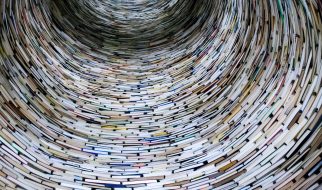Shooting at high frame rates can capture sharp images in motion (Credit Vicente Tabora Photography)
Shooting at high frame rates can capture sharp images in motion (Credit Vicente Tabora Photography)
When we watch a movie, we see the projection of video on a display screen in front of our eyes. It can be inside a movie theater, a television set or a handheld device e.g. smartphone or tablet. Video is a form of entertainment that consists of visual media. This consists of a sequence of photos that are displayed at a certain rate to show motion. These photographs are still images that are referred to as frames. The frame rate is thus the number of frames displayed per unit of time, and is measured in frames per second (fps) also measured in Hertz (Hz).
The frame rate is the number of individual frames or images that are displayed per second of film or stills. Before digital cameras, frame rates referred to the still image shot on film whereas today stills can he from a digital image. So it is displaying these digital images at certain rate on the display that creates motion to the viewers eyes. It gets more complicated when you add audio, because it has to be in synch with the frame. The result is video, a combination of motion and sound. Frame rates for television and film were standardized by The Society of Motion Picture and Television Engineers (SMPTE).
Frame rates are also used in digital cameras used on DSLR, mirrorless and smartphone devices. They are indicators of the type of quality the camera has when capturing video. The fps is also used for improving quality in animation and games, vector images that require a high frame rate for smoother looking transitions from one frame to the next. Smoother transitions in games and animations make them more realistic looking and cause less flicker and inconsistency to the eyes. In film and TV, fps is actually standardized somewhat so that there is a common format for production.
The higher the frame rate, the better quality you will get in video and animation. Games almost always run better using a GPU (Graphics Processing Unit) and display capable of high frame rates > 30 fps. For videos, shooting standard 1080p is best at 15?30 fps while 4K UHD 2160p would look best at >30 fps. While the notion is that higher resolution video looks better with higher frame rates is really dependent on the display capabilities. For example, an OLED display with 60?120 fps is much better than an LCD display at 24?30 fps.
Cameras also have a base frame rate, so make sure you check your documentation to learn more. The base frame rate is basically the best resolution or quality that the camera can shoot at a given frame rate. Normally these frame rates are 24, 30 and 60 fps.
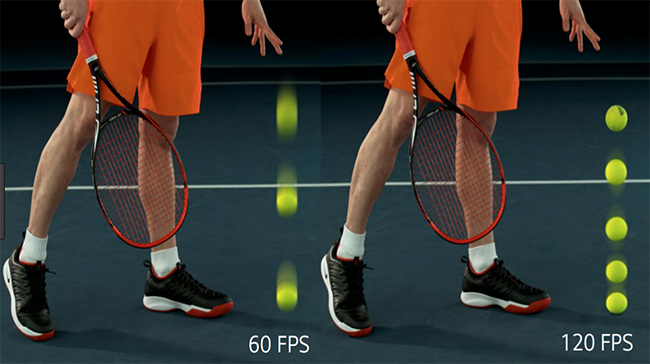 Comparison of frame rates (Source TechRadar)
Comparison of frame rates (Source TechRadar)
Typical Frame Rates In Cinema and Film
Here are the typical fps used in making movies and TV shows.
24 fps ? This is a universally accepted frame rate in the industry. You can expect to see this in movies. You may be wondering why did the industry choose 24 fps and not something higher like 25 or 35. It came about through a trial and error process that goes back to the early days of film. Early developers who worked or experimented with film, including Thomas Edison, began testing different ways to create motion. They started seeing results at 16 to 18 fps. Creating motion from still images on film required creating a reel for continuous filming. Now in order for the eyes to see motion, no noticeable flicker or delays must be present when it is displayed on screen. They finally came upon a standard to use 24 fps. Over the years there have been improvements in camera technology and digital electronic sensors instead of film, but the frame rate remains the same. It is now possible to use higher frame rates, but the industry still plays movies in cinemas at standard 24 fps.
60 fps ? Shooting or filming at this frame rate is higher than the standard. This is for high definition or HD video starting from 720p all the way up to 8K resolution. For NTSC playback compatibility though, the frame rate is actually reduced to 59.94 fps which is often times referred to as 60 fps anyway. The reason for compatibility with NTSC formats is because this is the standard for television broadcasting in North America and Japan.
Typical Frame Rates In Gaming
Most gamers today play from any device thanks to the Internet. However, more serious gamers want fast realistic animations and graphics rendering that don?t lag or freeze the action (not due to network problems). A frozen frame in the middle of a game is a horrible experience since it can affect gameplay, leading to lower scores or defeat at the hands of an opponent in multi-player mode. Console gamers rely on the brilliance of their display to show the graphics being rendered by the GPU. The GPU is an important element because hardware specs do determine the frame rate for games. You will need a fast GPU and a display capable of high frame rates for the best user experience.
Just a little side note here. Your display also has its own frame rate also called refresh rate measured in Hz. When you buy a display (e.g. monitor) it will have its own frame rate. To get the best quality, make sure you have a high frame rate display that is greater than or equal to 30 Hz.
30 fps ? This is the basic frame rate used in games. Low end PC games and consoles support this fps. When the hardware is able to keep frame rates consistently above 20 fps, stutter, artifacts, chopping and pixel jitter will not appear. It is when the frame rate goes down that gamers experience those.
60 fps ? This is more superior, but also requires more costs for hardware. This is the maximum frame rate that most monitors and TV?s can display. Achieving this frame rate depends on the capabilities of your hardware. Additional tweaks in game and hardware settings maybe necessary too.
120 fps ? This requires a high end gaming PC with a fast GPU and display. The display should be capable of 144 Hz refresh rates. This territory is for serious gamers and enthusiasts.
240 fps ? This is the maximum you can hope to achieve (as of this writing). The question is do gamers really need 240 fps and high refresh rate displays? It is a matter of preference, but as game developers start releasing more hardware intensive games that use mixed reality and 3D graphics with AI rendering, then it is necessary. This usually leads to better user experiences and the best performance. However frame rates will continue to increase along with improvements in technology. Often than not, what is high end today will be low end tomorrow.
 The difference between refresh rates is clear (Source GamingScan.com)
The difference between refresh rates is clear (Source GamingScan.com)
More Frames, Better Slow Motion
As a video editor or filmmaker, you will want the best for your content. Whether it is just for YouTube or a short film, considering high frame rates is also good for slow motion video. This is because you are capturing the image with more stills. Let?s say your camera can shoot 4K video at 30 fps. So that means in 1 second (time) you have captured 30 still images. When it comes to a frame by frame analysis, that is a lot of detail. This is because since you are capturing more of the action, you don?t miss out on what is happening. That is why when content creators feature either slow motion video or time lapse footage, higher frame rate cameras often have the best results. Certain smartphone vendors use this in their marketing to sell their camera?s video feature.
Make sure that you do have a fast SD card. The speed of the SD card is important when shooting high frame rates. When shopping for an SD card that supports higher fps, talk to a knowledgable store clerk about the SD card speed and ratings. There are different speed classes for SD cards you can read more about here. The speed determines how fast you can write data to your storage device while filming per unit of time (seconds). When it comes to the fastest speed for SD cards, a UHS 3 rating (299 MB/sec) is ideal but the more expensive. Another consideration are the V ratings (e.g. V60, V90) for video which is suitable for 4K and higher.
More Frames, More Storage
Let?s say you have a high frame rate camera capable of 30 fps. You are now able to capture better videos, without missing the action. Then you realize you run out of space more often. That is expected because the more details you capture, or the more frames, the more storage space required to save that information. It is not surprising that video requires not just Gigabytes, but now Terabytes of data. SD card capacities of 32 GB and higher are ideal if you are going to shoot a lot of video. Having a backup SD card is also recommended in case what you are filming fills up faster than you expected. Make sure the SD card has enough storage for what you want to shoot. At high frame rates for shooting continuously, there are various estimates. Just keep in mind that higher frame rates requires more storage space.
Frame Rate and Resolution
Does frame rate affect resolution and vice versa? Let?s find out.
Resolution has to do with the image size or number of pixels. At 4928 x 3264 pixels, you have a 16 MP (MegaPixel) resolution total. Now if you have a 30 fps refresh rate on your display, you need to update 16 million pixels in each frame (30 frames) per second. So that is 1/30 of second (0.033 sec) or 33.3 milliseconds to render a frame. The rendering time must not exceed the frame rate.
Frame rate is driven by the GPU while the resolution is controlled by the CPU. If your GPU requires more work to render an image, then it can affect the resolution. Often times the scene complexity in a game for example can overwhelm the rendering and thus the resolution suffers. This is because in order to properly display the rendered image, resolution has to be lowered. This is like having to drop resolution from 16 MP to 8 MP or half of the maximum resolution in order to appease the frame rate. The quality will suffer in this case.
Most developers it seems value resolution more than frame rate. This is because 30 fps is ideally the most available in displays (30 Hz). Anything above that is really high-end and that could be a more niche market of gamers and graphics fanatics. The average consumer may actually not notice the difference in resolution anyway e.g. 720p vs. 1080p. Many experts agree that at higher resolutions (e.g. 4K , 8K) do people actually notice a real difference.
What is the verdict then on frame rate and resolution? They can affect each other inversely. Higher frame rates can lead to lower resolution because of the amount of rendering required. Lower frame rates have better resolution, but then the game?s playability can suffer when it comes to performance. Thus having a high frame rate display to match high resolution game is required. This is true for games, but for video it doesn?t require as much math. Video at any frame rate still preserves its resolution. Like games and animations though, lower frame rates are still inferior to quality compared to higher frame rates.
What content requires high frame rates?
It really depends, since you don?t need high frame rates all the time. That is if you just want to shoot a simple video to upload to a social media channel. However, for the cinematically inclined creators, directors and producers, who want to impress more than just show ? you could use higher frame rates in your content creation. This is an example of what we call a creative frame rate. Here are some reasons for it.
- Better slow motion video playback. Incorporating better slow-mo on the reel always makes good visual content especially when you are capturing something that is too fast for regular viewing. This is where slow motion effects work best. An example is filming a hummingbird at 30 fps and then playing it back in slow motion. You can surely see the wings movement in details and all the action taking place while the hummingbird is in flight.
- Smoother video playback, less blurring. For 4K and higher resolutions that is what quality is about. You can shoot at lower frame rates at lower resolution, but it won?t look the same when you try it with higher resolutions.
- Less stuttering and other problems when it comes to image motion. When shooting hand-held or flying a drone camera, higher frame rates reduce or lessen stutter and choppiness when filming. You miss less of the action when shooting high frame rate.
- Eliminates shake and blur due to hand movement. This allows the user to capture sharp images despite plenty of handshake or an unsteady camera (e.g. no tripod or stable camera hold).
Conclusion
Using frame rates depends on what you are filming or what application you are using. For video 24 fps is ideal for a cinematic look and feel. Capturing more motion for great slow motion and smoother video requires higher frame rates. For games, higher frame rates at higher resolution is the best performance but requires higher costs. In typical game consoles, high frame rates lead to lower resolution but it is not noticeable in HD. When playing games at 4K or higher resolution at high frame rates then the resolution does become noticeable so having a higher refresh rate is ideal.