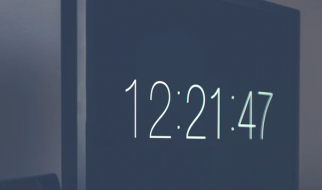I usually turn people away. If you show up at my door selling something, I politely decline and, if you don?t get the message, I close the door in your face. But not this time.
Nick, a representative of the company formerly known as Cablevision but now known as Altice, arrived at my door at a precipitous moment. He smiled up at me and told me Cablevision had changed. It wasn?t owned by the same guys, they had all new technology and some great deals.
I was aware of the technology since Altice had been running wall-to-wall commercials touting their new Altice One, a small, black, mostly plastic box that combines cable access and a multi-room DVR with the router and 5G WiFi. Oh, and it includes direct access to streaming services, too, like Netflix and Pandora. The service also promised a brand-new interface and a voice-activated remote control.
Unless I paid Verizon Fios more money, they weren?t upgrading crappy 802.11N router, DVR or remote controls. And I was already paying Verizon too much money, over $280, for a multi-room DVR that could record two channels at once, two more HD boxes and one standard box, HBO, Cinemax, Starz and hundreds of channels I never watch.
I told Nick how much I was paying (I?d even created a spreadsheet of all the charges a few days prior) and Nick said the magic words, ?I can do better.?
Don?t leave
Over the years, I?ve grown quite adept at renegotiating my Verizon Fios bill. I?d call up a customer service rep, complain I was paying too much, listen to him tell me that they?d done all they could to help me and then ask for the ?Customer Retention Manager,? the person with the juice to offer me a better, albeit temporary, deal.
With each successive round of negotiations, I still found myself paying more and more and becoming less and less satisfied with the service (at one point they sent me a replacement HD box that didn?t even include an always-on digital clock). Worse yet, Fios was advertising better equipment and services (read faster broadband), but never saw fit to offer any of it to one of its most-loyal customers.
I was literally one of Fios?s first customers (in this region at least) and documented the installation and my early experiences with the all-fiber services. It was fantastic.
 This Fios WiFi router did its job, but not much more.
This Fios WiFi router did its job, but not much more.
Over the years, the novelty wore off and Fios?s sizable technology lead diminished. I noticed how Fios would only upgrade my router to the latest 802.11 standard when my old router died, even if I was years behind current WiFi technology. They were slow to offer me better Internet speeds unless I pressed and didn?t have any free WiFi hotspots in my area like Cablevision. But I counter balanced those growing frustrations with my hatred for Cablevision. I hated the company when I was a customer and saw nothing in their actions over the ensuing decade to change my opinion. Until the Dolans sold Cablevision to Altice, a Netherlands-based company.
Which brings us back to how Nick ended up out of the cold and into my living room.
Nick got my attention with a promise to meet or beat my Fios services with an introductory price that would cut my monthly Cable/Internet bill in half. For about $140 a month, I got, among other things, 200 Mbps internet (I had 50/50), HBO, Cinemax, Starz (which recently returned to the Altice after a carriage dispute), Cloud DVR access, Phone, free installation, and the Altice One box (and a pair of Altice mini boxes).
Rewiring and reconnecting
A few days later, an installation tech was scurrying inside and around out house, identifying the Fios junction outside my home and all the coax splitters that he?d have to replace.
He started, though, with a warning: These Altice One boxes were very new and some customers were frustrated. I only half listened, though, as I marveled at the tiny, lightweight, all-black box.
 The Altice One box is small, lightweight and almost all plastic.
The Altice One box is small, lightweight and almost all plastic.
In the days leading up to my installation, I realized that my home networking system wasn?t set up for a first-floor router and WiFi hub.
A decade ago, I renovated by home, running Cat5E into virtually every room. It all terminated in my basement. Some of the Ethernet cables plugged right into the Fios router. Others I plugged into a networked TP-Link 8-port switch. Also plugged into my basement network was an Eero mesh network hub (to extend and boost Fios?s terrible in-house WIFi) and my 2 terabyte Network Attached Storage (NAS).
I had an idea of how I might reroute my network with the new Altice One box, but wasn?t sure the system or my wiring could support it.
The Altice One box arrived without a manual. In fact, there was no documentation for any of the equipment (there is a decent amount of info in the Altice One box software under ?Settings? and online). I asked the tech if there were additional Ethernet ports on the Altice One box ? it is a router, after all ? he said yes. He continued swapping splitters, testing throughput and setting up the mini boxes and I, unprompted, explained my plan to him.
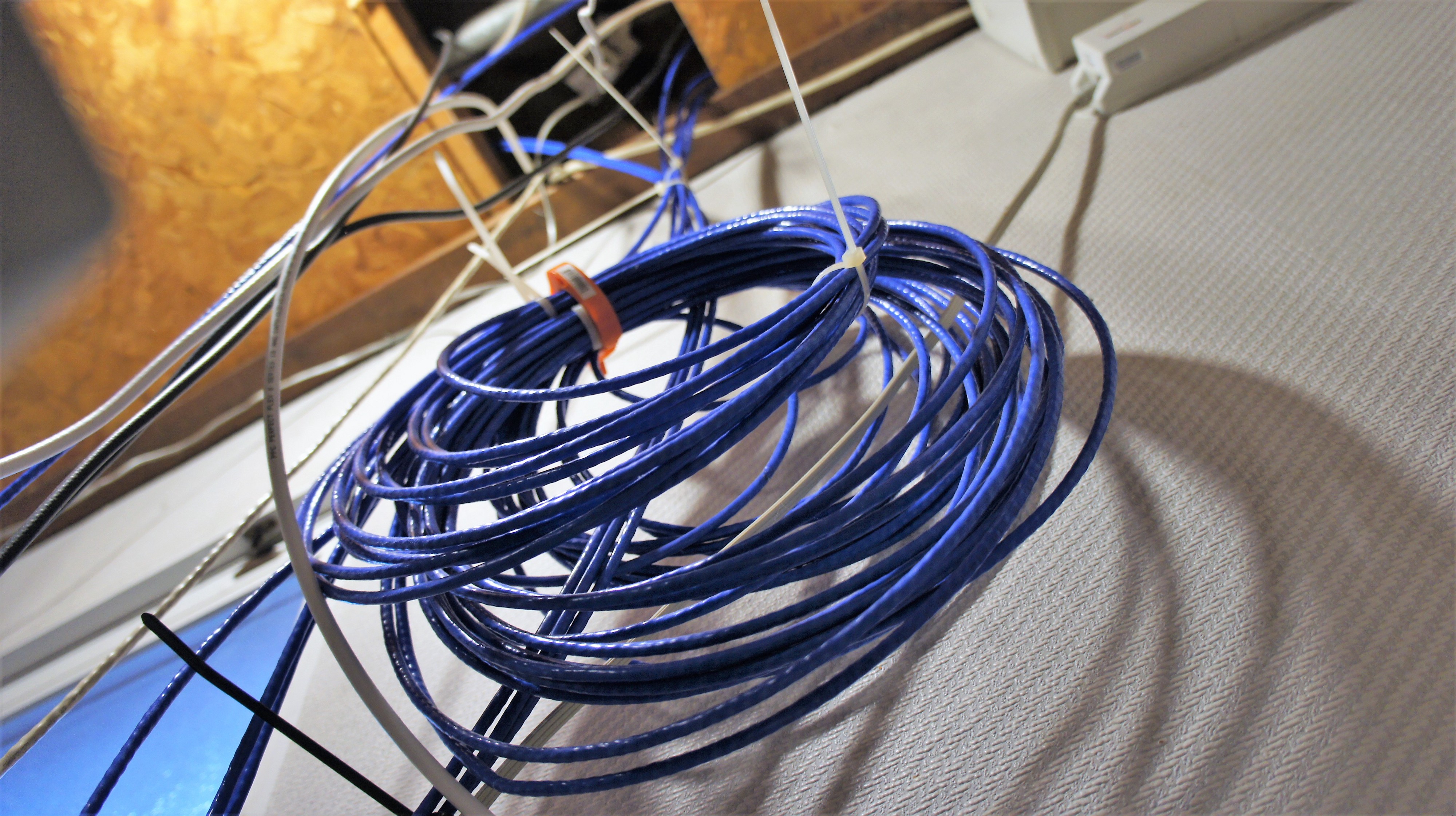
 Do not judge my wiring.
Do not judge my wiring.
Behind my living room TV where we were setting up the Altice One box was both a cable line, which would connect directly to the network of coaxial cable running through my house and out to the Altice junction on a nearby utility pole, and an Ethernet port. Prior to this installation, I ran an Ethernet cable from it to my Apple TV. Now I would run an Ethernet cable from one of the Altice One?s network-out ports to the wall jack. I would then trace that cable down to the basement and plug the cable into the WLAN-in port on my TP-Link switch and feed networking back out to the rest of the house.
As for the Apple TV that lost the wall-based network connection, I plugged it directly into the one of the Altice One box?s available Ethernet ports.
Miraculously, this worked. Well, it worked 95%. For some reason, our Xbox One X still refuses to connect to the network feed from the wall or the available Ethernet port on the Altice mini box next to it.
Obviously, most of my networked gadgets can still connect to WiFi, but not all and certainly not my NAS.
 Lots of connectivity options on the Altice One box.
Lots of connectivity options on the Altice One box.
The Altice One box comes with a standard 802.11 a/b/g network and an 802.11 ac or 5G. My two mini boxes connect to the cable system through coax, but also stay in direct communication with the home base Altice One router over 5G WiFi. I?ve been using the 5G option intermittently, but still need to switch over my printer and smart home devices (they?re all still on the Eero network). I have noticed that Altice broadband can be fast. Speetest.net put both my wired and 5G WiFi connection speeds at almost 200 Mbps down and 40 Mbps up. However, the speeds vary wildly through out the day. During one afternoon, I got 80 Mbps down and 15 Mbps up. At least the download speeds consistently beat when I got from Fios.
Altice also took over my home phone line. When I switched to Fios a decade ago, they also swapped my traditional landline for a battery-backed VoIP system. It still used my existing landline phone wiring, but depended on the Fiber network and cable modem for service. The battery was there to keep power pumping through my old my phone line wiring in the event of a power outage. Traditional landlines get their power directly from the phone lines running across utility poles.
 The Altice mini box
The Altice mini box
Verizon didn?t balk at handing over my landline number to Altice. However, the Altice phone setup is completely different. It doesn?t use my old phone wiring and there?s no battery backup. As a result, all my old phone jacks are now useless. This isn?t a big issue. We only had two phones plugged into those ports. One was a decades-old phone on the kitchen wall. The other, a Vtech cordless phone hub and voicemail box; my three other Vtech phones connect to it wirelessly.
The phone-out port is on the back of the Altice One box. So, we moved the main Vtech hub to our living room. My wife immediately told me it was ridiculous to have a phone next to the TV. I explained that we had no choice. She?s still not happy, but at least my phone still works.
Hello, Altice
Installation took around 2 hours and then I was left with an unfamiliar box, a clean, but slightly confusing interface, and a small, inscrutable remote.
 Pretty and pretty confusing.
Pretty and pretty confusing.
The remote is supposed to be one of the technology highlights of the Altice One system. It?s small, sleek and easy to hold. It?s also lacks labels for key functions like ?Info,? ?Record,? ?Exit,? and ?Settings.? Plus, ?Info,? one of my most oft-used buttons, is at the bottom of the remote. That took some getting used to. More surprising (and frustrating) is that that the remote doesn?t have an ?Input? button, as if the only TV we?ll ever watch will be through the Altice One box.
 I really like the Altice One interface.
I really like the Altice One interface.
Altice One?s remote communicates with the box both via IR and through a Bluetooth link. My tech and sales people warned me that, in the early going, that BLE connection might be a little flakey. The good news is that the remote stays connected. The bad news is that voice control is a total bust. I press the voice button on my remote and, sometimes, see a message on screen ?Listening for Your Request.? No matter what I say, ?Channel 4,? ?This Is Us,? nothing happens.
I know that this system is very similar to what Comcast offers with its Xfinity and wondered if anyone using that system struggled in the same way. Turns out this is a fairly common problem.
I called Optimum tech support (Cablevision changed its name, but still uses Optimum in some instances) who walked me through unpairing and pairing the remote. Nothing we tried worked and she admitted that she had run out of options, so she was sending me a new remote, even though I?d told her that voice control didn?t work on any of my remotes or boxes.

Early days
Here?s what I like about Altice One:
The interface is smart and easy to navigate. My DVD list no longer looks like a DOS ?List? command result. Everything gets a big, colorful thumbnail.
I can record and pause live TV on all my boxes. Each one has its own SD Card that enabled the Cloud DVR function, which lets me record up to 15 shows at once (I have no idea why I would ever do that).
I don?t have to switch to a standalone set-up box to watch Netflix (hey, maybe I don?t need that ?Input? button, after all).
Each Altice box has optical audio out for high-quality audio.
It?s fast.
Here?s what I don?t like:
The promised voice control doesn?t work.
There are a ton of features on these boxes and a physical quick guide would?ve been awesome.
I hesitate to change my WiFi password because it could screw up the connection between boxes.
A few years from now, the cost of my Altice system will rise a little as my promotional pricing on 200 Mbps, Cloud DVR and Premium channel subscriptions run out. I?ve done the math, though, and found that I?ll still be saving a lot of money. In addition, I may be making a bigger switch by then. Shutting down traditional cable channel access in favor of ala carte over-the-top subscription service selections. As I see it, there are still dozens of channels I don?t need and, if I add up what I?ll pay for each service (HBO Now, Showtime, CBS All Access, Netflix, etc.), I may still save money.
In the meantime, I?m glad I made the switch. Altice One isn?t perfect, but it?s miles ahead of what I experienced with Cablevision and a breath of fresh air after Verizon Fios let my system and service age while dipping deeper and deeper into my pockets.