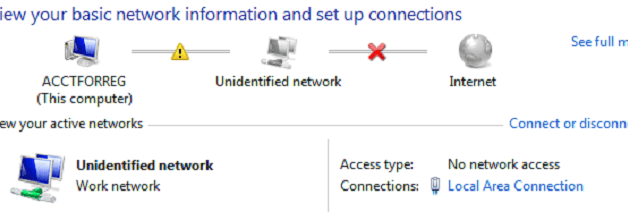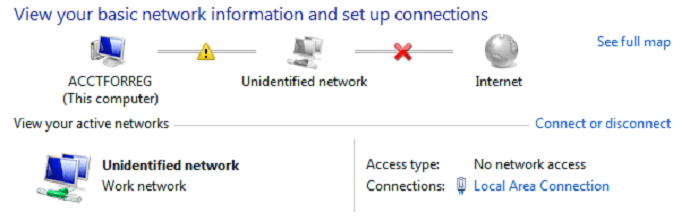 Unidentified Network No Internet Access
Unidentified Network No Internet Access
Getting unidentified network no internet access error after installing the latest Windows 10 updates? There are many factors cause this issue such as corrupted, outdated or incompatible Network adapter drivers, incorrect network configuration, hardware issues, network account issue, corrupt profile etc. Here some applicable solutions to fix network and internet problems such as unidentified network no internet access, Limited Internet Access, Wifi connected but unknown network and no internet, No wireless network connection available, computer says no internet access etc on windows 10/8,7
Disable Security software: Start with basic temporarily turn off your security software (firewall, antivirus software, etc) and check if the problem is resolved.
Restart your modem and router: There may be something going wrong with your router that leads to your no Internet access issue. Power cycling your router may help fix the issue.
Turn off and then on Network Adapter: To do this press Windows key + R, type ncpa.cpl and hit the enter key. Right-click on the currently active network adapter and choose Disable. After turning the Wireless adapter off, now you need to turn it on again. Right-click on the adapter and this time select Enable.At last, reboot your PC and again try to connect to your wireless network.
Reset your network: Resetting your network can set the settings of your network adapter to the defaults. This can help you fix network issues. To reset your network: Select the Start button. Then select Settings.Select Network & Internet. Select Network Reset. Click Restart now. continue Reading..