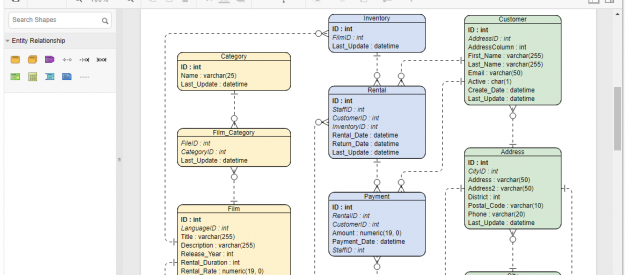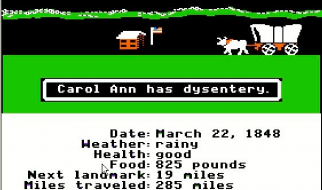Entity Relationship Diagram (ERD) is an important design artifact in many software projects. Our team create a lot of ERDs in our projects both for communication and as reference in database creation and maintenance. I?ve tried a bunch of ERD software lately, and some people have asked me about them so I made a list with seven ERD software I like!
1 ? Visual Paradigm Online (Express Edition)
Go to Visual Paradigm Online
Free online diagramming tool that supports a wide range of business and technical diagram types such as ERD, UML, DFD, Flowchart, Org. Chart, Wireframe, Floor plan. Users are offered a free online workspace and allows creation of an unlimited number of diagrams and shapes.
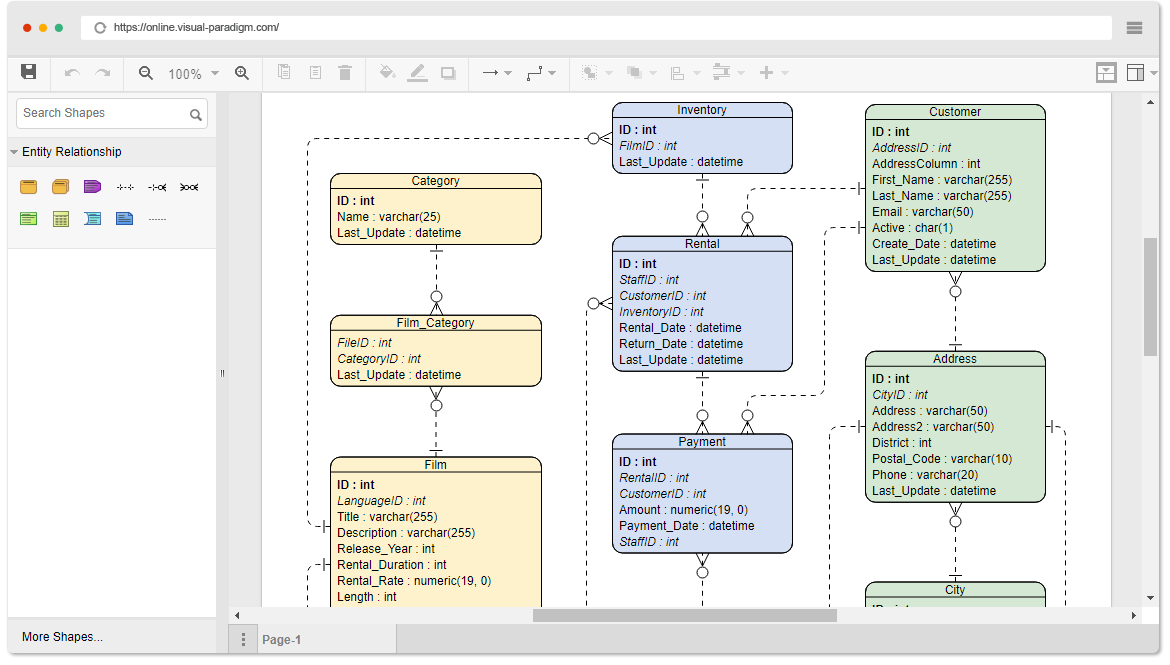 ERD created with Visual Paradigm Online
ERD created with Visual Paradigm Online
Pros
- Free for non commercial use ? No ad and allows the creation of unlimited no. of diagrams and shapes, no restriction of access period
- Support many diagram types: UML, ERD, Flowcharts, organizational charts, wireframes, Influence Diagram, Floor Plan, Network, Rack, Circuit, Piping, SWOT, Block
- Allow click to use ? No prior registration and download required.
- Dashboard for data organization and visualization
- Cross platform: Runs well on modern web browsers like Google Chrome, Safari, Firefox, Microsoft Edge, and Internet Explorer 8;
- Easy to use: Create and connect shapes with drag and drop. Connectors are attached to shape border and will never separate apart (unlike many other tools!).
- Beautiful drawing: Apply different formatting options, which include shape and connectors colors (fill/gradient), 40+ connector types, background color, RTF caption, font options, shadow effect, etc
- Alignment guide helps you position shapes nicely.
- Build your own shape library to create diagrams with your own shapes.
- Start quickly with the pre-developed diagram templates. Hundreds of templates are provided.
- Print and export your drawing into document and image formats (PDF, PNG, JPG, SVG, GIF)
- Imports from Visio
- Add text, notes, external images, web links to diagram
- Google integration ? Sign in with Google and Google Drive integration
Favorite feature
- Drag and drop diagram creation interface. VP Online supports a unique feature called ?Resource Catalog?, which allows quick creation of shape through drag-and-drop and instant shape type selection.
Trial & Prices
- Free for non commercial use ? No ad and allows the creation of unlimited no. of diagrams and shapes, no restriction of access period
- Upgrade to Starter / Advance Edition at $4/mo and $9/mo, for more diagram types and advanced features
2 ? Microsoft Visio
Go to Microsoft Visio
Well-known desktop diagramming software, and is part of the Microsoft Office product series.
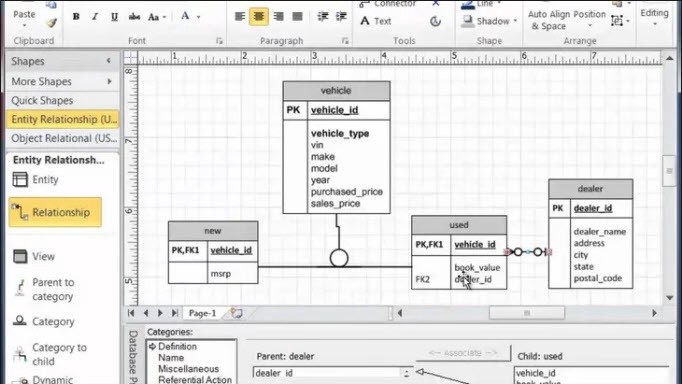 Visio ERD (Photo source: fiverr.com)
Visio ERD (Photo source: fiverr.com)
Features highlights
- Creates ERD, organizational charts, mind maps, software prototypes, etc
- Allows publication and sharing;
- Not a cloud and web app. Run on desktop
- Not allow collaboration between teams in real time;
- Need to downloaded and installed;
- Only for Windows
Favorite feature
- Smooth integration with with Microsoft Excel, SQL server, etc.
Trial & Prices
- 30 days trial period;
- Office 365 for $13 a month, per user (paid annually) or $15,50 a month, per user (paid monthly);
- Visio Standard 2016 for $299.99;
- Visio Professional 2016 for $589.99 (full feature software).
3 ? SQLDBM
Go to SQLDBM
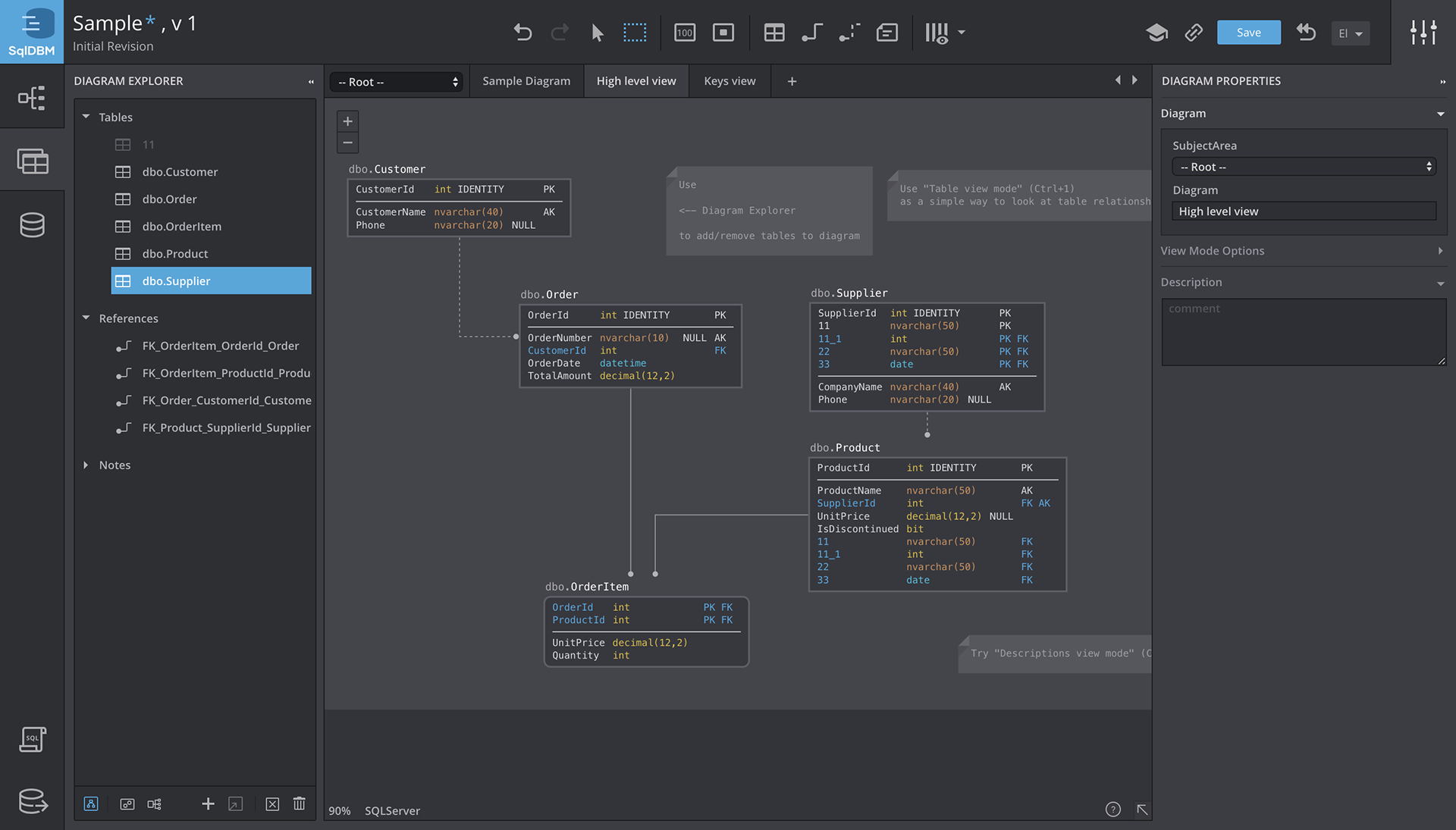 SQLDBM ERD (Photo source: elenakadantseva.myportfolio.com)
SQLDBM ERD (Photo source: elenakadantseva.myportfolio.com)
Feature highlights
- Easy database on browser
- Incorporates database rules and objects such as database keys, schemas, indexes, column constraints and relationships
- Only support MySQL and MS SQL
- Drag and drop UI
Trial & Prices
- Free (Beta) with unlimited diagrams and objects
4 ? QuickDBD
Go to QuickDBD
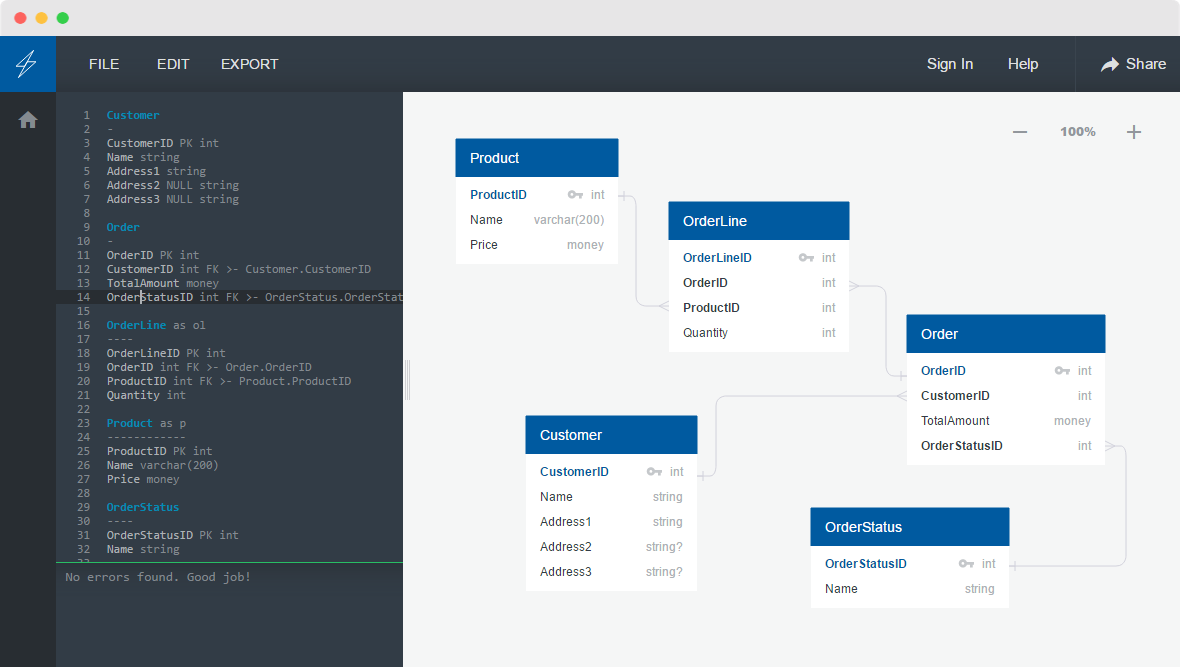 QuickDBD ERD
QuickDBD ERD
Feature highlights
- Draw a diagram using just text input.
- Keyboard support.
- Support exporting to SQL, PDF and Word
Trial & Prices
- Free for 1 public diagram and 10 tables, plans at $14/month for unlimited tables and private diagrams.
Other options in the market
- Draw.io
- Visual Paradigm Community Edition (Free Desktop Version, with modeling features support)