AVI (Audio Video Interleave) is a multimedia container format to store video/audio that might be encoded in different codecs. But it uses less compression to save files and takes up more space. To free up your Mac space, you can look for an alternative format to AVI, such as MKV (Matroska), as it comes with lossless quality, smaller file size, and a variety of audio/subtitle tracks. With this purpose, we would like to share some easy ways on how to convert AVI to MKV on Mac OS X.
Recommended! The Practical AVI to MKV Converter for Mac
Cisdem Video Converter is the best AVI to MKV converter for Mac that works well with 500+ video/audio formats, AVI, MKV, MP4, MOV, MKV 4K, MP3, OGG, etc. included. Better yet, you can directly convert files to optimized video for playback on iPhone, iPad, iPod, Android phone, and more.
Main Benefits of Cisdem Video Converter:
- Support conversion between 300+ standard/HD formats
- Convert AVI to optimized preset for almost all popular devices
- Download videos from over 1000 video sharing sites like YouTube
- Enhance AVI videos before conversion with rich edit functions: add special effects/watermarks/subtitles, crop/merge videos, etc.
- Rip a bunch of home DVDs or commercial DVD movies to MP4, MOV AVI, WMV, etc. for easy playback
- Share your videos to YouTube
Steps to Convert AVI to MKV Mac in Batches with Cisdem:
Step 1. Install the Software
Download the free trial of Cisdem AVI to MKV converter Mac. There is no other bundled software during setup.
![]() Download the Trial Version Now!
Download the Trial Version Now!
Then, launch it after installation is complete, and you will see an intuitive interface for conversion.
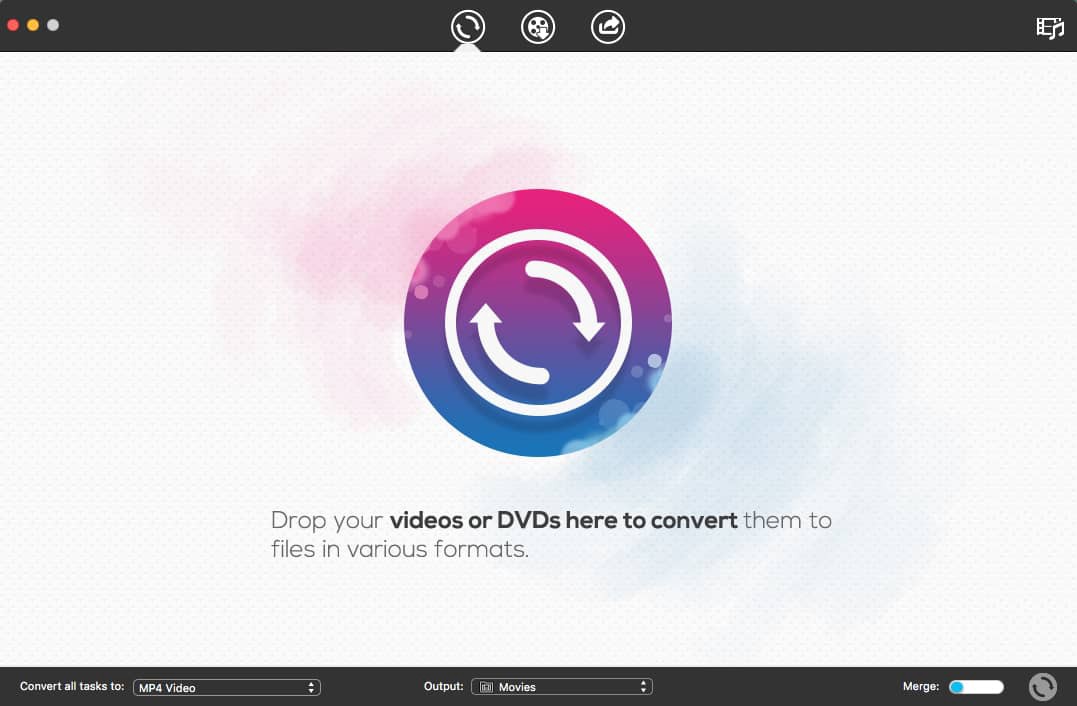
Step 2. Load AVI Videos
Drag your source videos into Cisdem Video Converter. It supports batch conversion of AVI as well as other formats.
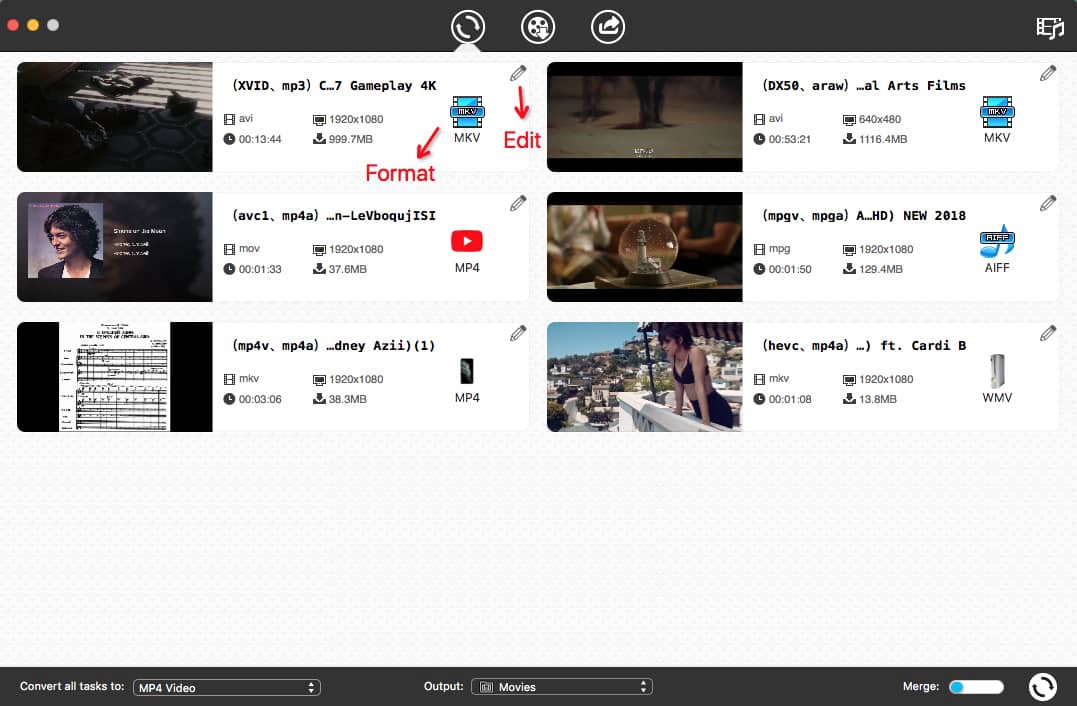
Step 3. Choose MKV as Output Format
From the format list, choose ?General Video?. We suggest converting AVI to MKV Video (use H.264 for video compression) or MKV HEVC Video (use H.265 encoder).
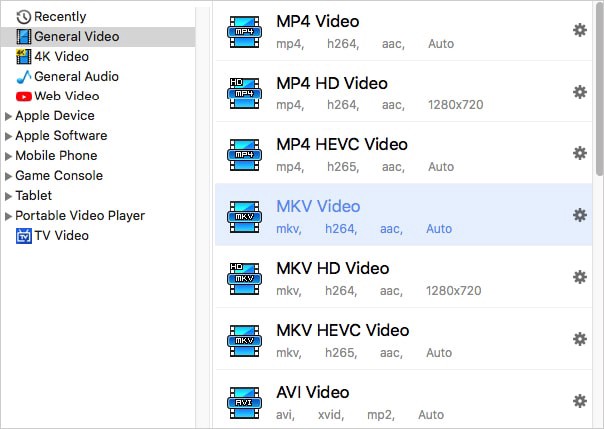
Step 4. Edit Video Clips (Optional)
Click on the ?Edit? icon from the main interface, and go to adjust the video?s length, size, effects, etc.
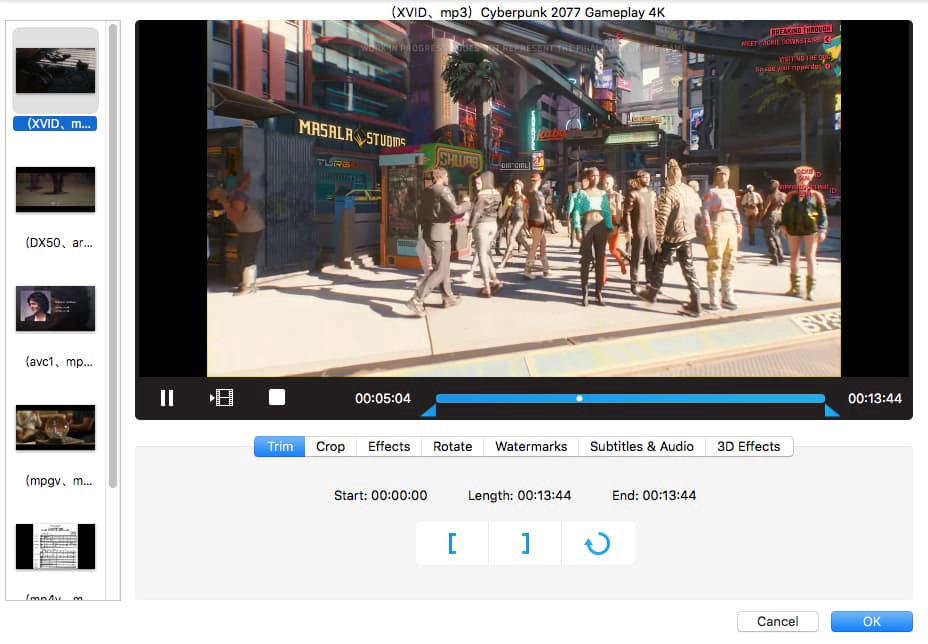
Step 5. Start Converting AVI to MKV on Mac
Once you are ready, click the ?Convert? icon to begin the conversions and go to your destination folder to check the converted files.
How to Convert AVI to MKV on Mac via Handbrake?
Handbrake is an open-source freeware that?s available on Mac OS X (Windows and Ubuntu are also supported) with a GUI interface. It has the ability to transcode video files from one format to another, including AVI to MKV Mac. But Handbrake only left two output options: MP4 and MKV, not like before. And it doesn?t let you add multiple AVI in a queue for conversion.
Steps to Convert AVI to MKV Mac Free via Handbrake:
Step 1. Download the software from https://handbrake.fr/, then install and run it.
Step 2. Click the ?Open Source? button in the upper left corner to import your AVI video. Alternatively, simply drag the AVI file onto the app.
Step 3. Choose MKV as output format. To match your device more precisely, select the output from ?Preset?.
Step 4. Modify audio and subtitles if necessary.
Step 5. At the bottom of the program, you?ll find ?Save As?. Give the name to your output MKV file and browser an output location.
Step 6. Click the big ?Start? button.
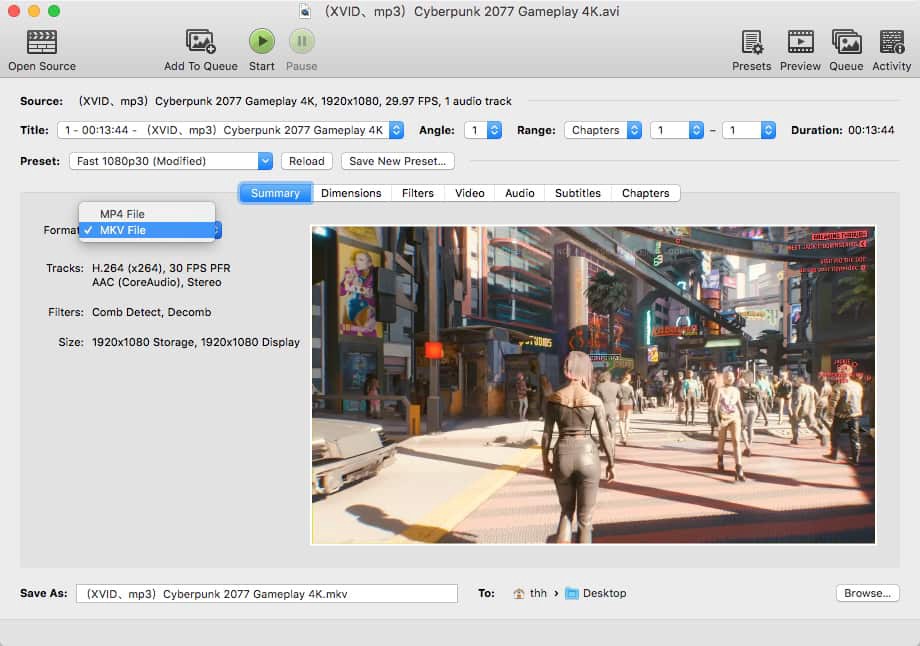
How to Convert AVI to MKV on Mac Using VLC?
Not only VLC is a free media player but also a transcoder that allows you to convert file format from and to AVI, MKV, MP4, MPEG2, DivX, H/I 263, etc. You can install K-lite codec for Mac to add more additional codecs. However, it neither supports batch processing nor has integrated editing tools.
Steps to Convert AVI to MKV Mac Using VLC:
Step 1. Download VLC Media Player from https://www.videolan.org/vlc/index.html, then install and launch it.
Step 2. On Mac status bar, click ?File? > ?Convert/Stream?, and a new window opens up.
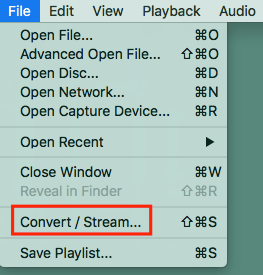
Step 3. Drop AVI video to the field of ?Open media??.
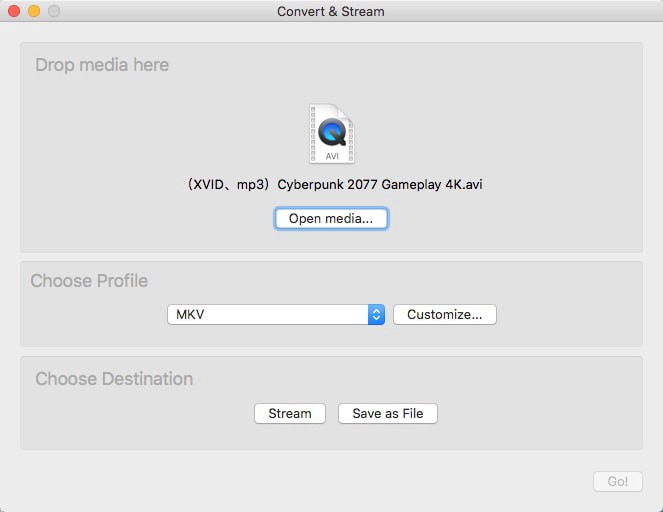
Step 4. Click ?Customize?? > choose ?MKV? under the ?Encapsulation? tab > choose corresponding video & audio codec, and apply subtitles.
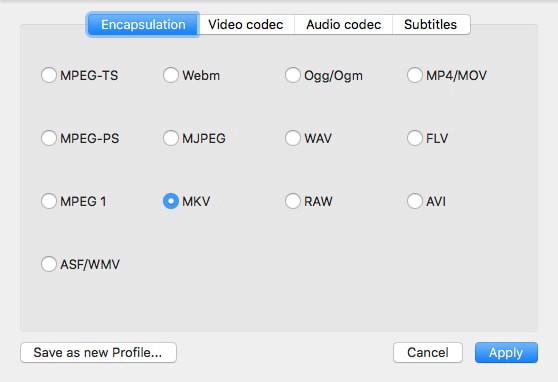
Step 5. Click ?Save as new Profile? > enter a name > click ?Save? and then ?Apply?.
Step 6. Select the new output format > click ?Save as File? > pick the output path > finally save the MKV file.
How to Convert AVI to MKV Mac Online without Installing Software?
CloudConvert.com is a clean online file converter that supports conversion between video, audio, document, ebook, archive, image, spreadsheet, and presentation format. It also enables you to customize the video & audio codec, width, aspect ratio, etc. But this free online converter only lets you upload videos within 1GB file size and each file provides up to 10 minutes of processing time.
Steps to Convert AVI to MKV on Mac Free Online:
Step 1. Open https://cloudconvert.com/ in your browser.
Step 2. Click ?Select File? to upload your AVI video.
Step 3. Choose MKV as output format and click ?Convert?. Note: the uploading and processing time is quite slow.
Step 3. Once finished, download the converted file on your Mac.
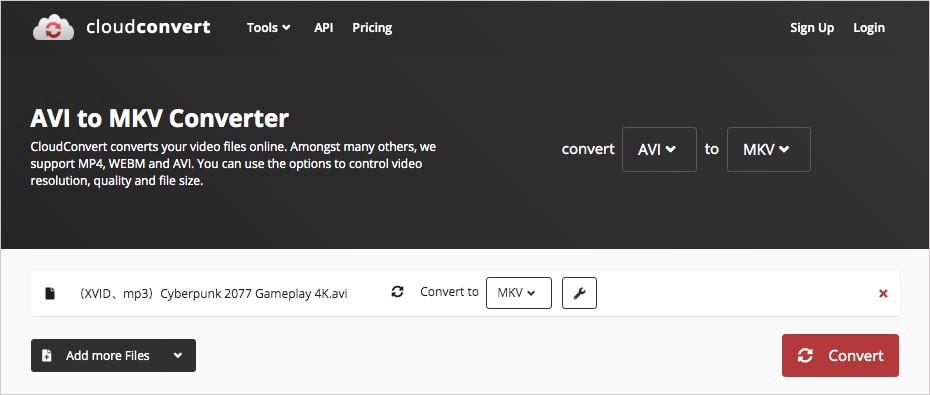
Conclusion
We discussed how to convert AVI to MKV on Mac without quality loss above. If you want to convert your files as fast as possible for free, Handbrake and VLC are good choices. To perform many other operations other than simple AVI to MKV conversion, then Cisdem Video Converter is the best option you can try.


