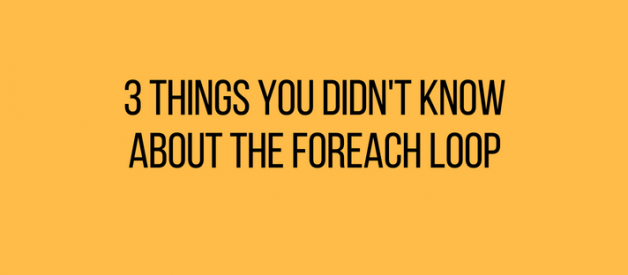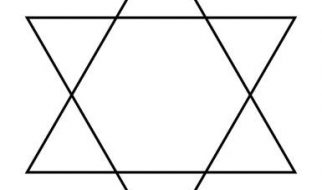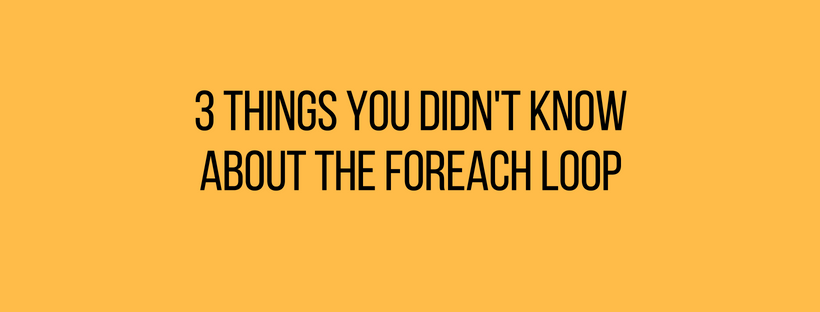
Do you think you know exactly how the forEach loop works in JS?
Well, these were my thoughts until recently: ?just a regularfor loop where you can easily use break or return or continue?.
Today, I?ll show you 3 things which you might have not known about the forEach loop.
1. ?return? doesn?t stop looping
Do you think the code below would print 1 2 and then stop?
array = [1, 2, 3, 4];array.forEach(function (element) { console.log(element); if (element === 2) return; });// Output: 1 2 3 4
No, it won?t. If you come from a Java background, you would probably ask yourself how is that possible?
The reason is that we are passing a callback function in our forEach function, which behaves just like a normal function and is applied to each element no matter if we return from one i.e. when element is 2 in our case.
From the official MDN docs:
There is no way to stop or break a forEach() loop other than by throwing an exception. If you need such behavior, the forEach() method is the wrong tool.
Let?s rewrite the code from above:
const array = [1, 2, 3, 4];const callback = function(element) { console.log(element); if (element === 2) return; // would this make a difference? no.}for (let i = 0; i < array.length; i++) { callback(array[i]);}// Output: 1 2 3 4
The returnstatement won?t make any difference, as we apply the function to each element at each iteration, hence it doesn?t care if you exited once i.e. when element is 2.
2. You cannot ?break?
Do you think aforEach loop would break in the example below?
const array = [1, 2, 3, 4];array.forEach(function(element) { console.log(element); if (element === 2) break;});// Output: Uncaught SyntaxError: Illegal break statement
No, it won?t even run because the break instruction is not technically in a loop.
Solution?
Just use a normal for loop. Nobody would laugh at you.
const array = [1, 2, 3, 4];for (let i = 0; i < array.length; i++) { console.log(array[i]); if (array[i] === 2) break;}// Output: 1 2
3. You cannot ?continue?
Do you expect the code below to skip printing 2 to the console and only show 1 3 4 ?
const array = [1, 2, 3, 4];array.forEach(function (element) { if (element === 2) continue; console.log(element);});// Output: Uncaught SyntaxError: Illegal continue statement: no surrounding iteration statement
No, it won?t even run because the continue instruction is not in a loop, similar to the break instruction.
Solution?
Just use a normal for loop again.
for (let i = 0; i < array.length; i++) { if (array[i] === 2) continue; console.log(array[i]);}// Output: 1 3 4
That was it! Hope you learned something new today.
If you are a business owner or a marketer who wants to improve ? his or her email deliverability, then you need to check out www.removebounce.com ???.