 Photo by Mia Baker on Unsplash
Photo by Mia Baker on Unsplash
Instagram analytics are a key part of any Instagram marketing strategy.
Without analytics, your Instagram marketing efforts can be a little hit-and-miss.
How do you know if your Instagram marketing strategy is going well? How do you track your Instagram performance and improve your content?
With Instagram analytics tools, you can obtain a ton of valuable data and information to understand how your brand is performing on Instagram and how you can improve your results.
Let?s walk through Instagram Insights before we explore the 10 other free Instagram analytics tools.
![]()
(This is a shorter version of the original blog post. If you would like to read the full guide on Instagram Analytics, you can find it here.)
![]()
Instagram?s Native Analytics: Instagram Insights
Here?s an awesome piece of news. Instagram provides a lot of metrics and insights in Instagram Insights for free.
All you need to get Instagram Insights is an Instagram Business Profile.
Once you have converted to a Business Profile, you?ll see a graph icon in the upper-right corner of your profile. That?s the button for Instagram Insights.
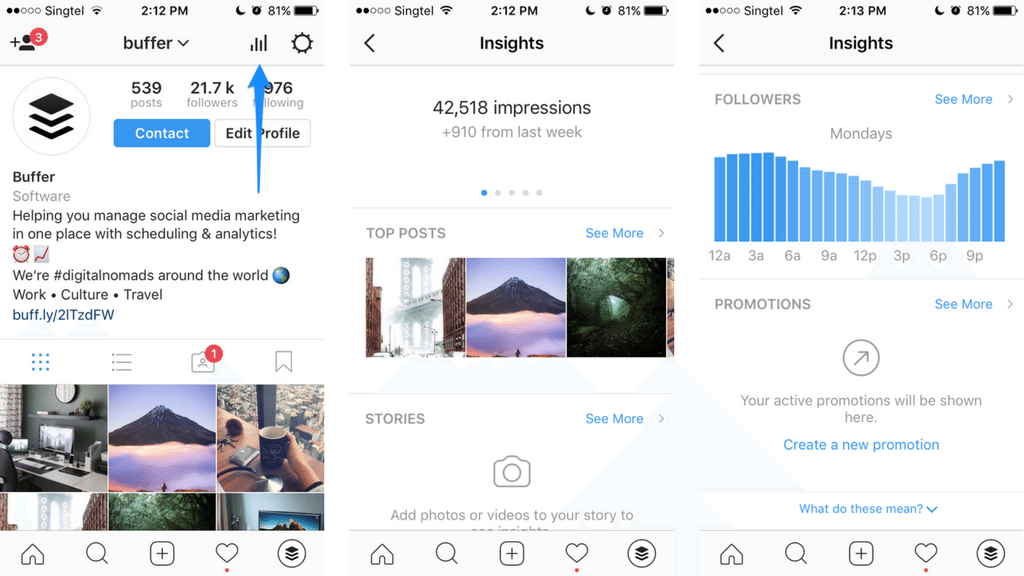 Note: Instagram Insights is only available in the mobile app at the moment.
Note: Instagram Insights is only available in the mobile app at the moment.
Overall
At the very top of your Instagram Insights, you?ll see the total impressions for your account and the change from the previous week.
Here?re all the metrics you will see when you swipe the section left or right:
- Impressions for the account
- Reach for the account
- Profile views
- Website clicks
- Call clicks / Email clicks
Top Posts
Below that, you?ll see the ?Top Posts? section. It shows you the top six posts in the past seven days sorted by impressions.
Tap on ?See More?, and you can explore your top posts further. Tap on the sentence ?Showing All posted in the past 7 days sorted by Impressions? to adjust three stats filters:
- All, photos, or videos
- Impressions, Reach, Engagement, Likes, Comments, or Views (for videos only)
- 7 days, 30 days, 3 months, 6 months, 1 year, or 2 years
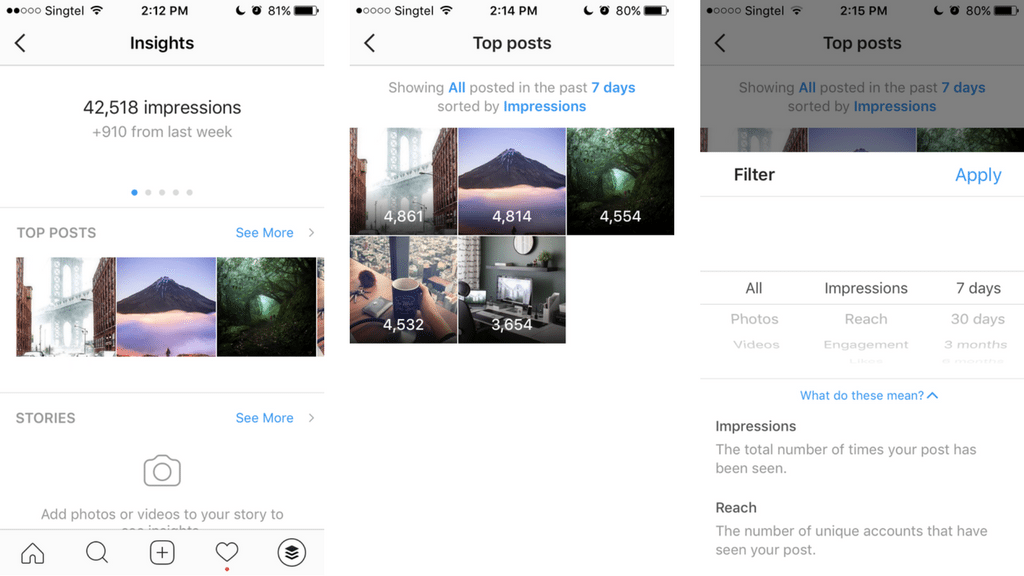
Tip: You can also see the stats of a post directly from any of your posts. Simply tap on ?View Insights? on the post you are interested in to see its stats.
Stories
Next, you?ll see the ?Stories? section where you can get the insights for your Instagram stories.
If you have created a story in the past 24 hours, it will show up there. Otherwise, tap on ?See More? to view the insights for your older stories.
Tap on the sentence ?Showing Impressions of stories posted in the past 7 days? to adjust two stats filters:
- Impressions, Reach, Exits, or Replies
- 24 hours, 7 days, or 14 days
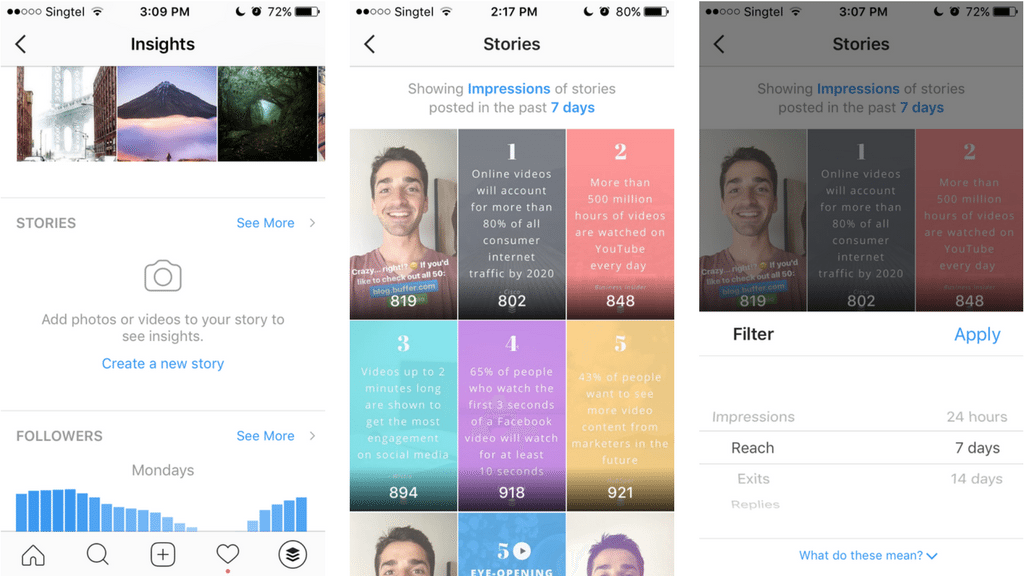
Note: Insights from your stories will be available for only up to 14 days after they?re created.
Followers
Next, the ?Followers? section shows the average times your followers are on Instagram on that day of the week.
When you tap ?See More?, here?s the additional information available:
- Follower count (and number of new followers this week)
- Gender distribution
- Age range distribution
- Top locations
- Followers activity
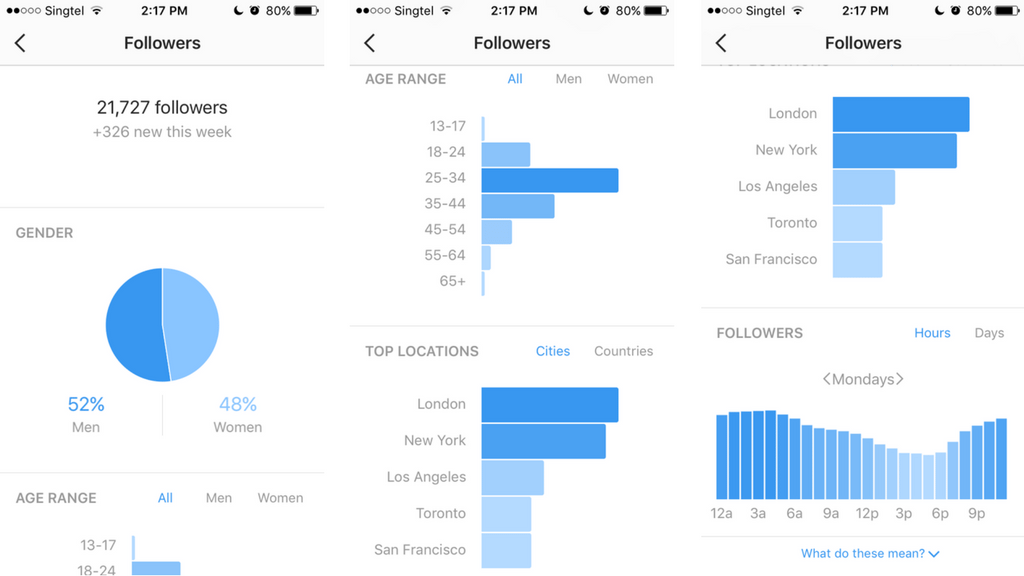
Tip: To see demographic metrics of your followers, your Business Profile must have 100 or more followers.
Promotions
The final section is ?Promotions?. If you are running Instagram ads, you can see their performance here.
![]()
10 other free Instagram analytics tools
There are also several great, free Instagram analytics tools that you can use to complement Instagram Insights.
Here?s a quick walkthrough of each of them:
1. Keyhole

Keyhole is a paid service but it offers a free preview of its service. You can use it to analyze your Instagram account or track a hashtag on Instagram. The preview will only show data for up to one year with a max of 99 posts, which is great for a free tool!
2. Socialbakers
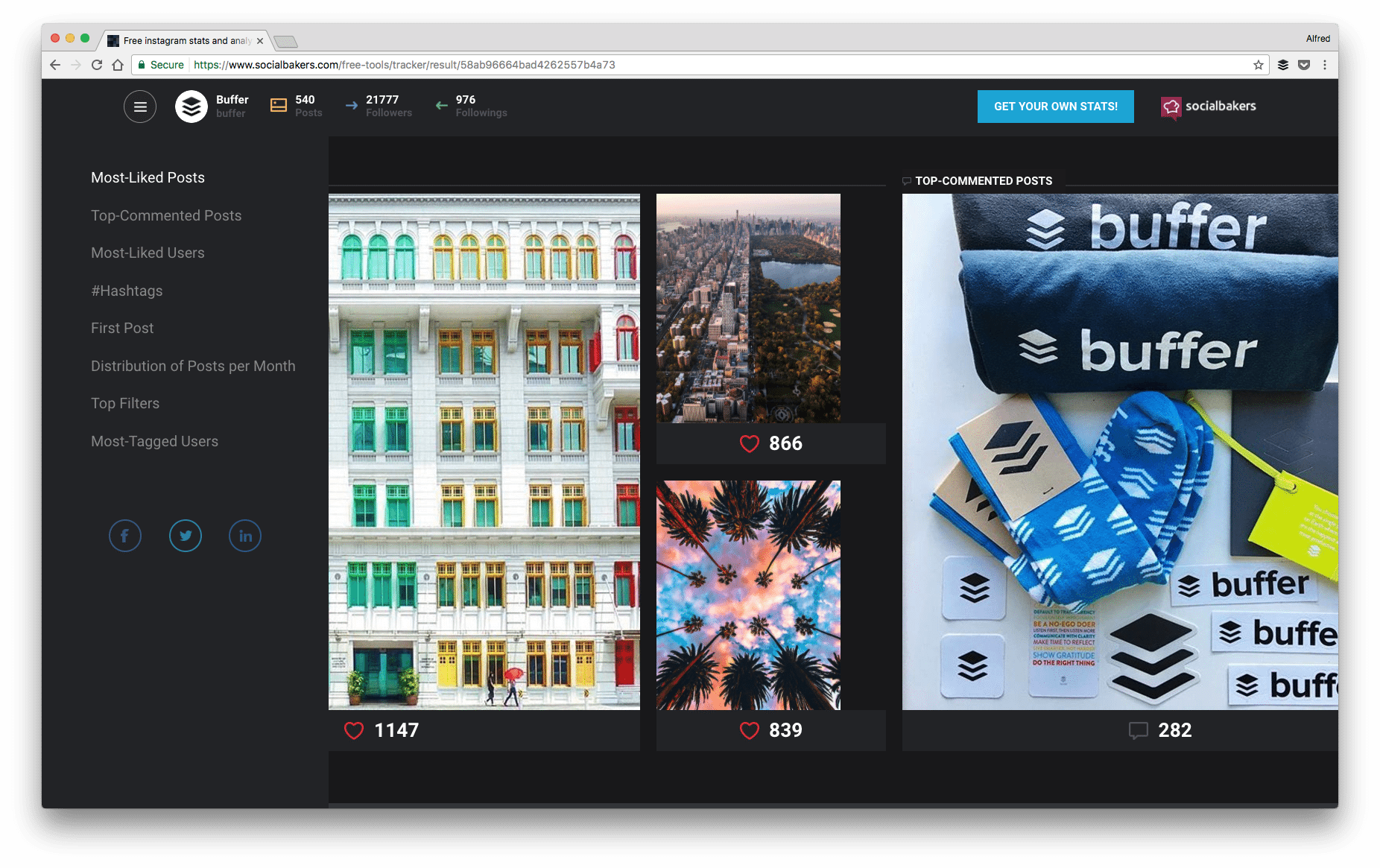 Here?s a sample of our report.
Here?s a sample of our report.
Socialbakers is a social media analytics tool, which provides a simple Instagram stats tracker. It provides the basic information you might be interested in, in a visually-appealing site.
3. Squarelovin
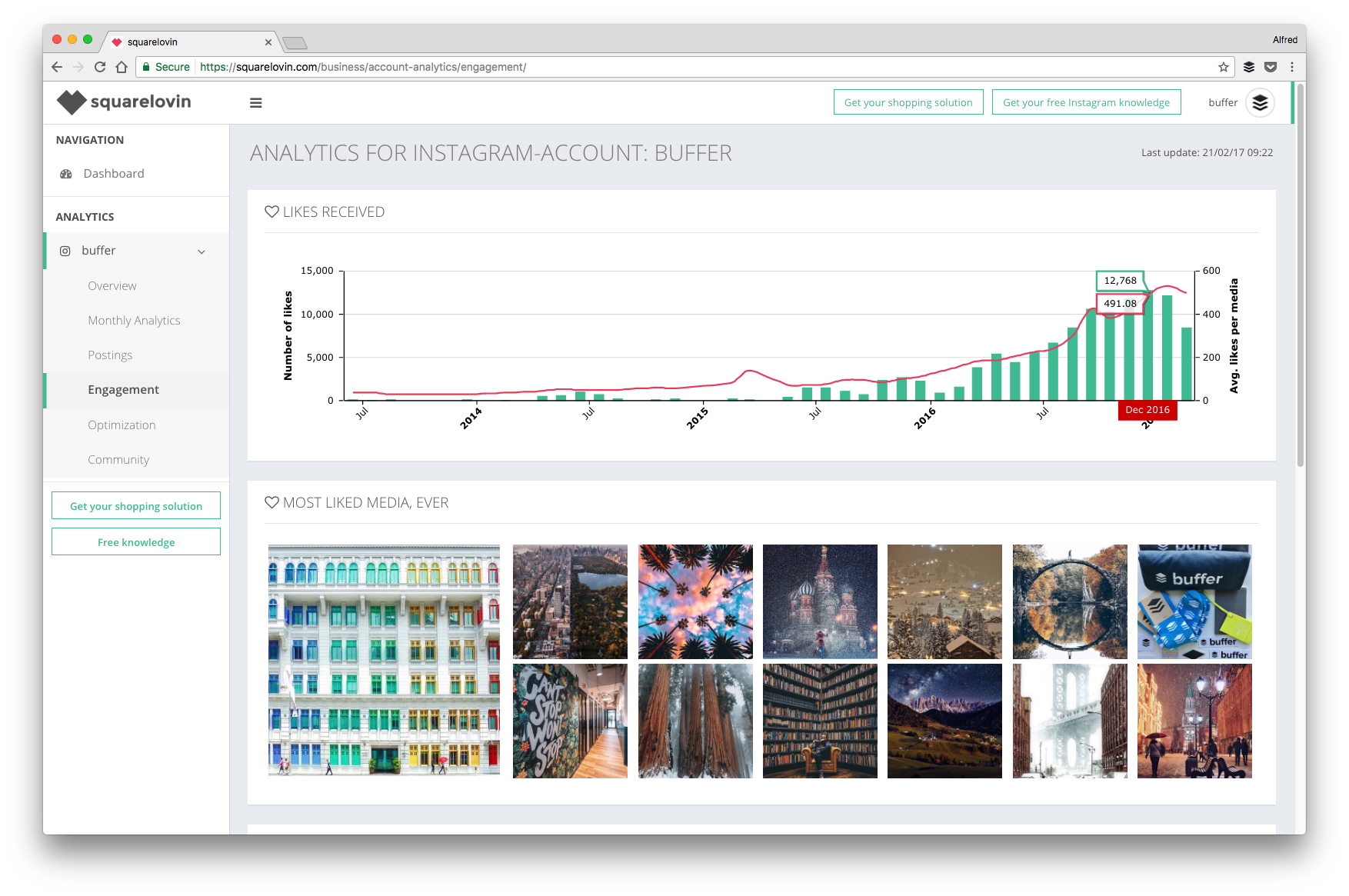
Squarelovin is a user-generated content platform for Instagram, and it has a free Instagram analytics tool. You can connect more than one Instagram account to the tool and manage them using one dashboard.
4. Simply Measured
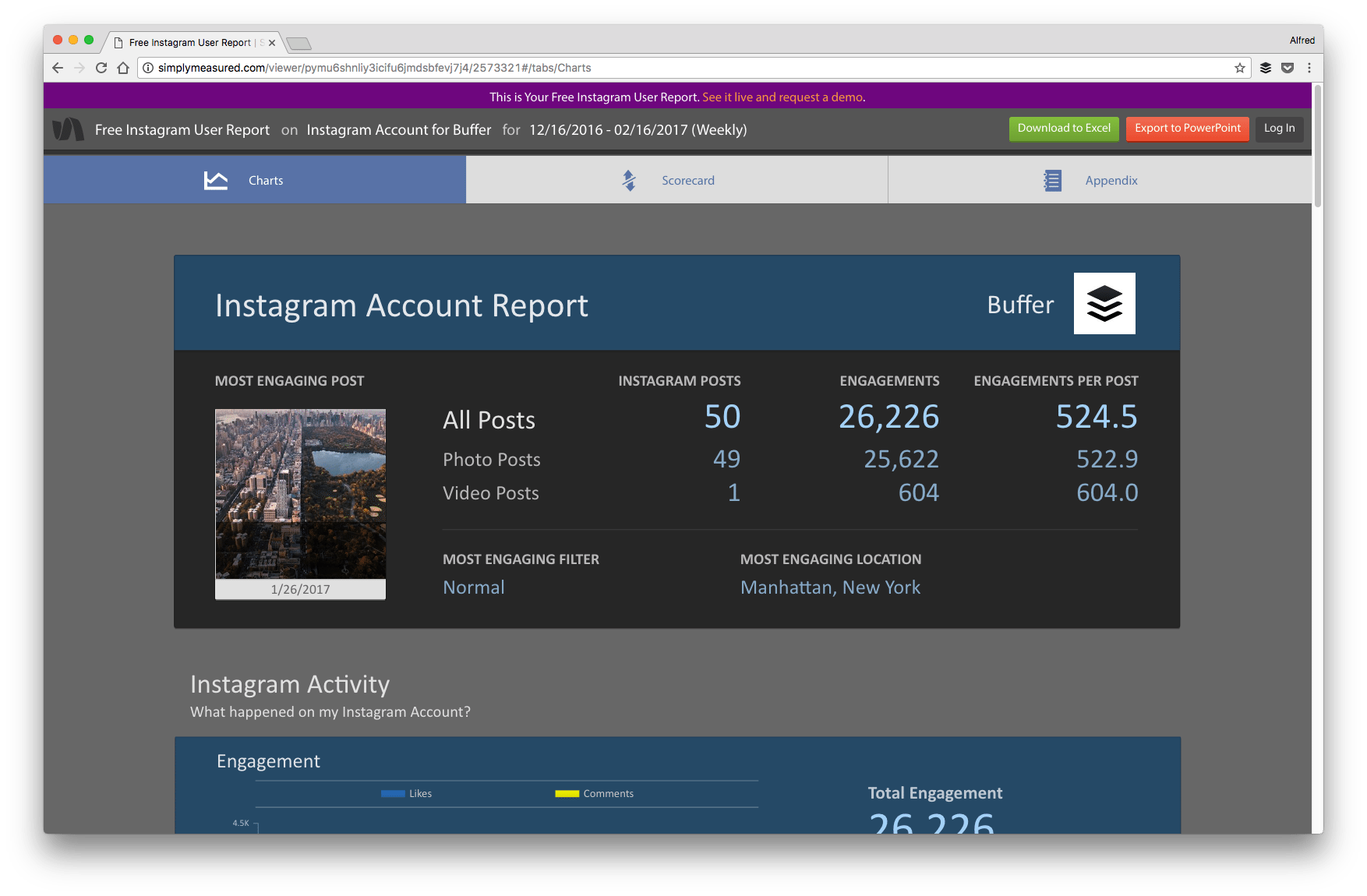 Here?s a sample of our report.
Here?s a sample of our report.
Simply Measured provides a free Instagram user report for accounts with up to 25,000 followers. All you have to do is to fill up a form with your particulars, and Simply Measured will give you a report on your Instagram account for the previous two weeks.
5. Union Metrics
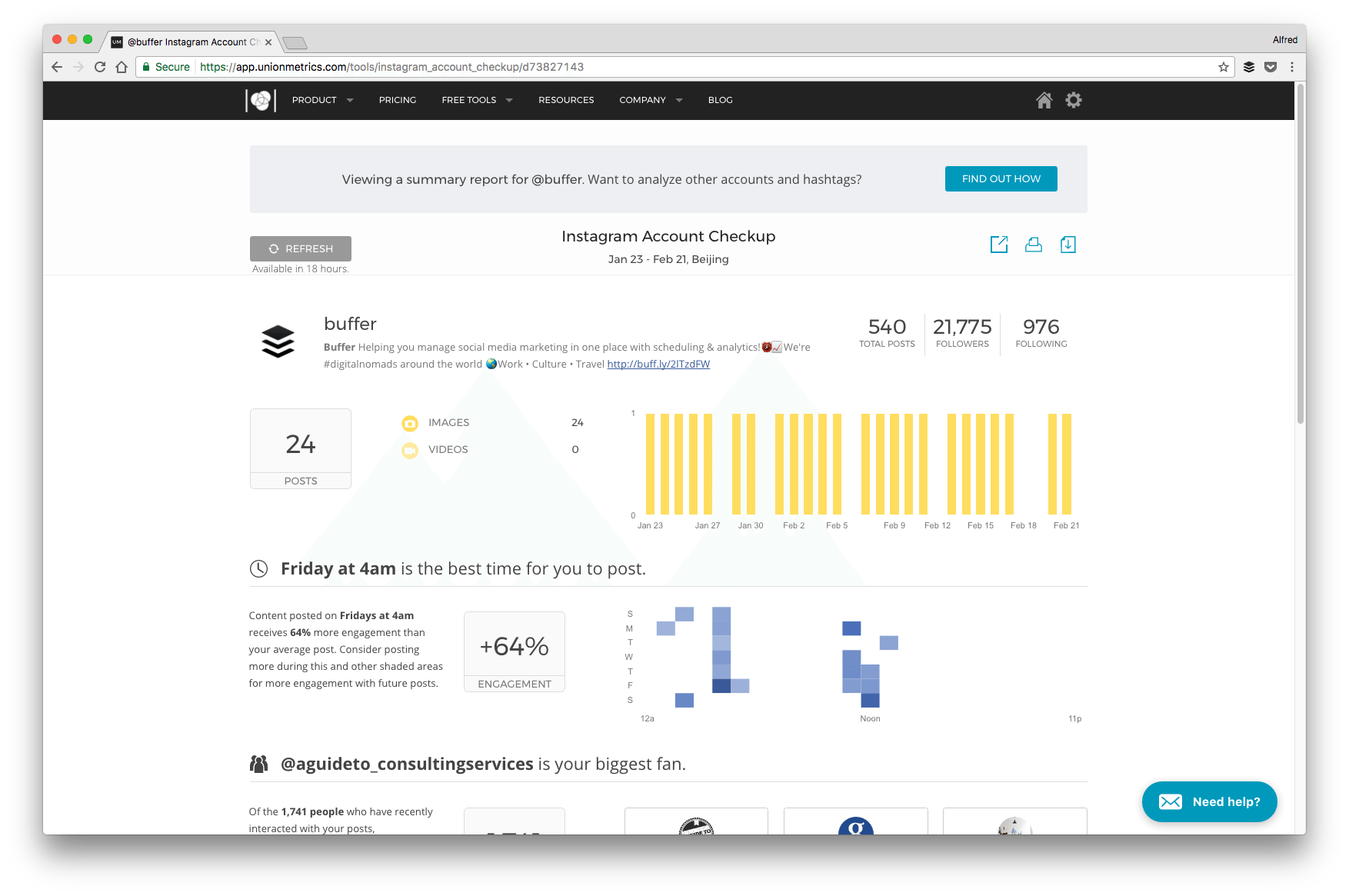 Here?s our Instagram account?s health report!
Here?s our Instagram account?s health report!
Union Metrics is a multi-channel social analytics platform. It offers a free Instagram account checkup, which uses some of the paid tool?s algorithms. The checkup looks at your account for the past month, and you can refresh the report every day.
6. Websta
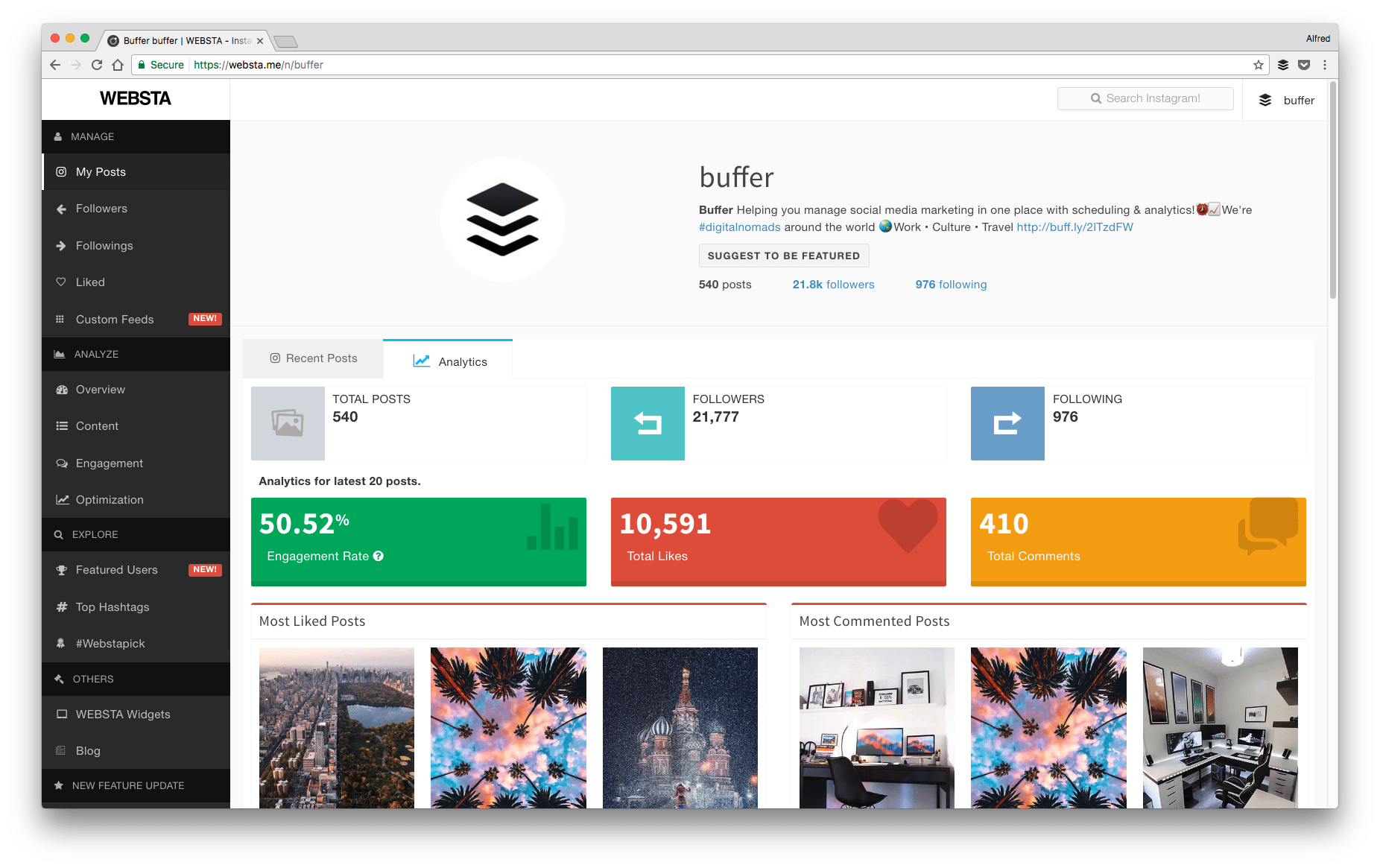
Websta is powerful, free Instagram analytics tool. It is similar to Squarelovin?s Instagram analytics tool but with more features. For example, you can create up to three custom feeds, reply to comments on your posts, and explore featured users and top hashtags.
7. INK361
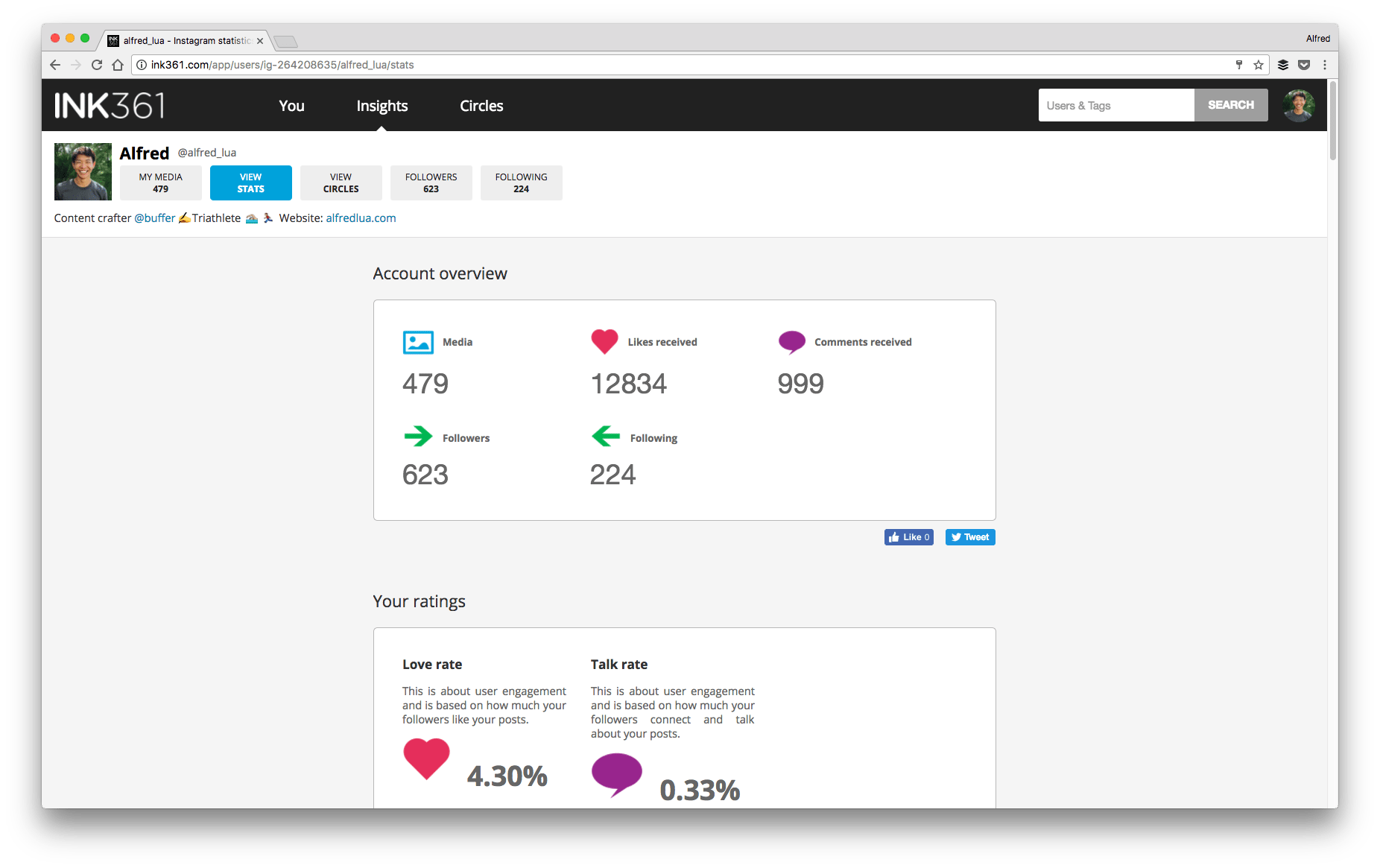
INK361 is an Instagram management tool. On its free plan, you?ll get basic audience insights and data about your account, reply to comments, and create up to three custom circles. Custom circles allow you to monitor content from specific accounts.
8. SocialRank
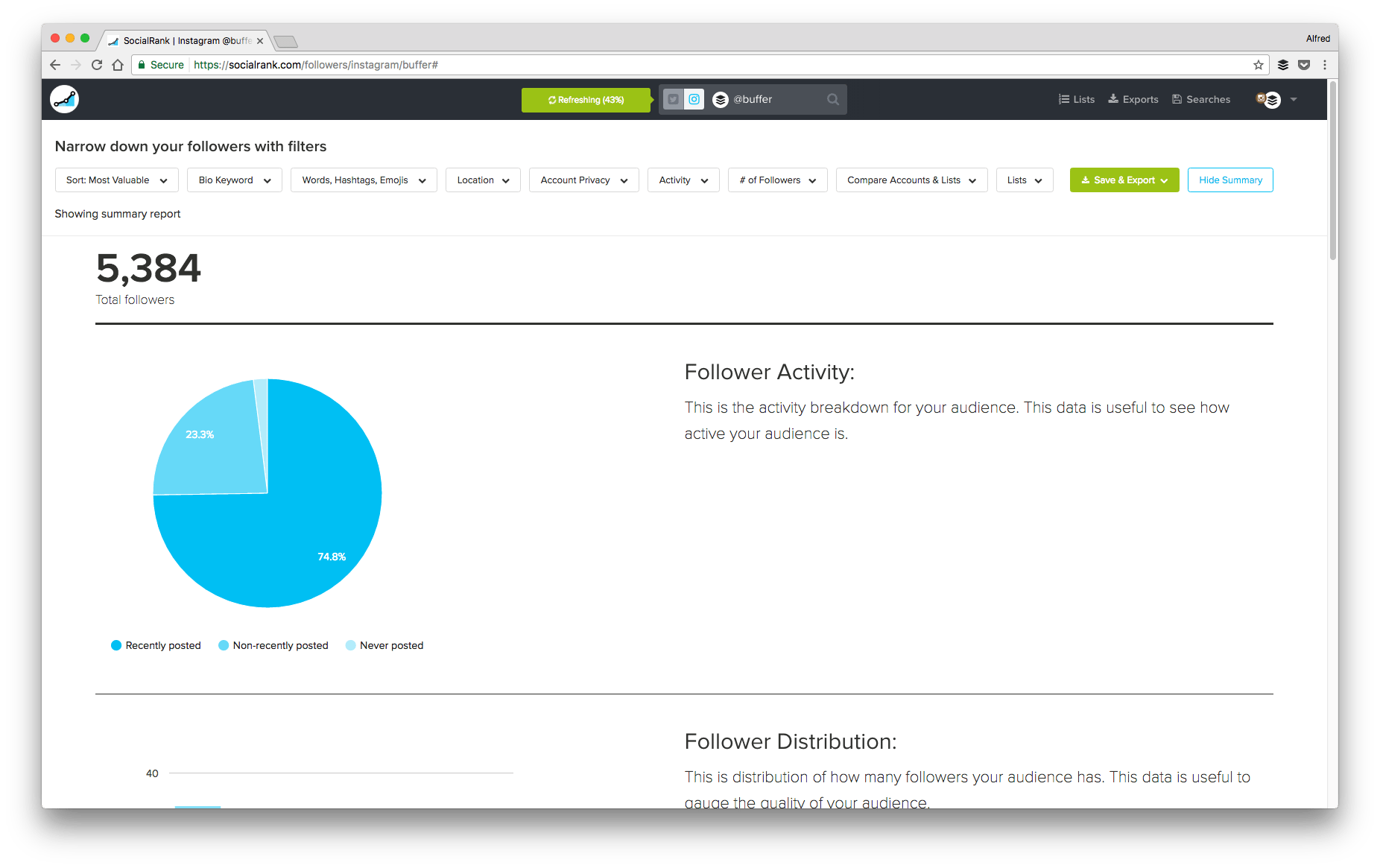
SocialRank is an Instagram and Twitter followers management tool. It allows you to segment, identify, and understand your followers so that you can better engage them. It is more of an audience insights tool than a data analytics tool.
9. Pixlee
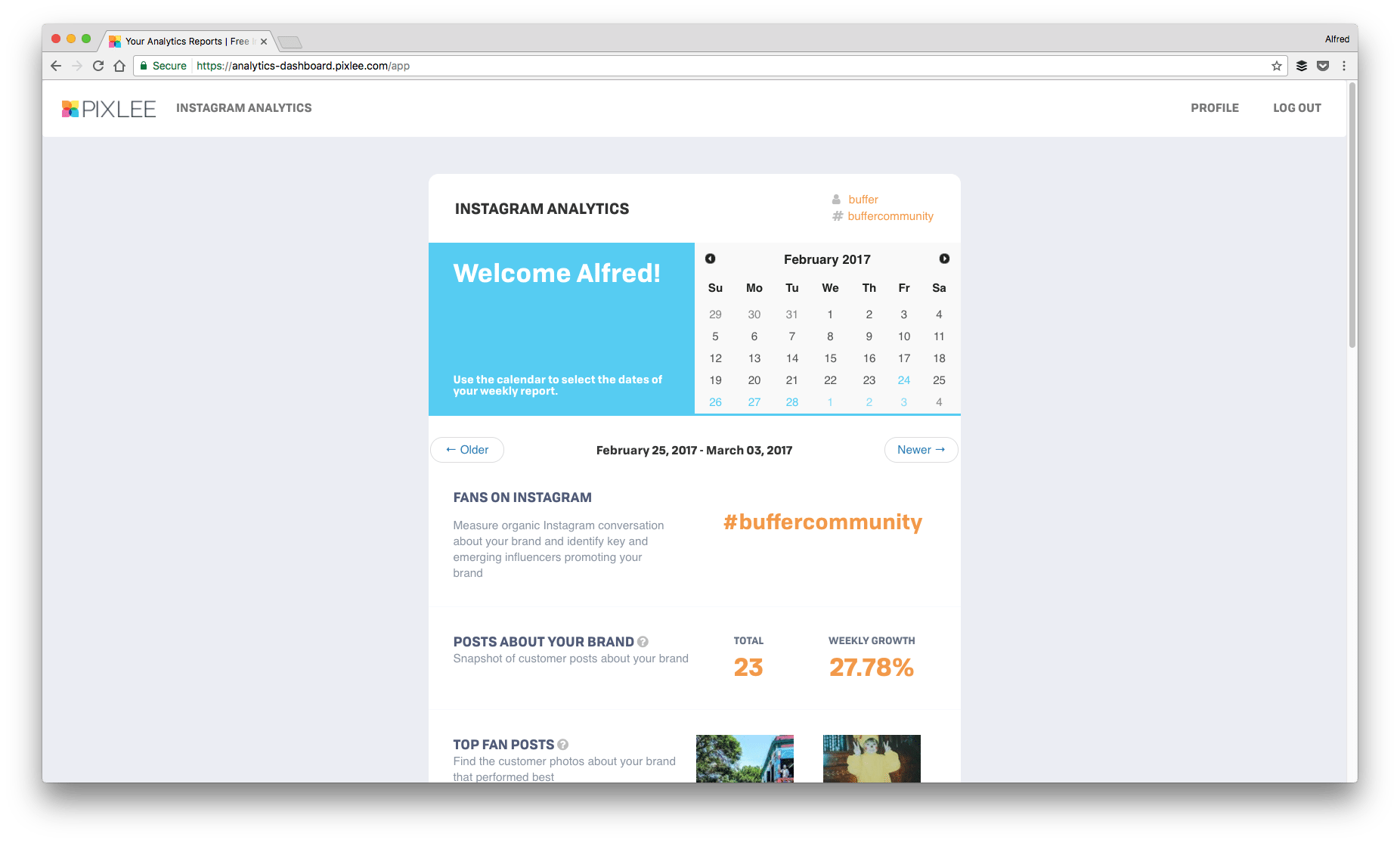
Pixlee is a visual marketing platform that uses user-generated content from Instagram, Facebook, and more. It offers a free Instagram analytics app, which would send you a weekly report. Note: Your first report will be ready after the app has collected one week?s worth of data.
10. Picture.io
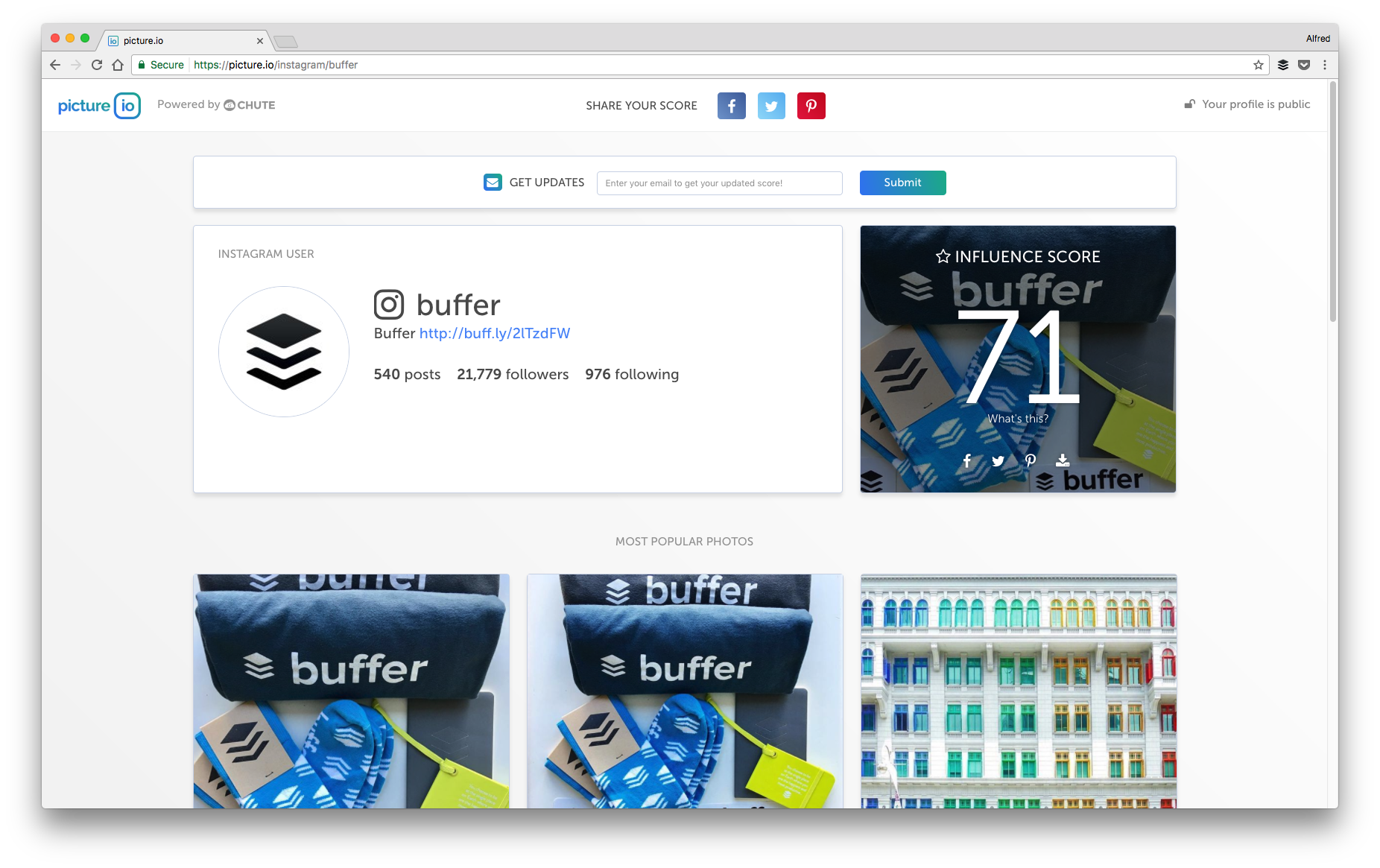 You can check out our Picture.io report here.
You can check out our Picture.io report here.
Picture.io is a free Instagram analytics app created by Chute, a user-generated content marketing platform.
While it does not provide as much data as other free Instagram analytics tools, it calculates your Instagram influence score, which few tools offer. Your score is calculated by an algorithm which takes into account metrics such as your network size, engagement, and community trends.
![]()
How are you using your Instagram insights?
Combined with your understanding of your followers, your Instagram insights can enable you to create more valuable and engaging content for your audience.
I?d love to learn from you all, too!
How have you been measuring your Instagram metrics? How have you been using your Instagram insights to improve your Instagram marketing?
![]()
If you like this post, you might also like these posts on Instagram marketing:
Top 10 Instagram Resources to Bring Your Instagram Game to The Next Level
There are over 500 million Instagrammers across the world ? more than 300 million of whom use Instagram daily to share?
medium.com
How to Increase Your Organic Reach on Instagram
Since Instagram started sorting posts on users? feed with an algorithm, many marketers have noticed a decline in their?
medium.com
How to Gain a Massive Following on Instagram: 10 Proven Tactics To Grow Followers and Engagement
By Courtney Seiter
medium.com
The full version of this blog post was written by Alfred Lua and first published on the Buffer Social blog on April 19, 2017.


